Having a fast and responsive WordPress website is vital: not only will it determine how you rank on search engine results pages, but it also influences conversion rates, bounce rates, etc. If you want to achieve the maximum results and fulfill your website’s real potential, you need a quick website with fast loading times.
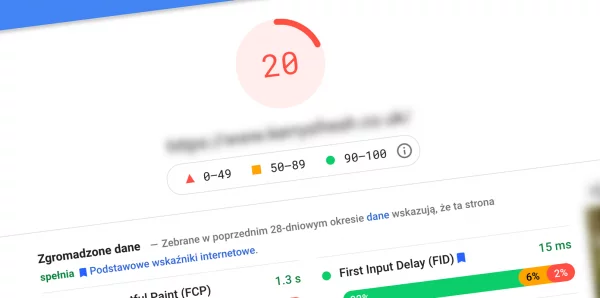
Why is my WordPress website so slow?
Have you ever wondered why is your WordPress so slow? Do you want to speed up a WordPress site? What factors influence the speed of your WordPress site? What are the easiest things you can fix right away to get a faster website? In this article, we’ll go through 8 primary reasons your website might be slowing down in detail. After paying attention to these, you’re sure to see verifiable improvements in speed you can verify for yourself on Google Page Speed, GT Metrix, Pingdom, etc.
If you don’t want to deal with all these complexities and want to hire an agency to handle it all for you, however, we’re offering just the right service you’re looking for. Our systemic approach to 👉 WordPress development 👈 will overhaul your WordPress website and improve its speed drastically.
1. Outdated WordPress version
WordPress is a highly popular platform maintained by hundreds of programmers from around the world. Each month, they spend hundreds of hours going through the platform’s core code and find new ways to optimize its processes, patch security risks, etc.
If you choose not to update WordPress, you could be exposing yourself to potential attacks on your site. Most applications, including web applications, are complex structures. It’s hard to ensure 100% security, however, every next version usually brings not only new features but also patches for security vulnerabilities and – what we are most interested in – more optimized code. Normally we won’t achieve miracles in Google Page Speed by updating WordPress, but it’s certainly worth taking care of this topic because of potential security holes. However, there are attacks on websites, which are not so obvious – the attacker inserts his own script in the code of the website, which is responsible for e.g. displaying additional ads on the page or stealing data silently. Such additional code is not only difficult to spot at first glance but can significantly slow down the performance of our website.
In this article, you can find an instruction of 👉 how to update your WordPress website 👈
2. External scripts

Most websites rely on external scripts to properly function. These scripts aren’t necessarily bad, and many of them are crucial to the function of many websites around the world e.g. Drift, Hotjar, Google Analytics, etc. Nevertheless, you need to remember that these scripts are large blocks of code that need time to load and process.
If you’re going to include a large number of these scripts inside your website, you should expect a slowdown. If possible, as many resources as possible should be on the same server as the website. If this is not possible, you should look for optimization elsewhere and try to achieve as much as possible there.
3. Cheap server
Sadly, many people only pay attention to the design and the features of their website, but they don’t consider where they host their website. The market is completely saturated with cheap servers that don’t deliver the performance required for a professional website. When looking for a server, make sure it has these features:
Must have
- PHP version 7.4 at a minimum or PHP8
- 2GB of available RAM
- Staging management
- Cache support: Redis/Varnish/Memcached, and object catching
- HTTP2 protocol
- Webp format support
Nice to have
- SSH support
- SMTP service
- GIT support
Cheap hosting is shared between multiple clients at once, which results in irregular slowdowns. You need a dedicated server if you’re looking for consistent performance.

CloudWays — the best server for WordPress websites
If you’re still looking for the best server for a WordPress website we highly recommend CloudWays. It has a lot of advantages eg:
- ultra-fast, loading delays are negligible
- based on cloud infrastructure (Google Cloud, AWS, VULTR, Digital Ocean)
- we have additional cache layers – Redis, Varnish
- the ability to manage production and development environment connected with the repository (production, staging),
- server adapted to WordPress
- high level of security
- very easily scalable
- fantastic support
The only drawback we found is the lack of built-in mailbox support – you have to have an external one or buy an additional package – but it’s very cheap ~0,1$/mo for 1000 emails.
If you decide to use this server we strongly encourage you to buy it from our purchase link 👉 https://vrlps.co/egeewWZ/cp 👈 , which will give you additional money in your wallet and allow us to increase the quality of our services 🔥
4. Ready-made, predefined themes
Major problems come from ready-made themes. These themes are sold with a lot of features and possibilities, but after you make the purchase, when it comes to running and configuring them, it is often less rosy.
- The customization philosophy adopted by the theme is often subject to the logic of the developer, which often deviates from that of WordPress, and this mismatch makes the customization of the theme for your particular purpose less than ideal.
- The design of a generic theme is highly complex due to the fact it needs to cater to many different markets. The developers need to think about ways their theme might be used for a simple landing page and a highly complex medical website and everything in between. The tools offer a lot of possibilities which can become confusing.
- Because of the wide range of uses, predefined themes have a lot of the plugins which are unnecessary in many cases. This makes the entire installation slower and more vulnerable to hacking attacks.
Plenty of pre-made themes are overloaded with features. In the vast majority of cases, you probably won’t even use 50% of the theme’s functionality, and this seemingly unused code will still work – unnecessarily. Unnecessary work will be done not only on the server side, but also on the way to the user (a lot of unnecessary data transferred) and at the target visitor’s place, exposing you to additional expenses (and you know very well that bigger transfer often means a bigger bill). Of course you can try to optimize such themes with plugins that allow it, but at some point you will hit a wall. Additionally, the more plugins you use, the more the risk of security holes and conflicts between plugins or a plugin and a theme increases. Ready-made themes are so complex that it’s almost impossible to test every possible variant of use, which leads to another problem: annoyance. You have paid for a theme and an optimization plugin (of course, the best ones are paid) and your website does not run fast. The theme is not designed to work with the optimization plugin in the scenario that suits you and the author doesn’t expect to fix this bug. You have spent money and you will either settle for what you have (of course, you won’t) or you will look for other solutions.
These and many more are reasons why a lot of businessmen prefer to use agencies to develop custom themes for them rather than just use ready-made themes. If you’re looking for that kind of agency, we’ll be more than happy with the 👉 conversion of your design to the WordPress custom theme 👈
5. Not optimized images
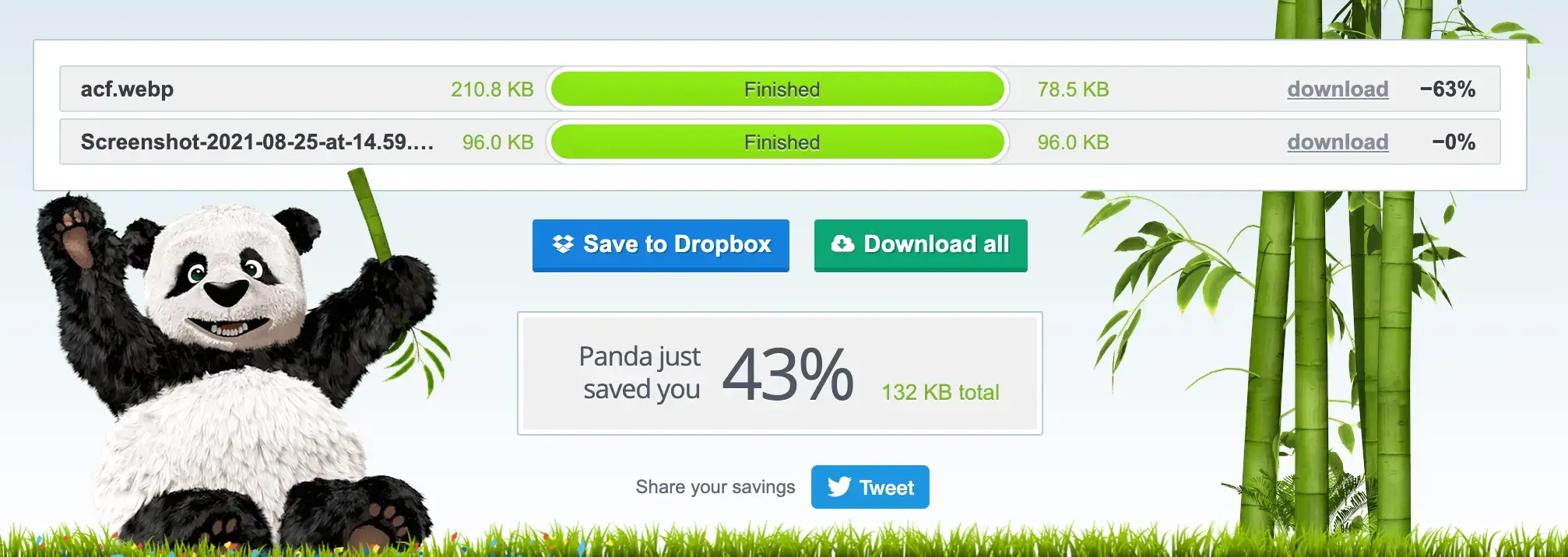
Unoptimized images are among the topmost problems we encounter on most WordPress sites when we hear “WordPress website loading very slowly”. A lot of beginners include the highest-quality images on their website thinking it’ll make their website look pristine and stylish, but they rarely consider the size of these images?
Do you know images can increase the size of a webpage by ten folds? Especially if you only use really high-quality 4K or 8K images. When you’re finished, you’ll have a bloated webpage that will take minutes to load properly.
Thankfully, there are many ways to optimize images on your website. WordPress introduced support for WebP format in the 5.8 version. Here you can find a few tips:
- Use WebP format rather than JPG or PNG if your server provider supports that.
- If you’re not able to use WebP format, use JPGs rather than PNGs if you don’t need transparent background — JPGs are lighter than PNGs.
- Optimize your images before upload it to the WordPress using Compressor or TinyPNG.
- Install plugin which will help you compress currently uploaded and new one images, you can use Smush.
6. Render-blocking scripts and styles
Typically, JavaScript and CSS scripts force the web browser to delay loading the HTML page. Of course, this is not a problem. In fact, this is precisely what you want; no one wants to watch content that hasn’t been properly rendered.
JS and CSS styles that block the display of content, however, refer to scripts that introduce load latency but are not used in above the fold (ATF) content. ATF content refers to the part of the web page that is visible when the page is loaded; any part of the page that you have to scroll down to reach is non-ATF. This means there is a range of render-blocking scripts that delay the display of your web pages with no sound reason, and you need to fix them.

But how do you fix this issue? There are several different strategies for eliminating render-blocking JavaScript and render-blocking CSS. The strategy for each is different.
Eliminating render-blocking JavaScript
- Async – allows the HTML parser (for example, a visitor’s browser) to download the JavaScript scripts while parsing the rest of the HTML. That is, it does not stop parsing the page completely while the files are downloading. However, it will pause the HTML parser to run the script once it has been downloaded immediately.
- Defer – allows the HTML parser to download JavaScript while parsing the rest of the HTML and suspends script execution until the parsing of the HTML is complete.
Eliminating render-blocking CSS
Eliminating rendering blocking CSS can be a bit trickier because you have to be careful not to delay the CSS needed to render ATF content. The ideal way to deal with it is to:
- Identify the styles that are needed to make the content stylish. These are the most vital. Make sure you deliver those styles inline with the HTML.
- Use the media attribute on link elements that retrieve CSS files to identify conditional CSS resources, that is, only needed for specific devices or situations, and load them only when necessary.
- The remaining CSS resources should be loaded asynchronously, which is usually done by adding them with lazy or asynchronous JavaScript.
To be honest, this can be a bit overwhelming. These things are without a doubt the territory of front-end developers, which is great if you’re a web developer, but most of the people aren’t. The good news is that this post is about WordPress, and you can eliminate or at least dramatically reduce the number of JS and CSS resources blocking rendering and affecting your site with good plugins which might be more effective than these manual actions. Doing this means you don’t need to worry about WordPress running slow.
7. Unused and not optimized code
Your server has limited processing power, and you need to use this processing power judiciously. The code to make a modern website functional, responsive, and fast is far from simple, and once the person enters your link in the URL bar, the server needs to do a lot of complex operations before the page gets displayed.
Now, imagine that there are ten extra lines of code in a function that perform 20 extra calculations. This function might run 100 times until a single page gets loaded successfully. And these extra lines of code and functionality both increase the size of your website and increase the load on your server, both will slow down your website and increase loading times.
To prevent this, you need to make sure you don’t have a lot of unused and unoptimized code in your WordPress application, especially in key areas that are vital for the functionality of all your website, not just a single page. If the code for a single landing page is unoptimized, only the loading times for that page will increase. If the code for database access is not optimized, your entire website will slow down. Learn to pick your battles!
8. Not using a CDN
Even if your site loads super quickly for you, that doesn’t necessarily mean it will load as quickly for someone geographically further away from the server than you are. To ensure everyone gets a fast-loading experience, the best thing to do is to use a CDN or content delivery network.
A CDN is a network of additional servers all around the world that the content of your website will be duplicated on. Instead of serving your website from the main server, visitors will get served the website from a local CDN closer to them physically, which cuts down on loading times drastically.
Often a CDN is used as a resource store. The website resides on one server (or a distributed network of CDNs), and some scripts or fonts are downloaded from other CDNs. A situation arises where a website is “built” for the user from resources scattered around the world. This is a scenario we should avoid as much as possible. It may turn out, for example, that the CDN with our fonts just crashed and our site will not only take longer to load but will also look much worse once it has loaded. Even when everything works, such a scenario is not the most optimal, because collecting data from different locations will always take longer than from one.
Conclusion
The speed of your website is one of the keys to success. Quicker loading speeds will increase conversion rates, aid in SEO, and improve overall WordPress performance. This comprehensive list should give you the basic knowledge you need to tackle if you’ve ever wondered about speeding up a WordPress site. Because, despite the fact “WordPress loads slowly” being a common talking point, it isn’t substantiated if you actually optimize your website correctly. This is especially true if you work with our company as we avoid making any of these mistakes and always take loading speeds seriously.
Do you want to check the health of your website?

Comments