A common question we hear is whether WordPress is secure. Is WordPress safe to use for a website? Is WordPress secure enough to handle sensitive information & data? Also how to secure WordPress to prevent hacking. Let’s explore all these quandaries below.

WordPress has established itself as a dominant force, powering over 40% of websites worldwide. However, the popularity of this content management system (CMS) often sparks the question: “Is WordPress secure?”
Security is a multifaceted topic, encompassing various aspects. Aspects such as vulnerability to attacks, data breaches, and the ability to withstand evolving threats. Some argue that WordPress’s widespread usage makes it an attractive target for hackers. While others believe its open-source nature allows for continuous improvements. And therefore, robust security measures.
In this blog post, we delve into the intricacies of WordPress security. We are aiming to dispel myths. While also providing a comprehensive overview of its strengths and vulnerabilities. By exploring the platform’s built-in security features and best practices for safeguarding your WordPress site. Moreover, we will explore the role of updates and plugins, we aim to shed light on the true security posture of WordPress.
Whether you’re an aspiring blogger, a small business owner, or a seasoned web developer, understanding the security implications of using WordPress is crucial. This will help you make informed decisions and fortify your online presence. So, let’s embark on this exploration together and uncover the truth behind WordPress security.
Don’t be fooled by WordPress’s bad reputation when it comes to security
A common WordPress myth is that WordPress is insecure. Many people believe that WordPress attracts more hackers than other web-building platforms because it’s not secure. This is not the case. WordPress is very secure, the reason the statistics on hacking are greater, is because 40% of all websites on the internet are built on WordPress.
Moreover, WordPress can be a very safe content management system when it is taken care of properly. Also, when we take the time to implement certain security strategies such as strong passwords, security plugins, etc.
Why is WordPress security important?
WordPress security is crucial for several reasons:
1. Website Protection:
WordPress powers a significant portion of the websites on the internet, making it a prime target for hackers and malicious actors. Ensuring the security of your WordPress site is essential to protect your website from unauthorized access. Moreover, it protects against data breaches, defacement, and other forms of cyberattacks.
2. User Data Security:
If your website collects any user data, such as personal information, email addresses, or payment details, it is your responsibility to safeguard that data. A breach in your WordPress site’s security can lead to the compromise of sensitive user information. This can result in severe consequences, including legal liabilities and damage to your reputation.
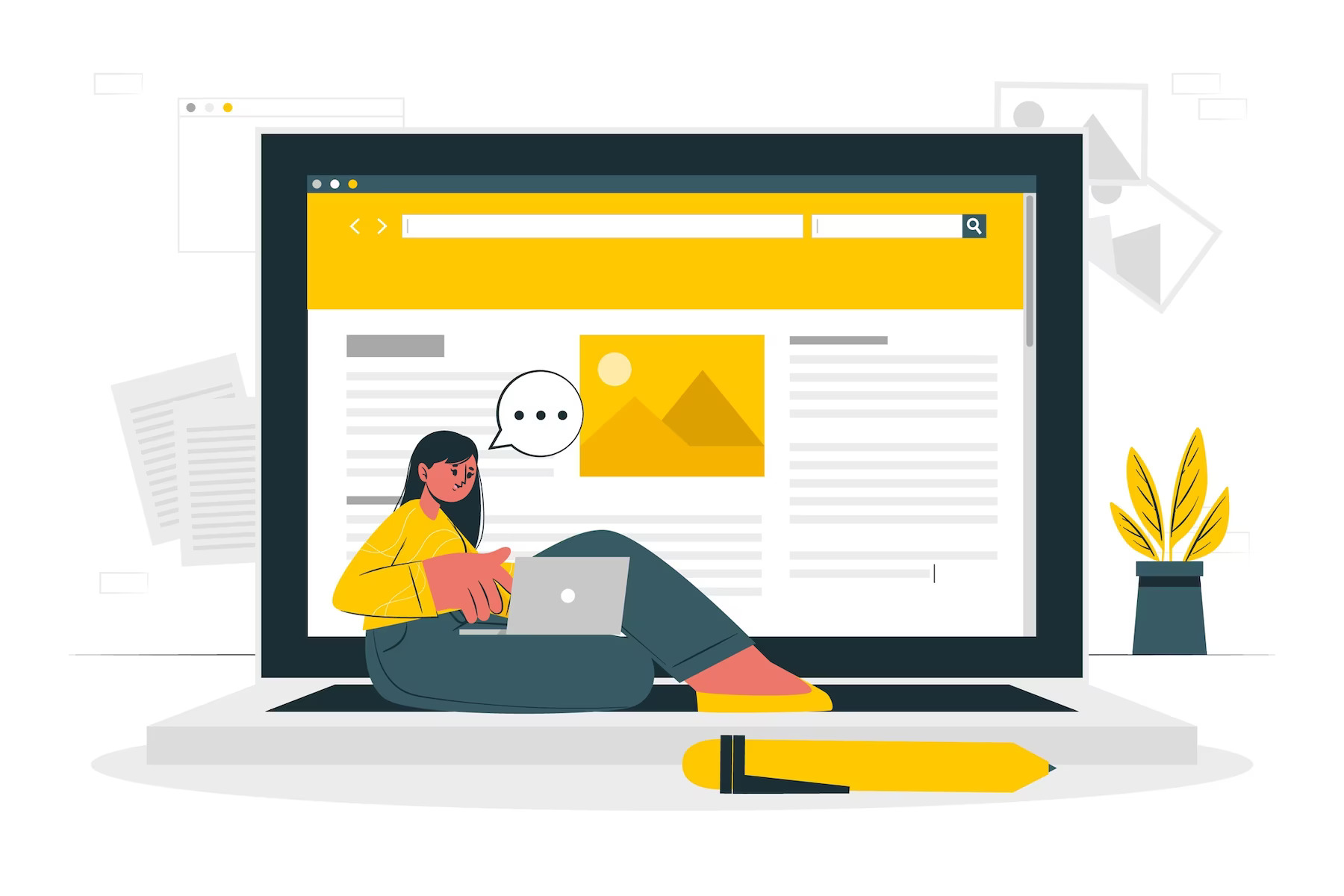
3. Website Availability:
A compromised WordPress site may experience downtime or become inaccessible to users. This can have a detrimental impact on your online presence, business operations, and customer trust. Taking appropriate security measures ensures the availability and uninterrupted functioning of your website.
4. SEO and Ranking:
Website security is a factor considered by search engines. It helps them in determining the credibility and trustworthiness of a site. If your WordPress site gets hacked or flagged as insecure, it can negatively affect your search engine rankings. This will ultimately lead to reduced visibility and organic traffic.
5. Protection Against Malware:
WordPress plugins, themes, and even the core software can have vulnerabilities that hackers exploit to inject malicious code or malware into websites. These malicious elements can harm your site visitors, steal data, redirect traffic, or engage in other harmful activities. Implementing security measures helps mitigate such risks and keeps your website malware-free.
6. Website Reputation:
A compromised WordPress site can be defaced or used to distribute spam content, phishing attacks, or malware to visitors. This damages the reputation of your website and brand. By prioritizing security, you protect your online reputation and maintain the trust of your audience.

How to secure WordPress sites?
There are numerous ways you can secure your WordPress site. Let’s take a look at them in more detail below.
Update & patch up WordPress core, WordPress plugins & WordPress theme
The first way to secure your WordPress site is by updating WordPress core, plugins, and themes regularly.
Updating your WordPress core is incredibly important to maintain security. WordPress releases mini updates weekly or biweekly. The main goal of these mini-updates is to patch up security holes. WordPress takes previous vulnerabilities that were exploited by hackers, patches them up, and releases a new update. This way these vulnerabilities no longer exist. So when you consistently update your WordPress core, you can ensure your site is safer as well.
Moreover, you should update your WordPress plugins. Plugins are created by various authors so the code quality can vary. Therefore, the security of these plugins can also vary. So with each plugin update, you can be sure that there will be an elimination of some bugs that increase security breaches on your site. Another valuable tip when it comes to WordPress plugins is to use only 10 to 20 on your website. An overload of plugins can put your site at a greater risk of being hacked. If you need some tips on which plugins to use for your site, check out our 👉 must-have list 👈.
Lastly, you want to update your WordPress theme to make sure that everything runs properly and is functioning for your user. WordPress websites can be built on various themes, some of them are even free. If you type in WordPress themes, you will get thousands of choices for any and every budget. Now if you are looking to have a website for the sake of having a website, the free themes may be a good choice. But if you want a secure website that will make you money, you should consider using a custom theme.
Do you want to check the health of your website?

Secure your logins
Another key aspect of WordPress security is having secure logins. When you use a few strategies in regard to logins, you can boost the security of your overall site. These are strategies that you can implement on your WordPress login page to boost site security.
Use strong usernames & passwords
The first step is to use strong usernames and passwords. You should try to avoid using admin as your username. This is so predictable and makes your site an easy target for hackers. Also, you should avoid using predictable passwords such as 1234 or 1111. Try using stronger passwords that include letters in both upper and lower case. Along with numbers and special characters.
Moreover, don’t use the same password for every single thing. The problem with using the same password for absolutely everything is that if a hacker gets access to one thing, they will very quickly gain access to everything. You want to avoid this at all costs.
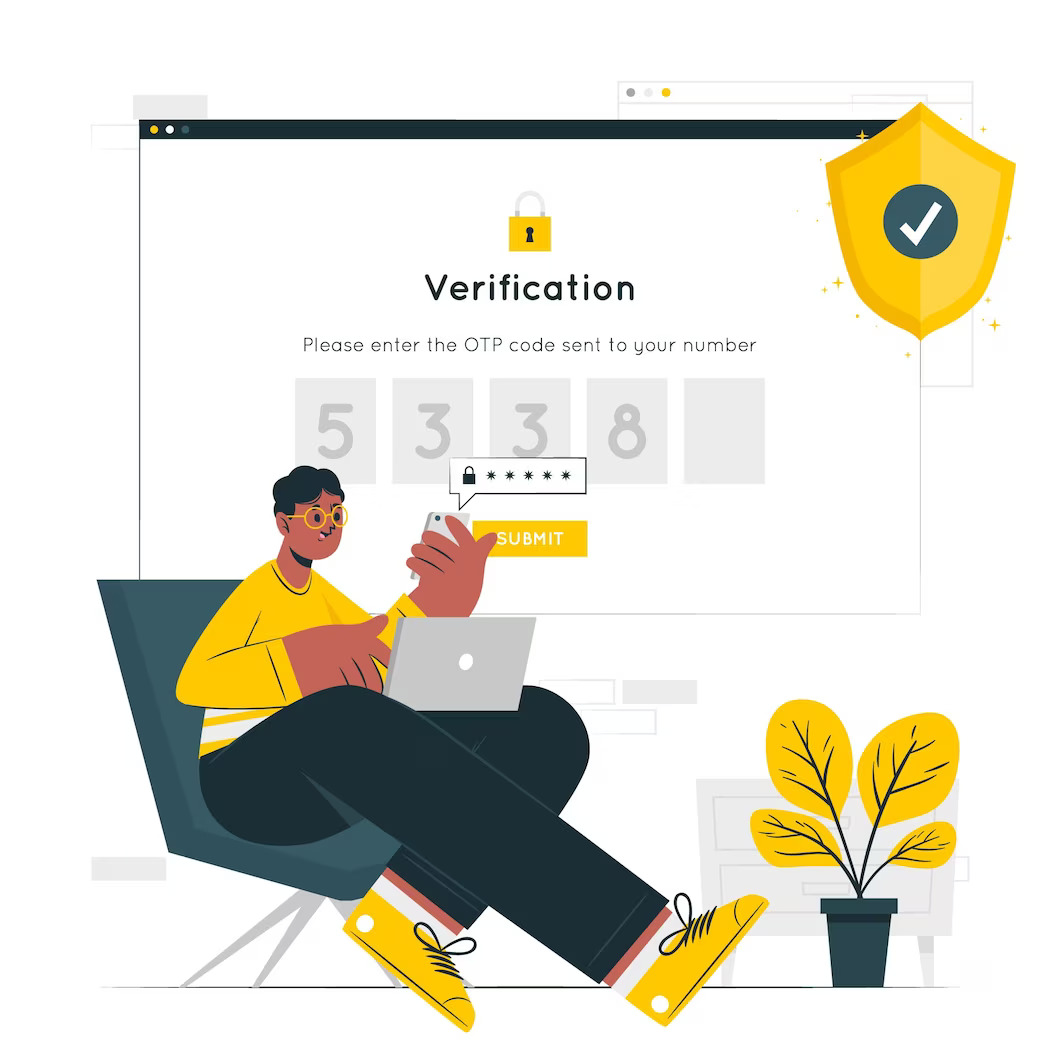
Enable two-factor authentication
Another key aspect to implement when a user login is two-factor authentication. This way only users who have permission to gain access to your site, will receive a code to their email or through an app. Without this code, they will not be able to enter your site.
This strategy will help you flag any unwanted website entries. Moreover, it will make it more difficult for hackers to use brute force attacks to try and log in.
Limit Login Attempts
WordPress allows its users to log in to the site at any time. Your website will therefore suffer brute-force attacks. A hacker can easily get into an account using multiple passwords. It’s simple to fix by restricting failed user login attempts.
When you restrict failed user login attempts, you can have users who actually have the rights to edit your site, contact the administrator account to be let in. But unwanted users will not be able to access your WordPress site as easily.
Setup daily website backups
Backups are essential. So when a web crash occurs to your site you can easily recover a previous version to get it back on track. Moreover, if your website is hacked, it is much easier to restore your site, than try to rebuild from scratch.
There are numerous ways to back up your WordPress website some of these include using a backup plugin. When using a backup plugin you can set up a schedule for it to run a backup of your site. This can be daily, weekly, monthly, etc.
Another way you can back up your site is through your website hosting provider. Most hosting providers will provide this as a standard part of their service. You can ask to schedule backups of your site on a regular basis. But it’s important to note that web hosting backups should not be your only form of backup. This is for a few reasons:
- These backups tend to be located on the same server as your website. So if there is an issue with your server, not only will it take down your site but it will likely take down your backup. Also, storing backups on your server limits the space you have to scale your WordPress site.
- If you need to restore your website because something went wrong, you need to contact the customer service department at the hosting provider to access a backup. In most cases, offsite backups are not available.
- Unfortunately, for some web hosting providers, the detection of malware makes the trigger happy. They will happily take down your site or get rid of it entirely once they detect malware.
So you want to make sure that you depend on more than just your hosting provider creating backups. Also, you don’t want to just depend on a backup plugin. So the last thing you can do is manually back up your site.
You can have a WordPress developer manually back up your site and store all the files in the cloud. The developer can do this on a cyclical basis if you use something like 👉WordPress Support & Maintenance services 👈. Moreover, they will create backups before making any changes on your site such as updates or adding new features.
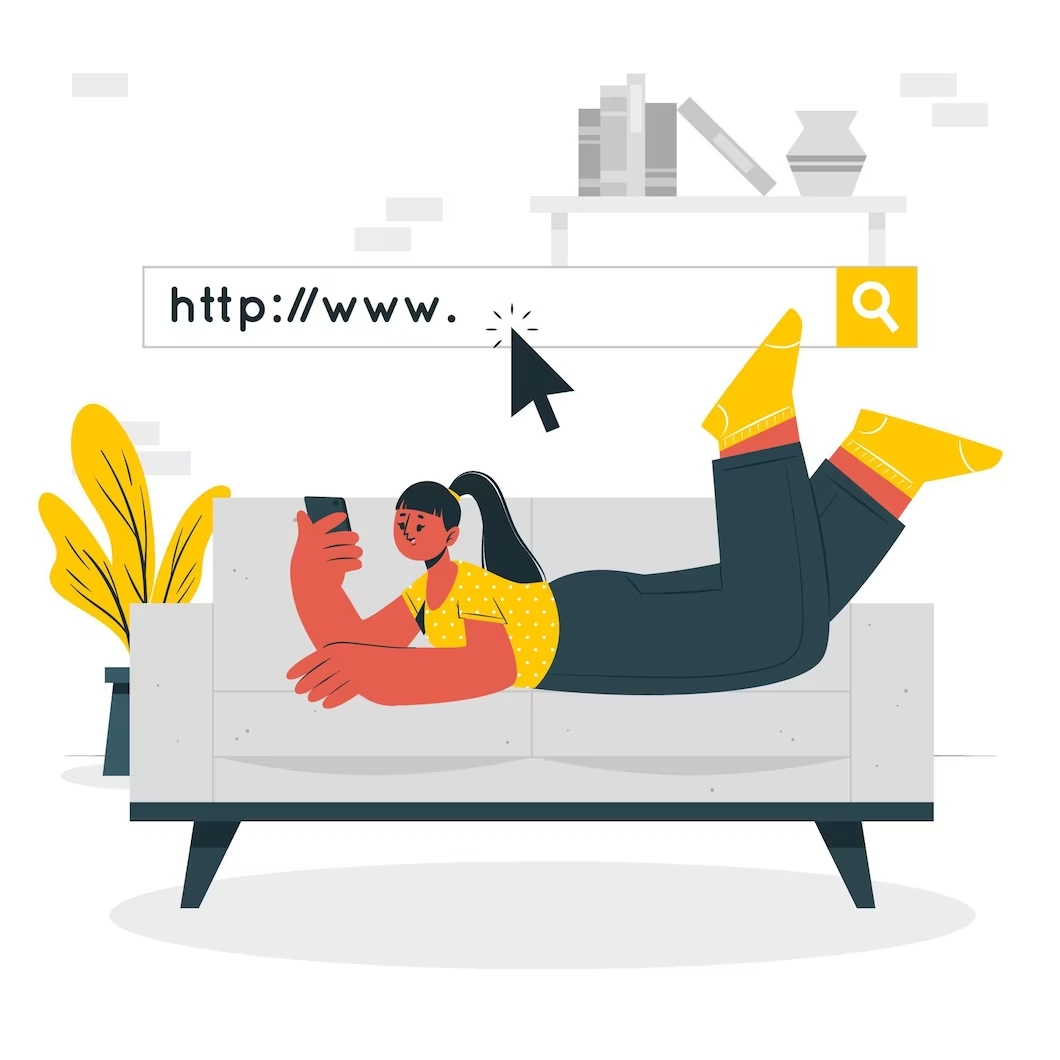
Install an SSL Certificate
The Secure Socket Layer is a protocol to encrypt the connection of a website to a computer’s web browsers to the Internet. The encrypted code helps people find the stolen data more easily. When you activate SSL, your site uses HTTPS rather than HTTP, you will notice a padlock sign beside your web page URLs.
An SSL (Secure Sockets Layer) certificate enhances website security in several ways:
- Encrypted Data Transfer: SSL certificates facilitate secure communication between a user’s web browser and the website server. It does so by encrypting the data exchanged. This encryption ensures that any sensitive information transmitted, such as login credentials, credit card details, or personal data, remains confidential. And protected from interception by unauthorized parties.
- Authentication and Trust: SSL certificates verify the identity of the website owner. In order to establish trust and authenticity. When a website has an SSL certificate installed, it undergoes a validation process that confirms its legitimacy. This verification is typically performed by a trusted third-party Certificate Authority (CA). As a result, visitors to the website can be confident that they are communicating with the intended server. As opposed to an imposter or fraudulent website.
- Padlock and HTTPS: SSL certificates enable the use of HTTPS (Hypertext Transfer Protocol Secure) protocol for website communication. When an SSL certificate is properly installed, visitors’ web browsers display a padlock icon in the address bar. This is an indication of a secure connection. This visual cue reassures users that their data is protected, encourages trust, and discourages potential attackers.
- Protection Against Data Tampering: SSL certificates include digital signatures that protect against data tampering during transmission. These digital signatures ensure that the data exchanged between the user and the server remains intact. Moreover, that remains unaltered. If any modification or tampering is detected, the user’s browser displays a warning message. This warning message will indicate a potential security issue.
- SEO Benefits: SSL certificates can positively impact search engine rankings. Major search engines, such as Google, consider SSL encryption as a ranking factor. Websites with SSL certificates tend to have higher visibility in search results. This change makes it beneficial for search engine optimization efforts.
An SSL certificate boosts website security by encrypting data & authenticating the website’s identity. While also enabling the use of HTTPS. Moreover, it protects against data tampering and improves search engine rankings. These security measures collectively enhance user trust, confidentiality, and the overall integrity of the website.
Use security plugins
Another way to boost WordPress security is to use a security plugin. There are many security plugins to compare and choose from. A popular security plugin that we use and recommend for our customers is WordFence. WordFence is a firewall for your WordPress site. It will help detect and remove malware from your site.
Moreover, this plugin is a leader in login security. It provides brute force protection for your site. Additionally, it uses reCaptcha to block automatic attacks. This plugin has a 24/7 customer service line available that helps with monitoring and support of your site. And like we mentioned earlier it provides a two-factor authentication process.

Monitor activity logs
You can also 👉 monitor activity logs 👈 to help with security. Monitoring activity logs will help you see who and when someone is logging in to your website. Moreover, it will help you learn editor behavior. So, if something goes wrong, you will have a better idea of who to blame.
Your hosting providers should also monitor your server and database for any unwanted activity. More importantly, they should create backups consistently in case of hacking, viruses, etc.
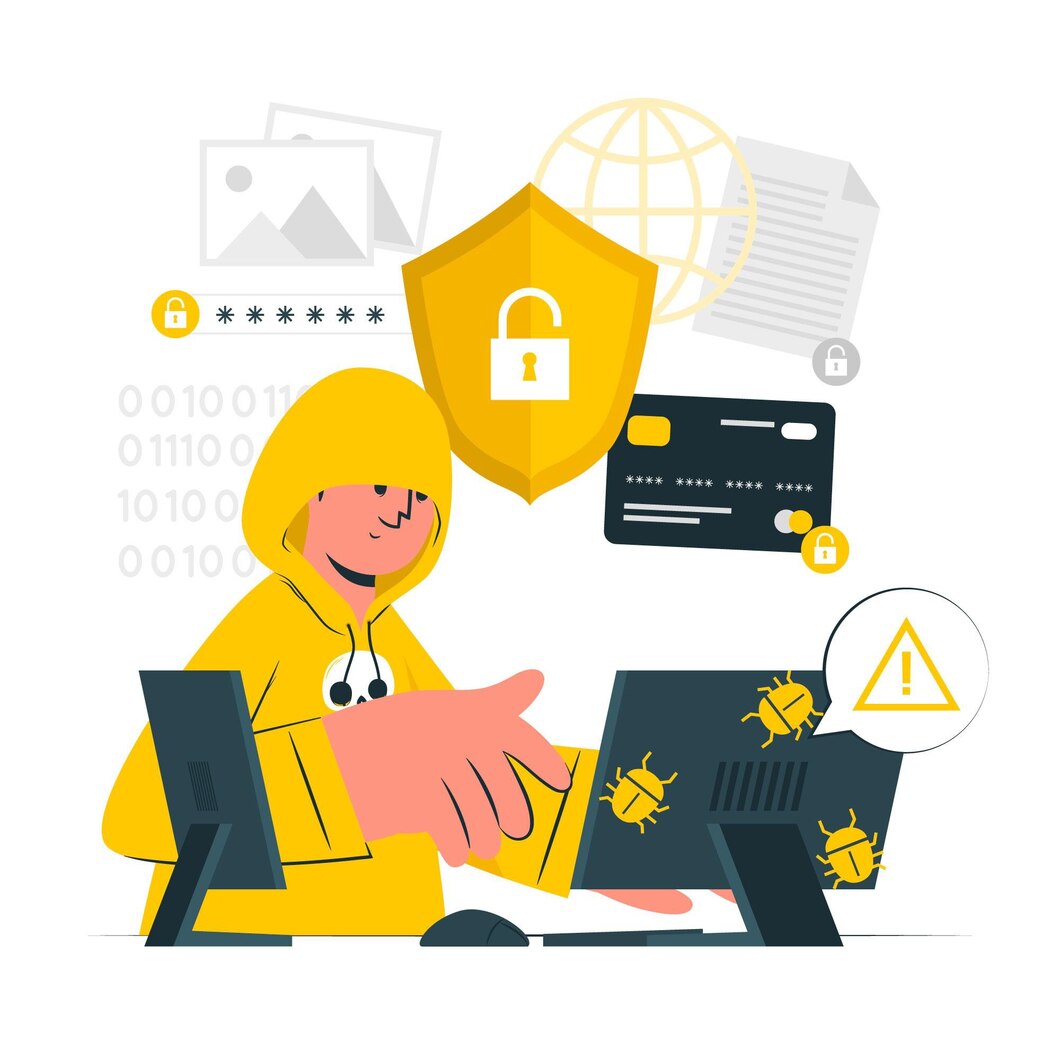
What do I need if my WordPress site gets hacked?
Well, there are a few things that you can do if your WordPress website is hacked. The first you can do is contact your hosting provider to restore your site to a time when it was still functioning properly. While this does not mean that it wasn’t already hacked but it will give you some time.
The next thing you want to do is contact a 👉 WordPress development company 👈 to help fix your site. Here at Acclaim, our developers can help find the cause and remedy it. It’s not enough just to fix the result. You can get rid of a piece of code and restore it to how it should be, but that does not mean you got rid of the hacker or viruses. Our developers will find the cause and fix that and then they will restore your site to get it back to how it should be.

Conclusion: Is WordPress secure enough?
Here at Acclaim, we get the question ‘Is WordPress secure?’ often. Many people believe in the WordPress myth that it’s an insecure platform. This is simply not true, WordPress is a very safe platform. Moreover, when you implement certain strategies you can make it even more secure. Some basic strategies you can implement on your site are using strong passwords along with two-factor authentication. Additionally, you can install a security plugin like WordFence as a firewall to detect malware.
Some bigger security measures that you can implement for your website include switching from HTTP to HTTPS. Using an SSL certificate makes your site more secure because it provides users with an encrypted connection. It secures the connection between your WordPress website to a computer’s web browsers to the Internet.
Additional measures that you can take include daily backups of your site. This way if something happens to your website, you have a safety net. This safety net can help you restore your site, and avoid the costly headache of having to rebuild your website from scratch.
If your WordPress site does get hacked, it’s best to contact a WordPress developer that will be able to fix the situation and get your site back up and running. As a website owner, you won’t be able to achieve much especially if you are not a tech-savvy person. Also, fixing just the result is not enough. You need to find the reason and fix the reason.
If you want to learn more about ‘Is WordPress secure’ or how to boost security on your WordPress website, 👉 drop us a line 👈. Let’s have a free and no-obligation chat about how to improve WordPress security.
Comments