WordPress security is crucial if you want a long-living website. There are many things that you can do to boost WordPress security. The top among them is to use WordPress security plugins to protect your site. But you may wonder which option to choose. Well join us and figure out which security plugin to install on your WordPress site.

Let’s dive into the world of WordPress security plugins. We will compare them against each other, and explain why Wordfence rises above the rest as our top choice. Join us as we explore the key reasons why Wordfence has become the go-to security solution for WordPress users around the globe.
Running a WordPress website comes with numerous benefits, but it also exposes you to potential security vulnerabilities. With cyber threats on the rise, safeguarding your website is crucial. Thankfully, there is an array of security plugins available to protect your valuable online presence. However, among the numerous options, one plugin consistently stands out for its comprehensive protection and robust features: Wordfence. Join us on our journey to explore WordPress security plugins & pick the right one for your website security.
What is the importance of WordPress security?
There are a number of reasons why 👉 WordPress security 👈 is important. The first is your website can become unstable if it is left insecure. Moreover, with a lack of security, your website may end up being backlisted by Google. Additionally, during a security breach, you may encounter data loss. This data can be your own or that of your customers. If you lose customer data, you may face legal troubles. Let’s explore each of these in more detail below.

Your website can become unstable
If your WordPress site is left without any security features, firewalls, and protection it may become unstable. This problem may become so bad that you have to completely redesign your site because your original one becomes unusable. Or perhaps you can no longer gain access to it.
Re-creating your WordPress site from scratch is expensive. In fact, it is more expensive than investing in proper protection for your site. The same is true for 👉 WordPress Support services 👈. You can have your website maintained for a year and it would still cost you less than if you have to rebuild your website from zero.
Backlisted by Google
Another consequence of having no security on your WordPress site is being backlisted. Your site may disappear from popular search engines such as Google. So you will lose potential customers, revenue and ruin your reputation.
Now if you clean up your website and run a malware scan you can resubmit your website to be indexed by Google. However, there is no guarantee that you will get the ranks you had prior to being backlisted. So why risk it? It’s better to invest in good security for your website in the first place.
Data loss
Another risk of not having any WordPress security is data loss. Across most of the world, we have GDRP laws, that are meant to protect our personal data from things like identity theft and fraud. In the European Union, website owners need to have privacy policies and cookie policies that inform web users how their data will be used and processed. Moreover, where their data will be stored once it has been collected?
Now protecting data should be a top priority because data loss or leaks is not something any company wants to deal with. Now some cases of data loss are less important and less urgent than others. The worst is when you use customer data, making you untrustworthy. You can ruin your reputation because data from your site is leaked.
Legal troubles due to data theft
A big headache is legal issues due to data theft. Customers, stakeholders, partners, etc, can sue you for losing their data because of a hacker. 👉 Hacking attempts on a WordPress site 👈 can cause serious data leaks. This can cause customers to sue you in the event that their personal data is misused in various activities such as identity theft or financial fraud.
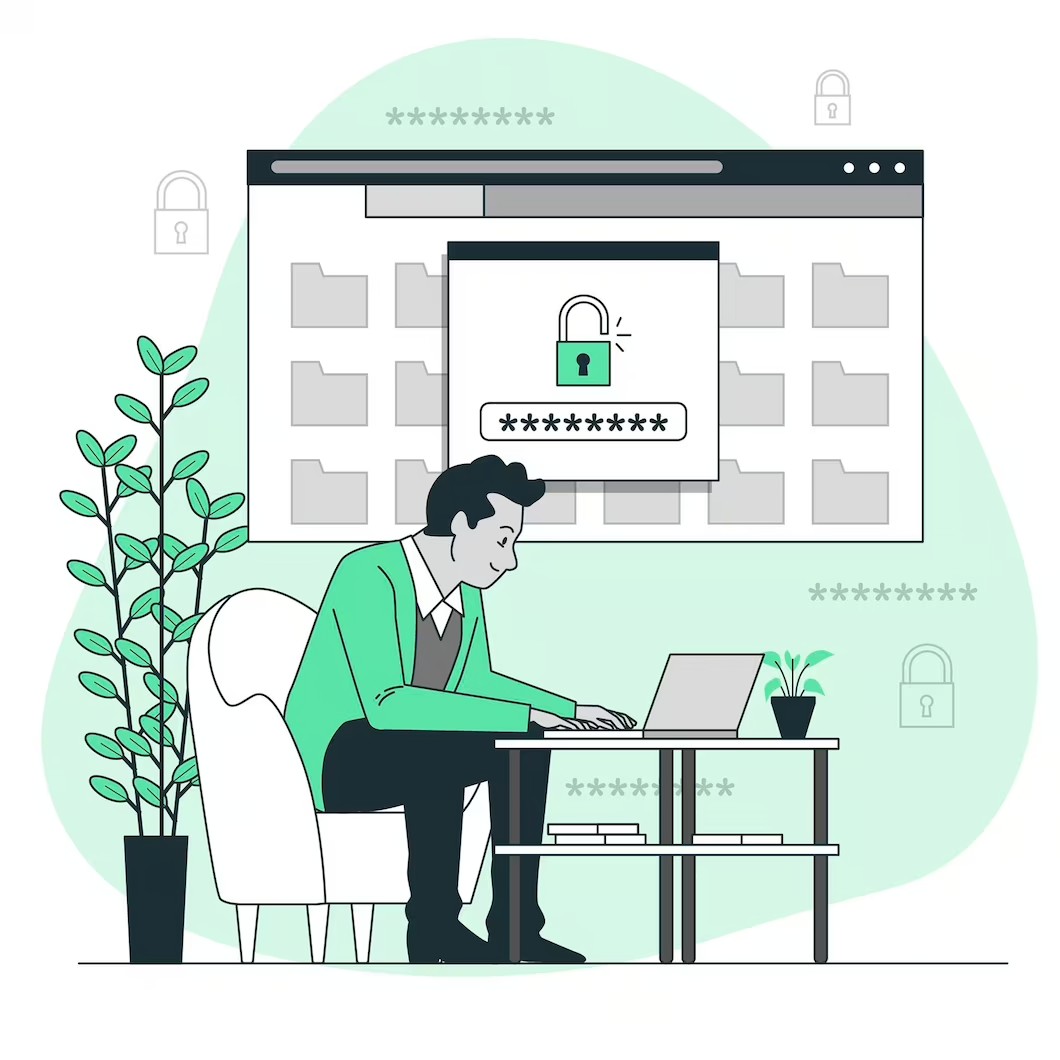
When is a WordPress security plugin useful?
A WordPress security plugin is useful in several situations to enhance the security of your WordPress website. Here are some instances when a security plugin can be beneficial:
1. Preventing Malware Infections:
Security plugins help in scanning your website for malware and known vulnerabilities. They can identify and remove malicious code or infected files, reducing the risk of malware infections.
2. Protecting Against Brute Force Attacks:
Brute force attacks involve repeated login attempts. The goal is to gain unauthorized access to your WordPress admin area. Security plugins can implement measures like limiting login attempts. Also, it can add CAPTCHA verification. Lastly, by blocking IP addresses after multiple failed login attempts.
3. Enhancing User Authentication:
Security plugins offer features such as two-factor authentication (2FA) or login reCAPTCHA to strengthen user authentication. This ensures that only authorized users can access your website.
4. Implementing Firewall Protection:
Firewall protection is crucial for blocking suspicious or malicious traffic from accessing your website. Security plugins can include firewall functionality. This allows you to set rules and filters to protect against common attack vectors.
Do you want to check the health of your website?

5. Monitoring File Changes:
Some security plugins can track your website’s files. It can notify you of any modifications. This helps in detecting unauthorized changes. Along with detecting compromised files, enabling you to take immediate action.
6. Securing Database and Website Backups:
Security plugins often provide options for automated backups of your WordPress database and website files. Regular backups are essential to quickly recover your site in case of a security breach or data loss.
7. Improving Vulnerability Patching:
Security plugins can notify you about 👉 outdated themes, plugins, or WordPress versions 👈. These may have known vulnerabilities. This allows you to promptly update them and cut out the risk of exploitation.

8. Blocking Spam and Malicious Comments:
Many security plugins include features to combat comment spam, which can be a nuisance and pose security risks. These plugins use various methods. Methods such as CAPTCHA or filtering algorithms, prevent spammy or malicious comments.
A WordPress security plugin is useful whenever you want to strengthen the security of your website. It is used proactively to prevent common security threats. Also, it can cut the risk of unauthorized access, data breaches, or malware infections. It is recommended to choose a reputable security plugin. Moreover to keep it up to date to ensure the best possible protection for your WordPress site.
Comparing the best WordPress Security Plugins
Let’s help you find the best WordPress security plugin to protect your site from brute force attacks, hack attempts, malware and so much more.
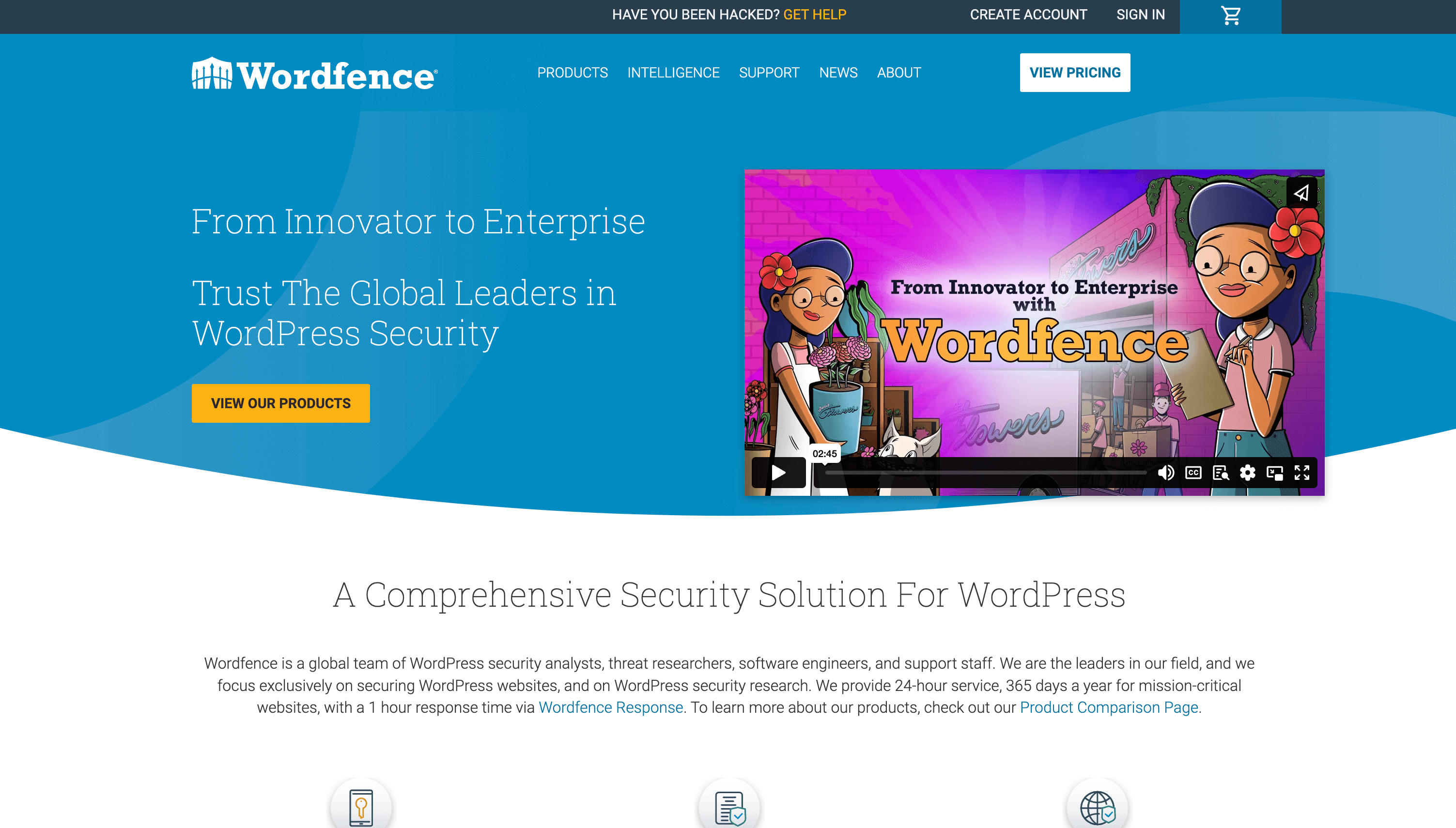
WordFence security plugin
WordFence is our top favorite of all WordPress security plugins that focuses on providing security features to protect websites from various online threats. It is designed to enhance the security of WordPress sites by offering a range of features and functionalities.
WordFence is suitable for anyone running a WordPress website who wants to enhance its security. It is particularly beneficial for those that focus on website security. Moreover, they want to protect their sites from common and evolving threats.
This security plugin can be used on websites of all sizes, ranging from small personal blogs to large enterprise websites. The features provided by WordFence are scalable, allowing it to cater to the security needs of different website sizes.
Key features of WordFence security plugin:
Here are some key aspects of WordFence:
- Security Features: WordFence offers several security features to protect WordPress websites. These include:
- Firewall: WordFence includes a web application firewall (WAF). This helps block malicious traffic, such as hacking attempts, malware, and brute force attacks.
- Malware Scanner: It has a built-in malware scanner. It checks the WordPress core files, themes, and plugins for any signs of malicious code or files.
- Login Security: WordFence provides login security measures. Measures such as two-factor authentication (2FA) and login limiting. This is all to prevent unauthorized access to the WordPress admin area.
- Real-time Threat Defense Feed: The plugin integrates with a threat defense feed. This feed constantly updates the security rules to protect against emerging threats.
- Security Incident Recovery Tools: In case of a security breach, WordFence offers tools to help recover and repair the affected files.
- Country Blocking: It allows you to block traffic from specific countries. The goal is to reduce the risk of attacks originating from those regions.
- Security Notifications: WordFence sends real-time email alerts and notifications about potential security issues on your website.
What are the costs associated with this security plugin?
WordFence offers both free and premium versions. The free version includes many essential security features. While the premium version unlocks additional advanced features. Advanced features such as real-time firewall rules and priority support. The premium version is available as a subscription with pricing based on the number of sites you want to protect.
Top benefits of using the WordFence security plugin
Some benefits of using WordFence include:
- Enhanced Website Security: WordFence provides robust security measures to protect your WordPress site against various threats. Threats include malware, hacking attempts, and brute force attacks.
- Real-time Protection: The plugin utilizes a real-time threat defense feed. This feed keeps the security rules updated to provide proactive protection against emerging threats.
- Easy-to-use Interface: WordFence comes with a user-friendly interface. Thus making it accessible to users with varying levels of technical expertise.
- Detailed Security Reports: It generates comprehensive security reports. These reports include details about identified threats, suspicious activity, and recommendations for improving website security.
- Support and Documentation: WordFence offers documentation, user forums, and support channels to assist users with any questions or issues they may encounter.
It’s worth noting that the information provided above is based on the knowledge available up until September 2021. For the most up-to-date and accurate information regarding WordFence’s features, pricing, and suitability for specific needs visit the official WordFence website.
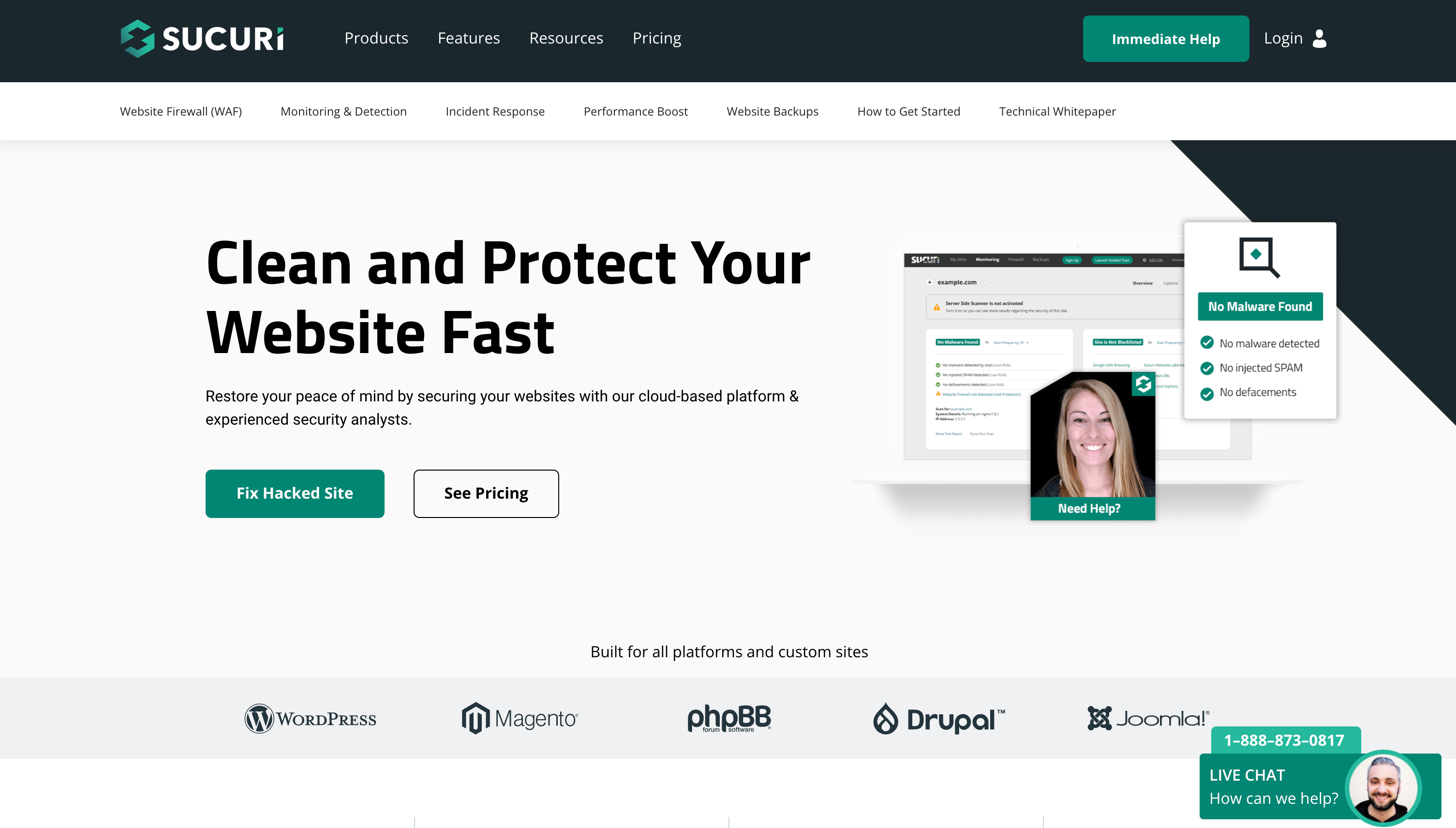
Sucuri
Sucuri is a popular WordPress plugin that specializes in website security. It offers a range of security features to protect websites from various threats. Threats include malware, hacking attempts, DDoS attacks, and other vulnerabilities.
Sucuri is suitable for anyone running a WordPress website, regardless of their technical expertise. It is especially beneficial for website owners who prioritize security. Moreover, they want to proactively protect their online presence.
The size of the company website that should consider Sucuri can vary. Sucuri caters to a wide range of websites, from small personal blogs to large e-commerce platforms. The scalability and flexibility of Sucuri’s services make it suitable for websites of different sizes.
Let’s explore the key features of the Sucuri security plugin
Here are some of its key security features:
- Malware scanning and removal: Sucuri scans your website regularly for malware and malicious code. If any are detected, it helps you remove them to keep your website clean.
- Web Application Firewall (WAF): Sucuri’s WAF acts as a protective layer between your website and potential attackers. It filters incoming traffic and blocks malicious requests. Thus protecting your site from common attacks like SQL injections and cross-site scripting (XSS).
- Intrusion Detection System (IDS): Sucuri monitors your website for any suspicious activities and alerts you if it detects any potential security breaches or unauthorized access attempts.
- DDoS protection: Sucuri provides DDoS mitigation to safeguard your website from distributed denial-of-service (DDoS) attacks that can overwhelm your server. Thus make your website inaccessible.
- Security notifications: Sucuri sends you timely notifications and alerts about any security-related issues or events on your website. Thus enabling you to take immediate action.
- Website hardening: Sucuri helps strengthen the security of your website by providing recommendations and guidelines for securing your WordPress installation. This includes password policies, file permissions, and more.
Are there any costs associated with using the Sucuri security plugin?
As for the cost, Sucuri offers various pricing plans, including both website security and website security + backup options. The pricing depends on factors such as the number of websites you want to protect. Also the level of service you require, and additional features like backups. It’s best to visit the Sucuri website or contact their sales team for the most up-to-date pricing information.
What are the advantages of using this security plugin?
The benefits of using Sucuri include:
1. Enhanced website security: Sucuri’s comprehensive security features help protect your website from various threats. Thus ensuring the integrity and availability of your online presence.
2. Improved website performance: It filters malicious traffic and optimizes server resources. Therefore, Sucuri can enhance your website’s performance and speed.
3. Peace of mind: With Sucuri’s proactive security measures, regular malware scanning, and timely alerts, you can have peace of mind knowing that your website is being actively monitored and protected.
4. Expert support: Sucuri provides excellent customer support. It has a team of security experts who can assist you in case of any security-related issues.
5. Compliance assistance: Sucuri helps websites meet various compliance requirements. Requirements such as PCI DSS (Payment Card Industry Data Security Standard).
It’s important to note that while Sucuri is a reputable security solution, no security measure can guarantee 100% protection against all threats. It’s always recommended to implement multiple layers of security and follow best practices to safeguard your website.
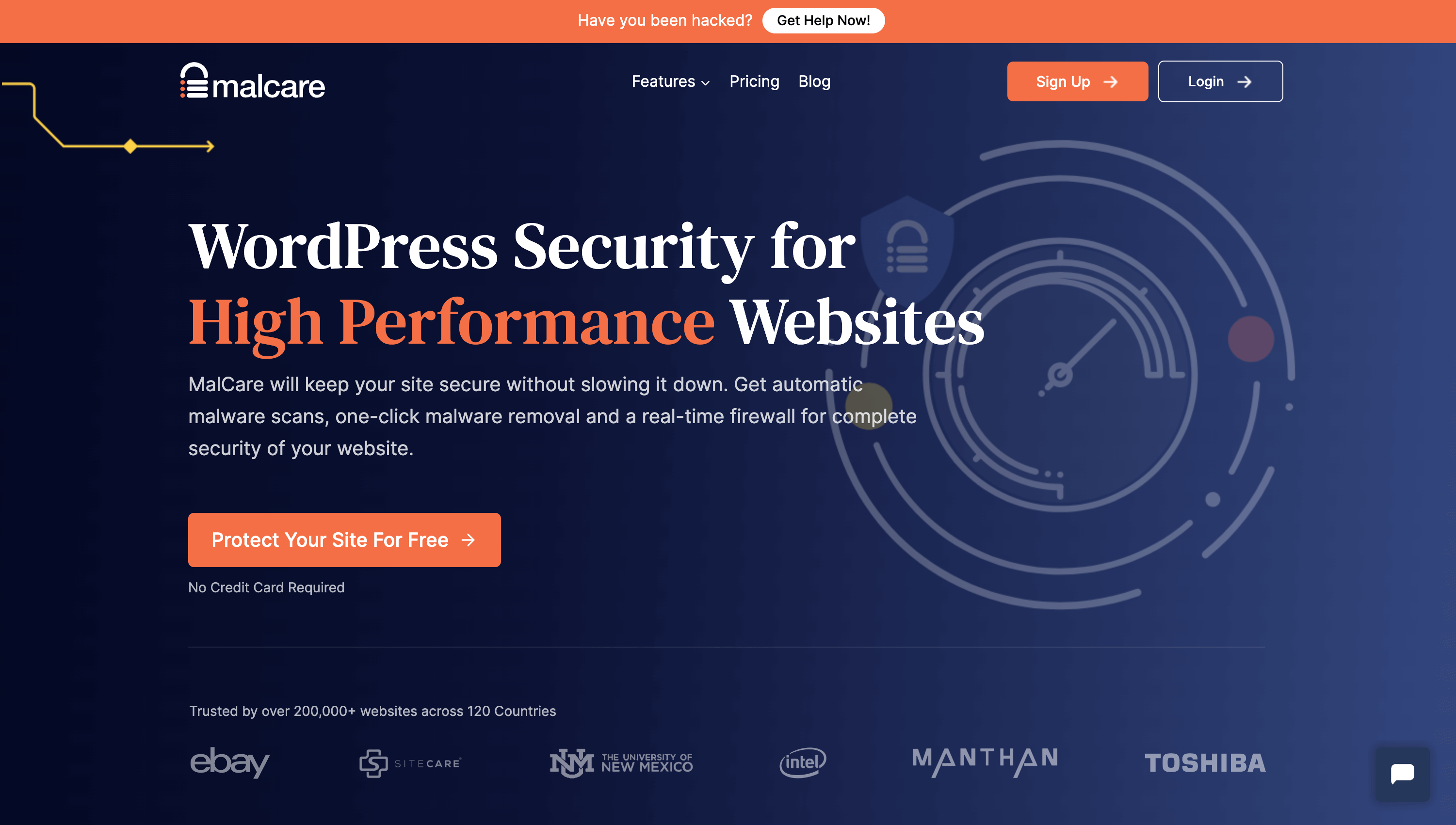
Malcare
MalCare is a WordPress security plugin designed to protect websites from various threats and vulnerabilities. It offers a range of security features to safeguard WordPress sites from malware, hacking attempts, and other malicious activities.
MalCare is suitable for any WordPress website owner concerned about the security of their site. Whether you run a personal blog, a small business website, or a larger enterprise site, MalCare can be beneficial in protecting your online presence.
The plugin is particularly useful for small to medium-sized companies that may not have dedicated security teams or resources to handle website security. MalCare’s user-friendly interface and automated security measures. Thus making it accessible to website owners with varying technical expertise.
What are some key features of MalCare?
Here are some key features of MalCare:
1. Malware Scanning:
MalCare performs comprehensive scans of your WordPress website. In order to detect malware, including hidden and complex threats.
2. Intelligent Firewall:
The plugin incorporates a firewall that helps block malicious traffic. Moreover, it blocks out suspicious IP addresses from accessing your website.
3. Website Hardening:
MalCare suggests and implements security measures to strengthen your website’s defenses. Some suggestions include disabling file editing, changing security keys, and securing database tables.
4. Login Protection:
It offers brute force protection by limiting the number of login attempts. Also by implementing CAPTCHA verification to prevent unauthorized access.
5. Two-Factor Authentication (2FA):
MalCare supports 2FA, adding an extra layer of security. It requires users to provide additional authentication credentials during login.
6. Security Audit Logs:
The plugin keeps track of all activities on your website. Activities include file changes, user actions, and login attempts. This allows you to monitor and investigate any suspicious behavior.
7. Automatic Malware Removal:
MalCare provides an automated malware removal feature. It can clean up infected files and restore your website to a safe state.
What is the price for using the MalCare security plugin?
As for the cost, MalCare offers different pricing plans. It is based on the number of websites you want to protect. The pricing starts at a reasonable rate for a single website. It increases as the number of websites increases. It also offers a 30-day money-back guarantee.
What are the benefits of using the MalCare plugin?
Some benefits of using MalCare include:
- Enhanced Website Security: MalCare’s comprehensive security features provide robust protection. Protection against malware, hacking attempts, and other security threats.
- Time and Effort Savings: The plugin automates the scanning and cleanup process. Thus saving you time and effort compared to manual security monitoring and remediation.
- User-Friendly Interface: MalCare’s dashboard is intuitive and easy to navigate. Thus allowing even non-technical users to monitor and manage their website security effectively.
- Proactive Threat Detection: MalCare’s advanced algorithms and machine learning techniques help detect emerging and complex malware threats. Traditional security measures might miss.
- Reliable Support: MalCare offers customer support and assistance to help you with any security-related queries or issues.
It’s worth noting that while MalCare provides robust security features, it’s always a good practice to have regular backups of your website to ensure you can restore it in case of any unforeseen incidents.
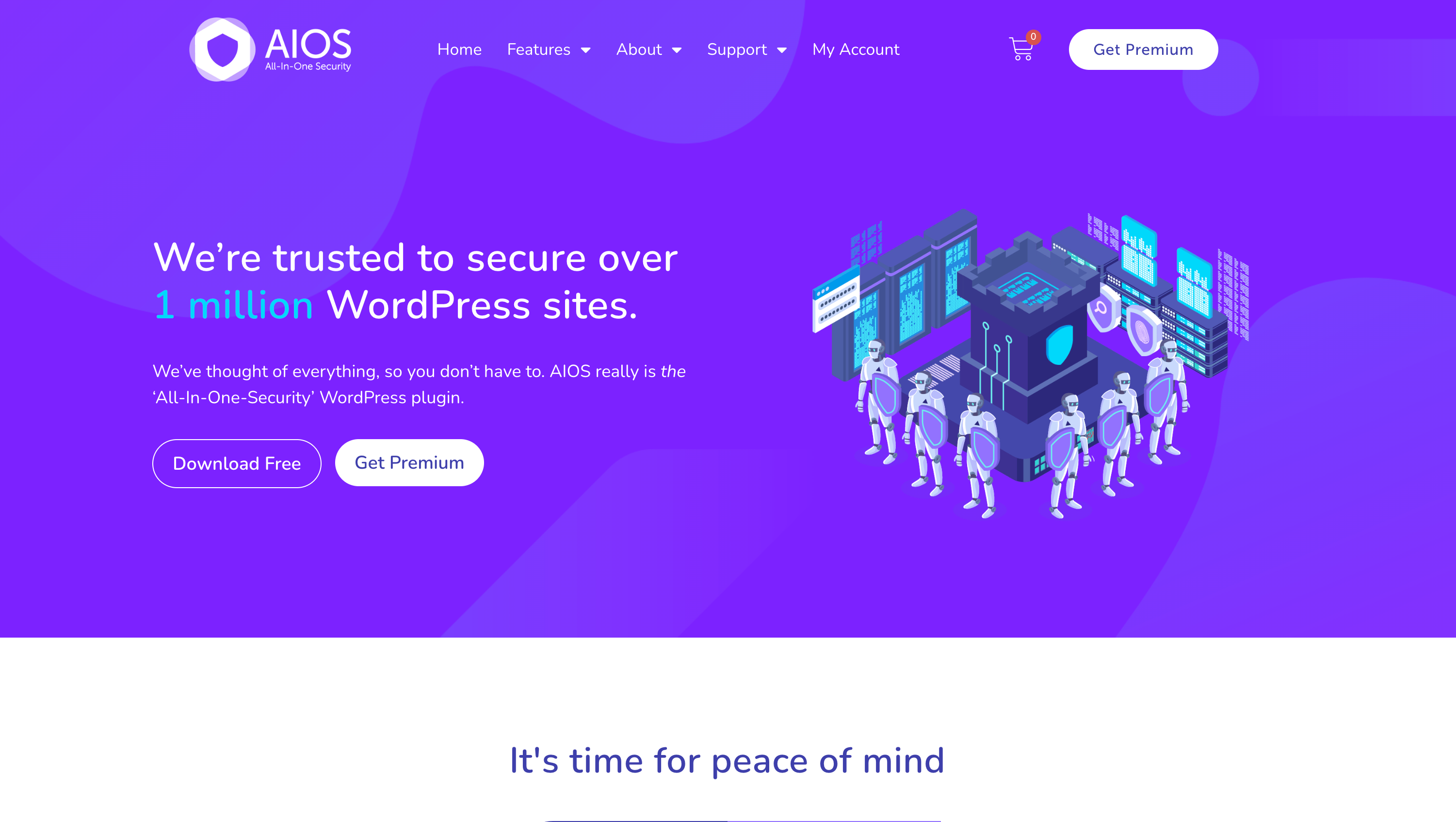
All In One WP Security Firewall plugin
The All In One WP Security Firewall plugin is one of the popular WordPress security plugins. It is designed to enhance the security of your WordPress website. It offers various features to protect your site from potential vulnerabilities and malicious attacks.
As for who should use the plugin, it is recommended for anyone running a WordPress website. This is regardless of the size of the company. Website security is crucial for all businesses. Businesses whether small, medium, or large, as all websites can be vulnerable to attacks and data breaches.
Key security features
Here are some key security features typically found in the All In One WP Security Firewall plugin:
- Firewall Protection: The plugin incorporates a firewall to monitor and filter malicious requests. Thus preventing unauthorized access to your website.
- User Account Security: It provides tools to enforce strong user passwords and restrict user login attempts. It also detects and blocks suspicious activity.
- Brute Force Attack Prevention: The plugin helps protect against brute force attacks by limiting login attempts. Additionally, it enforces strong passwords and implements CAPTCHA verification.
- Database Security: It offers database security features. Features like database prefix changing, scheduled database backups, and the ability to restore the default WordPress database tables.
- File System Security: The plugin allows you to protect your WordPress core files. Moreover, you can restrict access to sensitive files. Files such as wp-config.php and .htaccess.
- Blacklist Functionality: You can block specific IP addresses. Also, you can block user agents known for malicious activity. You are able to do so using the plugin’s blacklist functionality.
- Malware Scanning: All In One WP Security Firewall can perform regular malware scans of your website’s files. In order to detect any malicious code or potential security threats.
How much does it cost?
Regarding the cost, All In One WP Security Firewall is a free plugin. It is available in the official WordPress plugin repository. It can be installed and used without any direct cost. However, keep in mind that additional premium features and support may be available through a separate paid version or add-ons.
Advantages of this security plugin
The benefits of using the All In One WP Security Firewall plugin include:
- Improved Website Security: The plugin enhances the security of your WordPress site by implementing various security measures and best practices.
- User-Friendly Interface: It offers a user-friendly interface with clear explanations and tooltips. Thus making it accessible for both beginners and experienced users.
- Customizable Security Levels: The plugin provides multiple security levels. Therefore, allowing you to choose the level of protection that suits your needs.
- Regular Updates and Support: The plugin is actively maintained and updated. Thus ensuring compatibility with the latest versions of WordPress and addressing any security vulnerabilities that may arise.
- Detailed Security Reports: It generates comprehensive reports on your website’s security status, highlighting areas that need attention or improvement.
Remember to always keep your WordPress core, themes, and plugins up to date, as well as implement strong passwords and other recommended security practices, to further enhance the security of your website.

Why do we recommend WordFence vs. Sucuri vs Malcare vs All in One WP Security?
The choice of a security plugin for WordPress websites depends on various factors. Factors include features, user preferences, and specific needs. While I can provide a general overview of the mentioned plugins. It’s important to note that recommendations may vary depending on individual requirements.
1. Wordfence:
Wordfence is a popular security plugin known for its comprehensive feature set. It offers firewall protection & malware scanning. Moreover, it offers real-time threat intelligence and login security features. It has a user-friendly interface. Also, it provides detailed security reports. Wordfence is often recommended for its robust security features and frequent updates.
2. Sucuri:
Sucuri is a reputable security plugin that specializes in website security and malware removal. It offers a website firewall & malware scanning. Also, it has blacklist monitoring and security notifications. Sucuri has a strong focus on website performance optimization. It offers a 👉 global content delivery network (CDN) 👈 to enhance site speed. It is often recommended for its emphasis on malware detection and removal.
3. MalCare:
MalCare is a security plugin that emphasizes simplicity and ease of use. It offers features such as malware scanning & firewall protection. Also, it provides login protection and website hardening. MalCare also includes an advanced website backup and restoration feature. It is known for its efficient scanning technology and low false positive rates. MalCare is often recommended for its user-friendly interface and effective malware-scanning capabilities.
4. All-in-One WP Security:
All-in-One WP Security is a comprehensive security plugin that focuses on user-friendly security measures. It offers features such as file integrity checking and login security. Moreover, it offers firewall protection and spam protection. The plugin provides a grading system to evaluate the security status of your website. Additionally, it offers recommendations for improving security. All-in-One WP Security is often recommended for its simplicity and ease of use.
Ultimately, the choice between Wordfence, Sucuri, MalCare, or All in One WP Security depends on your specific needs. You need to analyze your specific preferences and the level of security you require. It’s important to evaluate each plugin’s features. Along with reviews, and user feedback to determine which one aligns best with your requirements. Therefore you can pick the one that provides the necessary security measures for your WordPress website.
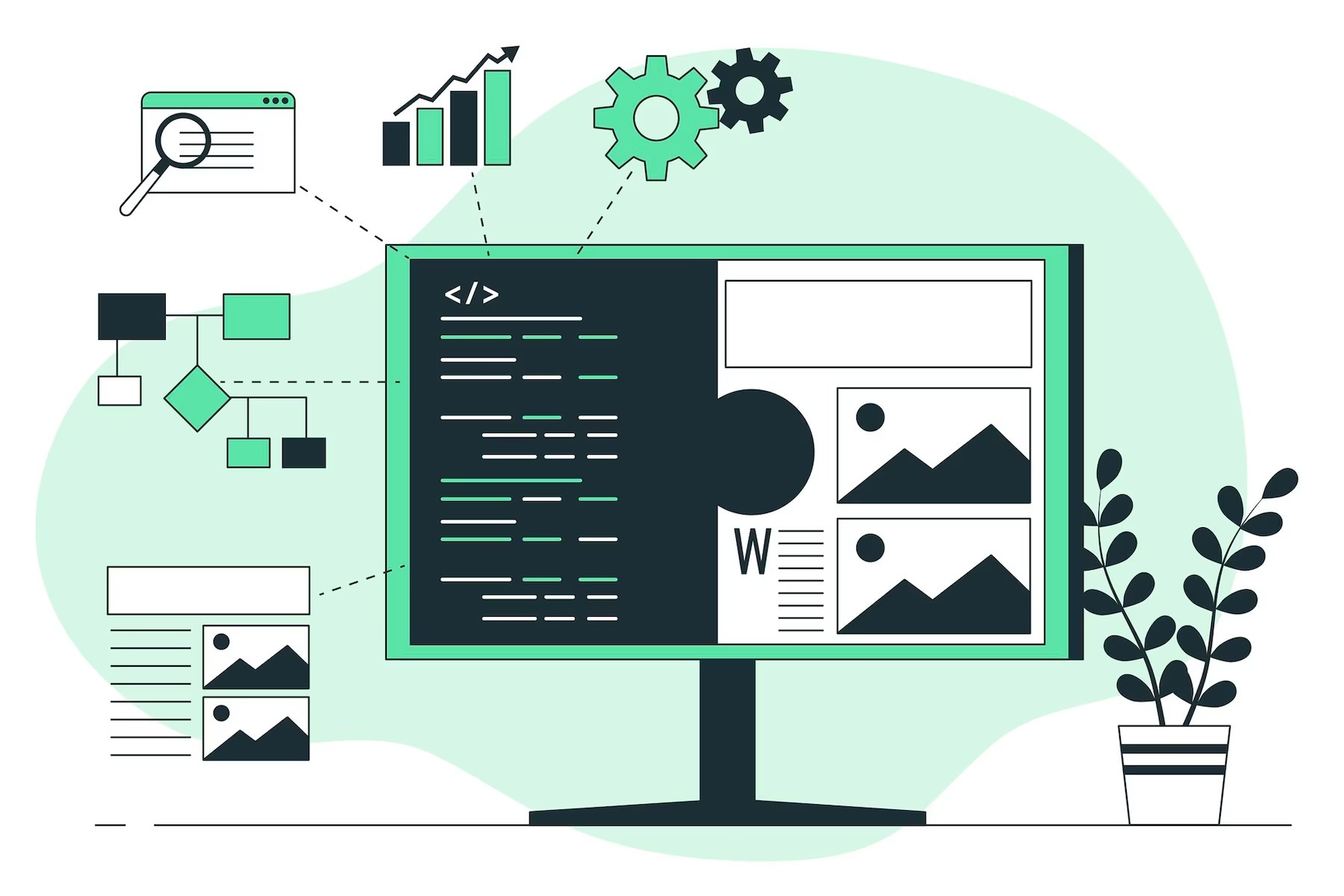
TL;DR: Comparing WordPress Security plugins: Why is WordFence the best pick?
WordPress security plugins are essential tools that help protect your WordPress website from potential threats and vulnerabilities. They provide an added layer of defense by monitoring, detecting, and preventing malicious activities. When selecting a WordPress security plugin, there are several key factors to consider.
Firstly, look for a plugin that offers robust malware scanning and detection capabilities. Moreover, that provides a firewall to safeguard your website against hacking attempts and unauthorized access. Additionally, a reliable security plugin should include features such as login protection. Lastly, look for a plugin that offers regular updates and ongoing support. Regular updates ensure that the plugin remains compatible with the latest WordPress version. Also, it provides patches for any security vulnerabilities that may arise.
Considering these factors, WordFence is a popular choice among WordPress security plugins. It offers a comprehensive suite of security features. Features including:
- malware scanning,
- firewall protection,
- login security,
- and more
WordFence is known for its robust scanning engine, capable of detecting even the most complex malware. It also provides real-time threat defense through its Threat Defense Feed, which continuously updates the plugin with the latest threat intelligence. Additionally, WordFence has an active community and dedicated support team, ensuring timely assistance when needed.
Overall, the choice of WordFence as a WordPress security plugin is based on its extensive feature set, reliable performance, regular updates, and strong support, making it a trusted solution for protecting WordPress websites.
Want to learn more about WordPress security plugins? 👉 Drop us a line 👈 and let’s talk about implementing a WordPress security plugin to protect your site. Your WordPress security needs the support of a plugin along with other measures to keep it running smoothly.
Comments