Are you considering using a CDN for your WordPress site? Do you wonder if you should? Is it worth it? Well, let’s dive into why use CDM with WordPress. We will explain what a content delivery network is. How does it work? And most importantly how it can benefit your site? Keep reading to find out.

Let’s convince you, why you use CDN with WordPress. We will show you what a content delivery network is. How does it work? It’s benefits and the best solutions. By the time you are done reading this article you will have a better understanding of why using a CDN for your 👉 WordPress site 👈 is the best idea.
A content distribution network in WordPress is useful for improving website speed and optimization in WordPress. It reduces server load and helps manage larger traffic quickly. Moreover, it improves security, mobile optimization and so much more. Let’s get into the benefits of the CDN and so much more below.
What is a CDN?
Content Delivery networks are systems that are distributed over dozens of servers located around the globe. If I use a CDN with my website, the server will load static versions. It generally includes code such as CSS or JavaScript, images, documents, and video. Although these two may seem similar, it is vital to recognize the CDN is different from an Internet hosting system. Your hosts are the servers on which your page resides and are sometimes named servers. CDNs copy static files directly to your web server so you can deliver your visitors faster.
Although CDNs do not host content and do not replace the requirement for reliable internet hosting, they help cache content on a server edge. So improving site performance. Most website providers cannot meet performance requirements through traditional hosting services. This is why they prefer a CDN. CDNs offer an efficient solution for reducing hosting bandwidth consumption. While also preventing interruptions of services and improving security.

How does it work?
CDNs are a network of servers linked together to deliver a product in a safe and efficient manner. CDNs place servers in the exchange points of each network to gain better speeds and connectivity. An internet exchange station (IXP) is a central location for different internet providers to connect to each other. It provides them with access to traffic from their different networks. A CDN provider can save time by transferring data to high speeds from these interconnectors, which reduces costs.
Benefits of Content Delivery Network for WordPress
The advantages of CDN vary according to the number and needs of a site, but the main advantages can be broken down into the following:
- improve performance and SEO rankings
- improve mobile user experience
- help scale your WordPress site
- have server crash resistance
Let’s explore each of these below.

Improve Performance and SEO Rankings
A content delivery network (CDN) can improve both performance and SEO rankings in several ways:
- Reduced latency: CDNs have multiple servers distributed across different geographical locations. When a user requests content, the CDN serves it from the server closest to the user. Therefore reducing the distance the data needs to travel. This reduces latency and improves website performance by delivering content faster.
- Improved page load times: By caching static content. Content like images, CSS files, and JavaScript files on servers located closer to users. CDNs can significantly improve page load times. Faster-loading pages provide a better user experience. This can lead to higher engagement, reduced bounce rates, and improved SEO rankings.
- Increased availability and scalability: CDNs help distribute content across many servers. This enhances the availability and scalability of websites. In case of a surge in traffic or a server failure, CDNs can handle the load by automatically redirecting requests to other servers. Thus ensuring that your website remains accessible and minimizes the chances of downtime. Both of these are important for both user experience and SEO.
- Global reach: CDNs have a network of servers located in various regions worldwide. When your content is replicated across these servers, it improves the global reach of your website. Users from different parts of the world can access your content more quickly. Therefore, resulting in a better user experience and potentially attracting more visitors. This global accessibility can positively impact your SEO rankings.
- Reduced server load: With a CDN, the burden on your origin server is significantly reduced. Since the CDN handles content delivery, your server can focus on processing dynamic content and requests. This reduces server load. It improves response times and allows your website to handle more concurrent users. Search engines consider website speed and responsiveness as ranking factors. So a CDN indirectly contributes to 👉 SEO rankings 👈 by enhancing server performance.
Other performance-boosting considerations
It’s worth noting that while CDNs can provide performance improvements. Also that they indirectly contribute to SEO rankings. They are just one aspect of a comprehensive approach to website optimization. Other factors like high-quality content and relevant keywords. Along with proper website structure, user experience also play a significant role in SEO success.

Improve Mobile Experience
CDNs often include optimization techniques specifically 👉 designed for mobile devices 👈. These techniques can reduce the file sizes of images and other resources. Also, they can help adapt content to different screen sizes. Additionally, they help implement other mobile-friendly optimizations. As mobile optimization is crucial for SEO, utilizing a CDN can thus positively impact your website’s search engine rankings.
Help Scale Your WordPress Website
A content delivery network (CDN) can help scale your WordPress website in several ways. Here are some key benefits:
Increased website availability:
With a CDN, your website’s content is replicated across multiple CDN servers. These servers are in different geographical locations. If one server experiences downtime or technical issues. The CDN can automatically route traffic to another available server. This helps ensure that your website remains accessible even during high traffic spikes or server failures.
Do you want to check the health of your website?

Global scalability:
If your WordPress website has an international audience, a CDN can help deliver your content quickly to users worldwide. With servers located in multiple regions, the CDN minimizes the distance between your website and your visitors. Thus resulting in faster content delivery and a better user experience regardless of their location.
Handling traffic spikes:
CDNs are designed to handle high traffic loads and sudden web traffic spikes effectively. When your website experiences a surge in visitors, the CDN can distribute the load across its server network. Therefore, preventing your origin server from becoming overwhelmed. This ensures that your website remains accessible and responsive during peak traffic periods. Traffic periods such as during product launches or viral content.
To implement a CDN for your WordPress website, you typically need to sign up with a CDN provider. Then configure your website’s DNS settings to point to the CDN and configure caching and content rules. Popular CDN providers include Cloudflare, Fastly, Akamai, and Amazon CloudFront, among others. It’s important to choose a CDN that suits your specific requirements and offers good integration with WordPress.
Overall, leveraging a CDN can help scale your WordPress website. All by improving performance and availability. While also managing server load distribution, global reach, and handling traffic spikes.
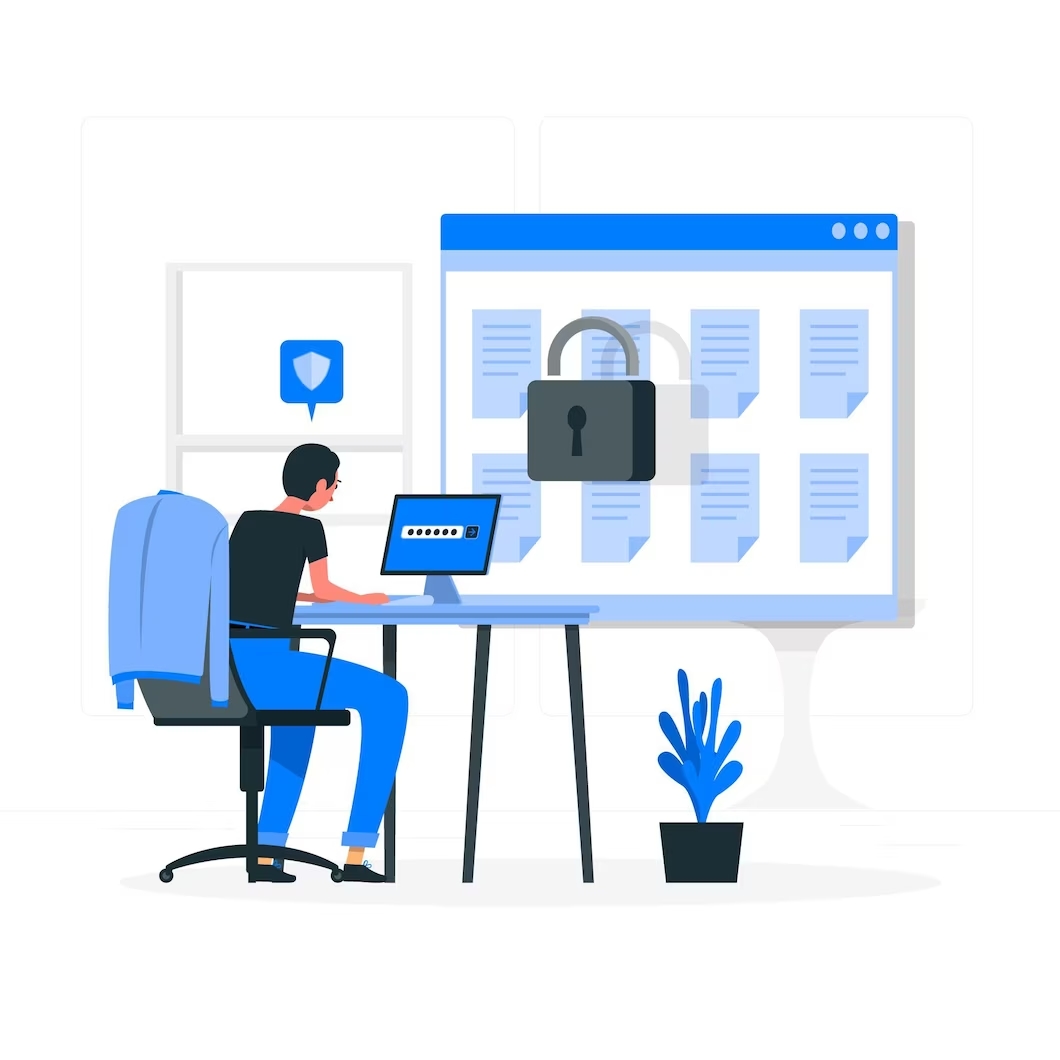
Boost your site’s security
A content delivery network (CDN) can boost the 👉 security of your WordPress site 👈 in several ways:
1. Distributed Denial of Service (DDoS) Protection:
CDNs have built-in DDoS mitigation capabilities. These help prevent your site from being overwhelmed by malicious traffic. They can absorb and filter out DDoS attacks, thus ensuring that your website remains accessible to legitimate users.
2. Web Application Firewall (WAF):
CDNs often offer WAF functionality, which acts as a shield between your website and potential threats. The WAF inspects incoming traffic. It identifies and blocks malicious requests. Requests such as SQL injections, cross-site scripting (XSS), and other common web application vulnerabilities.
3. SSL/TLS Encryption:
CDNs can provide SSL/TLS certificates. These handle the encryption of data between your website and visitors. This ensures that sensitive information, such as login credentials and payment details, is transmitted securely. Thus reducing the risk of data breaches or eavesdropping.
4. Load Balancing:
CDNs employ load-balancing techniques. In order to distribute incoming traffic across multiple servers or data centers. This helps prevent server overload. It ensures your site remains responsive even during periods of high traffic or DDoS attacks.
5. Content Caching:
CDNs cache your website’s static content in various locations around the world, reducing the load on your origin server. By serving content from the closest edge server to the user. CDNs improve site performance and reduce the risk of server crashes due to sudden traffic spikes.
6. IP Blocking and Bot Mitigation:
CDNs can detect and block suspicious IP addresses and known bots or malicious crawlers. This helps protect your site from brute-force attacks, comment spam, and other automated threats.
7. Real-time Monitoring and Analytics:
Many CDNs provide real-time monitoring and analytics tools. They offer insights into your website’s performance, traffic patterns, and security threats. Also, this allows you to proactively identify and address potential vulnerabilities.
By leveraging these security features, a CDN can enhance the resilience and protection of your WordPress site. It can protect it against a wide range of security risks. Thus helping to safeguard your data. Also, maintain the availability of your website for legitimate users.
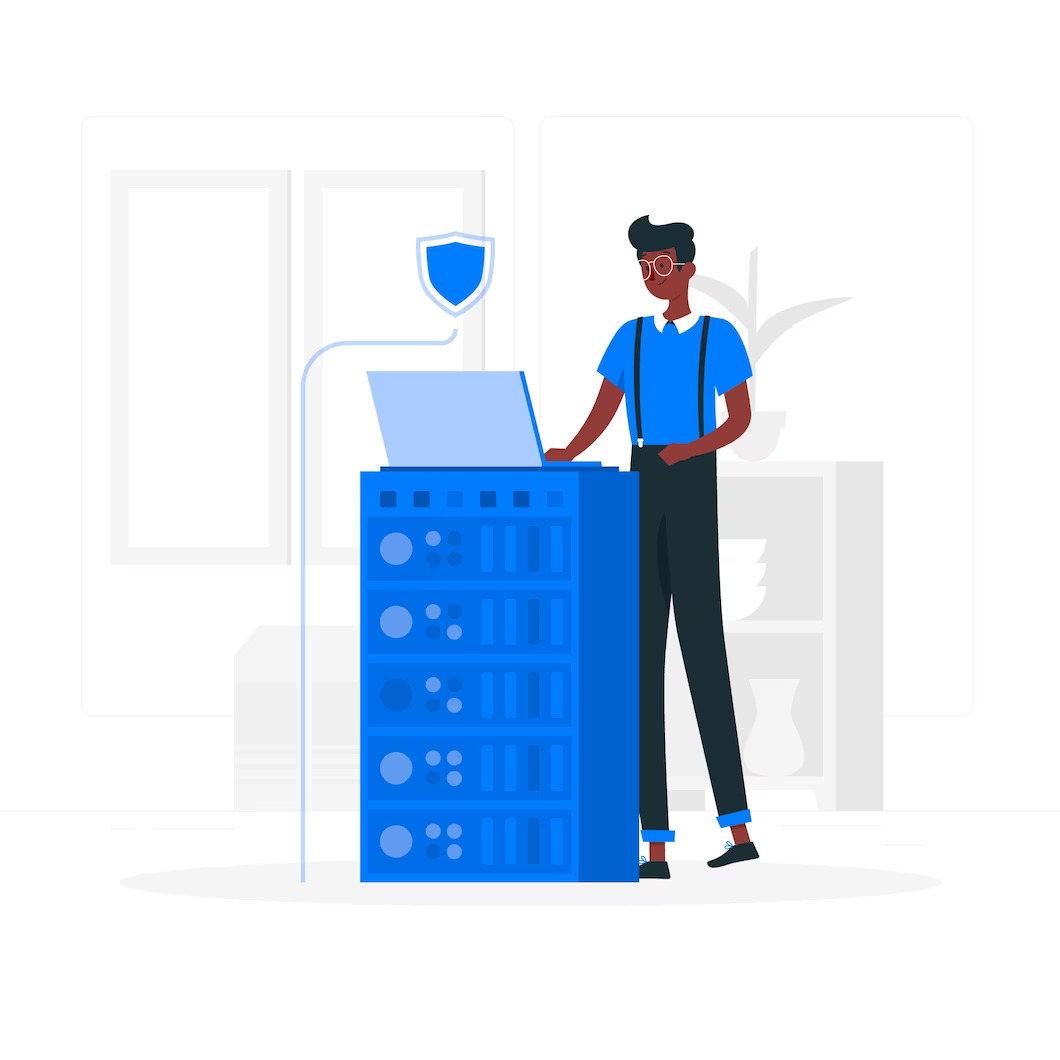
Server crash resistance
A content delivery network (CDN) can improve server crash resistance in several ways:
1. Distributed Architecture:
Firstly CDNs typically operate on a global network of servers distributed across various geographical locations. By distributing content across multiple servers, CDNs reduce the load on any single server. This distribution helps prevent server crashes caused by overwhelming traffic or resource demands.
2. Load Balancing:
CDNs use load-balancing techniques to efficiently distribute incoming requests among many servers. Load balancing ensures that no single server becomes overloaded. This reduces the risk of crashes due to excessive traffic or resource exhaustion.
3. Caching:
CDNs cache content closer to the end users. Also storing copies of frequently accessed files in strategically placed edge servers. When a user requests content, the CDN serves it from the nearest edge server rather than directly from the origin server. Caching reduces the load on the origin server and minimizes the risk of crashes caused by sudden spikes in traffic.
4. Traffic Offloading:
CDNs offload a significant portion of the incoming traffic from the origin server to the edge servers. By handling requests locally, CDNs reduce the load on the origin server, allowing it to focus on processing more complex tasks. All of this traffic offloading helps improve server stability and reduces the chances of crashes.
5. DDoS Protection:
CDNs often provide robust protection against Distributed Denial of Service (DDoS) attacks. DDoS attacks can overwhelm servers with an enormous volume of traffic. Therefore, leading to crashes or service disruptions. CDNs use various mechanisms, such as traffic filtering and mitigation techniques. In order to absorb and mitigate the impact of DDoS attacks. Thereby safeguarding the origin server from crashing.
6. Redundancy and Failover:
CDNs often employ redundancy measures, such as server replication and failover mechanisms. If one server in the CDN network experiences issues or crashes. The CDN can seamlessly route traffic to other available servers, ensuring uninterrupted service. This redundancy helps improve overall server reliability and reduces the risk of downtime.
By leveraging these techniques, a content delivery network enhances server crash resistance by distributing traffic. Also by balancing loads & caching content. It also offloads requests, mitigating DDoS attacks, and provides redundancy. These capabilities collectively help minimize the strain on servers. Thus optimizing resource utilization, and ensuring smooth content delivery even during high-demand scenarios.
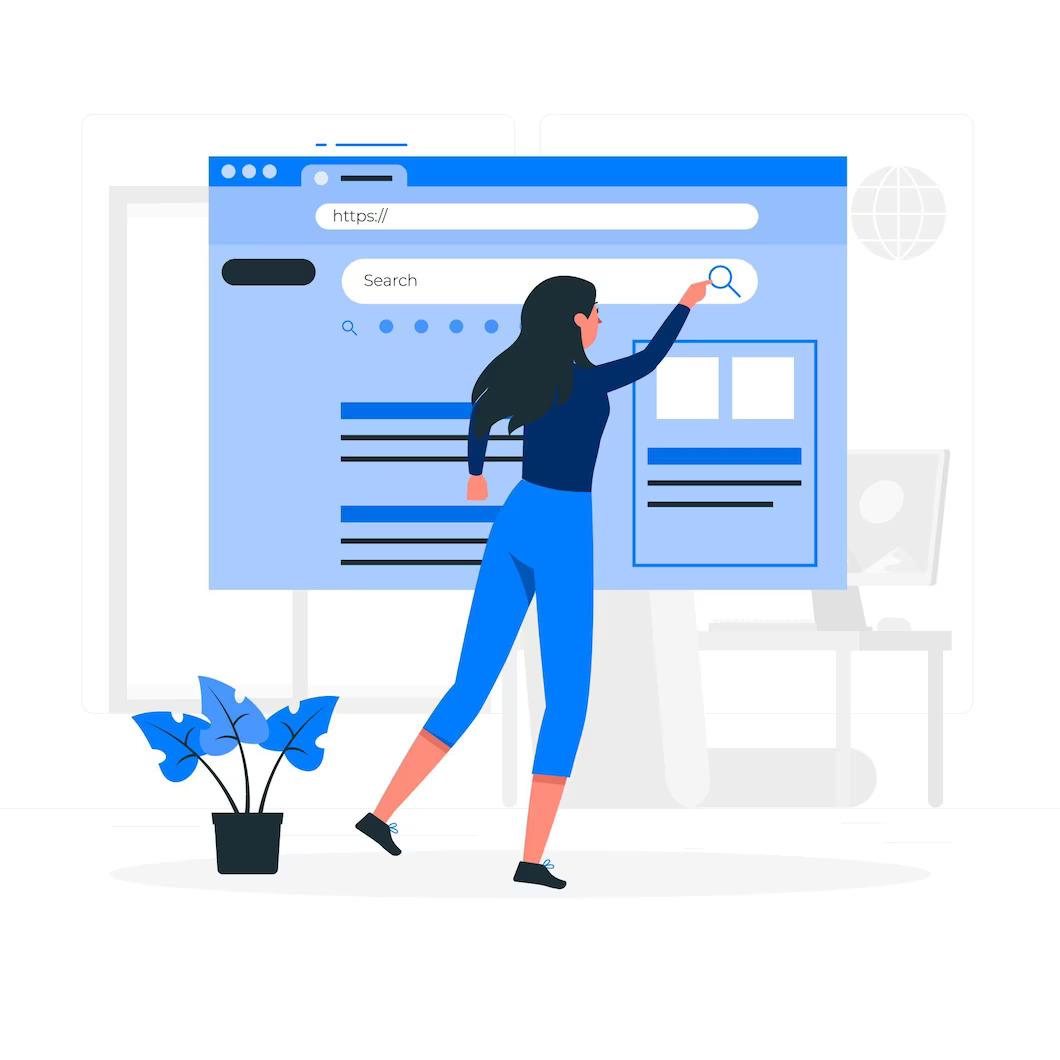
The Best CDN Solutions for WordPress
When it comes to Content Delivery Network (CDN) solutions for WordPress, there are several options available that can 👉 enhance the performance and speed 👈 of your website. Here are some of the best CDN solutions & CDN services for WordPress:
1. Cloudflare:
Cloudflare is a popular and widely used CDN provider. It offers a free plan with basic CDN functionality, as well as paid plans with advanced features such as advanced caching, image optimization, and DDoS protection. Cloudflare integrates seamlessly with WordPress through a plugin, making it easy to set up and manage.
2. StackPath:
StackPath is another reliable CDN solution for WordPress. It provides a global network of servers that deliver your website’s content efficiently. StackPath offers advanced features like image optimization, security, and DDoS protection. It also has a WordPress plugin for easy integration.
3. KeyCDN:
KeyCDN is a performance-focused CDN provider that offers a user-friendly interface and competitive pricing. It has a global network of servers, SSD storage, and HTTP/2 support for faster content delivery. KeyCDN integrates well with WordPress through plugins like CDN Enabler.
4. Fastly:
Fastly is a high-performance CDN that is known for its speed and reliability. It offers advanced caching features, real-time logs, and a robust API for customization. Fastly has a WordPress plugin called Fastly CDN, which simplifies the integration process.
5. Amazon CloudFront:
Amazon CloudFront is a CDN service provided by Amazon Web Services (AWS). It offers a highly scalable and reliable infrastructure with low latency. CloudFront integrates seamlessly with other AWS services and can be easily set up for WordPress using plugins like WP Offload Media or CDN Enabler.
6. MaxCDN:
MaxCDN, now known as StackPath, is a popular CDN solution that specializes in accelerating content delivery. It offers various features such as instant purging, real-time reporting, and SSL support. Although it has been rebranded as StackPath, you can still find information and resources related to MaxCDN.
Remember that the choice of CDN solution depends on your specific requirements, budget, and geographic distribution of your audience. It’s recommended to compare the features, pricing, and performance of different CDN providers before making a decision. Additionally, always test the CDN’s performance on your website to ensure it meets your expectations.

TL;DR: Wrapping up why use CDN with WordPress site
Content delivery networks (CDNs) are networks of interconnected servers designed to accelerate web page loading in data-heavy environments. CDN / DDN is a term that is commonly used by content distribution networks.
A CDN has a number of advantages for a website. Let’s go over them all:
- one of them is overall website performance
- another one is the fast load time for visitors from all locations
- improves user experience and search engine ranking
- helps scale your WordPress site
- improves security & data encryption
- it is server crash resistant
Some possible ways to implement CDN for your WordPress site include solutions such as:
- Cloud flare
- StackPathKeyCDN
- Fastly
- Amazon CloudFront
- MaxCDN
Want to learn more about content delivery network cdn? or Why you need to use CDN with WordPress? 👉 Drop us a line 👈 and let’s talk about it. We can provide you with a free no-obligation consultation. Our experts can help you better understand why you need a content delivery network for your site.
Comments