The site speed will make you the first impression. It is important to understand that you won’t ever be given another choice of user experience.
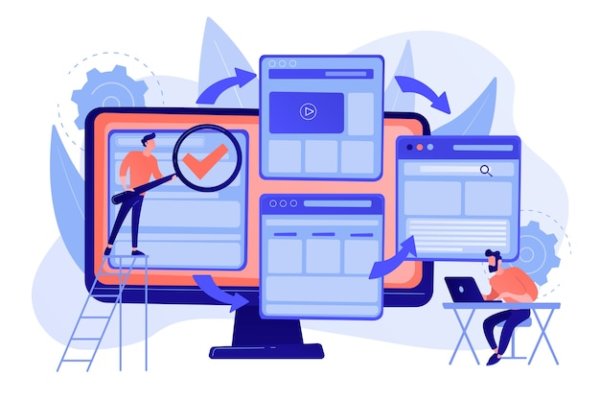
When we talk about web optimization, we are referring to the process of ensuring that a website is fast and user-friendly.
Low website performance can be a frustrating thing that turns users off of a site. Using web development for business leads to higher visitor counts and lower bounce rate, and conversion rate. Slow websites can ruin your reputation. By decreasing page loads, your sales process improves.
Website optimization techniques have gained a lot of popularity over the years. There are some basic things you can do to make your website faster, which can be done with little or no cost. Some of these techniques include:
- Using Google’s PageSpeed Insights Tool. This tool will give you an overview of how fast your site is and what it needs to be optimized.
- Compressing images before uploading them to your site. This will reduce the size of the image and load faster on a website.
- Reducing the number of HTTP requests on your site by combining resources such as images, CSS, JavaScript, etc., into one file
What is a fast website?
Most people would agree that a fast website is one that loads quickly. But what does it mean for a website to load quickly?
There are three components of a website that affect loading time: the server, the internet connection, and the browser. The server can store data faster than it can send it out to browsers. This means that if the server is slow, then it will take longer for your web page to load.
For businesses to succeed online, a quick-loading web page is not just useful to users. It also makes a positive, lasting impact on clients. Consequently, optimization of page load speeds should become a major priority to any developer of a site.
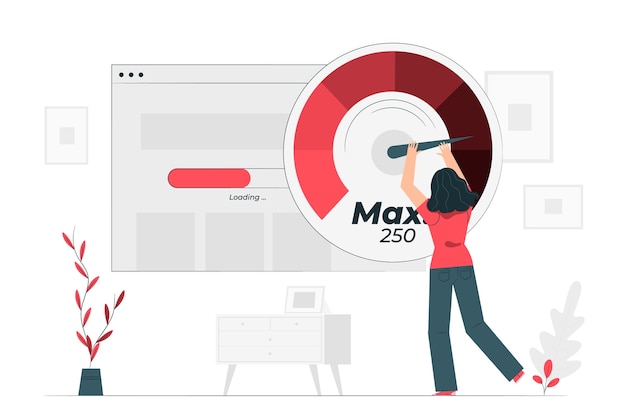
Website optimization techniques
Optimizing your business website enables your company to optimize and improve its performance. In some cases, you can also reduce your costs. There are many techniques that we can use to optimize your website. Let’s go through them one by one:
Design
The first aspect we need to consider is the design of your website. We generally tell our customers that when you are looking to design your website, the simpler the design the better. You are probably wondering why? Well, for a few reasons:
- Users typically exit web pages that are overly complicated and busy. Your website should be easy to follow and have a flow of information that is user-friendly.
- The more elements that your website has, the more elements your server has to load. We need to remember that a website does not load all at once. Each piece loads separately.
- Image compression and image size are also important when it comes to design. It is essential to minimize the size of image files whenever possible. We use a popular website such as tinypng to help ensure highly optimized images.
- Web font is also an extremely essential aspect of web design. Unfortunately, certain web fonts impact the page rendering speed. This is because web fonts (like other elements) provide an additional HTTP request from other websites and sites.

HTTP requests
Redirected websites create new HTTP requests, which negatively affect performance. Unless they are eliminated completely, we suggest they be kept at a minimal level. First, identify all redirected pages using site scans. There are many popular plugins that allow for easy identification and redirects. Then you should make sure it is useful and leave only critical things out.
Another factor that can lead to too many HTTP requests is broken links. It is significant to remove them manually. It is also good practice to re-direct any links that have changed or no longer exist.
Static sites
You may want to consider switching your typical website to one that is built on static pages. A solution for static site websites includes Jamstack architecture.
Static sites do not depend on servers and databases. A static website is pre-rendered and ready to go before a website user even requests to view the page. Static sites are usually pulled up using generators. Furthermore, they are typically distributed through a CDN which makes them much faster. The CDN uses local servers that are closest to the given user to load the website. Therefore, the load time is much faster than average.

Minifying
One aspect of minifying is removing characters from HTML codes and scripts. You want to remove the white space from HTML codes, Javascript files, and CSS files. You also want to remove any unnecessary lines, and comments, and block delimiters. All of these aspects will lead to a slow website because they need to be rendered by the server. Any request made by the user will slow down server response time.
CDN
Content Delivery Networks are web servers distributed over different geographical locations which provide web content to end customers relative to their location. The server that hosts your site will send all user requests to the same hardware. This results in a shorter processing cycle of requests. In addition to this, the loading times increase when the user’s presence is physically from a server. CDN allows users to redirect user requests to the closest servers. This makes the information available more quickly and websites operate faster. It’s quite costly but very useful for optimizing the loading time.
To give you an example. If you are in the United States trying to view a website that is coming from Europe. A content delivery network will choose the server closest to you to render that web page for you. This will make page load time much faster, than if you had to wait for communication from that European server.
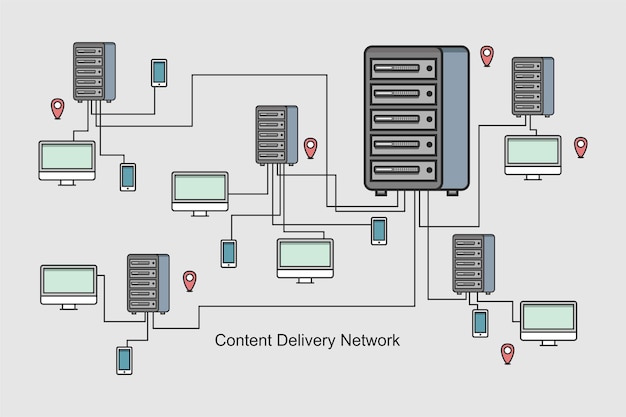
Time to first-byte TTFB
Time to the first byte is used to measure server response time. It measures the amount of time it takes for a web server to load any page after the user makes a request. The average time to first byte is around 200 and 500 milliseconds.
Time to the first byte combines the following aspects to give you a measurement:
- Redirect time
- DNS lookup
- establishing network connection
- Request until response
Some ways to improve TTFB include taking advantage of a better hosting service. You want a hosting service that can handle heavy traffic and many HTTP requests. Additionally, you may want to consider database optimization along with server optimization.
Response time
Response time refers to the time it takes a server to respond to a user request. A way to calculate response time is: Response Time = Processing Time + Waiting Time
One way to achieve better response time is to select the right server. On the market, there are many options, one of our top choices is Cloudways. Use our link to check it out and save some coins. Check out 👉 Cloudways 👈
Another key factor that affects response time is database requests. A good rule of thumb 👍 is for your database’s response time to be sub-millisecond. A slow database response equals a slow website and poor website performance.
Website caching is also another key element that impacts response time. Website caching can greatly improve response time and overall website performance. You may be wondering how does this work? Well, the first time you request a website, it will load normally. However, any time after that the HTML files will load from RAM which is a much faster process.
Another thing that is worth mentioning when it comes to website caching is the fact that if your website experiences more traffic, website caching can help maintain top speed with more requests. It may be worth considering a Jamstack website, where you can enable caching without any extra developer work.

JavaScript & CSS
If the HTML files in JavaScript and CSS are large, this results in HTTP requests. The request is processed by the visitor’s browser individually, which slows down the website. If we reduce our files to HTML, we will certainly increase our site loading time significantly. Try grouping JavaScripts in the same folder as the entire CSS code. The reduction in HTTP request volume is significant. It’s a great thing to minify the HTML, CSS, or JavaScript files to increase website speed and performance.
Our process on how we build the fastest websites
If you are looking for an ultra-fast website we have two different web development options available for you. The first is 👉 WordPress site 👈 while the second option is a Jamstack website. Once you decide which platform is better suited for you along with the design, our developers have a checklist that they follow to ensure that your website runs as fast as a flash of light 💡.
Do you want to check the health of your website?

Tools to measure your site’s performance
Is speed and website performance important? Google seems to think that is a factor that determines rankings on the web. Amazon reveals the same and reports a 1% revenue increase per millisecond improvement. Source: Amazon.com
You can test your website speed through Pingdom, Google Page Speed Insights, and GTMetrix. You can click ‘Test this now and see what happens.
Let me explain a little bit more about each tool in detail:
Page speed Insights
Page Speed Insights reports on two main things. The speed of your website on desktop and the speed of your website on mobile devices. Furthermore, it provides you with information about how to improve your website speed optimization.
This speed test collects two forms of data. The first form of data is useful in terms of debugging any performance issues that your website may have. The second data allows you to gain more information about real-life user experience.
Check it out 👉 PageSpeed Insights 👈
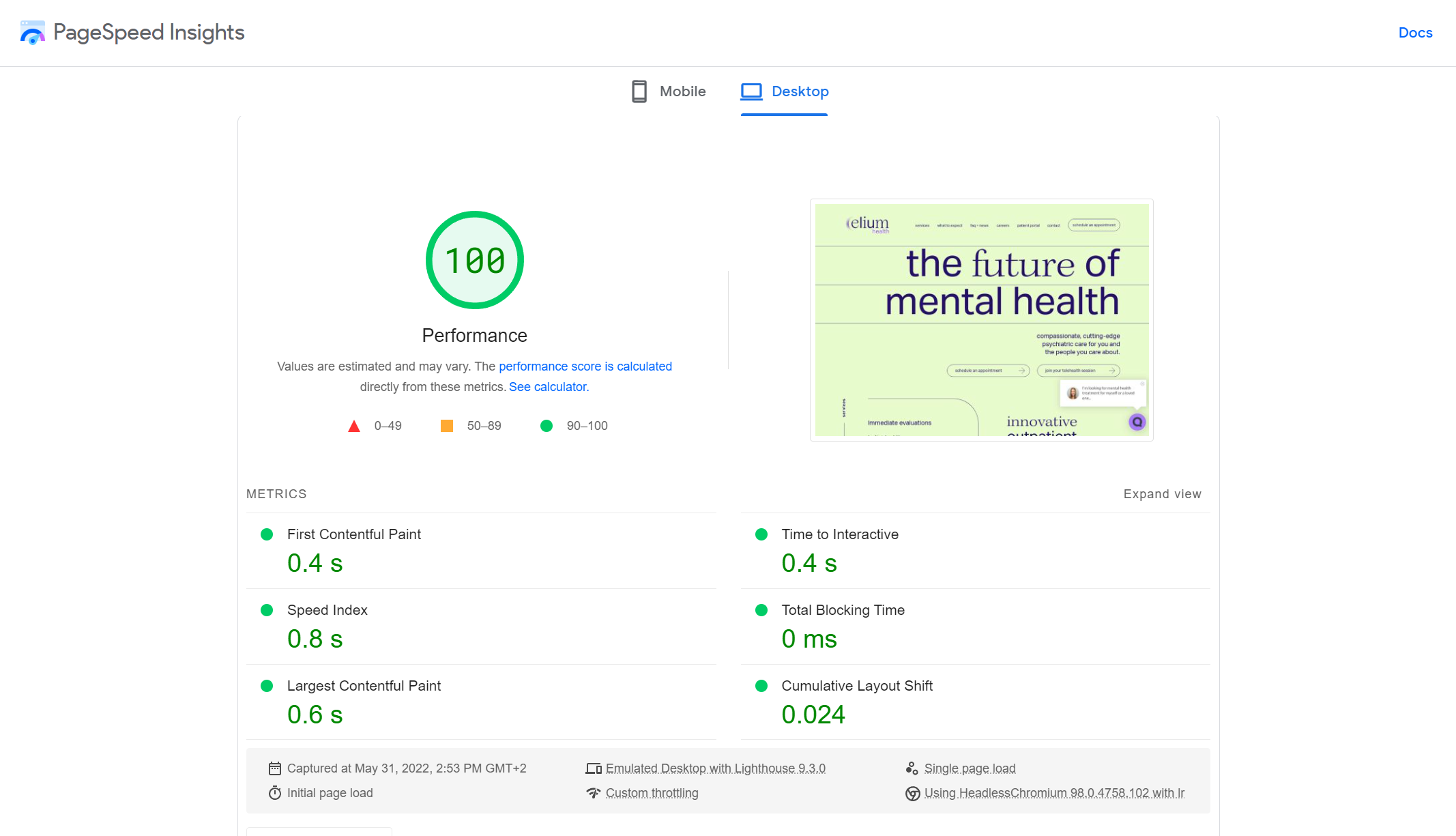
Pingdom speed test
You can run any website through this speed test, including your WordPress site, to learn about your web performance. Pingdom speed test allows you to monitor your website and offer the best end-user experience possible, by taking advantage of the suggestions provided.
Pingdom speed tests can be set up for different locations, this includes:
- Asia
- North America
- South America
- Pacific
- Europe
It identifies key issues such as load times and delays. It provides suggestions to troubleshoot any issues that may occur in HTML, Javascript files, and CSS files.
Check it out 👉 Pingdom Website Speed Test 👈
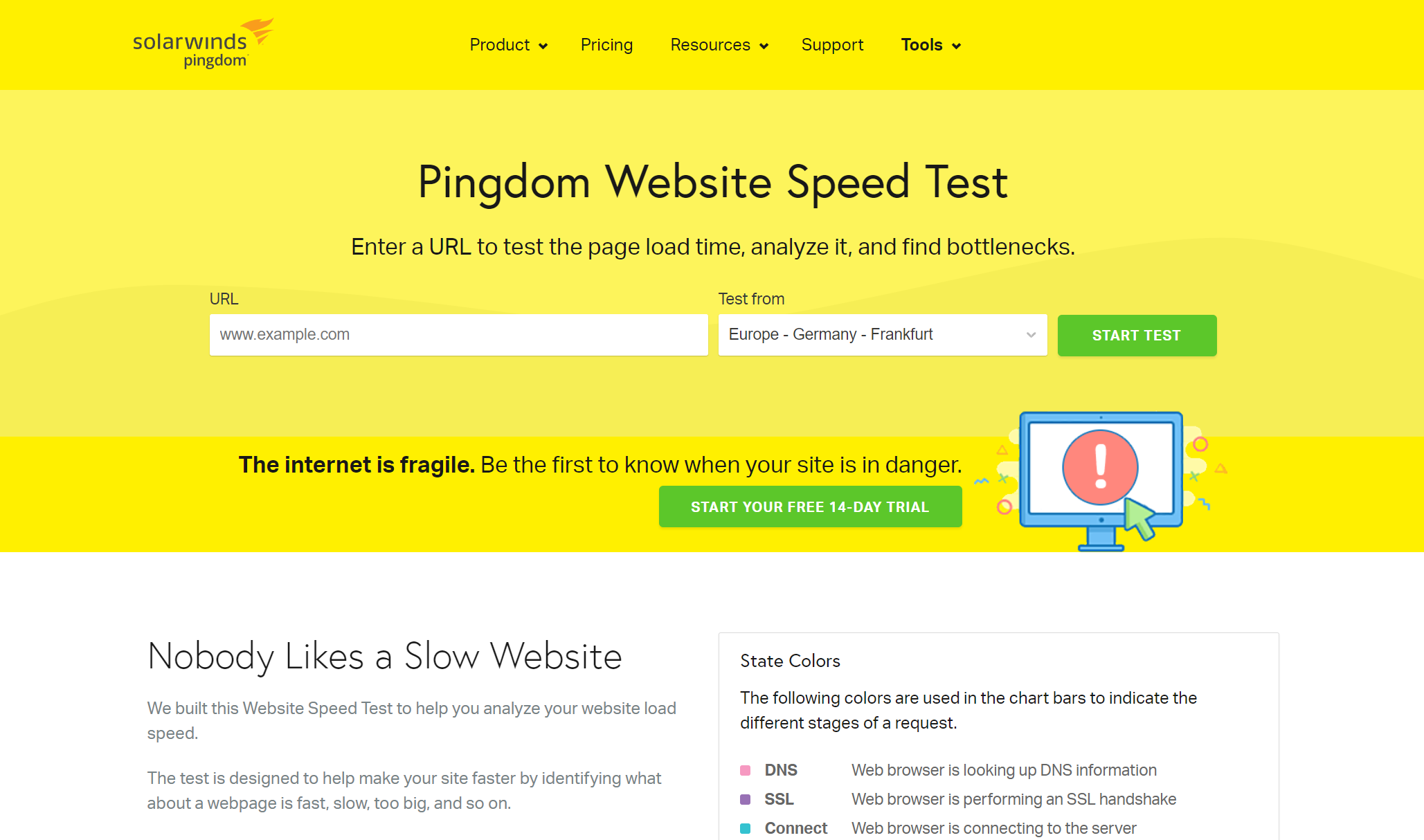
GTMetrix page speed
GTmetrix is another valuable tool to use when focusing on speed optimization. You are able to test your website for 22 different locations to gain better info about your website performance in any given location. This tool provides you with a wide range of information, such as:
- core web vitals
- a benchmark score that combines two key factors: how fast your website is and how it is built for performance
- a breakdown of how your website loads and any previous data from other tests
Check it out 👉 GTmetrix 👈
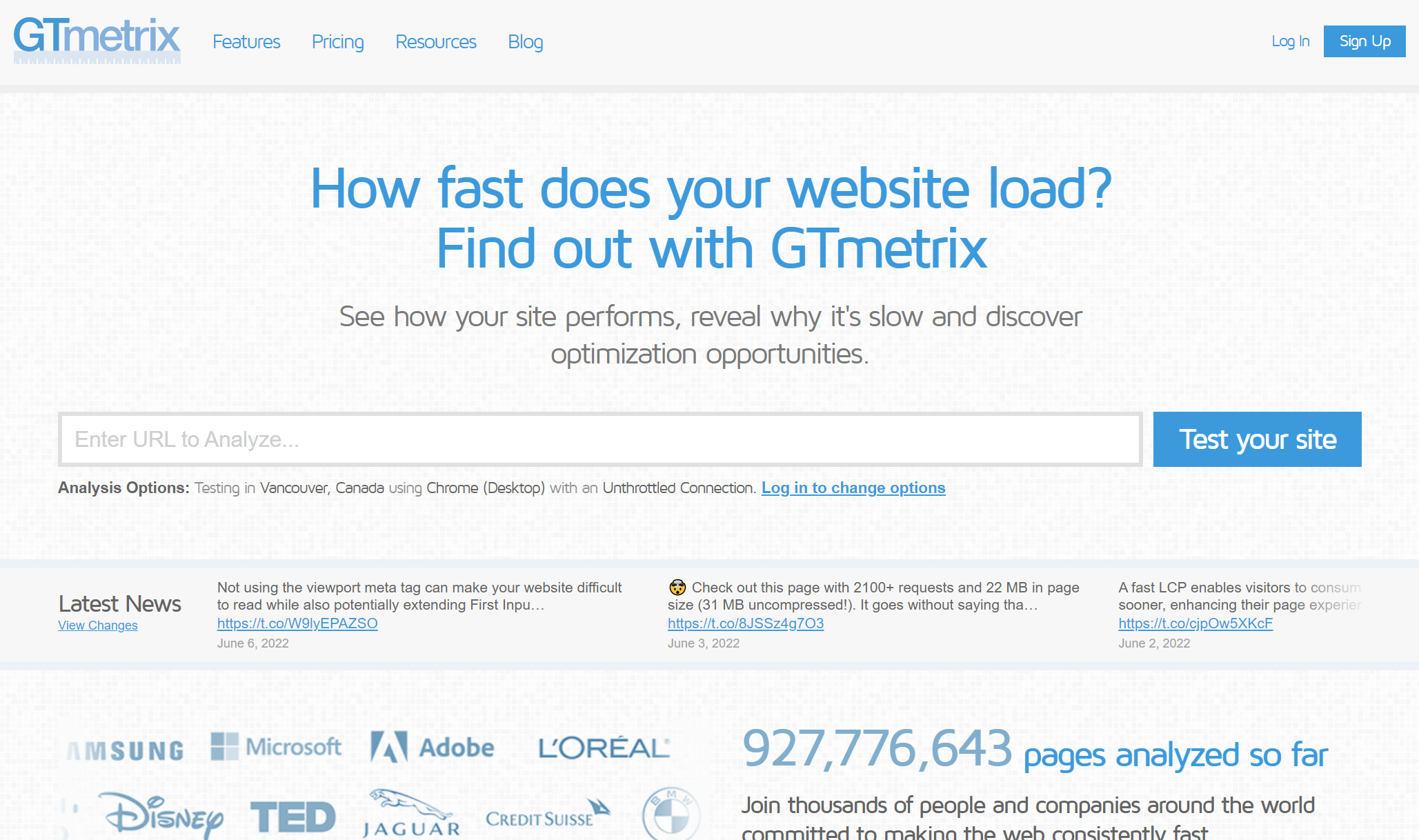
What is a good website speed score?
On average, you want your website speed score to be between 2 and 4 seconds. The ideal time for users and Google is below 2 seconds. We have to remember that we live in a world, where we want everything instantly. A fast-loading website increases positive user experience, which will in turn lower the chances of bounce rates. The image below perfectly illustrates how website speed impacts user experience and the bounce rate effect:
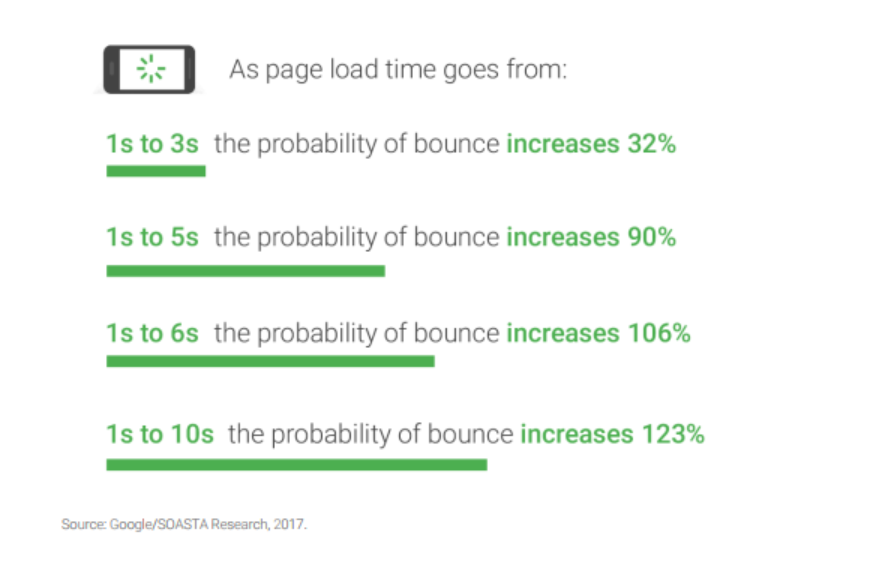
Why do you need a fast website?
I can provide you with three reasons why you need a fast website:
Positive user experience
Here is a quick psychology lesson for you. People tend to associate fast websites with a more reliable, professional, and trusted brand.
Website users love fast websites. As we have previously mentioned, if you have a slow website, users will exit before even looking through your content. This is a shame, business-wise. Invest in a fast website to increase your business.
Search engines optimization (SEO)
Search engines such as Google has a list of factors that will improve your ranking online. One of those key factors is a fast website. Moreover, it is important that your website is fast like lightning not only for desktop users 🖥 but also on mobile versions 📱.
The fastest websites have better conversion rates
A fast website has better conversion rates. This reason is twofold:
- Firstly, a faster website ranks higher on search results and therefore has higher traffic. An increase in traffic means more interest in your business. A bigger interest in your business most likely will lead to more purchases and in turn more profits.
- Secondly, a faster website can handle more user requests. The handling of user requests is especially valuable when you have an eCommerce site that sells 100s if not 1000s of products and is looking to process checkouts within a matter of seconds.
Learn more about 👉 conversion rates 👈
Summary of website optimization techniques and fast websites
Before you start work on optimizing your website and increasing its speed, use some valuable free tools online. Website performance testing tools such as PageSpeed Insights, Pingdom and GTmetrix are pure gold. They are super valuable for everyday website users along with developers. They will tell you exactly what needs to be done.
Some key elements to consider ironing out to an amazing website include lowering the number of HTTP requests and minifying everything possible. Also, you want to consider a simple web design to leave a better impression on the user, plus your website will load faster too. You may want to consider switching to Jamstack for static files, which load much faster than typical web pages. Another key benefit of switching to Jamstack is using a CDN. Allow users to access your website from a server near them. Lastly, you want to double-check how you organize your HTML, Javascript and CSS files. You want to bundle up as many files together as possible and of course, reduce their size.
So if you are a business, hoping for your website or online shop to make you some money, a fast website is a must-have. If you would like to learn more about ultra-fast websites, 👉 contact us 👈 for a free consultation.
Comments