WordPress staging site, you have heard this term before, do you wonder what is it exactly? Or why do you need it? What are its uses and benefits? If you own a WordPress site, chances are during support, developers will use a staging site. Check out everything you need to know about a WordPress staging site below.

- What is a staging site?
- What are some benefits of using a staging site for WordPress?
- How does a staging site work?
- How to create a staging site?
- Can I customize the staging site URL?
- Why is site staging important?
- What is the difference between staging sites & testing environments?
- Local vs. development vs. staging vs. live
- TL;DR: Summary of why you need a WordPress staging site.
In today’s fast-paced digital world, a well-designed and functional website is crucial for businesses and individuals alike. A WordPress staging site becomes invaluable. It is crucial when it comes to managing a WordPress website. Moreover, ensuring its smooth operation and minimizing potential risks is of utmost importance. The WordPress staging site acts as a testing environment. It allows you to experiment, make changes, and troubleshoot issues without affecting your live website. In this introduction, we will explore the significance of a WordPress staging site and why it is an essential tool for anyone seeking to maintain a reliable and successful online presence.
What is a staging site?
A staging site, also known as a staging environment, is a replica or clone of a live website. This is used for testing and previewing changes before they are deployed to the production environment.
The purpose of a staging site is to provide a controlled and isolated environment. It is typically used by development teams and stakeholders. This is where developers, designers, and other stakeholders can review and test updates. Moreover, they can make modifications, or new features without affecting the live or production site. It allows them to catch and fix any issues or bugs before the changes go live.
Staging sites are typically set up to match the live site. They have the same configurations, software versions, and infrastructure as the production environment. It is also meant to closely resemble the live site. This ensures that any changes made in the staging environment can be accurately tested and validated. This is done before being pushed to the production environment.
What are some benefits of using a staging site for WordPress?
Using a staging site offers several benefits, including:
1. Testing:
Developers can test new code, plugins, themes, or other updates without the risk of disrupting the live site or causing downtime. This helps identify and resolve any issues before they impact the user experience.
2. Collaboration:
Staging sites allow many team members to work together. They can collaborate on changes or updates simultaneously. Moreover, they can review them, and provide feedback before deployment. It promotes better collaboration and coordination among team members. Members such as developers, designers, content creators, and other stakeholders. That way you can get everyone involved in the website development process.
3. Content Creation and Review:
Staging sites can be used for creating and reviewing new content. Content such as blog posts, product descriptions, or media uploads. While also ensuring they are error-free and meet the desired standards before publishing.
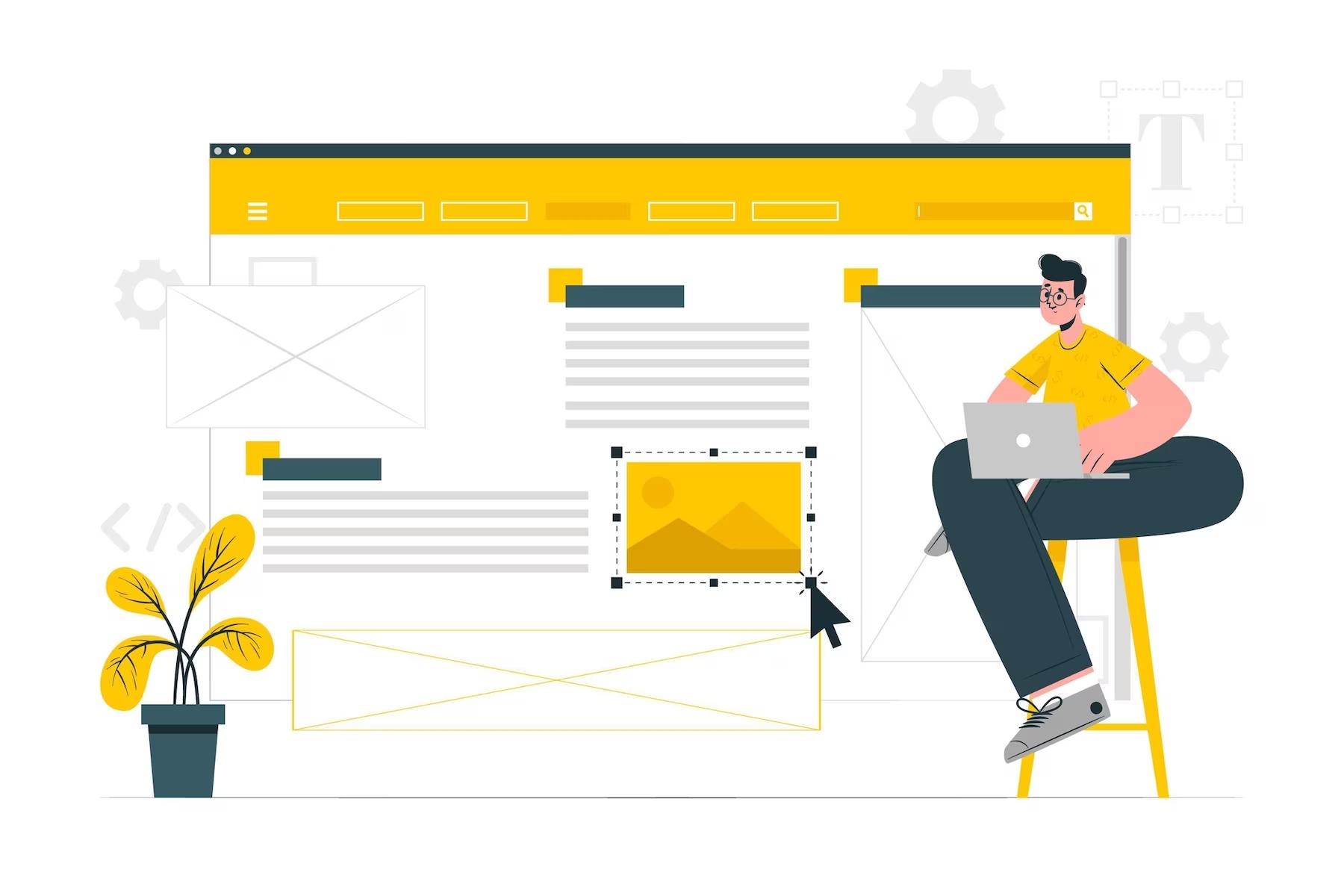
4. Design and UX Testing:
Staging sites enable designers to experiment with new layouts, designs, or user interface changes. This allows them to gather feedback, make improvements, and ensure optimal user experience.
5. Performance Testing:
Staging environments can be used to test the performance of websites or applications. They can be tested under various conditions. Conditions such as high traffic or heavy load. It is used to identify any performance bottlenecks and optimize the site’s performance.
Once changes in the staging environment have been thoroughly tested and approved. Then they can be deployed to the live site or production environment. This can help ensure a smooth and error-free transition.
How does a staging site work?
A staging site is a separate environment used to preview and test changes made to a website. This is done before deploying them to the live or production environment. It serves as an intermediate step between development and production.
Here’s how a staging site typically works:
1. Duplicate Environment:
A staging site is created by duplicating the codebase, content, and configuration of the live website or application. This ensures that the staging site closely resembles the production environment.
2. Testing and Previewing:
Developers and stakeholders can then make changes and updates to the staging site without affecting the live site. This allows them to test new features, design changes, plugins, or other modifications in a controlled environment.
3. Quality Assurance:
The staging site provides an opportunity to thoroughly test the changes. It helps identify any issues, bugs, or compatibility problems before deploying them to the live site. This may involve functional testing and performance testing. Moreover, developers can run security testing and any other necessary tests.
4. Feedback and Approval:
Stakeholders, such as project managers or clients, can review the staging site to provide feedback and approval. This ensures that everyone involved has an opportunity to review and validate the changes before they go live.
5. Bug Fixing and Iteration:
If any issues or bugs appear during the testing phase, they can be addressed. The developer can fix them on the staging site without affecting the live site. The process continues until the staging site meets the desired standards and requirements.
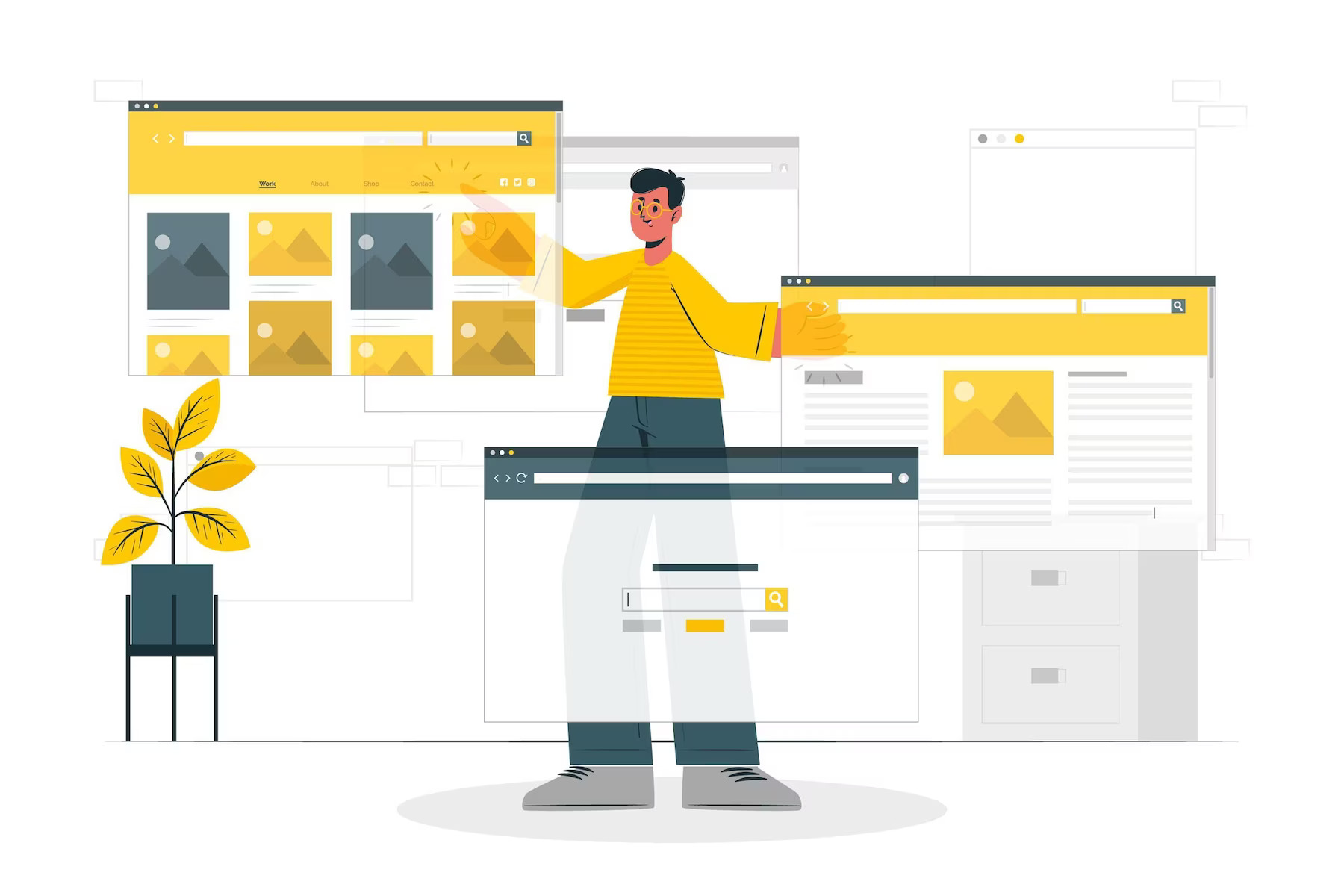
6. Deployment to Production:
Once the changes have been thoroughly tested and approved on the staging site. Then they can be safely deployed to the live production environment. This deployment process may involve pushing the changes from the staging environment to the production server. Or they can be pushed to a specific deployment procedure.
By using a staging site, organizations can reduce the risks associated with making changes directly on the live site. It provides a controlled and isolated environment for testing, reviewing, and refining updates. All to ensure a smoother transition to the production environment.
How to create a staging site?
Let’s go over the essential steps you need to take to create a new staging site. The steps are as follows:
1. Choose a web host environment:
Select a hosting environment or server where you can create and manage your staging site. This can be a subdomain on your main website’s hosting account or a separate server altogether. You can use your hosting control panel to create a staging site. You can use a staging server or the same server you use for your website.
2. Duplicate your website:
Create a duplicate copy of your live website to use as the new staging site. There are a few ways to do this:
– Manual duplication: Manually copy all the files and folders from your live site to the staging environment using FTP or file manager tools.
– Backup and restore: If your hosting provider offers a backup and restore feature. You can create a backup of your live site and restore it in the staging environment.
– Migration plugins: Some content management systems (CMS) like WordPress have plugins. Plugins that allow for easy website migration. This allows you to clone your site to a staging environment.
3. Configure staging environment:
Set up the necessary configurations for your staging site. This may include creating a new database and configuring domain or subdomain settings. You need to ensure the staging site is not indexed by search engines.
4. Update database and links (if required):
If your website relies on a database and contains links pointing to the live site, you may need to update them. They should be updated to reflect the staging environment. This ensures that your staging site functions properly. Also, you will be able to ensure that it does not interfere with the live site.
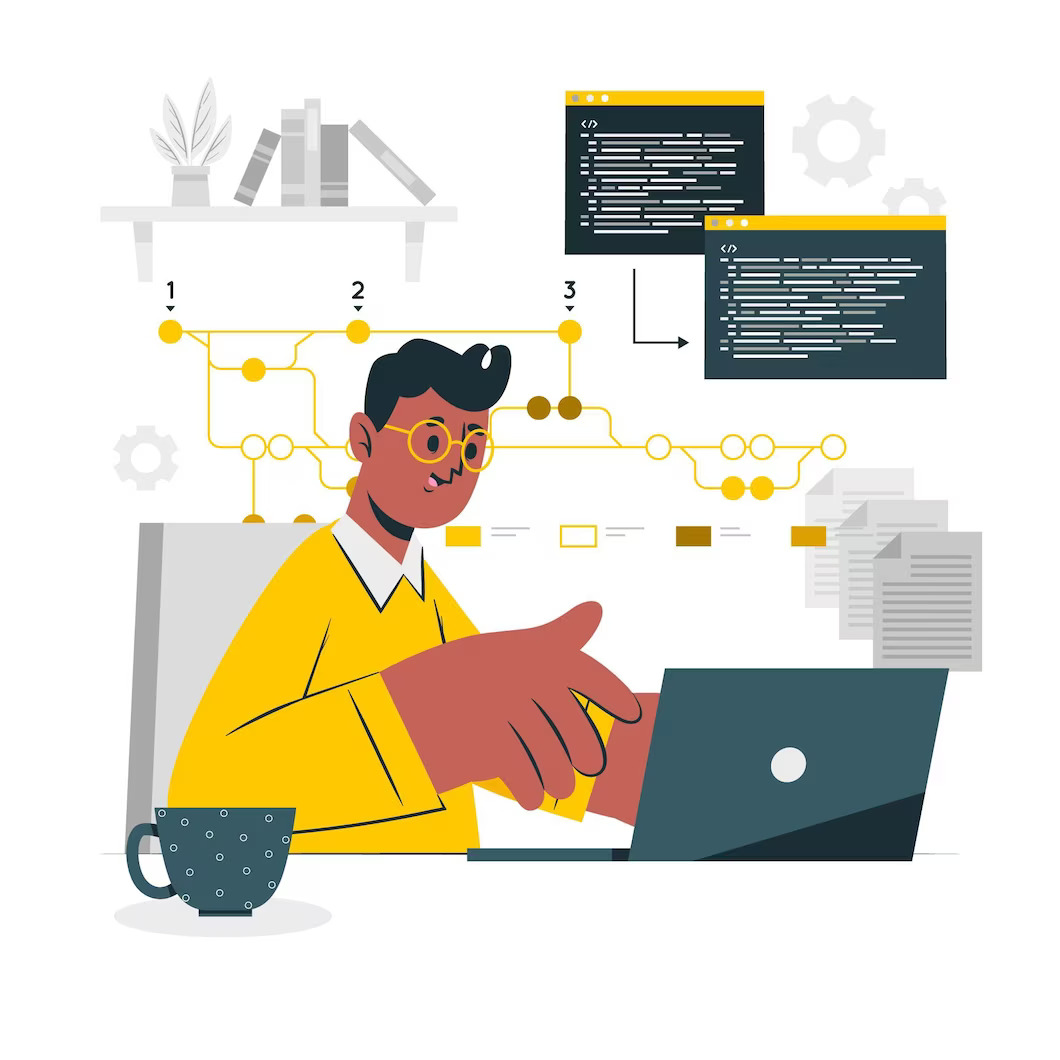
5. Test and make changes:
Now that your staging site is set up, you can use it for various things. Things such as new features, plugins, design changes, or any other modifications. This allows you to preview and ensure everything works as expected. Once you know everything works properly, you can apply the changes to the live site.
6. Secure the staging site:
Since the staging site is a replica of your live site, it’s important to secure it to prevent unauthorized access. Put in place access controls. Also, add password protection. You may even consider IP whitelisting to restrict access to the staging environment.
7. Keep staging and live sites separate:
Avoid mixing up the staging and live environments. Keep the staging site isolated from the live site. That way you can ensure that any changes or updates are only applied to the live site after thorough testing and approval.
Remember, the specific steps may vary depending on your hosting environment, CMS, or website platform. It’s always a good idea to consult the documentation or support resources. They may be provided by your hosting provider or CMS. They will have detailed instructions tailored to your specific setup.
Can I customize the staging site URL?
No, unfortunately, you cannot customize the URL of your staging site. This URL is generated automatically. It may include a unique identifier or subdomain to differentiate them from the live production site.
While some hosting services may offer options to customize the staging site URL, it’s not a universally available feature. You would need to check with your hosting provider. Also, you may want to explore the platform’s documentation to determine if such customization is supported.
If customization is not directly available, there may still be alternative methods to achieve a desired staging site URL. For example, you could consider using a custom domain or subdomain and configure it to point to the staging site’s URL.
It’s recommended to consult the documentation or support resources specific to your hosting service or platform. This way you have detailed instructions on customizing the staging site URL.
Why is site staging important?
Let’s review some of the reasons why a staging site is important.
Produce better quality websites
When you use a staging website during development you have the opportunity to create a better site. Your WordPress site will be better quality than if you were to create it on a production site or live site. This is for a number of reasons:
- First of all, they provide a controlled environment for debugging and testing new features. Developers can experiment with new features, plugins, or code modifications. This is possible without impacting the production site. This helps identify and fix any issues or bugs that may arise, ensuring a smooth experience for users.
- A staging site is a great place for collaboration. Team members, such as developers, designers, and content creators can work together on a staging site. Moreover, they can use this area to review website updates or changes.
- Moreover, staging sites allow content creators to prepare and preview new content. They can also make updates to content before publishing them. They can make sure that content is accurate, well-structured, and visually appealing. Additionally, a staging site provides a space to verify links, multimedia elements, etc.
- Developers can analyze a few things without affecting the live site. They analyze the website’s speed, responsiveness, and resource usage. They can see if any improvements made help or hurt WordPress speed & performance.
- Staging sites often integrate with version control systems. This enables developers to track changes made to the website’s codebase. This allows for easy rollbacks if any issues are encountered during the staging process. If a problem arises after deployment, having a staging site facilitates identifying the cause. Also, it makes it easy to quickly revert to a previous stable version.
- Staging sites can be utilized to test SEO strategies and evaluate their impact on search engine rankings. By examining changes to meta tags, URLs, or site structure. Developers and SEO specialists can assess potential effects before implementing them on the live site. This helps ensure that the website maintains or improves its search engine visibility.
In summary, staging sites provide a safe and controlled environment. It can be used for testing, collaboration, content creation & performance optimization. It can also be used for version control and SEO considerations. By leveraging staging environments, website developers and teams can produce higher-quality websites. Also, they reduce risks and provide a seamless experience for users.

Reduce errors that may occur when building a new feature
When developers are working on creating a new feature for your WordPress website, they will often use a staging site. When you create a WordPress staging site you can reduce errors during development on your site for a number of reasons:
- Isolated Environment: When you create a staging site this is typically a separate environment. It is a close replication of the production environment. It allows developers to work on new features without directly affecting the live site. This isolation ensures that any errors or issues encountered during the development process are contained. They don’t go beyond the staging environment. Therefore you are minimizing the impact on the actual users.
- Testing and Validation: Developers can thoroughly test the new feature on the WordPress staging site. They have the ability to simulate real-world usage scenarios. This testing phase helps identify and fix any bugs. Also, it helps in identifying any compatibility issues, or unexpected behavior before the feature goes live. It provides an opportunity for quality assurance and validation. Therefore, ensuring that the feature functions as intended and aligns with user expectations.
- Rollback and Recovery: In case any critical errors or issues are encountered on the staging site, it is relatively easier to recover and roll back changes compared to the live production environment. A WordPress staging site is very useful during WordPress support & maintenance services. This ability to quickly revert changes helps minimize downtime and disruption to the live site. All while allowing developers to investigate and resolve the problems.
- Performance and Scalability Testing: Staging sites also enable developers to evaluate the performance and scalability of the new feature. By simulating various user loads and stress-testing the staging environment. This helps them identify potential bottlenecks or performance issues that can be identified and addressed proactively. This ensures that the feature can handle the expected user traffic. Moreover, you can scale effectively without impacting the production environment.
Overall, using a staging site reduces errors by providing a controlled and isolated environment. This environment is used for development, testing, collaboration, and feedback. It allows developers to catch and resolve issues before they impact the live site. It ensures a smoother and more reliable deployment of new features.
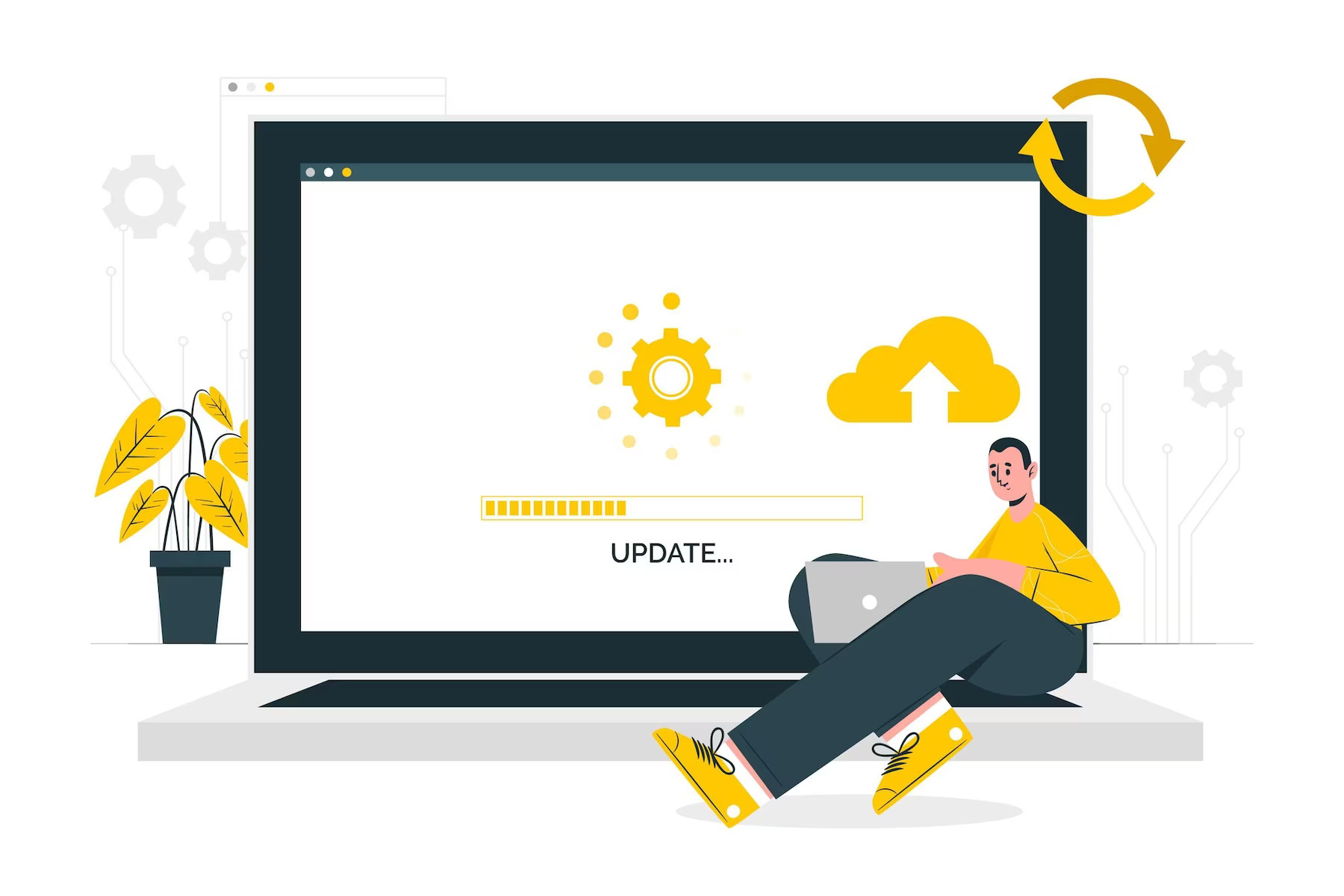
Helps minimize errors and breakdowns during support & maintenance
If you own a WordPress site and you pay for professional 👉 WordPress support & maintenance service 👈, well guess what these processes are first carried out on a staging site. A staging site is a replica of your live website or application. It is used for testing and making changes before deploying them to the production environment. It serves as a controlled and isolated environment. Where you can experiment, troubleshoot, and ensure the stability and functionality of updates before they go live.
Moreover, staging sites help you verify the compatibility of new features. You can also make sure that plugins, themes, or software updates are compatible with your existing system. You can assess whether these additions or changes work well together. Also, they don’t introduce any conflicts or compatibility issues that could cause errors or breakdowns.
By utilizing a staging site, you can significantly reduce the likelihood of errors and breakdowns during support and maintenance activities. It provides a controlled environment for thorough testing and isolates changes from the live site. This allows for collaboration and review. All of which enable the identification and resolution of potential issues before they impact your users.
Do you want to check the health of your website?

Improve overall workflow
For developers, the use of a staging site makes the development process, support process, or testing phase much easier. It improves the overall workflow associated with website development. A staging site is a separate environment that allows you to test and preview changes to your WordPress site. All before making them live on your production site. It improves the overall workflow for WordPress site development in several ways:
Testing and debugging: With a staging site, you can experiment with new features, plugins, themes, or code changes. You can do so without impacting your live site. This allows you to thoroughly test the changes. That way you can identify any issues or conflicts before deploying them to the production site. It helps in catching and fixing bugs. So that you can ensure that your live site remains stable and functional.
Theme and plugin development:
Staging sites are essential for testing and 👉 refining custom themes 👈 or plugins. Developers can clone the production site to a staging environment. Then they can make modifications without the risk of breaking the live site. They can test theme layouts and plugin functionality. Moreover, they can ensure compatibility with different browsers and devices. Staging sites enable developers to iterate and improve their code before deploying it to the production environment.
Security and updates: Staging sites provide a controlled environment to apply WordPress core, theme, and plugin updates. Developers can verify if the updates are compatible with the site’s existing functionality and plugins. They can also test the updates for any security vulnerabilities or conflicts before rolling them out to the live site. Staging sites help mitigate the risks associated with applying updates directly to the production site.
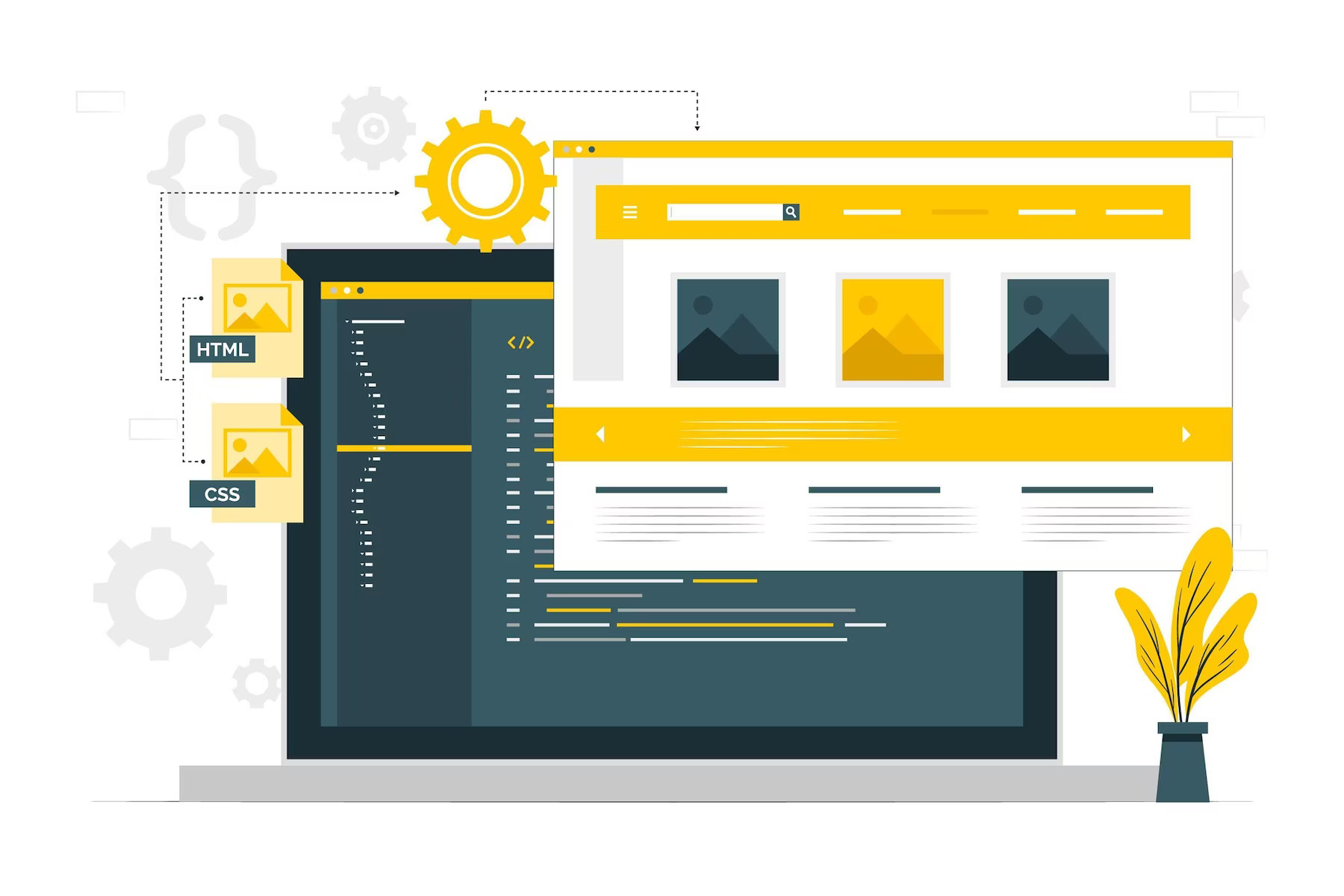
What is the difference between staging sites & testing environments?
Let’s go over the differences between a staging site and a testing environment. Staging sites and testing environments are both used in software development processes, but they serve different purposes and have distinct characteristics. Here’s an overview of their differences:
1. Purpose:
– Staging Sites: A staging site is a replica of the production environment where the final version is deployed before it goes live. It allows developers, testers, and stakeholders to review and test the application. In an environment that closely resembles the production setup.
– Testing Environments: A testing environment is a dedicated setup where developers can perform various types of testing. Testing such as unit testing, integration testing, and system testing. It is used to verify the functionality, performance, and stability of the WordPress site during the development process.
2. Characteristics:
– Staging Sites: Staging sites are designed to closely mimic the production environment. This includes the hardware, software, and configurations. They often use real or representative data to simulate the actual user experience. Staging sites are typically used for final testing. Also, it is used for user acceptance testing (UAT), and showcasing the application to stakeholders.
– Testing Environments: Testing environments can be more flexible and isolated from the production setup. They are often used by developers to experiment, run automated tests, and debug code. Testing environments can be customized. They can be set up for specific testing needs. This may contain test data, simulated services, and specialized tools.
3. Lifecycle:
– Staging Sites: Staging sites are usually created as a temporary environment during the final stages of the development process. The application is thoroughly tested and validated. Then it is promoted from the staging site to the production environment.
– Testing Environments: Testing environments are established early in the development process. They remain in use throughout the software development lifecycle. They support continuous integration and continuous testing practices. It allows developers to test code changes and ensure the overall system functionality.
4. Access and User Roles:
– Staging Sites: Staging sites are often accessible to a wider range of users. Users including developers, testers, project managers, and stakeholders. It allows these individuals to review the application and provide feedback before it goes live.
– Testing Environments: Testing environments are primarily used by developers and testers. It is used to perform various testing activities. Access is limited to the development team and other authorized personnel involved in the testing process.
In summary, staging sites are replicas of the production environment. They are used for final testing and showcasing the application. While the testing environments are dedicated setups used throughout the development process. Its purpose is to run various types of testing. Staging sites closely resemble the production environment. While testing environments are more flexible and customizable for different testing needs.
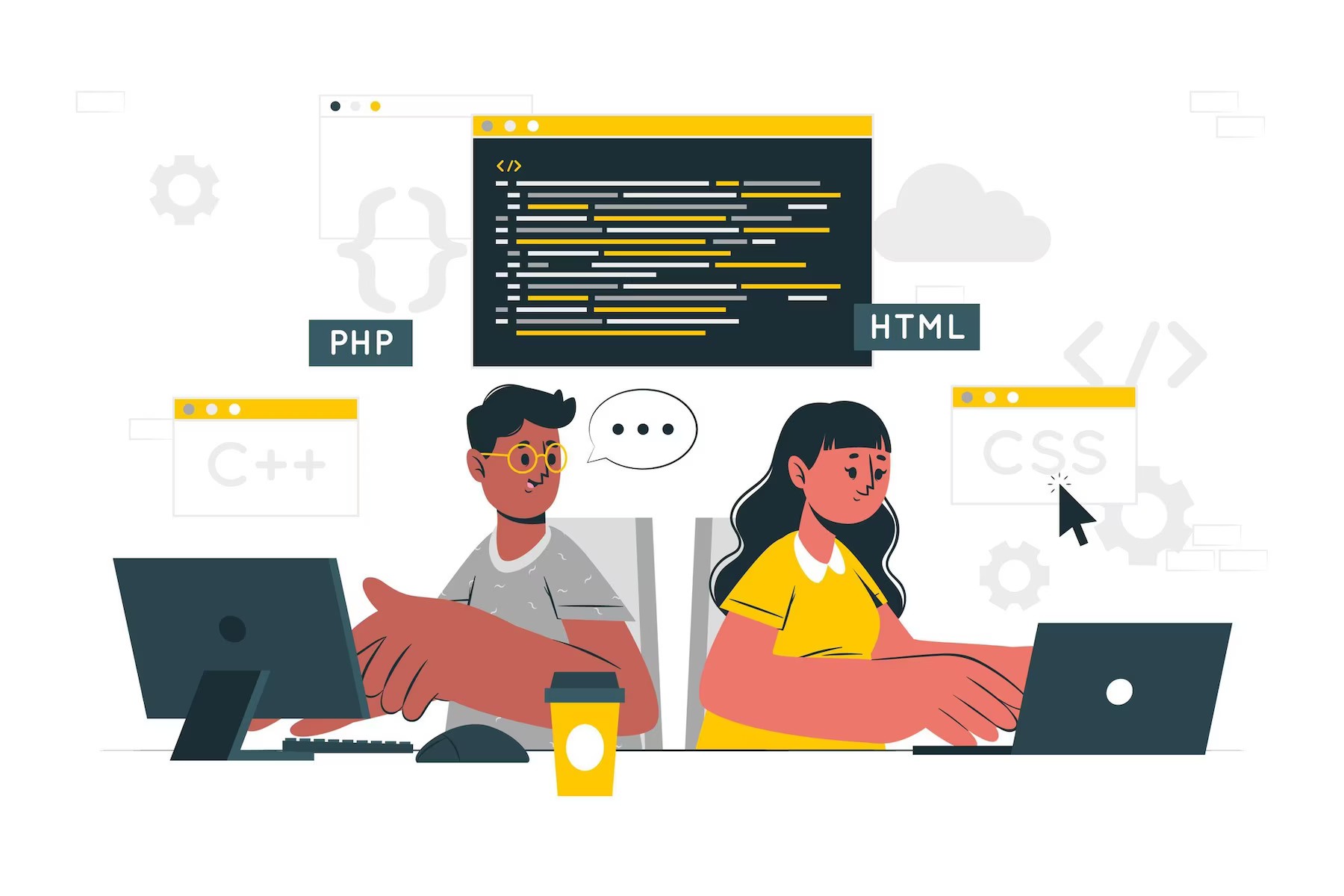
Local vs. development vs. staging vs. live
Now that we covered that let’s help you gain a better understanding of the differences between a testing & staging site. Let’s explore the differences between a local environment, development site, staging site, and live site. The major differences are as follows:
1. Local Site:
A local site refers to a website or web application that is built and run on a developer’s local machine or computer. It is primarily used for development and testing purposes before deploying the changes to a live environment. Developers typically use local sites to write code. They also experiment with new features. Lastly, they debug issues without affecting the live site.
2. Development Site:
A development site is a version of a website or application that is specifically created for the development phase. It is often hosted on a separate server or environment. It is distinct from the live site. It’s used to isolate development work from the production environment. Developers use the development site to collaborate. Also to implement new features, test integrations, and fix bugs. Changes made on the development site are typically not visible to the general public until they are deployed to the live site.
3. Staging Environment:
A staging environment is a replica of the live site where final testing and quality assurance (QA) take place. This happens before deploying changes to the production environment. It closely mimics the production environment in terms of infrastructure, configurations, and data. Staging environments allow developers, QA teams, and stakeholders to review and validate changes in a controlled setting without affecting the live site. It is a crucial step to ensure that new features, updates, or bug fixes work as expected and do not introduce any issues before going live.
4. Live Site:
The live site, also known as the production site, is the publicly accessible version of a website. It is available to end-users. It represents the actual website or application that visitors interact with. Moreover, it is hosted on a production server. The live site should be stable, secure, and maintained to provide a reliable user experience. Changes made to the live site should follow a controlled deployment process to minimize disruptions. Also to ensure the smooth functioning of the website or application.
In summary, local sites are used for individual development. Development sites are for collaborative development work. Staging environments are for final testing and QA. While live sites are the public-facing production versions of websites or applications. Each environment serves a distinct purpose in the software development lifecycle. It helps ensure efficient development and deployment processes. All while minimizing risks to the live environment.

TL;DR: Summary of why you need a WordPress staging site.
Let’s go over why you need a WordPress staging site. A WordPress staging site serves as a crucial tool for website development and maintenance. It provides a safe and controlled environment for testing and making changes to a WordPress website. Before implementing them on the live site. With a staging site, website owners can experiment with new themes, plugins, or design elements. All without affecting the live site’s functionality or user experience. It allows developers to troubleshoot issues, debug code, and ensure compatibility with various configurations. Moreover, staging sites facilitate collaboration among team members. It does so by providing a dedicated space to review, discuss, and refine website changes. They can do so before deploying them.
By having a WordPress staging site, businesses and individuals can ensure a seamless and error-free website. It also helps boost the experience for their users. Also, while minimizing potential disruptions and downtime.
Want to learn more about the importance of a WordPress staging site? 👉 Drop us a line 👈 and let’s chat. We can have a free no-obligation chat about why a staging site for WordPress is necessary when implementing changes. Moreover, when creating new features, updates, etc.
Comments