Have you heard of the term site health check? Do you wonder what it is and what it means for your WordPress site? Well, worry no longer, keep reading to learn what is site health check in WordPress. Moreover, learn ways you can improve site health for your WordPress website.
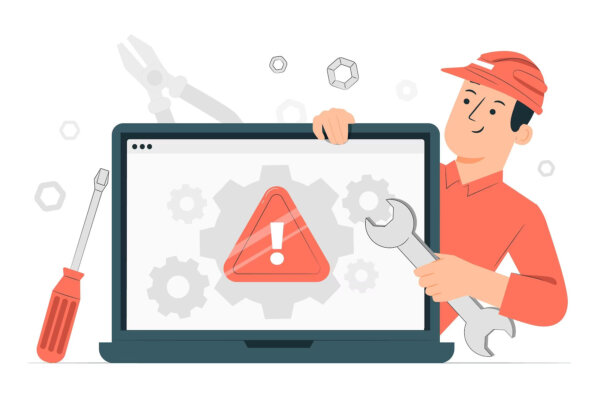
Let’s delve into the concept of Site Health Check in WordPress. We will explore its significance in maintaining a healthy and robust website. Whether you’re a seasoned WordPress user or just starting your online journey, understanding the ins and outs of this feature will equip you with the necessary knowledge. This way you can keep your site running smoothly.
We’ll begin by exploring the definition and purpose of Site Health Check. Also, we will shed light on why it’s essential for every WordPress website owner to take advantage of this invaluable resource. Then we’ll delve into the various components that make up the Site Health Check. Components such as performance insights, security measures, and plugin compatibility.
Moreover, we’ll provide practical tips along with expert recommendations. Additionally, we will offer you useful resources to optimize your site’s health. This way you can ensure that your WordPress site is in top-notch condition. So, join us on a journey toward achieving an efficient, secure, and resilient website. Together, we’ll explore the tools and techniques that will help you make informed decisions about your site. Lastly, we will help boost your site’s performance, and provide an exceptional user experience for your visitors. Let’s dive in!
What is site health? Where to find WordPress site health status?
A WordPress Site Health score is one component within WordPress. It identifies common problems and provides a health test score based on various tests. This Site Health feature was introduced a while back during the release of WordPress 5.2.
You can find your site health status in your WordPress dashboard. When you click on tools in the main menu and then in the submenu, you will find your site health status. Like in the image below. 👇
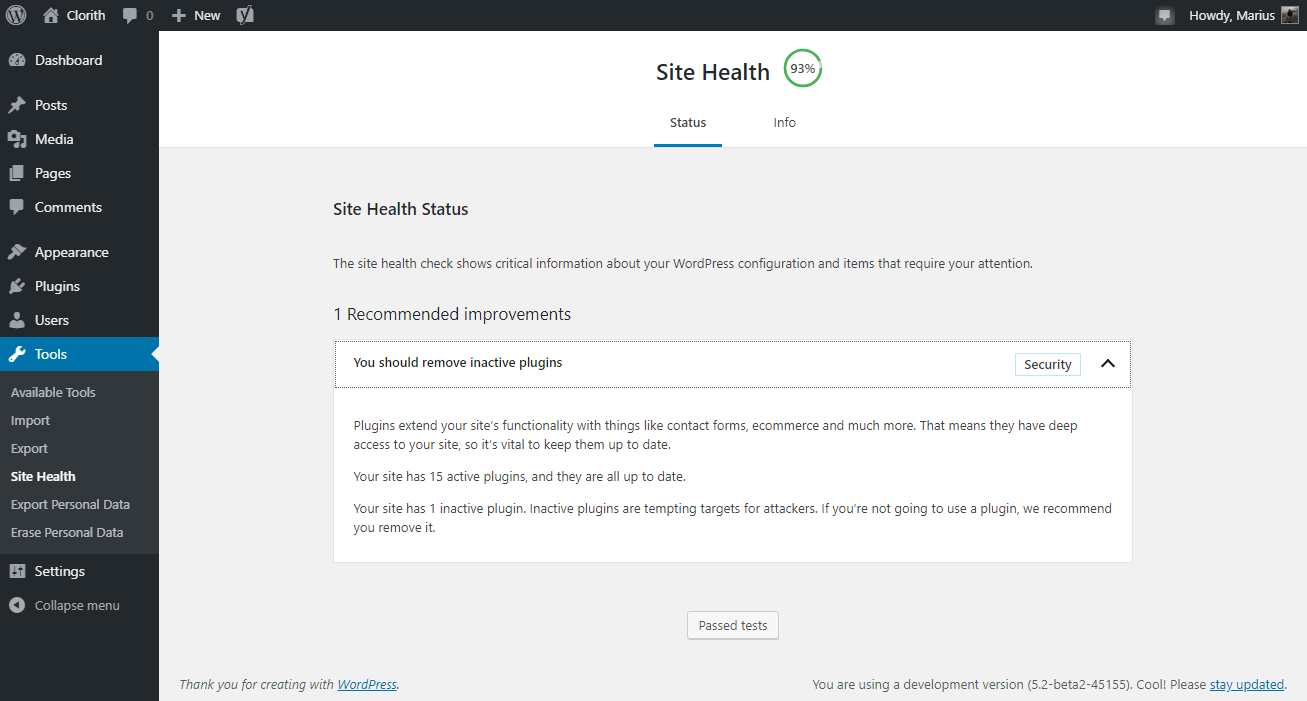
WordPress powers almost 34% of all web traffic. Most users creating websites with WordPress are beginners or non-technical. The Site Health Tool runs tests to check whether your site is running optimally with updated server software. Along with information about 👉 WordPress site performance, speed 👈, security, user experience & more.
How to improve WordPress website health?
There are a number of things that you can do to improve your WordPress site health check score. Some of these ways include:
- Choose a strong hosting provider
- Install SSL
- Update WordPress core and WP plugins
- Use the latest mySQL database for your site
- Use the recent PHP version
- Keep REST API enabled
Let’s explore each of these in more detail below.

Choose a strong hosting provider
The 👉 web hosting provider 👈 can significantly affect your website. You should avoid using untrustworthy providers as it could adversely affect the performance and security of WordPress sites. Poor-quality web hosting providers tend to use outdated applications. Moreover, they don’t use the PHP module, which makes fixing problems harder. Therefore, you should choose a reliable hosting company that is designed for WordPress sites.
How does a hosting provider impact site health?
When considering a hosting provider can have a significant impact on your site’s health and overall performance. It can positively influence your website in some of the following ways:
Uptime and reliability:
A strong hosting provider ensures that your website remains accessible. Also that it is online consistently. They have robust infrastructure, redundant systems, and backup mechanisms in place. This is to cut downtime. This is crucial because extended periods of inaccessibility can frustrate visitors. Also, it can have negative effects on your site’s reputation.
Website speed and performance:
A reliable hosting provider will offer high-speed servers. It will also offer optimal network connections. This translates into faster page load times and improved website performance. Speed is essential for user experience and search engine rankings. The truth is that slow-loading sites tend to have higher bounce rates. A high bounce rate means lower conversions.
Scalability and resource allocation:
As your website grows, you may need to handle increased traffic. Also, you may need help in handling more data, or extra functionalities. A strong hosting provider will offer scalable solutions. This will allow you to easily upgrade your hosting plan. So you can divide additional server resources as needed. This ensures that your website can handle spikes in traffic without performance degradation.
Security and data protection:
A reputable hosting provider prioritizes the security of your website and its data. They implement robust security measures. Measures such as firewalls, malware scanning, SSL certificates, and regular backups. These safeguards protect your site from hacking attempts. They will protect your site from data breaches, and data loss. So you can have peace of mind and so can your visitors.
SEO and search engine rankings:
Search engines consider website speed and uptime as important ranking factors. A strong hosting provider with fast servers and minimal downtime can positively influence your site’s search engine optimization (SEO) efforts. Higher rankings lead to increased visibility, organic traffic, and potential business growth.
Overall, selecting a strong hosting provider is crucial for maintaining a healthy website. Their reliability, performance, security measures, scalability options, and technical support all contribute to a positive user experience. Moreover, they can provide better search engine visibility and overall site health. For our customers here at Acclaim, we recommend Cloudways web hosting service. We like 👉 Cloudways 👈 for WordPress websites for a few reasons:
- It’s built on Cloud Infrastructure
- Improves website performance and speed
- Offers easy server management
- You can scale your site easily
- Increased security for your site
- 24/7 Expert Support
- Cost-Effective packages such as pay-as-you-go plan
Install SSL
HTTPS (secure host protocol – SSL) are techniques of secure encrypting that secure your server and the internet. Additionally, Google Chrome displays non-HTTPS sites with the message “not secure”. Some hosts now offer free SSL certificates, which can be easily downloaded with a simple click. Once you’re ready to install the certificate you will be guided on safely switching to HTTPS.
How can it improve site health?
Installing an SSL (Secure Sockets Layer) certificate on a website can improve its health score in several ways:
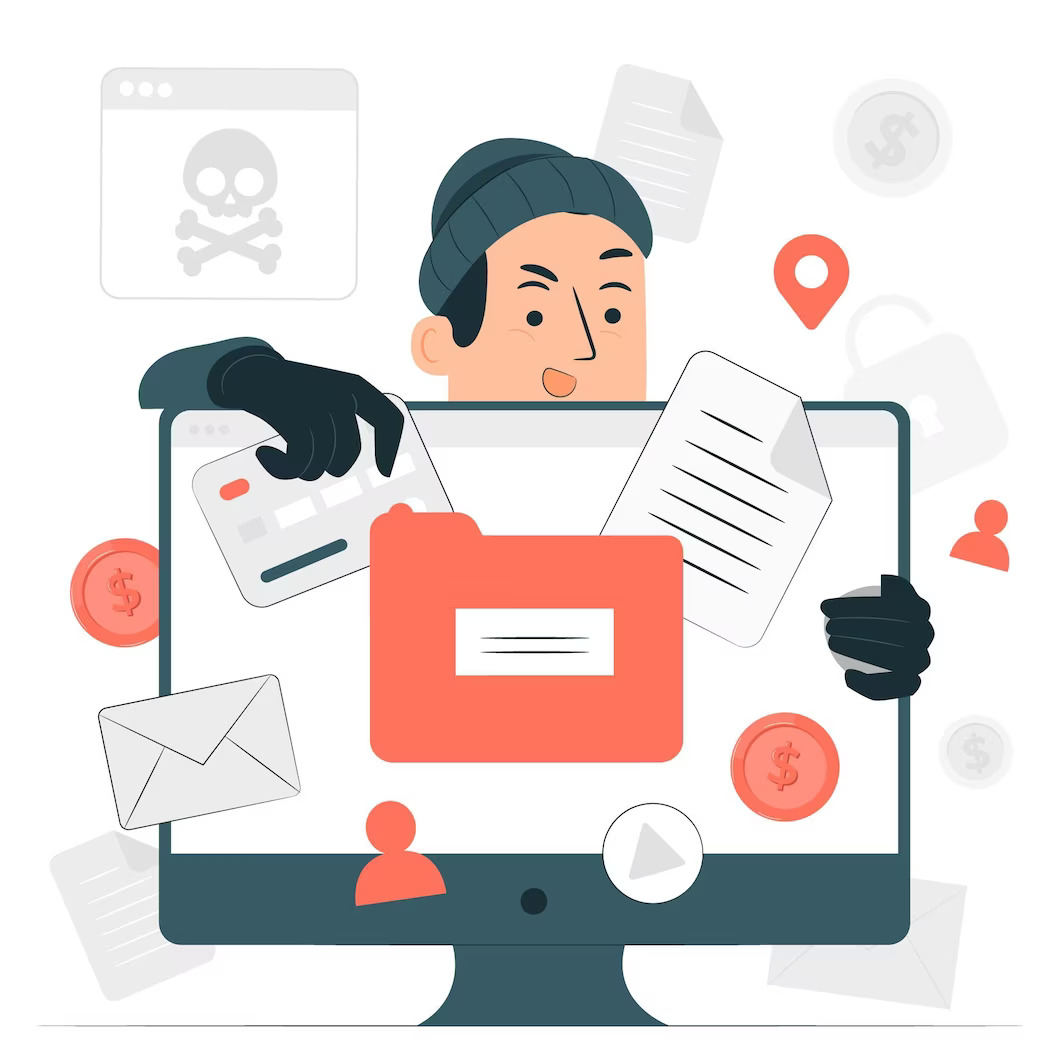
1. Security:
SSL provides a secure and encrypted connection between the website and the user’s browser. This encryption helps protect sensitive information. Information such as login credentials, credit card details, and personal data, from being intercepted or accessed by unauthorized parties. By implementing SSL, the website demonstrates a commitment to security. This commitment positively impacts its health score.
2. Trustworthiness:
SSL certificates are issued by trusted Certificate Authorities (CAs) that validate the identity of the website owner. When a user visits a website with a valid SSL certificate, their browser displays a padlock icon or a green address bar. This is indicating that the connection is secure. This visual cue instills trust in visitors and assures them that the website is legitimate. Moreover, their data is being transmitted securely. Trustworthy websites tend to have higher health scores.
3. SEO Benefits:
Search engines like Google consider SSL as a ranking signal. Websites with SSL are likely to receive a slight boost in search engine rankings compared to non-secure websites. As a result, having an SSL certificate can improve a website’s visibility in search engine results. Therefore, leading to an increase in organic traffic and improved site health score.
4. Browser Compatibility:
In recent years, web browsers have started flagging non-secure websites with warning messages, such as “Not Secure” in the address bar. These warnings can deter users from visiting such sites. Moreover, it can discourage them from providing sensitive information. By installing an SSL certificate, the website avoids these warnings. This is because they are ensuring compatibility across different browsers. Moreover, they are creating a better user experience, ultimately contributing to a higher health score.
5. Compliance:
Many regulatory frameworks and privacy laws, such as the General Data Protection Regulation (GDPR), require websites to implement SSL when handling personal data. By adhering to these regulations and best practices, the website demonstrates compliance and a commitment to data protection. This also positively impacts its health score.
It’s worth noting that while SSL can improve a website’s health score, it is just one aspect to consider. Other factors, such as website performance, mobile optimization, content quality, and accessibility, also play a significant role. It is important to look at many different aspects when determining a website’s overall health and performance.
Do you want to check the health of your website?

Update WordPress core and WP plugins
WordPress is maintained as an open-source platform. Using the latest version WordPress provides security enhancements to websites. It also improves their performance. Some people are worried that the WordPress update might ruin their sites. The developers ignore WordPress updates, thus leaving websites susceptible to attacks. It’s important to keep the latest WordPress versions updated.
Keeping WordPress, plugins and themes will help improve site health. This is because everything will be compatible with each other. Moreover, they will be compatible with the newest browser versions. Also, you will have the basic security that your website needs due to these updates. 👉 Not updating your WordPress site 👈 will do more harm than good. So take care of your site on a regular basis.
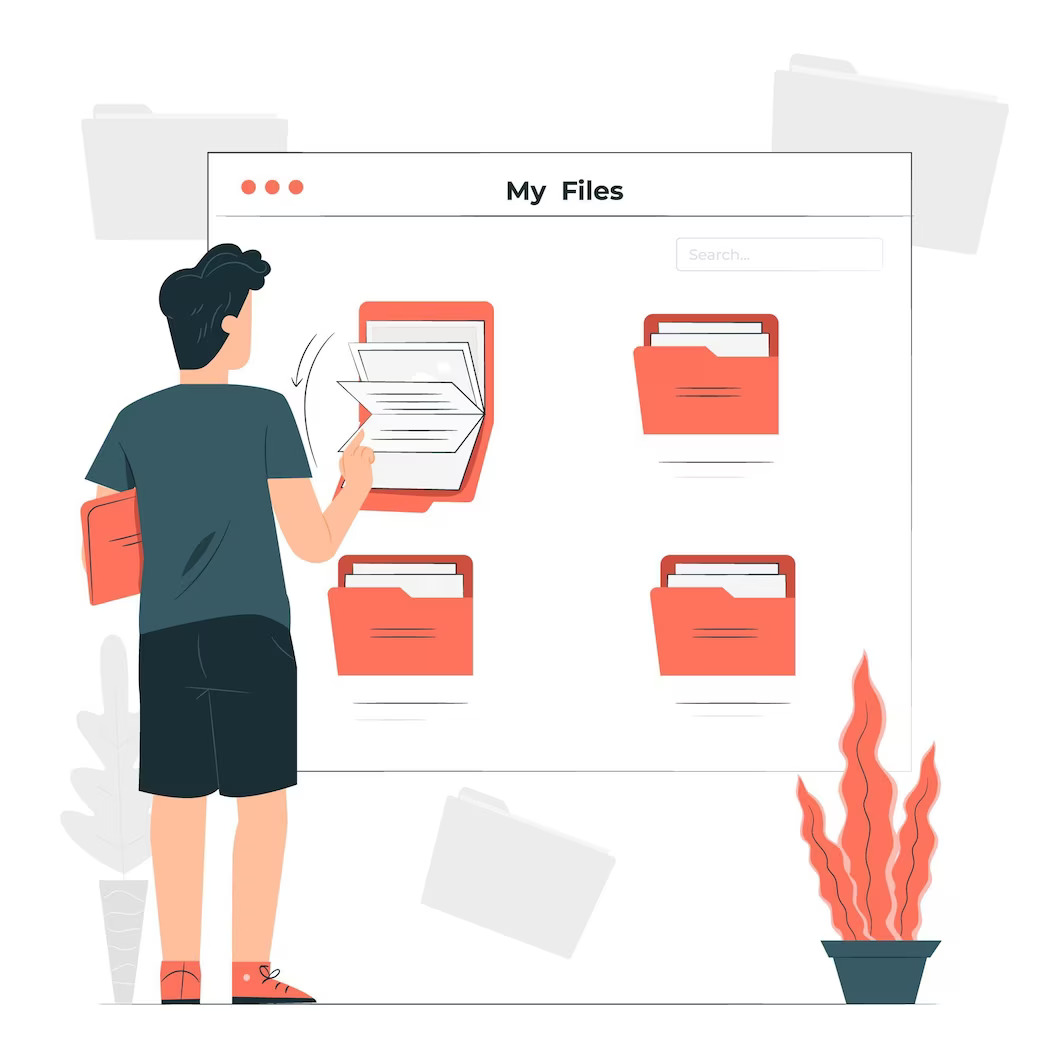
Use the latest mySQL database for your site
Your data server is responsible for WordPress storage in your database. It’s possible to upgrade from version 5.6 to version 10.1 if your website uses the newest version. Generally speaking, WordPress recommends using MySQL version 5.7+ or MariaDB version 10.1. Using the latest MySQL database management software for your site can improve your site health score. This is for a number of reasons some of which include:
- Newer versions of MySQL often introduce performance enhancements and optimizations, which can result in faster query execution and improved overall site performance.
- Also, new versions of MySQL usually address known bugs and stability issues found in previous versions. By upgrading to the latest version, you can benefit from bug fixes and patches that can help stabilize your database environment.
- The latest MySQL versions are designed to be compatible with newer technologies and frameworks. As web development evolves, newer technologies and programming languages may require specific features or functionality. These can be provided by the latest database versions. By upgrading to the latest MySQL version, you ensure compatibility with these technologies. Therefore, allowing you to take advantage of their benefits and advancements.
- Lastly, using the newest MySQL enables you to access new features. These features may include improvements in replication, data management, transaction processing, or integration with other tools and platforms. By using the latest version, you can access these new features. Moreover, you can leverage them to improve your site’s functionality and user experience.
Use the recent PHP version
PHP is used to make WordPress sites that have the ability to provide many features. The WordPress version should be upgraded as some WordPress plugins cannot function properly. The latest version of Windows is also without any security updates. If your WordPress uses less than 7.4 versions then your website may require upgrading to 7.0 versions. WordPress recommends the use of a PHP extension. They are supplementary software libraries extending functionality to programming languages. If they don’t exist, the website is forced to implement inefficient processes.
Using a recent PHP version you ensure overall compatibility. Your WordPress site continues to function, along with its plugins. The site maintains its integrity, functioning, and hopefully high ranking on Google. This will also improve your site health score.
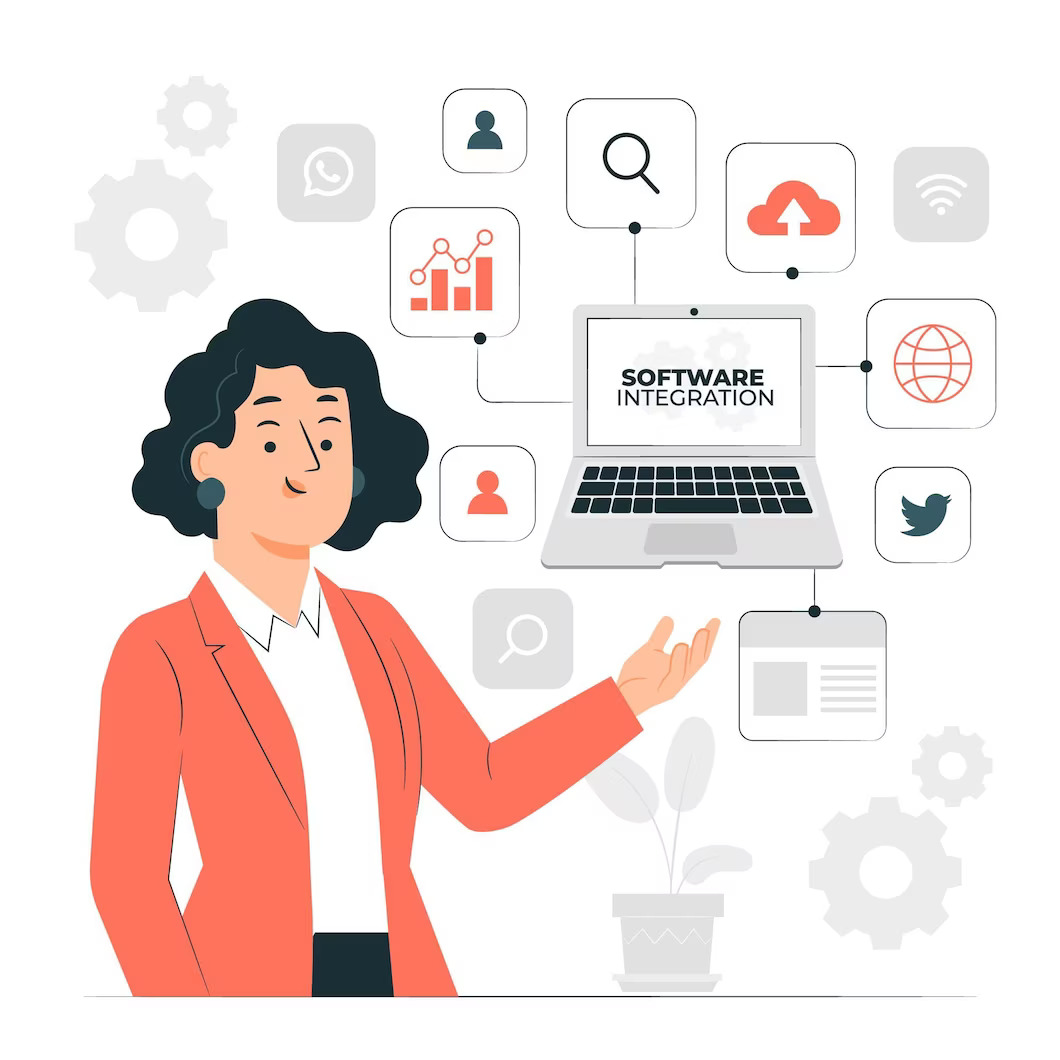
Keep REST API enabled
The REST API in WordPress is designed for interacting in a web browser with web apps, desktops, and mobile apps. This makes WordPress an effective content management system, storing and serving content for viewing. By default, the WP REST API is enabled, although some plug-ins or developer tools might not allow this. For a good WordPress site health score you must have the WPSRT API disabled. Many plugins and tools that disable RTAP will also allow you to enable it.
Why is keeping REST API enabled important for your site health score?
Keeping the REST API enabled can have several benefits for the health and functionality of your WordPress site’s core. Here are a few reasons why:
- The REST API allows developers and third-party applications to interact with your site’s data in a standardized and structured manner. Enabling the REST API enables greater accessibility to your site’s content, allowing it to be consumed by a wider range of applications and services.
- Moreover, you can integrate your WordPress site with various external systems, services, or applications. It enables you to interact with your site programmatically, retrieve data, and perform actions remotely. This flexibility opens up opportunities for custom development, automation, and integration with other platforms.
- Lastly, the REST API provides powerful content management capabilities, allowing you to create, read, update, and delete content on your WordPress site remotely. This can be particularly useful when managing content from external applications or services, enabling you to streamline workflows and automate content updates.
Why you should use WordPress support to improve site health?
WordPress support can help you improve your site health status. You can have professional WordPress developers work on your site on a cyclical basis to ensure it runs smoothly. Moreover, they can make recommendations on how to improve your website and site health.
Also, here at Acclaim, we have dedicated teams. Teams are dedicated strictly to 👉 WordPress support 👈. So they are experts in this area. These developers are not jumping from different projects and hopping onto support for a while. They are constantly running support and maintenance services for WordPress websites.
Lastly, since you have already made the initial investment into owning a WordPress website, why not have professionals look after it? It’s easier & cheaper to fix minor things and keep your site healthy. Then to have to rebuild from scratch or fix a major issue.
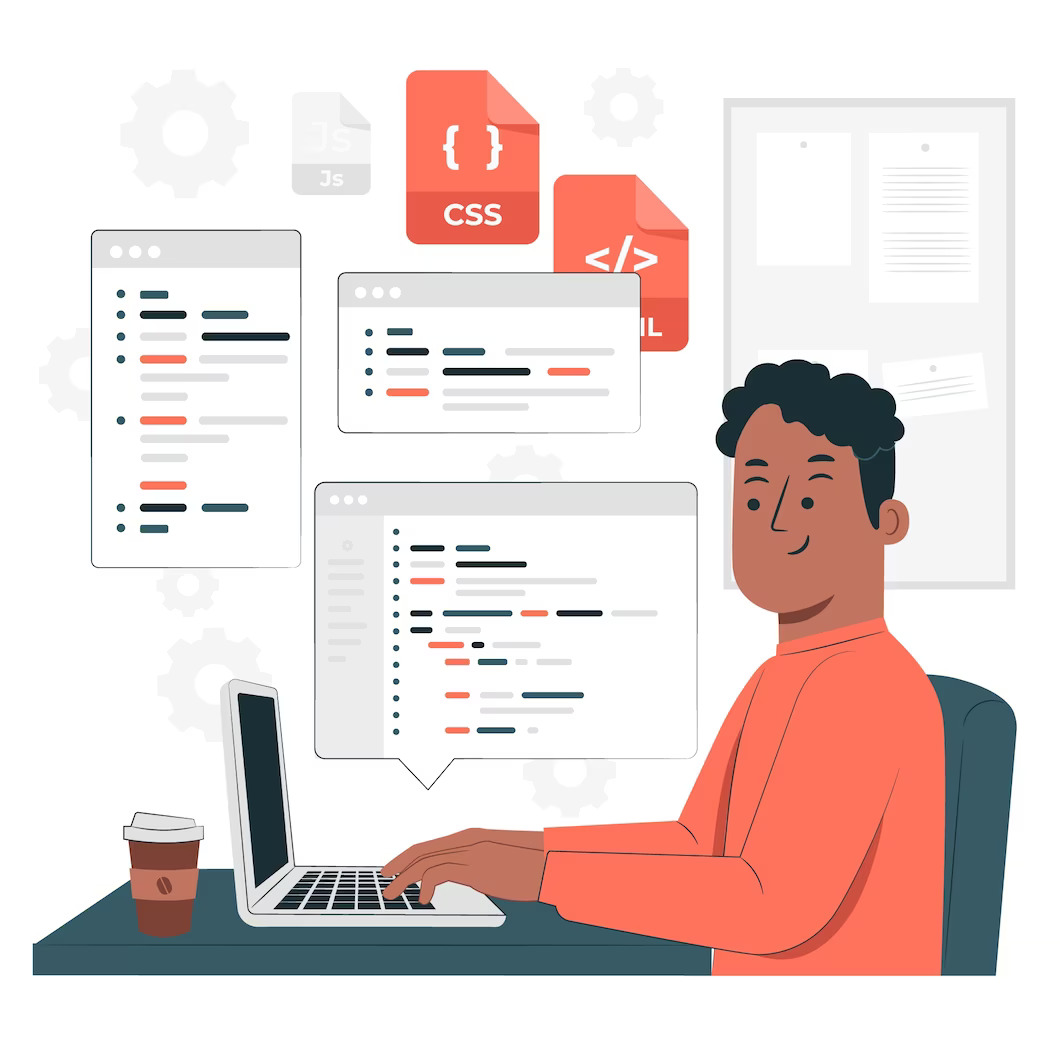
TL;DR: Summary of everything you need to know about site health & why you should care
Let’s summarize everything you need to know about the site health status of your WordPress website.
A site health check refers to the process of evaluating the overall performance, functionality, and security of a website or online platform. It involves conducting a comprehensive assessment. That involves identifying potential issues and vulnerabilities. Also, you can find areas for improvement within the website’s infrastructure. Moreover, review the code, content, and user experience to see what can be done better.
Some areas that our Acclaim developers, recommend improving, in order to have a better site health status include:
- Choose a strong hosting provider
- Install SSL
- Update WordPress core and WP plugins
- Use the latest mySQL database for your site
- Use the recent PHP version
- Keep REST API enabled
You can also reach out to professional WordPress developers, to help you with your site. Take advantage of WordPress Support Services, to improve the overall health of your site. 👉 Drop us a line 👈 and let’s chat. We can have a free no-obligation chat about how to help your website.
Comments