Get to know the world of plugins in WordPress development. Understand why they are important, how they enhance user experience, how they impact site performance and so much more. Check it out below.
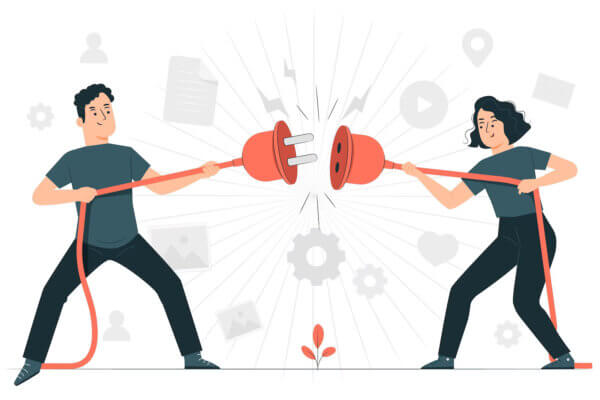
- 1. Understanding the Importance of Plugins in WordPress Development
- 2. How Plugins Enhance Functionality and User Experience in WordPress
- 3. The Impact of Plugins on WordPress Site Performance
- 4. Choosing the Right Plugins for Your WordPress Project
- 5. Best Practices for Installing and Managing WordPress Plugins
- 6. "The Role of Plugins in WordPress Security and Maintenance"
- 7. "Future Trends: How Plugins are Shaping the Future of WordPress Development"
- Frequently Asked Questions
Many WordPress developers, quickly realize that mastering the use of plugins was not just an option, but a necessity. Plugins, these powerful tools, are the lifeblood of WordPress development, serving as the building blocks that enhance functionality, improve user experience, and optimize site performance. This article aims to delve deep into the integral role of plugins in 👉 WordPress development 👈, providing a comprehensive understanding of their importance and impact.
We will explore how these versatile extensions can transform a basic website into a dynamic, interactive platform, and how the right selection of plugins can make or break your WordPress project. We will also discuss the best practices for installing and managing these plugins, ensuring they contribute positively to your site’s performance rather than becoming a hindrance. Moreover, we will shed light on the crucial role of plugins in maintaining the security of your WordPress site, a concern that is often overlooked but can have serious implications if neglected. Finally, we will look ahead to the future trends in WordPress development, focusing on how plugins continue to shape and redefine the landscape of this popular content management system.
Whether you’re a seasoned developer or a WordPress novice, understanding the role of plugins in WordPress development is key to unlocking the full potential of your site. So, let’s embark on this journey together, and discover how you can leverage the power of plugins to create a superior WordPress experience.
1. Understanding the Importance of Plugins in WordPress Development
When it comes to WordPress development, the role of plugins cannot be overstated. These powerful tools serve as the backbone of any WordPress site, providing the functionality and features that make each site unique. Plugins are essentially pieces of software that can be added to a WordPress website to extend its capabilities, allowing developers to customize the site to meet their specific needs.
One of the key advantages of using plugins in WordPress development is their flexibility. There are thousands of plugins available, each offering different features and functions. This means that no matter what you need your website to do, there’s likely a plugin that can make it happen. From SEO optimization and social media integration to e-commerce capabilities and beyond, plugins provide the tools necessary to create a fully functional, user-friendly website.
However, it’s important to note that while plugins are incredibly useful, they should be used judiciously. Adding too many plugins can slow down your site and potentially lead to conflicts between different plugins. Therefore, it’s crucial to carefully select the plugins you use and to keep them updated to ensure your site runs smoothly. Despite these potential challenges, the benefits of using plugins in WordPress development are undeniable, making them an integral part of the process.
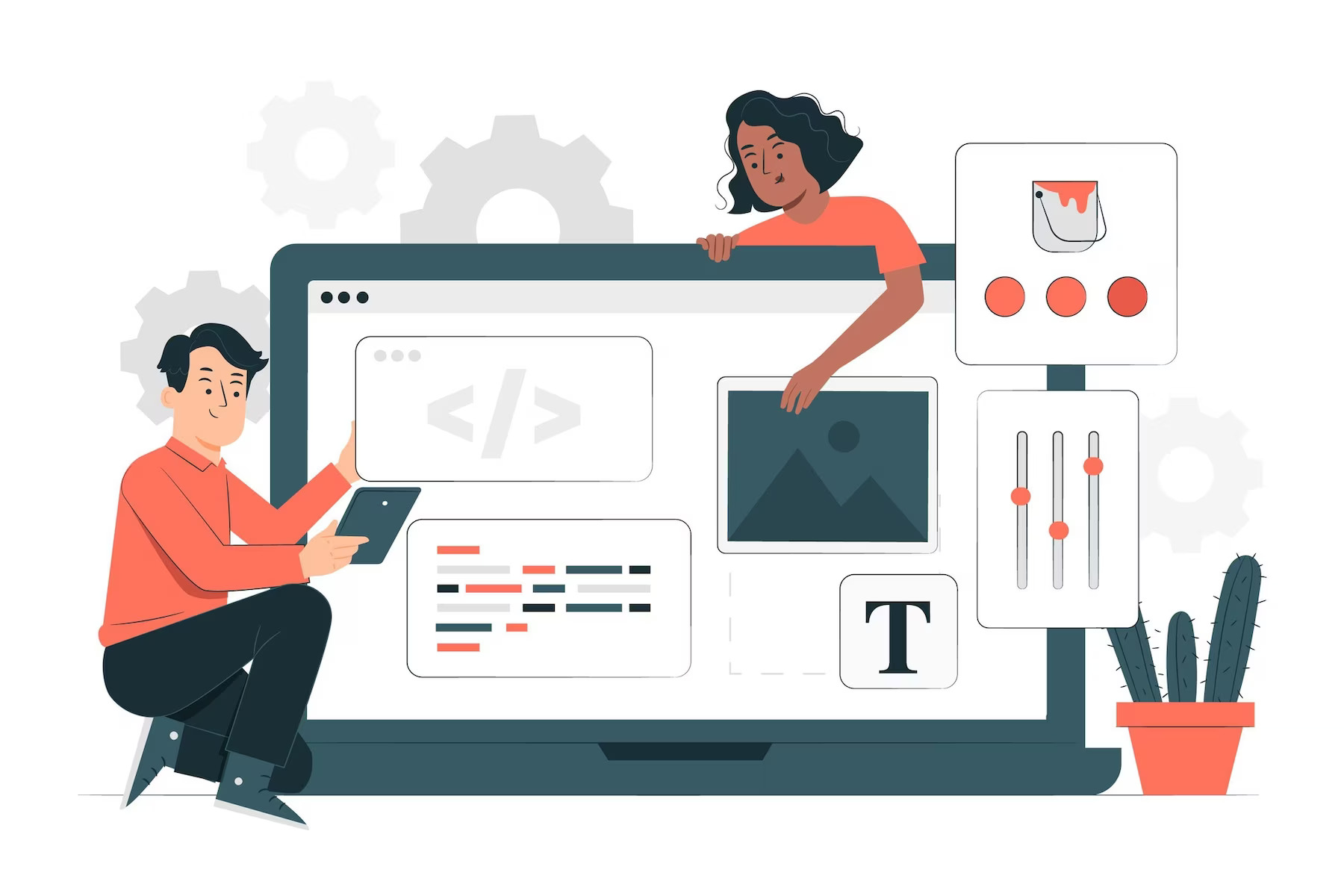
2. How Plugins Enhance Functionality and User Experience in WordPress
Plugins play a crucial role in enhancing the functionality of a WordPress site. They are essentially software components that add specific features to an existing computer program, allowing it to perform more tasks. For instance, they can help in adding a photo gallery, a shopping cart, or even a map to your website. This flexibility allows developers to customize the website according to the specific needs of the business, thereby improving the overall functionality of the site.
From a user experience perspective, plugins can significantly improve the usability of a WordPress site. They can help in creating a more interactive and engaging website, which can lead to higher user satisfaction and increased traffic. For example, a plugin can be used to create a contact form, allowing users to easily get in touch with the business. Moreover, plugins can also help in improving the site’s SEO, making it easier for users to find the site on search engines. However, it’s important to note that while plugins can greatly enhance a site’s functionality and user experience, they should be used judiciously to avoid slowing down the site or causing other technical issues.
3. The Impact of Plugins on WordPress Site Performance
Understanding the influence of plugins on your WordPress site’s performance is crucial for maintaining optimal functionality. While plugins can significantly enhance your site’s capabilities, they can also negatively impact your site’s speed and performance if not managed correctly. Excessive use of plugins, particularly those poorly coded, can lead to slower loading times, which can affect user experience and SEO rankings. Therefore, it’s essential to have a checklist for plugin management. This should include regular updates, removal of unnecessary plugins, and performance checks. By doing so, you can ensure that your WordPress site remains efficient and user-friendly, while still benefiting from the added functionality that plugins provide.
4. Choosing the Right Plugins for Your WordPress Project
Identifying the perfect plugins for your WordPress project can be a daunting task, given the vast array of options available. However, the key to making the right choice lies in understanding your project’s specific needs and requirements. Undefined variables, for instance, can cause significant issues in your project if not handled correctly by the plugin. Therefore, it’s crucial to choose plugins that offer robust error handling and debugging features.
Another critical factor to consider is the plugin’s compatibility with your WordPress version and other plugins. Conflicts between plugins can lead to unexpected behavior and even crashes, which can significantly hinder your project’s progress. Therefore, it’s always a good idea to test the plugin in a controlled environment before integrating it into your project.
Lastly, the plugin’s reputation and support should not be overlooked. A plugin with a strong user base and active support can be a lifesaver when you encounter issues or need help with customization. Remember, a well-supported plugin is often a reliable and high-quality one. Therefore, always consider the plugin’s reviews, ratings, and support before making your choice. You can also check out our list of 👉 must-have plugins 👈 to develop your WordPress site.
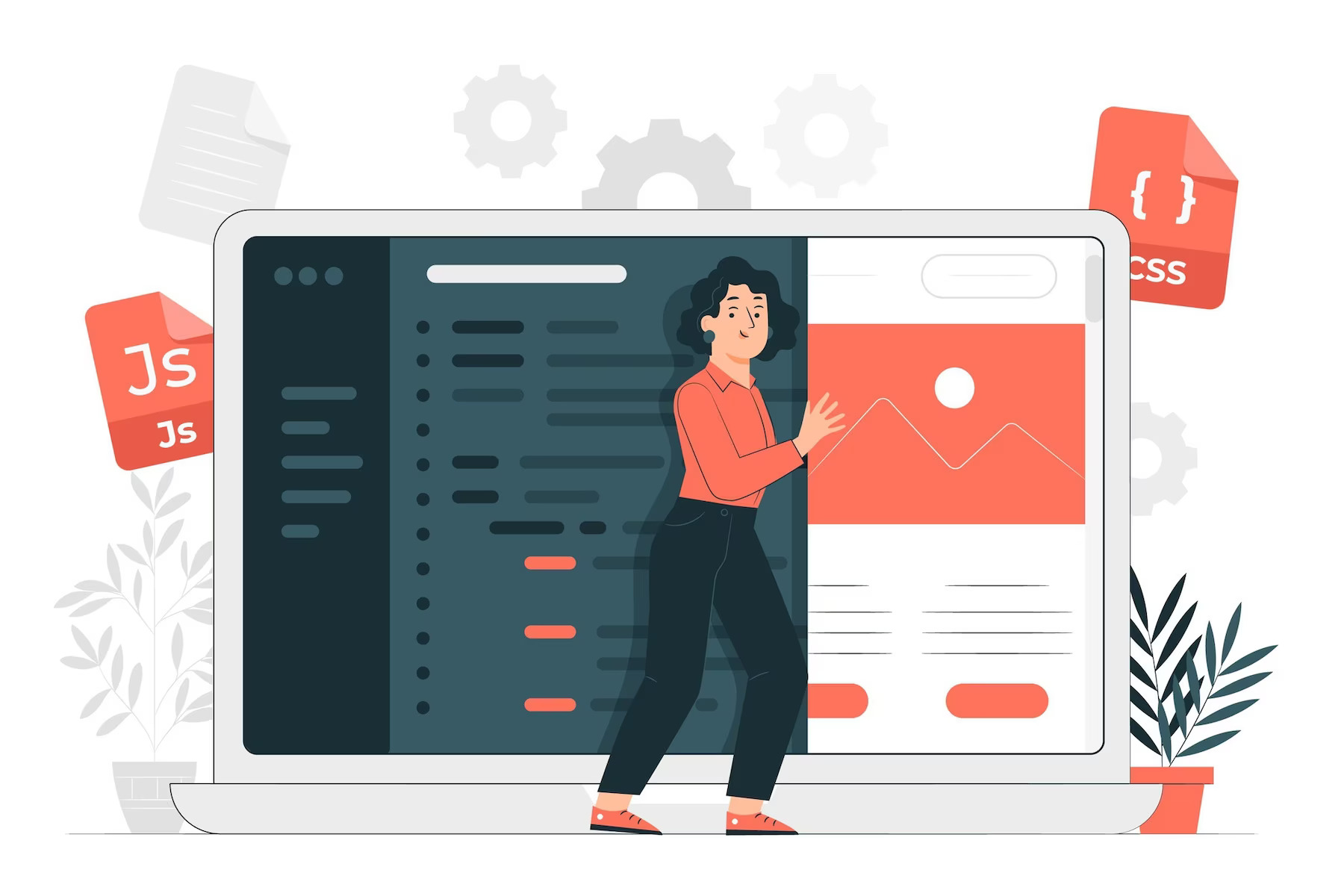
5. Best Practices for Installing and Managing WordPress Plugins
One of the most critical aspects of WordPress development is the proper installation and management of plugins. This process, if not handled correctly, can lead to a myriad of issues, including site crashes, security vulnerabilities, and performance problems. Therefore, it is essential to follow best practices to ensure the smooth operation of your WordPress site.
Firstly, it is crucial to only install plugins from trusted sources. This is because plugins can contain malicious code that can compromise your site’s security. Additionally, it is advisable to keep your plugins updated to the latest version, as updates often include security patches and bug fixes. However, before updating, ensure to back up your site to prevent any potential data loss.
Another best practice is to limit the number of active plugins on your site. Having too many active plugins can slow down your site and create conflicts between plugins. Therefore, it is recommended to deactivate and delete any plugins that are not in use. Lastly, always test new plugins on 👉 a staging site 👈 before installing them on your live site. This allows you to identify any potential issues before they affect your live site.
6. “The Role of Plugins in WordPress Security and Maintenance”
Ensuring the security and maintenance of a WordPress site is a crucial task that can be significantly simplified with the use of plugins. Plugins provide an array of security features, such as firewall protection, malware scanning, and spam filtering, which are essential for safeguarding your site from potential threats. They also offer maintenance features like automatic updates, database optimization, and broken link checking, which help in keeping your site running smoothly. However, it’s important to note that while plugins can greatly enhance your site’s security and maintenance, they can also pose risks if not properly managed. Outdated or poorly coded plugins can become vulnerabilities, making your site susceptible to attacks. Therefore, it’s crucial to regularly update your plugins and only use those from trusted sources.
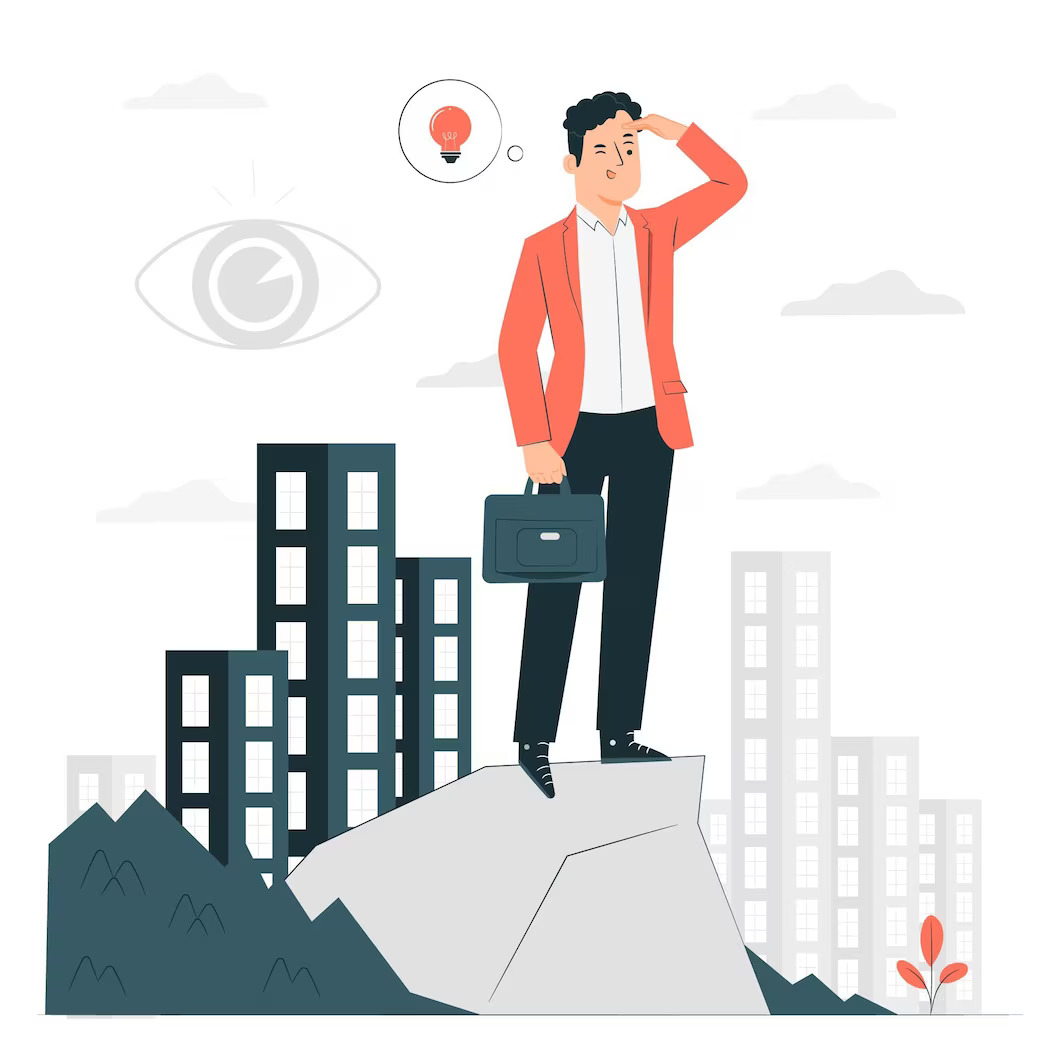
7. “Future Trends: How Plugins are Shaping the Future of WordPress Development”
As we navigate the digital landscape, it’s clear that WordPress plugins are not just tools, but game-changers in the realm of web development. They are continuously evolving, bringing about innovative solutions that enhance functionality and user experience. Looking ahead, we can anticipate a surge in the use of AI-powered plugins, offering personalized experiences to website visitors. Additionally, the rise of blockchain technology is likely to influence plugin development, potentially leading to the creation of plugins that can facilitate cryptocurrency transactions. Security will remain a top priority, with more sophisticated plugins designed to protect against cyber threats. Moreover, the trend toward 👉 mobile-first design 👈 will drive the development of plugins optimized for mobile interfaces. To stay ahead of these trends, consider subscribing to tip sheets or newsletters from reputable WordPress resources. These can provide valuable insights into the latest plugin developments and how to leverage them effectively.
Do you want to check the health of your website?

Frequently Asked Questions
What are the potential risks of using too many plugins in WordPress?
Using too many plugins can potentially slow down your website and make it less responsive. It can also increase the risk of conflicts between plugins, and make your site more vulnerable to security threats. Therefore, it’s important to only use the necessary plugins and keep them updated.
How can I ensure that a plugin is safe to use?
Before installing a plugin, check its reviews and ratings, and ensure it’s from a reputable source. Also, check when it was last updated – a good plugin is regularly maintained and updated. Finally, make sure it’s compatible with your version of WordPress.
Can I develop my own WordPress plugins?
Yes, if you have knowledge of PHP, HTML, CSS, and JavaScript, you can develop your own WordPress plugins. This allows you to create custom functionalities tailored to your specific needs. However, it’s important to follow WordPress coding standards and best practices.
Do I need to update my plugins regularly?
Yes, it’s important to keep your plugins updated. Updates often include security patches, bug fixes, and new features. Not updating your plugins can leave your site vulnerable to security threats and may cause compatibility issues.
What should I do if a plugin is causing issues on my site?
If a plugin is causing issues, try deactivating it and see if the issue persists. If the problem is resolved, you may need to find an alternative plugin or contact the plugin developer for support. Remember to always back up your site before making any changes.
Want to learn more about the role of plugins in WordPress development? 👉 Drop us a line 👈 and we can talk your ear off about plugins for your site. We can also talk about 👉 WordPress Support services 👈 to help you better maintain those plugins & keep on track with those updates.
Comments