As a startup owner, you may not even be aware that WordPress is the best CMS for your website. WordPress websites are versatile and suitable for all industry types. It is easy to use and has intuitive user-friendly CMS. Check out more reasons why is WordPress the right CMS for startups below.

Are you wondering why is WordPress the right CMS for startups? In the dynamic world of startups, having a reliable and efficient content management system (CMS) is crucial for success. With a multitude of options available, it can be overwhelming to select the CMS that best fits your startup’s needs. However, amidst this digital landscape, one platform has stood the test of time and emerged as a favorite among entrepreneurs and business owners alike: WordPress.
Renowned for its versatility, ease of use, and robust features, WordPress has established itself as the go-to CMS for startups aiming to establish a strong online presence. In this blog post, we will delve into the reasons why WordPress is the right CMS choice for startups, examining its power to fuel growth, enhance user experience, and provide a solid foundation for long-term success.
What is WordPress?
WordPress is a popular open-source content management system (CMS) that allows users to create and manage websites and blogs. It was initially developed as a blogging platform but has evolved into a versatile CMS used for various types of websites, including e-commerce sites, business websites, portfolio sites, and more.
WordPress offers a user-friendly interface that allows individuals and businesses to build websites without extensive coding knowledge. It provides a range of customizable themes and plugins that enhance functionality and design. Users can choose from thousands of free and premium themes to change the appearance of their website and use plugins to add specific features and functionalities such as contact forms, e-commerce capabilities, social media integration, and search engine optimization.
One of the key advantages of WordPress is its flexibility and scalability. It supports small personal blogs as well as large corporate websites, and it can be extended to meet specific needs through custom development or by utilizing the vast array of available plugins.
WordPress also has an active community of developers and users who contribute to its ongoing development and provide support through forums, tutorials, and documentation. This community-driven approach has contributed to WordPress becoming one of the most popular CMS platforms globally, powering millions of websites on the internet.

Why use a WordPress website for startups?
So here’s the endless list of cool reasons that people use 👉 WordPress for business websites 👈.
It’s a free open-source platform
First of all, WordPress is free. You don’t have to pay for the platform to build your website on, which can save you a nice chunk of change. It is an excellent tool to build and maintain an online website. There are numerous advantages for startups, small businesses, medium and large businesses. It is a great platform to develop a presence on the Internet.
Moreover, this open-source software has a large customization range, giving users much flexibility with regard to design and functionality. Although it was originally created mostly for personal blog posts, it is currently used by many websites. For example, WordPress websites can be used for professional and e-commerce purposes.
Page builders, plugins & premium themes
WordPress has a plethora of page builders, plugins, and themes to choose from, all of which can help you build your website.
Page builders
Some popular page builders include Gutenberg, Divi, Elementor and so much more. In fact, as of WordPress 5.0, the Gutenberg editor is a standard feature. Gutenberg, the default WordPress editor, offers a block-based approach. That simplifies the process of creating content layouts. It provides a wide range of pre-built blocks for various elements. Elements like text, images, and videos. These pre-built blocks make it easy to arrange and customize the structure of web pages.
On the other hand, Elementor and Divi are powerful third-party page builders that take WordPress design capabilities to new heights. With their intuitive drag-and-drop interfaces, users can create visually stunning websites. All without any coding knowledge. Elementor boasts a vast library of widgets and templates. Thus allowing users to customize every aspect of their site with ease. Divi, on the other hand, offers a similar experience with an impressive collection of modules, layouts, and design options.
What sets these page builders apart is their flexibility and extensibility. They empower both beginners and experienced web designers to unleash their creativity. All by offering extensive customization options. Additionally, they are seamlessly integrated with other WordPress plugins and themes. With these tools, users can achieve pixel-perfect designs, responsive layouts, and engaging interactive elements.
Plugins
The WordPress library has almost 60000 free plugins available. Plugins can help you customize your site. Moreover, they can provide you with the features you want on your site. You have plugins for contact forms, image optimization, SEO, and so much more. Plugins are a great way to build your website. But it’s important to not overdo it with the plugins. The optimal amount of plugins for your WordPress site is around 20 plugins.
Here at Acclaim, we have seen WordPress websites that are overloaded with plugins. We are talking 50, 70, or 90 plugins. This is way too much. An excess of plugins can slow down your site & lead to security issues. Our developers have created a 👉 list of must-have plugins 👈 for your WordPress site. These are the trusted plugins that you need to build the foundation of your site.
Themes
In the WordPress industry, you will find hundreds of thousands of free pre-made themes that you can use to build your site. If you are really strapped for cash, then a free theme might be an okay place to start. But buyers be aware that free themes are bloated with features, elements, blocks, etc. You will probably only use about 35 percent of them. While the rest will remain on your site & slow it down. Pre-made themes are not made with performance in mind.
This is 👉 why we always recommend custom themes 👈 for your WordPress website. A custom-made theme will offer you only the features, layout, elements, etc, that you need. You don’t get any of the fluff. Moreover, it can be coded in a way that will boost page loading speed & have overall good web performance.

Intuitive & user-friendly content management system
There are many content management systems out there, but WordPress is by far the most intuitive and user-friendly. WordPress’s interface is very intuitive to a novice. Even if you are a total beginner, it can be very easy to get the software working quickly. Moreover, WordPress provides user guides that are constantly updated.
Moreover, there is a great community is also created for developers and users so they can help each other via forums. There is an endless amount of information and tutorials on all kinds of topics. Additionally, this CMS offers intuitive functionality to upload and control content quickly.
Additionally, you can view how your website will look across all devices with ease. You don’t have to be a developer to switch views to ensure that your website functions the same way across the board. It gives you the option to preview your website on mobile phones, tablets, and desktop computers.
It’s scalable
Startups are typically small, whereas they can be very successful if they invest the time and effort to grow very quickly. Business objectives can be changed in short timeframes. WordPress helps with that. You are able to add new people to the site, create unlimited pages, and update the content strategy with time.
With professional web design and development, you can manage incremental visitors and stay in line with current web design trends. Moreover, you are able to create new functionality and improve UX and User-Friendly interface.
Also, WordPress websites can handle heavy traffic and unlimited pages. You don’t have to worry about your site slowing down and crashing due to an influx of traffic. The same is true if you run an online shop using WooCommerce. You can create thousands of products or services easily. This plugin can handle a large inventory and it can also handle thousands of checkout requests.

Has eCommerce capabilities thanks to WooCommerce
If your business website needs an online store WordPress is a great option due to the WooCommerce plugin. Yes, that’s correct! WooCommerce is a popular plugin for WordPress that adds powerful eCommerce capabilities to your website. It allows you to turn your WordPress site into an online store and sell products or services.
WooCommerce provides a wide range of features and functionality to help you manage your online store effectively. Some of the key features include:
1. Product Management:
You can easily add, edit, and organize products, including variations, images, prices, and inventory.
2. Shopping Cart:
WooCommerce provides a shopping cart system that allows customers to add products, calculate totals, and proceed to checkout.
3. Payment Gateways:
It supports multiple payment gateways, such as PayPal, Stripe, and Authorize.net, enabling you to accept various payment methods.
4. Shipping Options:
You can configure different shipping methods, set shipping rates, and offer options like free shipping or flat-rate shipping.
5. Inventory Management:
WooCommerce helps you track inventory, set stock levels, and receive notifications when stock is running low.
6. Order Management:
You can manage and process customer orders, view order details, update order status, and send email notifications.
7. Reporting and Analytics:
WooCommerce provides reports and analytics to track sales, monitor performance, and gain insights into your store’s performance.
8. Extensibility:
There are numerous extensions and add-ons available for WooCommerce, allowing you to extend its functionality based on your specific needs.
With WooCommerce, you have a flexible and customizable platform to create and run an eCommerce store directly within your WordPress website. It offers a user-friendly interface, extensive documentation, and a large community of developers and users who can provide support and assistance.

Can be customized & personalized to your unique needs
WordPress is a great choice for building a professional website as it has many options in terms of customization and personalization. You can make it unique and have it best suit your needs. It provides a wide range of options for customization and personalization, allowing you to create websites, blogs, online stores, and more.
Here are some ways you can customize and personalize WordPress:
- Themes: WordPress offers a vast collection of themes that control the overall look and layout of your website. You can choose from thousands of free and premium themes. You can also create your own custom theme using HTML, CSS, and PHP.
- Plugins: WordPress has an extensive plugin ecosystem that enables you to extend the functionality of your website. There are plugins available for various purposes. Purposes such as adding contact forms, social media integration, search engine optimization (SEO), e-commerce features, and more.
- Customization options: Within the WordPress dashboard, you can customize various elements of your site without any coding. You can modify the site title, tagline, logo, background, colors, and fonts using the built-in customization options.
- Widgets and sidebars: WordPress allows you to add widgets to your site’s sidebars or other widget-ready areas. Widgets are small modules that perform specific functions. Functions like displaying recent posts, categories, archives, search bars, social media feeds, and more.
- Custom post types: You can create custom post types and taxonomies to organize and display different types of content on your site. For example, if you have a photography website, you can create a custom post type for galleries and a taxonomy for categorizing images.
- Page builders: There are page builder plugins available for WordPress. These builders provide drag-and-drop interfaces, allowing you to create complex page layouts without writing code. These tools give you greater control over the design and structure of your website.
- Code customization: If you have coding knowledge, you can customize the WordPress theme and plugins by modifying the underlying code. This allows you to achieve more advanced customizations and add unique features to your website.
These are just a few examples of how WordPress can be customized and personalized to meet your specific requirements. With its vast ecosystem of themes, plugins, and customization options, WordPress offers a great deal of flexibility and adaptability for building a website tailored to your needs.

Suitable for all business & industry types
WordPress cms platform is suitable for all businesses in all industry types. It offers a flexible and customizable platform that allows businesses to create and manage their websites, blogs, and online stores effectively.
Some businesses that WordPress is great for include:
- Tech
- Financial
- Health
- Legal
- Customer service or products
- Real estate
- and so much more
Why is suitable for so many different types of industries?
Here are some reasons why WordPress is suitable for various businesses and industries:
- Ease of Use: WordPress provides a user-friendly interface that makes it easy for anyone, regardless of technical expertise, to create and manage their website. Its intuitive dashboard and simple content editing tools allow users to update and publish content without much hassle.
- Community Support: WordPress has a vast and active community of users and developers. This means you can find plenty of resources, tutorials, forums, and online communities where you can seek help and advice when needed.
- Customization: WordPress offers a vast array of themes and plugins that allow businesses to customize their websites according to their branding and specific needs. Whether you’re a small local business or a large enterprise, you can find themes and plugins that cater to your industry requirements.
While WordPress can be suitable for most businesses and industries, it’s essential to consider your specific needs and requirements before deciding on a platform. It’s also worth noting that for highly specialized or complex industry-specific functionalities, you might need additional customization or the assistance of developers to extend WordPress’s capabilities.

It’s a secure platform
Another reason why you should choose WordPress CMS for startups is that it’s a secure platform. WordPress is widely recognized as a 👉 secure platform 👈 due to several key factors. First and foremost, WordPress has a large and active community of developers and security experts. They continually monitor and address vulnerabilities. This community-driven approach ensures that security issues are identified and resolved promptly. Additionally, WordPress regularly releases updates and security patches to address any potential vulnerabilities.
Moreover, WordPress follows best practices for secure coding. While also adhering to industry standards, making it robust against common security threats. Furthermore, WordPress offers various security plugins and features. This enables users to implement additional layers of protection. Additional security features such as two-factor authentication, firewall protection, and malware scanning.
Finally, WordPress benefits from its widespread usage, which leads to a stronger focus on security and continuous improvement. With its active community, regular updates, adherence to best practices, and available security enhancements, WordPress provides a solid foundation for building secure websites.
SEO friendly
WordPress is SEO-friendly and possesses many plugins that will help make your website more visible in search engines. WordPress as a CMS can handle most SEO tasks from the technical side and the content marketing side. But it’s important to remember that the CMS alone is not enough to boost your search rating.
In terms of content marketing, there are some useful and free plugins you can use. For example, you can install a plugin like Yoast SEO. This plugin can help you set up meta titles, meta descriptions, and so much more.

Easy website performance & speed optimization
WordPress, as a content management system (CMS), provides a range of features and tools that can help improve website performance and speed optimization. However, achieving optimal performance depends on several factors, including the specific configuration, hosting environment, theme choice, and the plugins used.
Do you want to check the health of your website?

Here are some considerations and steps you can take to enhance the performance and speed of your WordPress website:
1. Quality Hosting:
Choose a 👉 reliable hosting provider 👈 that offers good server performance and uptime. Shared hosting plans may be cost-effective. But they can sometimes result in slower website speeds due to resource limitations. Managed WordPress hosting or VPS (Virtual Private Server) options can often provide better performance.
2. Lightweight Theme:
Selecting a lightweight and well-coded theme is essential for faster page loading times. Themes that are bloated with unnecessary features and complex designs can slow down your website. Opt for themes that are optimized for performance or consider using a custom theme.
3. Caching:
Implement a caching mechanism to reduce the processing load on your server and speed up page rendering. WordPress caching plugins like W3 Total Cache. It can generate static HTML files of your dynamic WordPress pages, reducing the need for processing and database queries.
4. Content Delivery Network (CDN):
Utilize a CDN to distribute your website’s static content (images, CSS, JavaScript) across multiple servers worldwide. This reduces the distance between the visitor and the server, resulting in faster content delivery. Popular CDN providers include Cloudflare, MaxCDN, and KeyCDN.
5. Image Optimization:
Compress and optimize your images to reduce their file size without compromising visual quality. Use plugins such as Smush to automatically optimize images upon upload. You can also consider using external image optimization services like TinyPNG.
6. Minification and Concatenation:
Minify and combine your CSS and JavaScript files to reduce the number of requests made by the browser. Plugins like WP Rocket can handle this task for you by combining and minifying CSS and JavaScript files.
7. Plugin Management:
Be cautious when installing plugins and regularly review their impact on your website’s performance. Limit the number of active plugins to those that are necessary, and ensure they are regularly updated and well-maintained.
8. Database Optimization:
Optimize your WordPress database to improve performance. Plugins such as WP-Optimize can remove unnecessary data, spam comments, and revisions. Thus reducing the database size and improving query execution times.
9. Performance Monitoring:
Monitor your website’s performance regularly using tools like Google PageSpeed Insights, GTmetrix, or Pingdom. These tools provide insights and recommendations for improving your website’s speed and performance.
Remember, 👉 achieving optimal performance 👈 is an ongoing process. Regularly review and optimize your website. Also, stay updated with the latest WordPress and plugin updates. Additionally, make sure to monitor your website’s performance to ensure it remains fast and efficient.
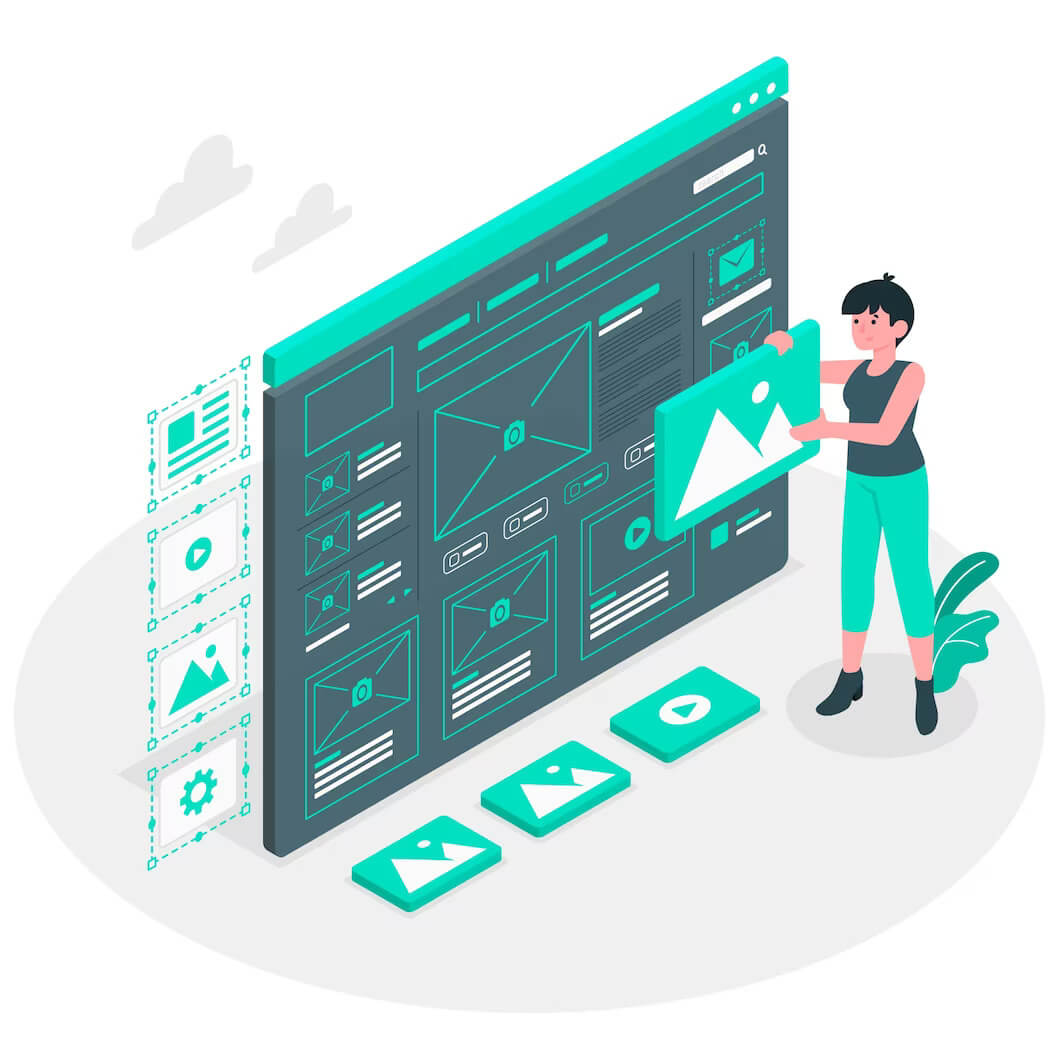
Editing content, images, etc doesn’t require technical skills
You can edit content, images, etc. without any technical knowledge. Page builders and the built-in Gutenberg editor make it easy to add text, remove text, or edit it. The same goes for other elements on your site such as images, videos, etc. Moreover, there are plugins that are easy to set up to make editing your web pages a breeze. WordPress is intuitive for beginners making it easy to learn and get used to.
It’s used by around 40% of the internet
WordPress is 👉 one of the most popular CMS platforms 👈 around the world. In fact, WordPress websites make up around 40% of all websites that exist on the internet. As we have mentioned previously, it is versatile and suitable for various industry types. Moreover, it is easy to use and has an intuitive backend panel. Additionally, it has eCommerce capabilities for those who are looking to build an online shop.
Also, it is completely customizable with its vast library of themes and plugins. You can also have custom themes and custom plugins developed for your WordPress site. It is SEO-friendly which is a must if you want to build an online presence. It is a safe platform that offers many additional security features to provide you with the protection you need. WordPress is here to stay and has been around for a long time. This platform is continually improving thanks to a wide community of developers & users. There are constant updates that improve security, functions, security, and much more.

TL;DR: Summary of why WordPress Is The Best CMS For Startups
WordPress is the ideal content management system (CMS) for startups due to its exceptional versatility, user-friendliness, and extensive ecosystem. As a widely adopted CMS, WordPress offers an extensive library of customizable themes and plugins. This enables startups to create visually appealing and feature-rich websites without extensive coding knowledge. It empowers entrepreneurs to easily manage and update their content, ensuring a seamless user experience.
Additionally, WordPress is cost-effective, as it provides numerous free themes and plugins, reducing the need for custom development. With a vast community of developers, designers, and users. Startups can benefit from a supportive network and access to continuous updates. Moreover, the WordPress community provides security patches and expert guidance. Overall, WordPress’s flexibility, ease of use, and robust ecosystem make it the top choice for startups. Especially those who are looking to establish a strong online presence efficiently.
Want to learn more about using WordPress CMS for startups? 👉 Drop us a line 👈 and let’s chat. We can help you develop a WordPress website for your startup business. Moreover, we can help you expand your existing WordPress site to keep up with the demands of your growing business.
Comments