Did you know that there are common errors that occur during WordPress support services? But our WordPress developers can fix them, so you will never know about them. Until now, of course. Let’s check them out and there solutions below.
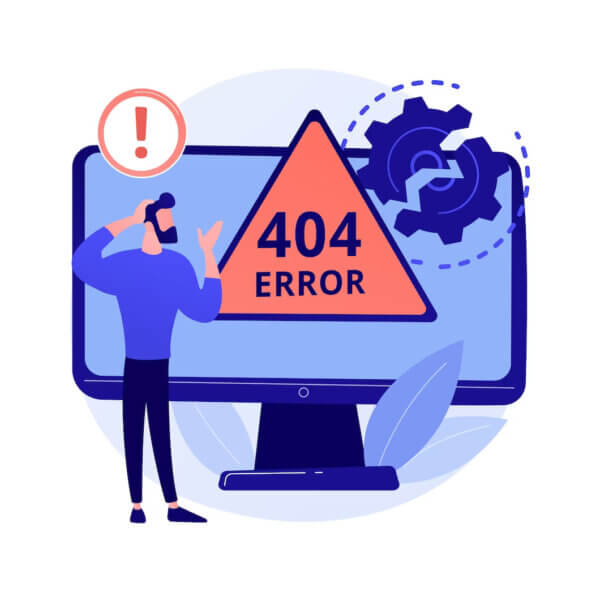
- 1. Identifying the Most Frequent WordPress Support Service Mistakes
- 2. Understanding the Impact of Incorrect WordPress Plugin Installation
- 3. The Consequences of Neglecting Regular WordPress Updates
- 4. How Incorrect Theme Customization Can Affect Your WordPress Site
- 5. The Pitfalls of Inadequate WordPress Security Measures
- 6. The Role of Poor Hosting Choices in WordPress Support Errors
- 7. Effective Strategies to Avoid Common WordPress Support Service Errors
- Frequently Asked Questions
Let’s highlight the common errors that occur during WordPress support services. This article aims to shed light on these frequent mistakes, helping you understand their impact and how to avoid them in the future.
We’ll delve into the world of WordPress plugins, exploring the potential pitfalls of incorrect installations and how they can adversely affect your site. We’ll also discuss the importance of regular WordPress updates and the consequences of overlooking this crucial task. The customization of your WordPress theme is another area where errors commonly occur, and we’ll examine how these mistakes can impact your site’s functionality and appearance. Furthermore, we’ll touch on the importance of robust security measures for your WordPress site and the risks associated with inadequate precautions.
Hosting choices play a significant role in the smooth operation of your WordPress site, and poor decisions in this area can lead to numerous support errors. We’ll explore this aspect in detail, providing insights into making the right hosting choices for your site. Finally, we’ll provide effective strategies to help you steer clear of these common WordPress support service errors.
By the end of this article, you’ll be better equipped to manage your WordPress site efficiently and effectively, minimizing the chances of encountering these common errors. So, let’s embark on this journey together, learning from past mistakes and paving the way for a smoother WordPress experience.
1. Identifying the Most Frequent WordPress Support Service Mistakes
When it comes to 👉 WordPress support services 👈, there are several common errors that can occur. These mistakes can lead to a variety of issues. Issues range from minor inconveniences to major problems that can disrupt your website’s functionality. Understanding these common mistakes is crucial for any WordPress support service provider. It allows them to better serve their clients and prevent these issues from occurring in the first place.
Here are some of the most common mistakes that occur during WordPress support services:
- Incorrect plugin installation: This is a common mistake that can lead to a variety of issues, including conflicts with other plugins and themes, and even crashes.
- Inadequate security measures: Many WordPress support service providers fail to implement adequate security measures, leaving websites vulnerable to attacks.
- Failure to update WordPress and its plugins: Failing to keep WordPress and its plugins updated can lead to a variety of issues, including security vulnerabilities and compatibility issues.
By identifying and understanding these common mistakes, WordPress support service providers can take steps to avoid them and provide a better service to their clients.
2. Understanding the Impact of Incorrect WordPress Plugin Installation
Incorrect installation of WordPress plugins can lead to a myriad of issues that can significantly impact the functionality and performance of your website. These issues can range from minor glitches to major problems that can render your website inaccessible. For instance, an incorrectly installed plugin can cause conflicts with other plugins or with your WordPress theme, leading to unexpected behavior or even crashes.
Moreover, incorrect plugin installation can also pose serious security risks. Plugins that are not properly installed or configured can create vulnerabilities that can be exploited by hackers. This can lead to data breaches, loss of sensitive information, and damage to your website’s reputation. It is therefore crucial to ensure that all plugins are installed correctly and kept up-to-date to minimize these risks.
In conclusion, understanding the impact of incorrect WordPress plugin installation is crucial for maintaining the performance, functionality, and security of your website. By ensuring that all plugins are installed and configured correctly, you can prevent potential issues and protect your website from potential threats. Therefore, it is always recommended to seek professional help if you are unsure about the installation process of a WordPress plugin.
3. The Consequences of Neglecting Regular WordPress Updates
One of the most common errors that occur during WordPress support services is the 👉 neglect of regular updates 👈. This seemingly harmless oversight can lead to a multitude of issues, including security vulnerabilities, performance problems, and compatibility issues with plugins and themes. Regular updates are essential to keep your WordPress site running smoothly and securely. They provide patches for security holes, improve functionality, and introduce new features.
Neglecting these updates can leave your site open to attacks, slow loading times, and even undefined behaviors that can disrupt the user experience. Therefore, it’s crucial to ensure that your WordPress site is always up-to-date.
Do you want to check the health of your website?

4. How Incorrect Theme Customization Can Affect Your WordPress Site
Theme customization is a crucial aspect of WordPress site development. However, improper theme customization can lead to a series of issues that can affect the overall performance and functionality of your site. For instance, it can lead to slow loading times, broken links, and even security vulnerabilities. This is because themes control the visual presentation and to some extent, the functionality of your WordPress site. Therefore, any errors during customization can directly impact the user experience.
Let’s take a look at a comparison table that illustrates the potential issues caused by incorrect theme customization versus the benefits of proper theme customization:
| Incorrect Theme Customization | Correct Theme Customization | |
|---|---|---|
| Site Speed | Slow loading times | Fast and efficient |
| Security | Potential vulnerabilities | Secure and reliable |
| User Experience | Broken links, confusing navigation | Smooth navigation, user-friendly |
It’s clear from the table that correct theme customization is essential for a successful WordPress site. It’s not just about aesthetics; it’s about the overall performance and security of your site. Therefore, it’s crucial to ensure that theme customization is done correctly, either by a professional or by following best practices if you’re doing it yourself. Remember, a 👉 well-customized theme 👈 can significantly enhance your site’s user experience, speed, and security.
5. The Pitfalls of Inadequate WordPress Security Measures
Despite the robustness of WordPress as a platform, security vulnerabilities can still pose a significant threat to your website. These vulnerabilities can arise from a variety of sources, such as outdated plugins, weak passwords, and a lack of regular updates. A compromised WordPress site can lead to data breaches, loss of customer trust, and even legal repercussions. Therefore, it is crucial to implement comprehensive security measures to protect your WordPress site.
Let’s take a look at a comparison table that highlights the potential risks associated with inadequate WordPress security measures:
| Security Measure | Potential Risk | Real-World Example |
|---|---|---|
| Outdated Plugins | Exposure to known vulnerabilities | A 2016 Sucuri report found that 55.9% of WordPress sites hacked had outdated plugins. |
| Weak Passwords | Easy access for hackers | In 2017, a WordPress site was hacked due to a weak admin password, leading to a data breach of over 800,000 accounts. |
| Lack of Regular Updates | Increased susceptibility to new threats | In 2018, an outdated WordPress site was hacked, resulting in the theft of customer credit card information. |
Given these potential risks, it is clear that adequate 👉 WordPress security measures 👈 are not just optional, but essential. These measures include regularly updating your WordPress core, themes, and plugins, using strong passwords, and implementing a reliable security plugin. By taking these steps, you can significantly reduce the risk of your WordPress site being compromised and ensure the safety of your data and your customer’s information.
6. The Role of Poor Hosting Choices in WordPress Support Errors
Choosing a substandard hosting service can lead to a multitude of issues in WordPress support. Poor hosting choices often result in slow website speed, frequent downtime, and security vulnerabilities. These issues can significantly hamper the user experience and may even lead to loss of data.
Furthermore, inadequate hosting services may not provide the necessary support for WordPress updates and plugins, leading to compatibility issues and functionality errors. Therefore, it is crucial to 👉 select a reliable hosting service 👈 that offers excellent performance, security, and support for WordPress. In conclusion, the role of hosting in WordPress support errors is significant and should not be overlooked.

7. Effective Strategies to Avoid Common WordPress Support Service Errors
Providing top-notch WordPress support services often involves navigating through a myriad of potential pitfalls. Undefined variables are a common issue that can lead to significant problems if not addressed promptly. These variables can cause errors in the code, leading to website downtime or functionality issues. To avoid this, it’s crucial to always define your variables before using them. Additionally, always ensure to use error reporting during the development stage. This will help you catch undefined variables early, preventing them from causing issues down the line.
Another common error in WordPress support services is related to plugin conflicts. These conflicts can cause a website to behave unpredictably or even crash. To avoid this, always test new plugins on a staging site before installing them on a live site. Furthermore, keep your plugins updated to the latest version, as updates often include fixes for known conflicts. By implementing these strategies, you can significantly reduce the likelihood of encountering common WordPress support service errors.
Frequently Asked Questions
What are the signs of an incorrectly installed WordPress plugin?
Your website may experience slow loading times, display error messages, or certain features may not work as expected. In worst-case scenarios, your website may even crash or become inaccessible.
Why is it important to regularly update WordPress?
Regular updates ensure that your website is secure, bug-free, and running smoothly. Updates often include new features, improvements, and security patches that protect your website from potential threats.
How can incorrect theme customization affect my WordPress site?
Incorrect theme customization can lead to a range of issues, from minor visual glitches to major functional problems. It can also make your website less user-friendly, negatively impacting your site’s performance and SEO rankings.
What are the risks of inadequate WordPress security measures?
Inadequate security measures can leave your WordPress site vulnerable to hackers and malware. This can lead to data breaches, loss of sensitive information, and damage to your site’s reputation.
How can poor hosting choices contribute to WordPress support errors?
Poor hosting choices can lead to slow website speed, frequent downtime, and inadequate customer support. It can also limit your website’s scalability and make it difficult to handle high traffic levels.
Did we miss any errors that occur during WordPress support services? Let us know below. Do you want to learn more about WordPress support? 👉 Drop us a line 👈 and let’s chat. We can have a free no obligation chat about WordPress support for your website.
Comments