WordPress maintenance services are invaluable. They are invaluable to any website owner who wants to keep their WordPress site running efficiently. Using our WordPress maintenance checklist can help you ensure your site is secure and performs at the optimal speed for visitors.
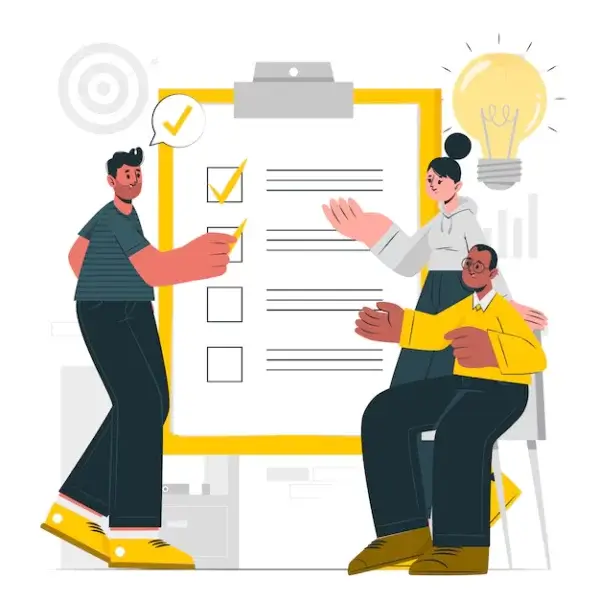
- What is WordPress maintenance?
- Why is WordPress maintenance important?
- A go-to list of WordPress website maintenance tasks
- WordPress website maintenance packages
- What WordPress maintenance checklist tasks can I do myself as a website owner?
- Caution about performing tasks from the WordPress maintenance checklist by yourself
- Why choose professional WordPress maintenance services?
- TL;DR – WordPress maintenance checklist summary
A WordPress maintenance checklist can help remind you of what website aspects need a review on your site. Along with what needs updating, and maintaining. Performing maintenance on your WordPress site on a cyclical basis is key. If you leave your site not updated for too long it makes maintenance services more difficult and expensive.
What is WordPress maintenance?
Maintenance is the management system that rules over the performance and quality of your WordPress site in various ways. It is necessary to keep your site maintained and updated. Maintenance tasks can be carried out daily, weekly, and monthly.
One way to keep track of your WordPress maintenance needs is through a checklist. A WordPress maintenance checklist may include fixing broken links and PHP errors. Along with updating plugins, and updating WordPress.
Why is WordPress maintenance important?
WordPress maintenance is essential for your website to function efficiently. If you are using your website for business purposes, remember that it functions like a business card. So you want to make sure that your WordPress website is in tip-top shape. It is 👉 critical to maintain your WP site 👈 on a regular basis to avoid massive problems in the future.
Routine maintenance offers a myriad of things such as additional security, while it can also increase the speed of your site. Also, regular maintenance can improve your search engine optimization. Typically Google favors websites that loaded quickly and easily. A website that loads slowly, has broken links, seems less credible, and is less likely to rank at the top.
Broken links, broken images, outdated content, and a slow website may cause the user to abandon the website. This will also impact how your website ranks on Google, which can have a direct impact on your business. Lower ranking = fewer customers = less revenue.
A go-to list of WordPress website maintenance tasks
WordPress maintenance is vital to the health of your website. It needs to be carried out cyclically to ensure the best performance and user experience. Along with ensuring the greatest security. Here is an example of one of many possible WordPress maintenance plans that you can use to help in updating and maintaining your site.
Maintenance task #1: Update WordPress and plugins
The most crucial thing when maintaining WordPress is updating your WordPress versions. WordPress version changes are usually released about every two weeks or so and are required immediately.
It generally contains bug fixes, improvements, enhancements, or other improvements. They also repair newly discovered security gaps. This is an essential element of your regular maintenance schedule. WordPress can automatically install any new updates and changes to your website. You can disable this function if you want more control over site maintenance & updating.
Just like the WordPress core, you also need to update the plugins that you use on your website. Many plugin updates patch vulnerabilities that were found in previous versions. So they should be updated regularly to ensure that they work on your site.
Developers will update plugins on a staging site to test them before moving them over to your website. Also, in some cases, the update may not be necessary. It all depends.
Maintenance task #2: Backups
Another key item of maintenance services is backups. Generating and creating backups is a must-have especially if your website is a huge part of your business. Many WP site owners ignore the importance of maintaining backups because they think it is useless.
But, a backup is the only way to restore data in the event that your website crashes. Also, backups help protect your data from unauthorized access.
When you have a backup of your data it will help reduce any downtime that will directly impact your business.
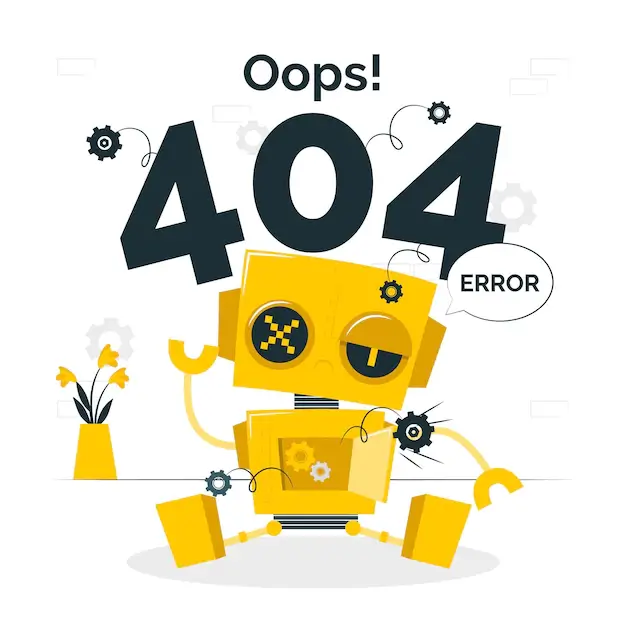
Maintenance task #3: Fix broken links & 404 errors
Broken links on WordPress websites are probably a small issue but broken links can affect your site. No matter what type of SEO content you use it will always appear on Google. It is important to check if there are broken links on your website.
Developers may use an online auditing program that scans your website in order to identify problems. They will be shown a list of broken links, which need to be fixed.
Broken links may be outbound links that direct your users to a partnering company or another source to further explain your topic. A developer can remove the broken link or replace it with a new one that is applicable.
404 errors occur when a webpage no longer exists or the URL changes. The best way for a programmer to resolve 404 errors is to redirect the link to a new one that is running properly.
An example of a 404 error:
Let’s say you had a webpage that had the URL: /beauty-hair-cosmetics.co.uk
Now maybe you changed this URL and the page didn’t automatically update the URL to redirect traffic to an existing landing page. Our developers can do that for you, as long as you provide us with the appropriate link.
We can also redirect any of these 404 errors to your homepage. The solution is up to you.
Maintenance task #4: Fix PHP errors
Your WordPress site and any plugins or themes that you use were created by a developer. Sometimes a coder can write code that has errors or holes which can lead to problems.
We have to remember that sometimes even the smallest coding error can be enough to allow a hacker to enter your site. While no code will ever be perfect and your site can never be 100 percent secure. Fixing PHP errors as much as possible is important to keep your site running and secure.
Maintenance task #5: Perform malware & virus scans
Since we briefly brought up the topic of security, a basic maintenance task includes running malware and virus scans. Most virus scanners can run in the background and be set up to scan your site on a regular basis without your intervention. You would only have to intervene if the scanner found some malware.
If you need malware removal, it is best to contact a WordPress expert to do the job properly. In some cases, we can prevent the loss of data, etc.
Is there a security plugin I can use to protect my WP site?
A popular security plugin is WordFence. This plugin is not only a firewall that protects your site from malware and bots but it also has a security scanner.
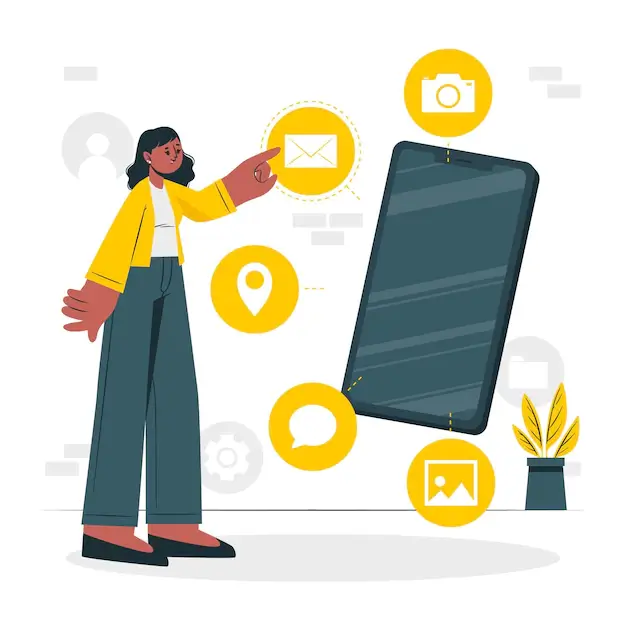
Maintenance task #6: Test features & forms
Part of WordPress maintenance services is testing features and contact forms on your site. We can’t stress enough how important it is for features and forms to work. Especially the lather.
If your features do not work properly, your user will not want to use your website. If your contact forms do not work, then your business will lose potential customers and money.
That simple.
Features and forms can stop working after updating the WordPress core or after updating your plugins. That is why WordPress maintenance experts will click through everything to make sure it all works as it should.
Also, they can stop functioning properly. This can happen for a variety of other reasons. And these issues can be caught during WordPress support services.
Maintenance task #7: Empty your WordPress cache
There are a few reasons why our WordPress experts will clear or empty the cache on your website.
- If your website is super slow, we mean slug-like, it may be that your cache is full. We will empty the WordPress cache to see if that speeds up your site.
- If you have added new content, and features, or changed some design elements you will also want to clear the cache. In this case, clearing the cache will allow website visitors to see the new content, etc.
- Lastly, after running maintenance services or updates we will also clear the cache so that all changes appear on your site.
Before we empty your WordPress cache we will also back up your website and save all data. This way you do not lose anything important such as passwords, content, images, etc.
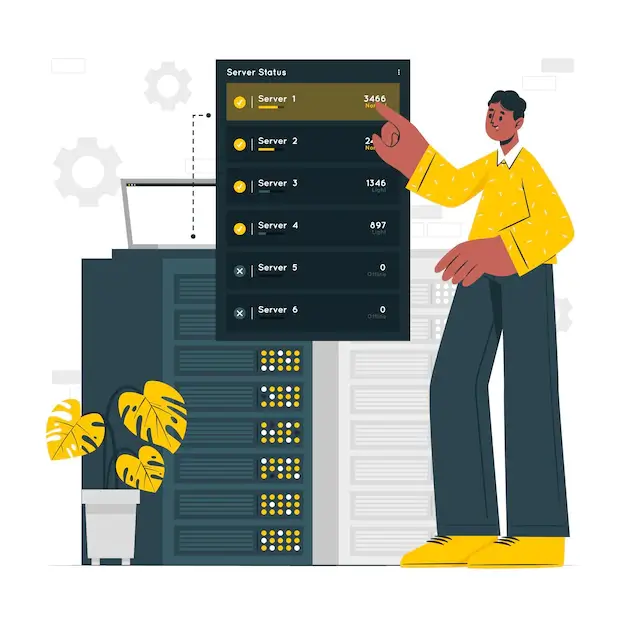
Maintenance task #8: Optimize your database
The more content your website has, the bigger your WordPress database has to be. In many cases, a lot of the data that is stored can be reduced.
A developer can help with database optimization. This means that they remove unnecessary files, themes, and plugins. It is always best to use WordPress maintenance services especially if you have a big WordPress site. Maintenance tasks of big sites can become very chaotic. Also, WordPress professionals will know exactly which files to remove and which ones to keep.
You wouldn’t remove something that is actually important to your site because you were unsure of what is redundant and what is not.
Do you want to check the health of your website?

Maintenance task #9: Run performance tests
Run performance tests to see how your WordPress site is stacking up. You can use various free tools to check page speed, performance, etc.
Some of these tools include:
Each of these tests will draw up a report. The report will show you any potential errors that can be resolved and fixed with the help of 👉 WordPress development services 👈.
Maintenance task #10: Add new features
Site owners can also request for new features to be added to their websites as part of their WordPress maintenance services. Some examples of new features may include:
- new animation such as scrolling text, floating social media icons, etc
- displaying Instagram, Facebook, Twitter, etc. feed on your website
- creating an image gallery for your projects as a portfolio
- creating a new contact form for your visitors to use
- and many others
Once we add any new features to your website we also make sure to test them to ensure that they work properly.
WordPress website maintenance packages
At Acclaim, we offer 👉 three WordPress maintenance packages 👈 to make updating and running your site hassle free. We offer WordPress maintenance services weekly, biweekly, and monthly.
Our WordPress experts are aware that not updating, supporting, or running maintenance on a WP site for longer than a month is problematic. You do not want these tasks stacking up because it makes maintenance services more complex and expensive.
Daily WordPress maintenance items
Many of these daily WordPress site maintenance tasks can be done with the help of automation. You can set up programs to run in the background, this way you do not have to do it yourself or worry about it. In terms of maintenance include uptime monitoring and malware scans can run automatically.
Check your uptime monitoring
Uptime monitoring is simply checking when your website is up and running. This typically runs automatically and will send you a notification if your website is down.
Malware scans
Another thing that should be done on a daily basis is malware scans. You can activate a scanner to run in the background of your website at a specific time each day to ensure maximum security.
Backing up your site
Another backup that is done is using your hosting server. WordPress maintenance services will back up your site using FTP or SFTP. It will secure the cloud location or the location of your server. This way you can back up all your data onto your server.

Weekly WordPress maintenance tasks
There are certain tasks that should be done once a week or biweekly to keep your WP site running smoothly.
Run WordPress Updates
As previously mentioned you want to update your WordPress software often, we recommend weekly or at the latest biweekly. You may wonder why?
Well, WordPress releases new mini updates weekly. This helps patch any security issues and other bugs that existed in the previous WordPress version. Fun fact, WordPress makes up about 40% of sites that you see on the internet. Making them vulnerable to hackers.
Run Plugin updates
So, depending on how many plugins you have and when updates are released, you may have to update plugins on a weekly basis.
Updating your plugin will give you access to new features and hopefully a more secure plugin.
Additional backups after updating everything
Once everything has been updated including the WordPress core and plugins, it is important to create new backups. The new backups will store any changes that were made to your code, data, etc.
This way you will have it for future reference especially in the event that your next update needs data to be restored.
Monthly WordPress maintenance components
So there are some 👉 basic monthly maintenance tasks 👈 that do not need to be done every day or even every week but rather monthly. Some of them include:
Remove unused plugins
When we look through the WordPress panel we can find a list of all the plugins you ever downloaded. We can see which ones are active and which ones are downloaded but not activated.
If there are plugins you do not use, it is best to remove them. Removing unnecessary plugins can help keep your site more secure and free up space on your database.
Check your Google PageSpeed score
Another thing you want to do every month, or if you frequently post new content you may want to do this more often. Check your website on Google PageSpeed Insights.
Google PageSpeed Insights will show you any website performance optimization needs. This is for both the desktop version and the mobile version.
This is an excellent tool to ensure better ranking on Google and happy website visitors.
Test for browser & device compatibility
On occasion, your WordPress site can perform better on a web browser than on a mobile device. The reverse is also possible. It is important to remember that your website may work differently on various browsers and operating systems. That is why you should regularly check website performance across devices and browsers. That way you can ensure consistent user experiences for every visitor.

What WordPress maintenance checklist tasks can I do myself as a website owner?
There are some WordPress maintenance tasks that you as a website owner can and should do yourself. While WordPress site developers can handle the bulk of technical issues. There are certain elements that you are an expert in and can handle by yourself. For example, you will know which images you would like to replace or what content is out of date, etc.
Replace broken images & update outdated content
Broken images and outdated content can severely impact user experience. You can replace images that no longer show up or are no longer relevant to your business.
Also, you can take the time to read through your content and moderate anything that is no longer applicable.
For example, if you had a New Year’s Eve sale on your online shop and it’s now the middle of January. It may be time to take down this info. While most users will realize that this is no longer relevant, some may give you a hard time that they wanted that product at the sale price.
Check website indexation, run SEO audits
Now if you have a website chances are you want to generate you some money. So there are some things that you should keep an eye on or ask a marketing expert to do:
- Check that your website is indexing properly by using Google Search Console
- Run SEO audits with the help of tools such as ahrefs
- Make sure that your keywords are up to date
- Updating any content to allow it to rank better
- Optimizing webpages in terms of speed, loading, and user experience
Clean up the media library
Another task that site owners can do is clean their media library. If you have photos, videos, or other files in the WP library that you no longer use on your site and are redundant, remove them.
You can delete any unnecessary media files permanently from your site thus freeing up space and limiting clutter. This is especially useful if you have a big & content-heavy website.
Click through your website like you are a visitor
A simple task that you can do as a WordPress website owner is to click through the front end of your website as if you were an average WordPress site visitor.
This may seem silly but it can help you catch any potential errors. These errors can be visual such as your font being the wrong size or color. Or they can be functional errors like a button not working or a contact form not working.
Another reason to click through your website is to see if it is easy to navigate. Is the menu at the top or side of your page each to follow? Does the progression from page to a page make sense? Does the redirection to different links via buttons and hyperlinks make sense?
If some of these key items are off and/or seem confusing to you, chances are to your customer they are also confusing. You can fix these issues with the help of WordPress experts.
So Why should the UI/UX of My website be easy to navigate?
There are a few reasons why you want the UI/UX of your website to be easy to navigate:
- WordPress users will shy away from using a website that is confusing. This will lead to a drop in traffic and probably a drop in business. A loss of business will also mean a loss of revenue.
- Google does not like confusing UI/UX websites. A website that ranks poorly in terms of user experience will drop in rankings.
Remove spam comments
Another task that you can do yourself is moderate comments and remove any spam. If your site allows comments you may notice they often contain spam. You as the website owner will be able to best identify which comments on your site are relevant and which as spam.
Spamming can be very serious, particularly on the most high-traffic websites. These comments usually have a link to other sites, which can be harmful to your site. Or they can be more interesting to your visitors. Spam comments hinder the interaction between you and other visitors. Also, these comments can cause security issues by having malicious software installed on your website.
Change passwords frequently
Website passwords are the second most common security vulnerability in WordPress. A password can have a lot of weaknesses, and many hackers exploit this often. Hackers can attack more websites by using bots to guess password combinations.
To ensure the security and privacy of your website it is a good idea to change passwords frequently. You can also follow guidelines on how to create a strong password.

Caution about performing tasks from the WordPress maintenance checklist by yourself
So there are a few things that you can do as a WordPress site owner or administrator. We mentioned them in the paragraphs above. However, if you do not have any technical knowledge that are certain things that you may not want to maintain yourself on your WP site.
When you try to run maintenance tasks yourself you run the risk of losing data and breaching the security of your website without even knowing it.
So, when you reach for the help of the best WordPress maintenance services they can create backups of all your files before beginning work. Next, they will run updates on a staging site. While running updates on the staging site, they can resolve any issues before moving everything to production.
Trust us when we say that there is nothing worse than clicking update and having your website crash and not being able to bring it back. Professional developers know how to avoid this worst-case scenario.
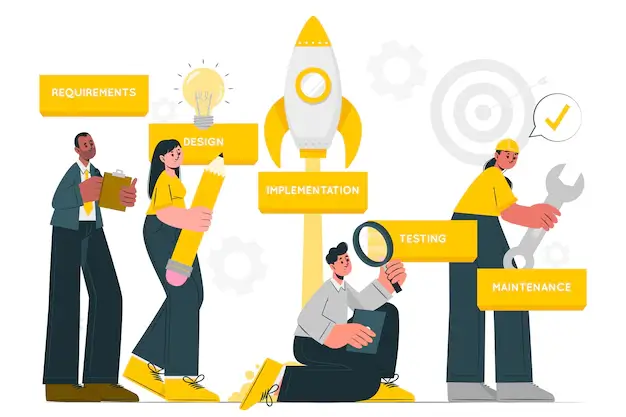
Why choose professional WordPress maintenance services?
If you’ve been managing your WordPress website on your own, it’s time to consider professional WordPress maintenance services. Professional WordPress maintenance services provide a number of benefits. Some of them include keeping your website running smoothly and efficiently. This means regular updates and security patches. This also includes backups and performance optimization. All these services can ensure that your website is always up-to-date and secure.
Additionally, they can help you troubleshoot any issues that arise quickly and effectively, saving you time and money in the long run. With a WordPress maintenance service provider, you can be positive that your website is in good hands.
TL;DR – WordPress maintenance checklist summary
The best WordPress maintenance services should include the following tasks as part of their WP tech support:
- Updating WordPress and updating plugins
- Creating backups to save data
- Fixing broken links along with 404 errors
- Fixing PHP coding errors to patch up security issues
- Performing virus scans and malware removal tasks
- Testing website features and forms
- Clearing WordPress cache
- Database optimization
- Running site performance tests
- Adding new features
You can also break up these tasks into daily actions, weekly actions, or monthly occurring events. It depends on your website and your needs. However, if you 👉 ask our WordPress experts 👈 maintenance services and updates should be done once a month. If you wait any longer than a month to run maintenance services or updates, it can become complicated and expensive.
Also, there are a few things as a WordPress site owner that you can do yourself. Some minor but important tasks you may do without any technical knowledge include:
- Replacing images and updating outdated content
- Running SEO audits and checking if your website is indexing properly using Google Search Console
- Cleaning up the media library
- Clicking through the front end of your website to double-check that your UI/UX design is straightforward for the average user. Also that everything works as it should.
- If you allow comments on your website, you can remove those you consider to be spam to prevent security troubles. Also, your visitors won’t veer off your site by following a link in a spam comment
- Lastly, you should frequently change your password and WordPress admin credentials
WordPress sites need updating, maintenance, and support on a regular basis to keep them functioning properly. You want your site to serve your business and bring you money, so take advantage of 👉 WordPress maintenance services 👈 to keep it in the best shape possible.
Comments