Are you looking to have website maintenance carried out every month? Let’s check out what’s included in a WordPress monthly maintenance service.
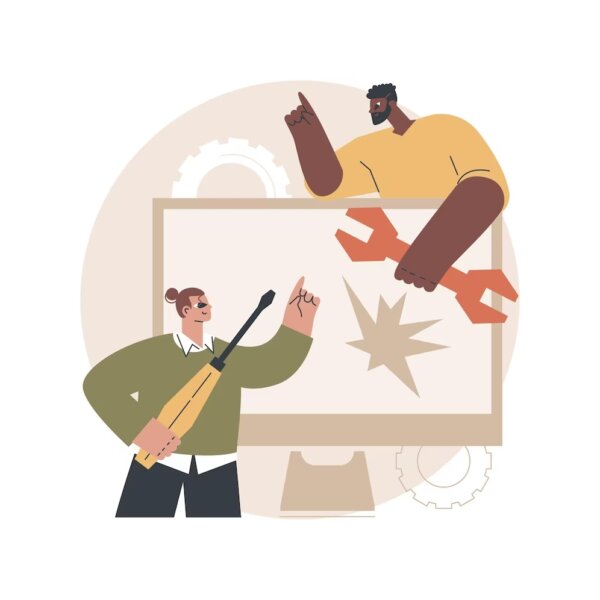
- 9 steps in a WordPress monthly maintenance service
- What are the benefits of WordPress monthly maintenance?
- How long do WordPress maintenance services take?
- How much does WordPress maintenance cost per month?
- What are some other maintenance services a WordPress site needs?
- TL;DR: Summary of monthly WordPress maintenance packages
WordPress monthly maintenance is an important part of keeping your website up and running. It involves a range of activities that ensure your website is secure & running smoothly. Along with providing visitors with a positive experience.
WordPress maintenance includes regular backups & WordPress core updates. It also includes plugin updates, security scans, and other essential tasks. All of these tasks can help keep your website safe and running efficiently. With the right monthly maintenance plan, you can protect your website from potential disasters. And ensure it continues to provide the best possible service to your visitors.
Let’s get into some of the WordPress maintenance tasks included in a monthly plan.
9 steps in a WordPress monthly maintenance service
There are various maintenance plans out there. Some of these maintenance plans include daily maintenance, weekly maintenance & monthly maintenance. You can also see a 👉 maintenance checklist 👈 to make sure everything is taken care of on your site. When it comes to WordPress monthly maintenance services, here are 9 steps that should be included:
- Backups
- Contact forms
- Clearing website cache
- Updating WP core & plugins
- Scan your website for viruses, bots, etc.
- Remove inactive users
- Optimize WordPress website
- Optimize your database
- Fixing broken links
Let’s check out each of these steps in more detail below.
Backup website
Your WordPress website is an important asset, and it’s essential to ensure that it is always backed up. Backing up your WordPress website regularly can help you in case of any unforeseen disasters like malware attacks, hardware failure, or human error.
WordPress maintenance services provide monthly backups of your website. A backup can be used to restore the site in case something goes wrong. This ensures that you don’t lose any data and your website remains intact. Also, it helps during website updates, if there are errors after an update we can fix them with the help of a backup.
Not only does this save you time and money, but it also helps keep your website secure from potential threats. It’s less expensive to back up your site and run regular maintenance than to rebuild your site from scratch after it crashes.
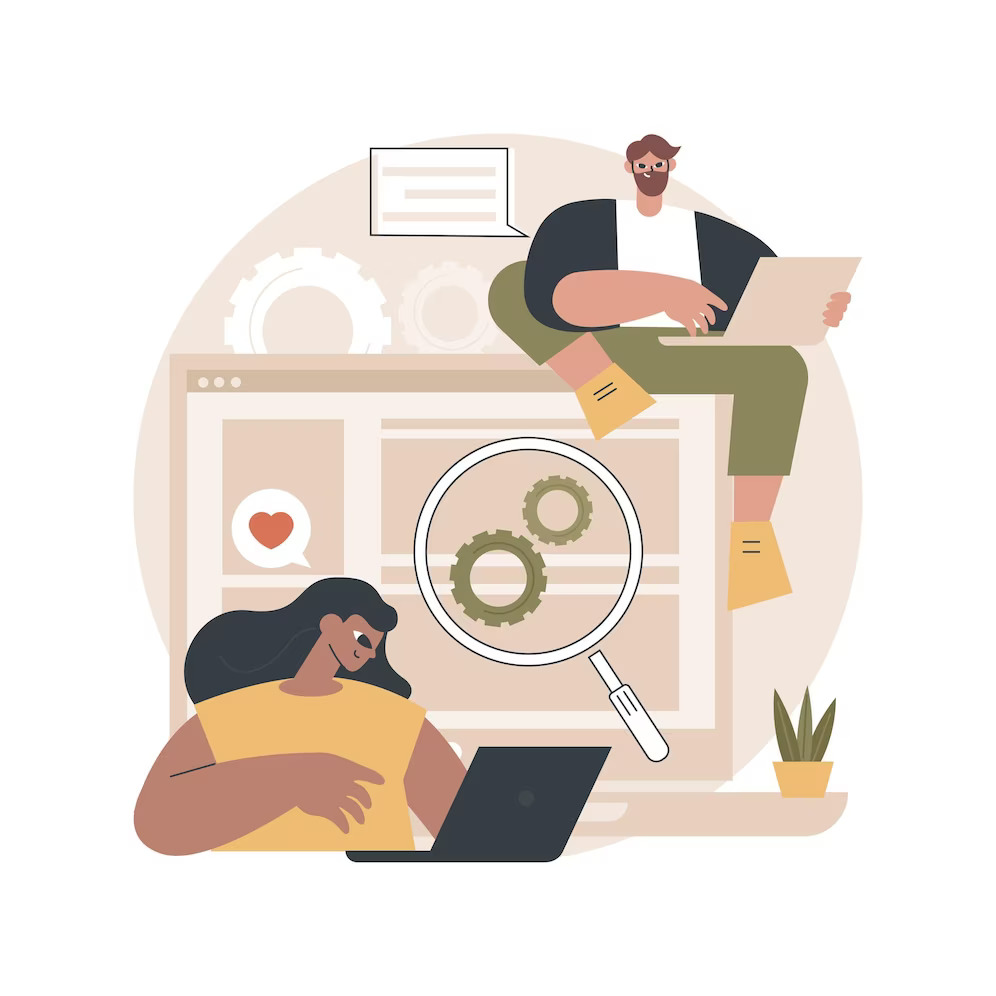
Checking contact forms
Another aspect of the WordPress support plan is checking contract forms. You want to routinely check the contact forms on your site to ensure that potential customers can contact you. You want to make sure that the emails they send you, actually get to you.
Also, you want to check that you can fill out the contact form without any trouble. You want to make sure that everything is clickable. And that you are able to input information into the various boxes.
Contact forms that do not work properly, can impact your business because users will not be able to reach you. So, checking them and updating them on a regular basis is key. You especially want to check contact forms if you have run a plugin update. Sometimes a plugin error can negatively affect the functionality of your contact forms.
Clearing website cache
When you clear the cache of your WordPress website you are generating the newest files and content of your site. This way when users visit your site they see the newest content, images, etc. This can be part of your monthly maintenance service. Or you can do it yourself every 12 to 24 hours. Or during the times you make changes to your website.
Another benefit of clearing the WP cache will improve the performance and speed of your site. Plus it improves overall user experience. There are a few different methods of clearing your WordPress website, they include:
- Clear web browser cache
- Using a WordPress Caching plugin
- Clearing the cache in the web hosting provider
- Use WordPress Firewall Plugin Cache
Updating WordPress site & plugins
Keeping your WordPress site and plugins up to date is essential for the security, performance, and reliability of your website. Regular updates ensure that any security vulnerabilities or bugs are patched up. And any new features or improvements are added. It also helps to keep the WordPress core and plugins up to date with their latest versions. Thus ensuring that your site is running on the most reliable version available.
For busy website owners who don’t have the time or expertise to manage their own WordPress updates, there are maintenance services available. These services can handle all of the necessary tasks for you. This includes regularly checking for WordPress core updates. As well as plugin updates and making sure everything is kept up to date.
When you are 👉 not updating your WordPress website 👈 it can lead to various consequences such as:
- increase security vulnerabilities
- miss out on new features
- website crashes
- website lags behind
- you lose business
- and so much more.
Some of these consequences can be quite expensive, so it’s better to stay ahead of them and invest in monthly maintenance services.
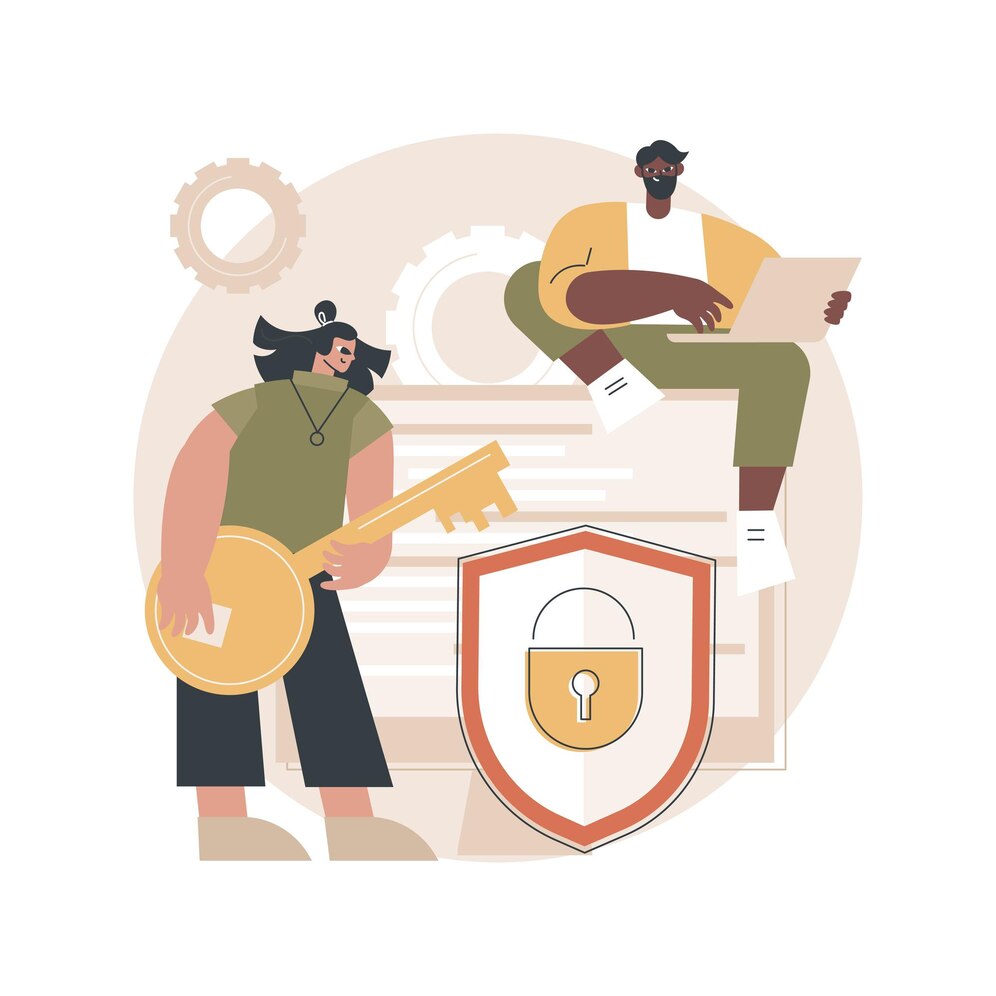
Scan your website for viruses, bots, etc.
Security monitoring is a key part of any WordPress maintenance service. By running malware scans on your website you can prevent malware attacks. Also, if the scan finds anything suspicious on your site, a developer can remove the malware. Plus they fix anything that is an issue.
Using a malware-scanning plugin in the background can help you achieve a few things on your site:
It’s proactive
You can proactively remove any malware as it is detected, keeping your website safer and more secure.
Build user trust
If your website has malware it is blacklisted on all internet browsers. Any user trying to access your site will be notified about potential security risks. This will make them exit your site and ruin your reputation. However, if you run malware scans and remove any viruses immediately, you can prevent them from being backlisted.
You ensure that your website is running properly and attracting visitors. Your visitors will trust you more, knowing that you are not trying to damage their device with a virus that attacked your site first.
Protects your website database
With a good malware scanner, you can protect your database from injection attacks.
Detects any changes
Another valuable aspect of using a security scanner in the background of your website is it can detect any changes. You will be notified of any suspicious changes to your:
- FTP
- media files
- databases
- content files
This way you continuously monitor your site and mitigate any problems. Or fix any issues that may come up.
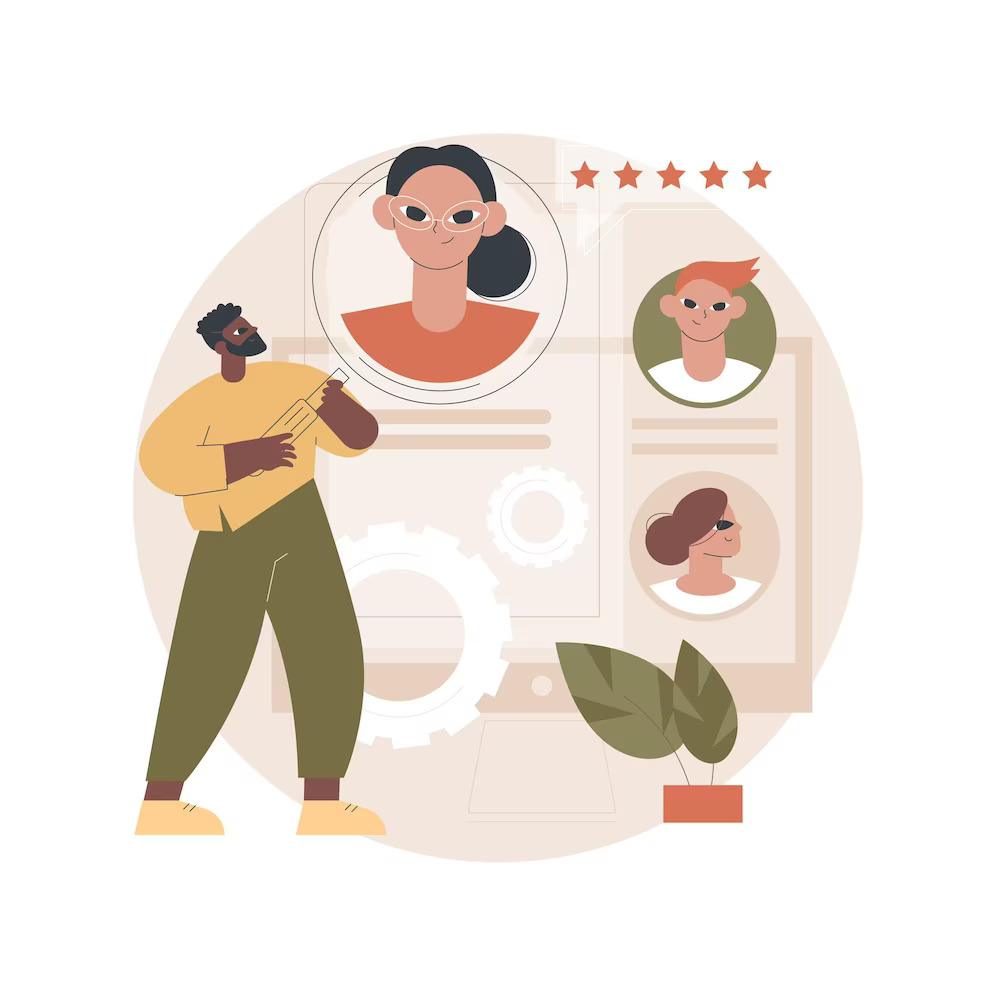
Remove inactive users
Another key aspect of monthly maintenance services is removing inactive users from your WordPress dashboard. You can do this yourself or request the maintenance company can do it. The reason you should remove inactive users is to prevent hacking.
Any user that is meant to actually access your site, will receive an email to reset their password. Whereas unwanted users will be deterred from attacking your site. You will also be notified to take the appropriate security measures.
Optimize WordPress website
As part of site maintenance, you want to 👉 optimize your WordPress site for speed 👈. A speedy site will help you in terms of rankings on Google or other search engines. Plus website visitors will also appreciate a speedy site.
Also, a fast-loading site lowers the bounce rate of your site. The bounce rate is the percentage of users who enter your site and then leave. Typically they may have only viewed one page. The optimal bounce rate according to HubSpot is between 26% and 40%.
So here are some ways to optimize your site to improve performance and hopefully reduce that bounce rate:
- Have a reliable web hosting provider
- Use the latest version of PHP
- Update WordPress core & plugins
- Optimize your images to a format like WebP
- Cleaning your media library for unused files
- Try lazy loading
- Use a content delivery network (CDN)
- and more

Optimize your database
Optimizing your WordPress database is a form of maintenance that should be done regularly. The WordPress database is responsible for storing all the data associated with your website. This includes posts, pages, comments, and user information.
It involves deleting unnecessary data and updating old data. Along with reorganizing the structure of the database to make it more efficient. This process can help improve the speed and performance of your website, as well as reduce the chances of errors and crashes.
To optimize your WordPress database, you first need to know what type of data is stored in your database and how to access it. This can be done through an FTP client. Once you’ve accessed your database, you can start optimizing it.
Here are a few easy steps that we take to optimize your WP database:
Check out these 3 simple steps we use to better optimize your WordPress database.
Step 1: Deleting files
The first step is to delete any redundant or unnecessary data from your WordPress database. This includes any old post drafts, post revisions, spam comments, transient options, and other data that you no longer need. You can also delete any tables that are no longer in use by your WordPress website.
Step 2: Optimizing existing tables in the WP database
The second step is to optimize the existing tables in your WordPress database. This is done by running a “repair” and “optimize” command, which will help to reduce the size of the tables and optimize them for better performance.
Step 3: Set up a regular maintenance schedule for the database
Finally, you should also set up a regular maintenance schedule for your WordPress database. This will ensure that your database is regularly checked for any issues and that any redundant or outdated data is removed. This will help to keep your WordPress database running efficiently and securely.
In conclusion, it is important to optimize your WordPress database regularly to keep your website running smoothly and efficiently. Using a plugin like WP-Optimize can help automate the process. But manual optimization can be beneficial if you need to make specific changes. It is also important to maintain your database regularly to ensure that any changes you make do not cause any major problems.

Fixing broken links
WordPress developers during maintenance services will also fix broken links. Broken links can happen for various reasons. For example, the website owner mistyped the URL link, so it’s harder to access.
Another example is a web administrator changing permalinks with running redirections. Another way you may have broken links is if you remove content that previously had a link. You may have removed PDFs, videos, etc. while the link remained.
Some examples of broken link error codes:
- 404 Page not found: this may pop up with the webpage does not exist
- 404 Bad request: the web hosting server does not understand the URL you are trying to access
- Bad host: the server with that name does not exist
- Bad URL: Not properly formed URL, they may be missing a dash, bracket, etc.
- Bad code: Invalid HTTP response code
While a few broken links will not affect SEO, if there are too many it may be a signal to Google that your site is neglected or abandoned. Google Search Console will send you notifications that links are broken, to try and encourage you to fix them.
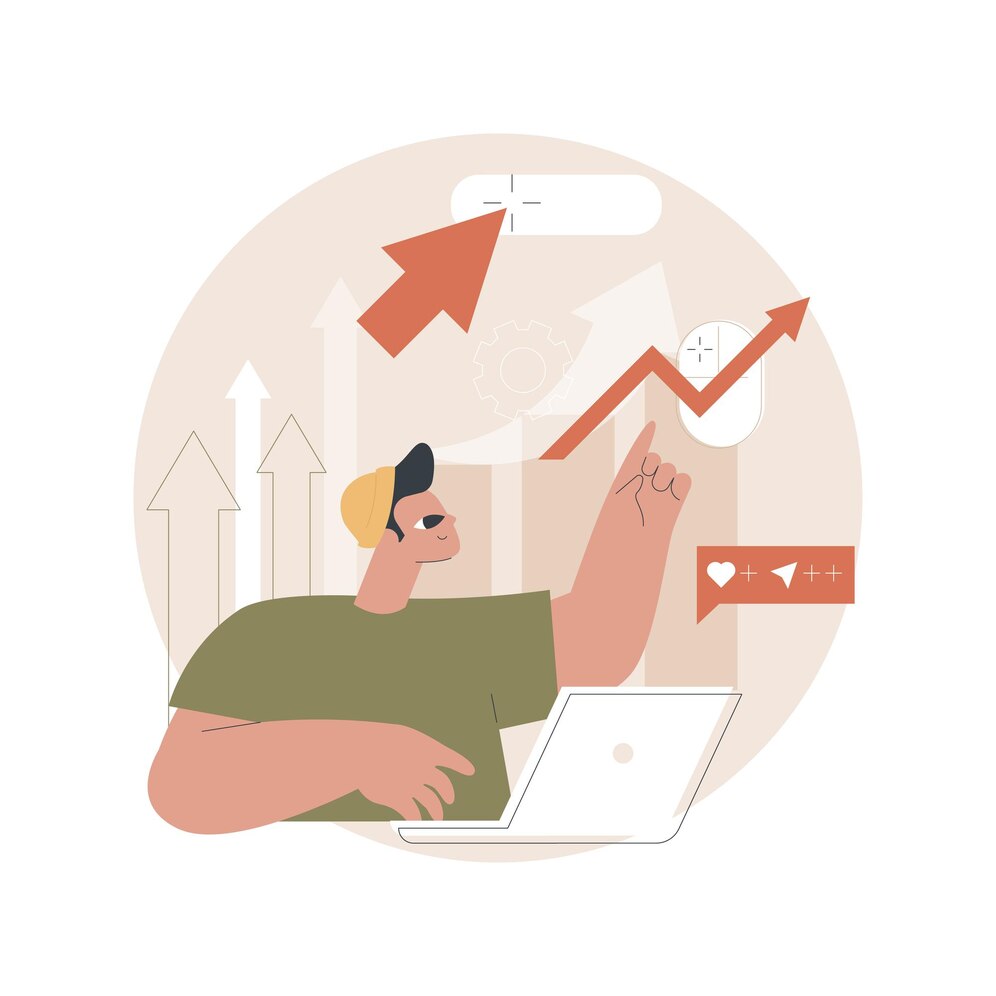
What are the benefits of WordPress monthly maintenance?
WordPress monthly maintenance services will prevent a lot of problems in the long term. Firstly, regular maintenance will ensure that your website is stable. Regular updates and maintenance will keep your website running smoothly without major breakdowns.
Another benefit of using maintenance services is having a secure website. You will be able to safeguard against hackers, viruses, bots, etc.
Your website will be compatible with the newest browser version, newest features, etc. Also, you will be able to keep up with the newest technologies. For example, your website will be adaptable to various devices such as mobile phones and tablets.
Through each maintenance service and update, you can also improve the ranking of your website on search engines. This in turn will increase the potential number of website visitors.
Do you want to check the health of your website?

How long do WordPress maintenance services take?
WordPress maintenance services are essential for keeping your WordPress website running smoothly. These services can range from simple tasks such as updating plugins and themes, to more complex tasks such as security scans and backups.
Depending on the type of maintenance plan you have, it can take anywhere from a few hours to several days to complete all of the necessary WordPress tasks. It is important to understand how long each task may take so that you can plan accordingly and ensure that your website remains secure and up-to-date.
How much does WordPress maintenance cost per month?
The 👉 cost of WordPress maintenance 👈 will vary depending on the package. Monthly maintenance services, at Acclaim, will cost $249. However, we also do have other maintenance packages such as weekly or biweekly services. You can pick the service that best suits your site and your needs.
What are some other maintenance services a WordPress site needs?
So aside from maintaining your actual website is only one part of the overall maintenance plan. You should also consider maintenance services such as:
- domain maintenance services
- web hosting maintenance
- email maintenance
It is important to take care of your website holistically, not just in bits and pieces, to make sure everything is running smoothly.
TL;DR: Summary of monthly WordPress maintenance packages
Let us give you a quick rundown of some of the things that should be included in your WordPress monthly maintenance services:
- Backups
- Contact forms
- Clearing website cache
- Updating WP core & plugins
- Scan your website for viruses, bots, etc.
- Remove inactive users
- Optimize WordPress website
- Optimize your database
- Fixing broken links
There are numerous benefits of using monthly maintenance services, some top ones include:
- Keeps your website running smoothly
- Shields your website from hackers, viruses, bots, etc.
- Keeps your website up to date with the latest features
If you use professional WordPress maintenance services, you do not have to worry about anything but you gain all the benefits. Remember your website is like a business card and should be up-to-date and top-notch.
WordPress website maintenance services do not have to be overly expensive either. And besides, the cost of one year’s worth of maintenance services is still cheaper than rebuilding an entire site after it crashes. Alongside maintaining the website, you need to maintain:
- the domain
- the web hosting service
- emails
- and more.
Take care of every piece of your WordPress site to ensure its runs properly for years to come and is an asset to your business. Are you curious about WordPress maintenance packages? 👉 Drop us a line 👈, and let’s have a free no obligation chat about WordPress maintenance services.
Comments