WordPress support & maintenance services are an ongoing process to ensure the safety and optimization of your website. WordPress maintenance may involve tasks like backups, malware checks, and more. Check out why WordPress support is crucial for your business.
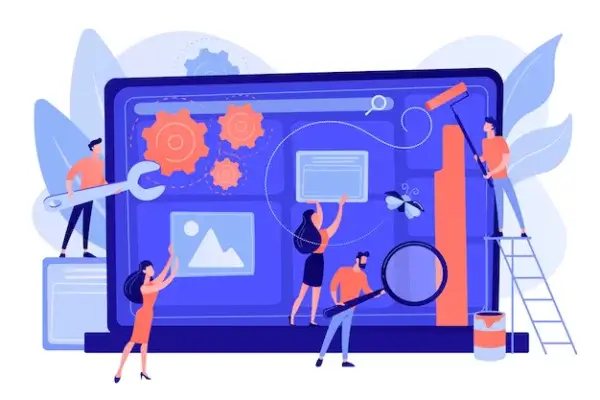
- What is included in WordPress maintenance services?
- Benefits of WordPress site maintenance and support
- Why do you need a WordPress support & maintenance plan?
- Why you shouldn't update WordPress and plugins by yourself?
- Why it's risky to use automation services to update your WordPress site & plugins?
- How often should I review & update my WordPress website?
- TL;DR: WordPress support & maintenance planning summary
Using WordPress support and maintenance services can save you a ton of money in the long run. Moreover, it can save you the stress that comes when your website crashes.
When you have a WordPress site it is important to keep track of the latest updates for your site and plugins. By doing so, you can ensure that your website remains secure. Updating and maintaining your website can help it perform at an optimal level.
A regular review of your WordPress website can help you identify any issues early on to avoid big problems. Also, you can add the latest features and implement any additional security patches.
This is all just the tip of the iceberg, let’s dive in and see what you can expect with regular WordPress maintenance services.
What is included in WordPress maintenance services?
WordPress maintenance services include an array of various tasks for developers to complete. All of which help ensure the proper functioning of your website.
Some key WordPress maintenance tasks include updating the WordPress platform & updating plugins. Also, they are responsible for creating back-ups and implementing hacker prevention measures. For more details on these services keep reading.
WordPress update
Keeping WordPress up to date is one of the most important tasks for maintaining a successful website. WordPress releases a new update every week. This helps to minimize any bugs, holes, and errors that were in previous versions. So, updating WordPress regularly helps to keep your site secure from hackers and other threats. Also, it ensures that your website is running on the latest version of the software.
Why update WordPress?
It’s essential to update WordPress in order to take advantage of the latest features and security patches that come with each new version. With regular updates, you can also ensure that your site is compatible with any plugins or themes you may be using. By updating WordPress regularly, you can also ensure that your website is running optimally and providing an excellent user experience for visitors.
Plugins update
Each plugin will alert you when it is time for an update. It is never a good idea to ignore updating your plugins as they may stop working entirely. Typically the creator of the plugin decides when it needs to be updated. A plugin may be updated to fix previous bugs and/ or add new features.
Moreover, each plugin has updates to maintain its compatibility with WordPress. If you ever browse through the plugin library on WordPress you may find that certain plugins have “not compatible with your current version of WP” written in red letters. This is probably because the creator never bothered to adjust it.
When it comes to plugin updates our developers follow a process to ensure that your website does not crash, here are some measures we take:
- Create a staging site to avoid running updates on production
- Create a backup of your current WordPress site
- They check the best way to update the plugin such as using FTP or SSH
- Check the plugin update – is it necessary? will not updating it cause something on your WP site to break?
- Check the version details – what this new plugin version provides?
Backups
Having a backup can be a lifesaver in so many situations, with your WordPress website it’s no different. Software developers when creating your WordPress website should have created a backup. This backup will have all your data, content, user information, etc.
These backups should also be created before updates and maintenance services. Also, new backups should be generated once the update is complete and everything on your WordPress site is as it should be.
A good rule of thumb is to have daily backups of your WordPress site to ensure that none of your data gets lost due to updates, maintenance, or worse viruses.
Having a recent backup of your full WordPress site can save you in the event that your website crashes or becomes hacked. It is with the help of WordPress backups developers can bring your website back to life. Or it can help revert your site back to the state before a certain action took place.
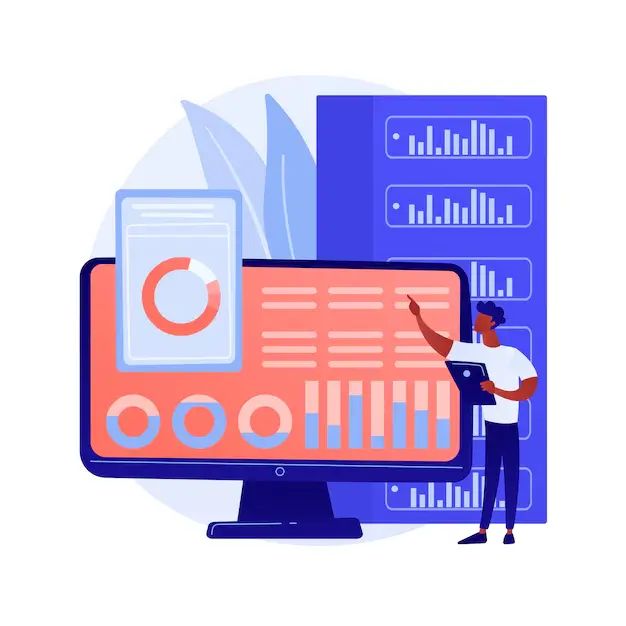
Server monitoring & updates
As part of WordPress maintenance services developers will take the time to monitor your server. During this time they will also implement any necessary updates.
One of the key tasks of server monitoring is detecting any performance issues that will affect the end user, this is done in part by:
- checking memory and processer utilization
- server uptime monitoring
- disk activity and file usage
- network traffic
- time synchronization
- and more
Why does my website need server monitoring?
You want to ensure that your server is running properly to prevent long-term issues. Certain issues could even discourage website users to discourage from visiting your website.
A WordPress developer will provide an analysis that will help you optimize your server. This will include elements such as alerts, historical data, overviews, etc.
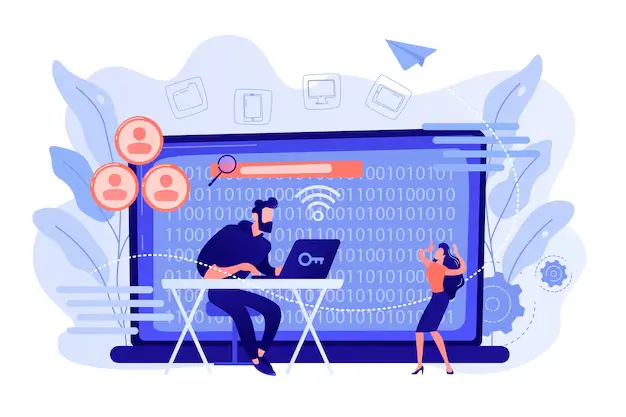
Hacking & virus prevention
When you use WordPress website maintenance the developers are able to add more measures to ensure better security of your whole site. These extra measures protect your WordPress site from hackers, viruses, and bots.
Here are a few ways in which hacking and virus prevention can be done:
- Updating your WordPress core in order to have the latest version. WordPress typically releases a mini update every week or every other week. They do this to patch up holes in the previous version that made it easy for hackers and viruses to get it and break apart your website.
- Updating your Plugins to minimize any bugs and errors that existed previously. Also, minimize the number of plugins you need to run your website. If a plugin is no longer being used, it is best to uninstall it to avoid potential security risks that may arise from it. Plugins are not created equal and some of them have code issues that hackers and viruses are just waiting to take advantage of. Check our 👉 list of tried and true WordPress plugins 👈 to install on your website.
- Add additional plugins and code to increase the security of your website. A plugin that we install on our WordPress sites to help with security is WordFence.
Benefits of WordPress site maintenance and support
There are numerous benefits of using WordPress maintenance services. Some of them include improving the experience of your users and strengthening the security of your site. Additionally, it can help in optimizing the speed of your WordPress site, and more. Let’s take a look at these benefits in more detail.
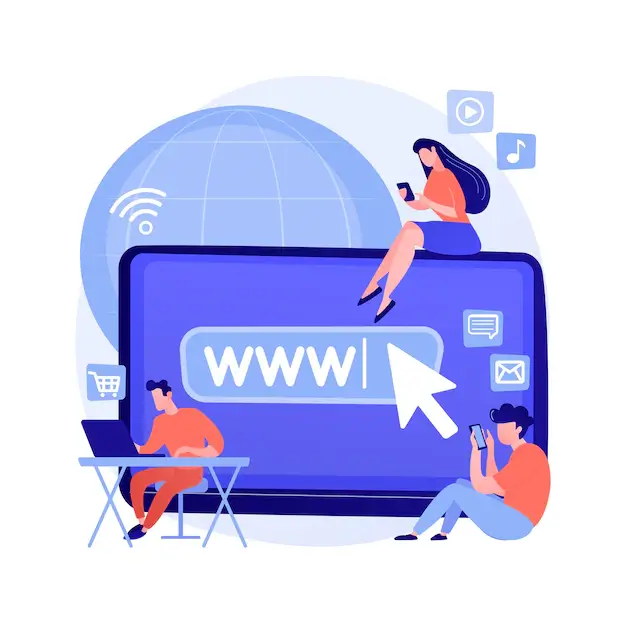
Improved User Experience
So when we do any type of update whether this is updating your WordPress or updating a plugin, we always want to double-check that there are no errors on your site afterward.
These errors can appear on the page as communications. Communication such as “Error X: missing appropriate height and width for text size”. This can also be our developers looking at your website and seeing that something is not as it should be.
Developers that run WP maintenance & updates will also check out core web vitals. Core web vitals also measure your user’s experience. The better your UX, the better your web vitals.
WordPress core web vitals have three main pillars that are used to determine the quality of user experience:
- Largest contentful paint (LCP) – so how long does it take the page to load from the perspective of a website user?
- First input delay (FID) – are users able to interact with your website? So does your website have a menu that redirects the user where they want to go? Do you have working links that are not broken? Does your mobile site adjust to phones, tablets, etc?
- Cumulative layout shift (CLS) – Do the elements such as images, headings, text, etc. move around a lot while your WordPress site is loading? If so, that’s very bad.
If your website is fast loading, interactive, and does not have “jumpy” content chances are your website has an excellent user experience. You can achieve and maintain this using WordPress maintenance and support services.

Strengthens Site Security
Fun fact: WordPress sites dominate most of the internet about 810 million sites are built on WP. This is about 45% of all existing sites, meaning it has the biggest target for hackers. So they are extremely vulnerable in terms of hacking.
However, when you take advantage of a maintenance and support plan for your WordPress website it can help strengthen its security.
As we mentioned before WordPress releases mini updates to help cut the risk of hacking. Also, developers can install plugins like WordFence for more malware protection.

Don’t lose business
A broken site is an unvisited site.
If something on your site isn’t working or your website crashes, you will lose business. Internet users have a certain expectations when it comes to the websites they visit and the services they purchase. If these expectations are not met, chances are they will not use your website and you will lose customers.
Example of how to avoid losing business:
The contact form on your WordPress site is not working, most users will not try to find another way to contact you. They will just go to your competitor.
Now, this can all be avoided if you update your WordPress site and any plugins on a regular basis with the help of expert developers.
Also, if your website crashes and remains unfixed, it will sink to the bottom of Google. This will make it invisible to users.
Better site performance & SEO
WP maintenance can help with site performance optimization by improving loading times, and ensuring compatibility between different components.
Also, regular WordPress site maintenance and support can also help boost your SEO efforts by making sure that all of your content is optimized for search engine algorithms. By investing in WP maintenance services, you are ensuring better site performance & SEO for the long run.
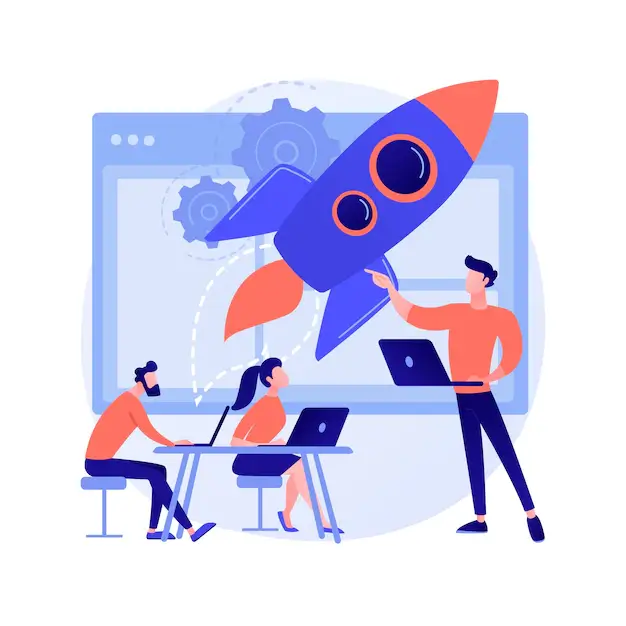
Speed optimizing
One key factor in terms of ranking on Google is how fast is your website. You can test the speed of your website using something like 👉 PageSpeed Insights 👈. It will generate for you a report and highlight issues that you need to resolve. Resolving this issue will help to improve your website’s performance optimization.
Statistically, a fast website attracts more users. A website that loads in 2 seconds or less has better conversion rates. One major reason why a user may leave your website is that it takes forever and a day to load. The time in which a user engages with your website and then leaves is called a bounce rate.
Using WordPress maintenance services will help you lower your bounce rate.
Lower bounce rate = better engagement
A fast-loading website will keep your user engaged which will make them buy more products, order your services or contact you for more details about your business.
Learn more about 👉 speed optimization, website optimization, and bounce rate 👈.
Small website changes
During scheduled WordPress updates & maintenance services you can also ask our developers to make small changes to your site. These can be microscopic changes such as adjusting your contact information or replacing a few pictures. However, they can also be slightly bigger changes.
Some examples of Small website edits include:
- Deleting a page that is no longer needed
- Updating an existing page to add a new feature or remove a feature
- Add Google Maps to your contact page
- Install a new WordPress plugin
Our WordPress professionals can help with all technical tasks to ensure that your website is running smoothly and is being used to its full potential to serve your company.
Do you want to check the health of your website?

Long terms cost saving
Some website owners embed this idea into their heads that maintenance and support services can be costly and are not worth it. They cannot be more wrong.
WordPress maintenance and support services can help you save money in the long run. This is because you can fix issues before they become big problems.
Basic maintenance tasks can prevent something significant from going wrong such as having to completely rebuild your website.
Maintain business reputation
A website that is poorly maintained may have broken links, dead pages, or outdated information about your products or services. All these factors can damage the reputation of your business.
A WordPress maintenance service will regularly monitor all these aspects. Also, it will help you avoid errors. Remember that your website is essentially your business card, so you want it to leave a good impression on your users to keep them coming back.
Why do you need a WordPress support & maintenance plan?
Here are our top three reasons why you need a WordPress maintenance plan. Having this plan in place will ensure that your website remains up and running.
Prevent attacks from viruses, hackers & bots
Your site’s security should be a top priority. Creating and taking advantage of WordPress maintenance can make this possible. Each WordPress maintenance plan should include security monitoring. This will hopefully help eliminate the need for malware removal due to a virus.
Increase your business revenue
A properly running and functioning website can help you increase the number of website visitors. An increase in visitors may in turn increase your revenue.
Prevent data loss
Backups, backups, backups!
When you do not include backups in your maintenance and support plan, you run a high risk of losing data. Some of the most common ways website owners lose data include:
- Your physical server or cloud server can crash
- You or one of your WordPress administrators may accidentally delete a page
- Hackers & viruses seep into your site and steal information or damage valuable files
- Corruption of files making it impossible to read them
Prevent data loss with daily backups of your WordPress website. It does not take long but can save you so much time, stress, and money in the long run.
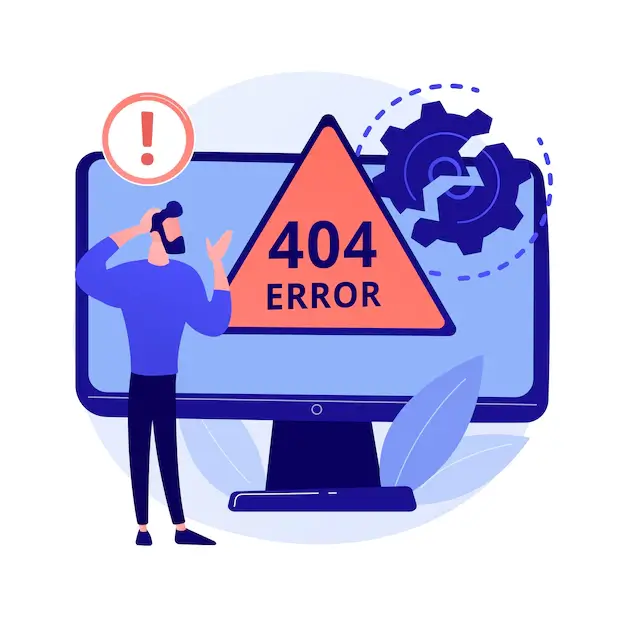
Why you shouldn’t update WordPress and plugins by yourself?
So you may wonder why you can’t just update your WordPress site and plugins by yourself. You may be thinking that since you can implement smaller or larger changes on your website, then updates shouldn’t be that hard.
Well the task itself may seem simple enough. However, there are things that can go wrong when trying to update WordPress and/or plugins by yourself.
Your website may crash after updating on production as opposed to staging
If you are making updates to your website directly on the production side as opposed to a separate staging, your website may crash. You may not know how to fix it or bring back your website to its previous state.
Why do you need to update your site on staging?
Let’s say that you finish updating your website and you click save on production. You may refresh your website only to find that your website has fallen apart.
A developer running this type of update would create a separate staging to ensure they have to ability to bring up your website in case something goes wrong. They would only move the updated site to production once all errors, bugs, etc. were ironed out.
You may lose valuable functions after the plugin update
WordPress has hundreds of thousands of plugins to make providing certain functionalities easier. Each plugin needs to be updated to maintain proper functioning.
Example of a plugin update gone wrong:
You updated a contact form plugin and now users cannot send you emails. This is a valuable function for your website and your business.
If users cannot contact you to enquire or order your product/service, your business will lose money.
You may lose user interface elements after the plugin update
No plugin is created equal and many of them have holes in their codes. It makes it really easy for a plugin to fall apart after an upgrade. Not to mention a plugin update may fix one thing while causing bugs and errors somewhere else.
If you run this update yourself you may not know how to reverse the update or patch up the errors to keep your whole WordPress site running properly.
An example of losing user interface elements:
If you don’t use WordPress support services you may lose user interface elements after updating plugins.
On our website, we have buttons to direct our users from one place to another. If we didn’t have programmers running maintenance and support, we might lose these buttons. Or they may no longer be our signature purple color.
The loss of the buttons altogether would massively affect user experience. However, the loss of just the color would make our website look odd or mismatched.
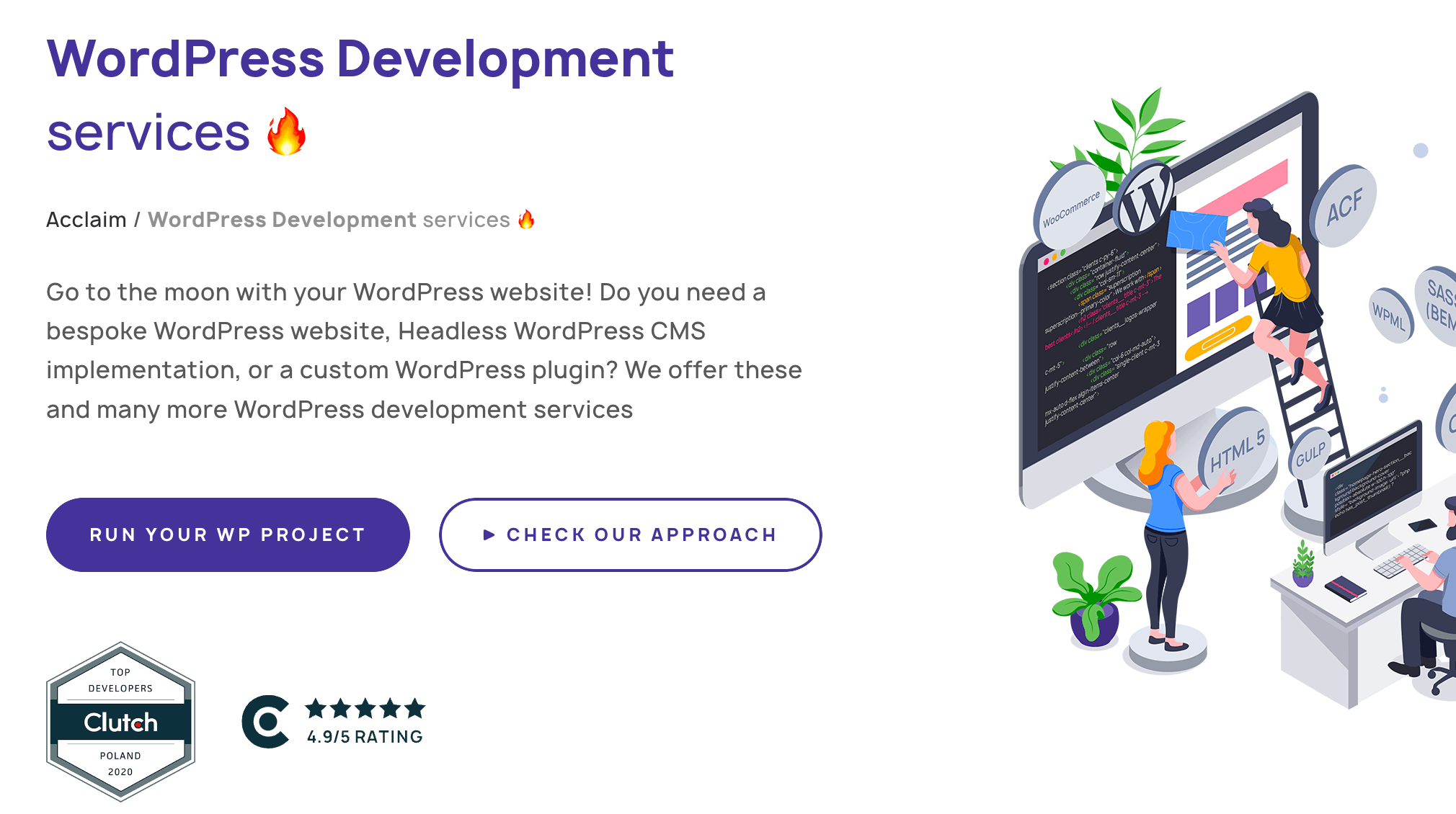
Experienced WordPress developers can help you avoid losing user interface elements. They can do this by running plugin updates properly and solving any issues that pop-up.
Why it’s risky to use automation services to update your WordPress site & plugins?
Some WordPress website owners turn to automation services to help them update their website along with updated plugins. Every update happens automatically without your intervention. You don’t even have to worry about when the updates have to happen.
This sounds like a dream right?
Let us tell you why automating updates to your WordPress site and the plugin can become a nightmare.
Having a program that will run your WordPress and Plugin updates automatically can be problematic because you may miss errors that pop up along the way. You may also run the risk of having a plugin update you no longer use and it may also cause errors on your WP site.
How often should I review & update my WordPress website?
To determine how often you should review & update your WordPress website, it is important to understand a few things. First, what kind of content you are publishing? Also how often you are publishing it? Additionally, a WordPress maintenance plan should include regular updates. This includes updates for the core WordPress software as well as any plugins used on the site. Doing so will ensure that your website remains secure and up-to-date with the latest features available.
With the right WordPress maintenance plan in place, you can have all the necessary updates done. By setting up a regular maintenance schedule, you can stay on top of any changes or issues related to your WordPress website. Check out our 👉 WordPress maintenance & support plans 👈 and see which one might be the right fit for your site.
TL;DR: WordPress support & maintenance planning summary
WordPress is the most popular platform for creating and managing websites. It is important to maintain your WordPress website to ensure that it runs smoothly and efficiently. With regular maintenance, you can prevent security issues. Along with preventing bugs, and other problems from arising. In addition, updating your WordPress website regularly will help you keep up with the latest features.
Some key features in WordPress maintenance and support services include:
- Updating WordPress core
- Updating WordPress plugins
- Creating website backups
- Monitoring servers
- Preventing hackers and viruses from damaging your site
Hire 👉 professional WordPress maintenance services 👈 to keep your website running properly. Also, ensure its greatest security with the help of extra codes and plugins. Avoid the cost and headache of having to rebuild your site from zero because something went horribly wrong.
Comments