Is your WordPress site super slow? Is it loading as slowly as molasses? Are you raising your hands in the air not knowing what to do about it? Well, let’s figure it out and provide you with solutions to fix a slow WordPress site.

WordPress is undoubtedly one of the most popular content management systems out there, powering over 40% of all websites on the internet. However, despite its many advantages, many website owners often complain about WordPress’s slow loading times. Slow websites not only frustrate users but also lead to lower search engine rankings and decreased traffic.
The good news is that there are several ways to speed up your WordPress site and boost its performance. From optimizing images, and choosing the right hosting provider, to using caching plugins, there are various strategies you can employ to make your website load faster.
Let’s explore why WordPress sites are often slow and provide practical tips to help you speed up your website and improve its overall performance. So, sit back, relax, and join us as we delve into the world of WordPress optimization.
Steps to determine if your WordPress site is slow?
There are a few ways to determine if your WordPress website is slow and how it stacks up in terms of website performance.
Run Page Speed & performance tests
The first step is to take advantage of free page speed & website performance tests. There are two popular options out there Google PageSpeed Insight and the Pingdom Test. They will show you how your site is doing and provide you with reports on what needs to be fixed to make your site better.
Let’s go over each of these in a bit more detail below.
Google pagespeed insights
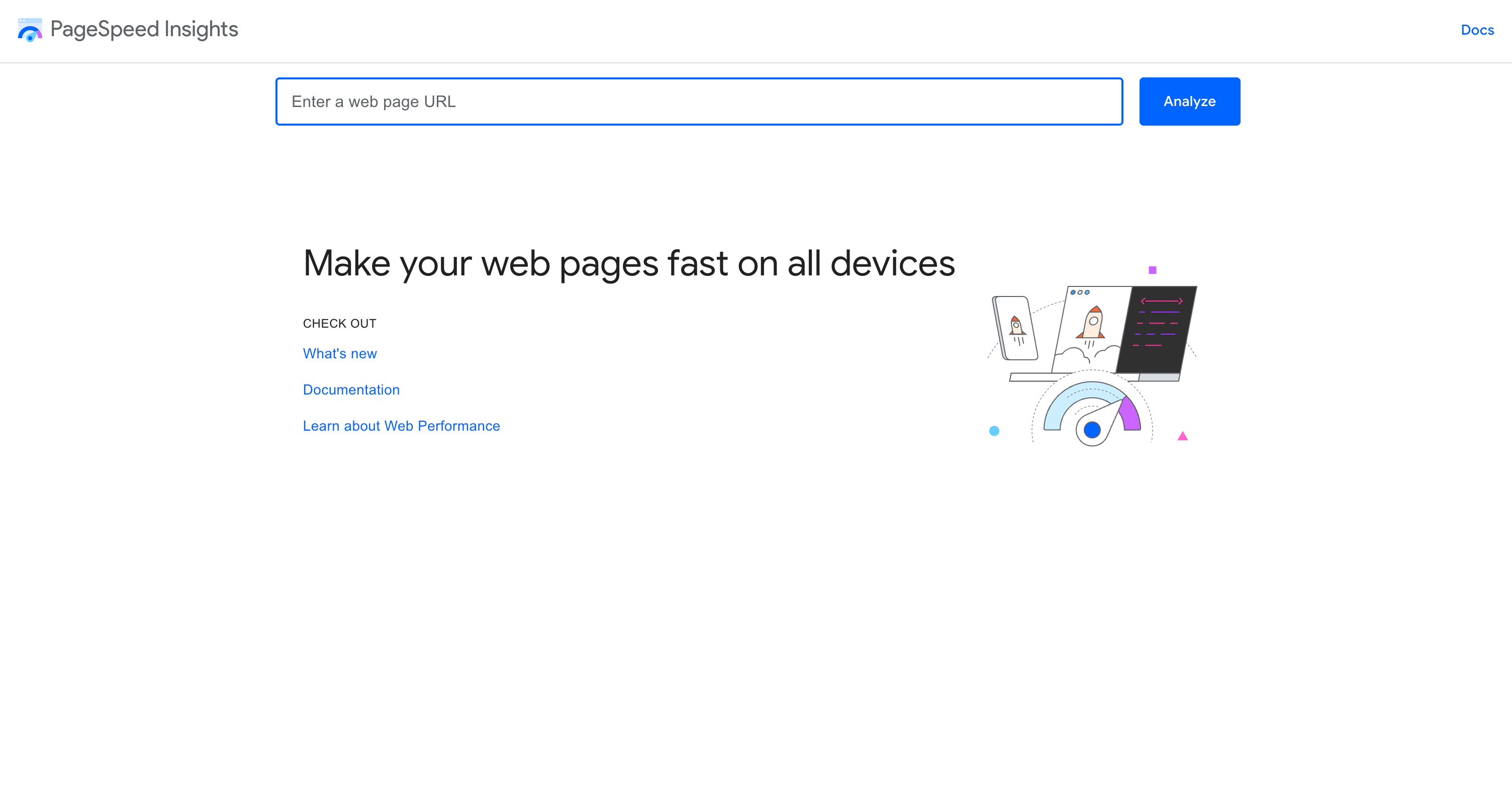
Google PageSpeed Insights enables you to insert your URL into the search bar and have it analyzed. This can be a great tool to help you analyze and optimize your website. It provides insights into how quickly your website loads and what can be done to improve its speed. With this information, you can identify areas of improvement and make changes that will help your website run faster and smoother.
Furthermore, Google PageSpeed Insights also offers suggestions on how to reduce the size of images, minify HTML, JavaScript, and CSS files as well as other optimizations that will help your WordPress site load faster.
Pingdom test
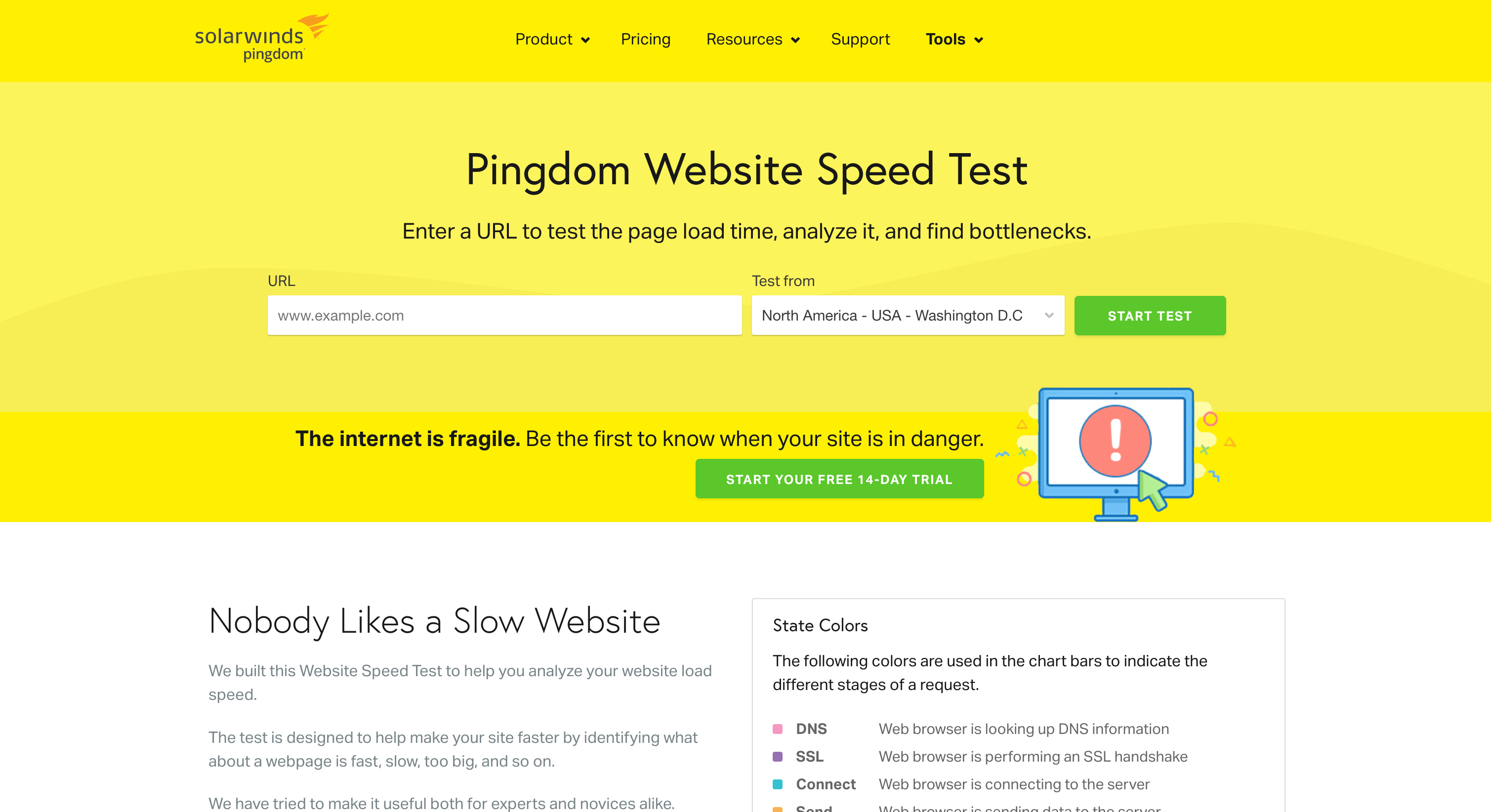
Another free test you can use to diagnose your slow WordPress site is Pingdom. This test works similarly to PageSpeed Insights because all you have to do is input your URL and click start test. It will provide you with information about WordPress site uptime, performance along with user experience. Most importantly it will tell you with you have a slow WordPress website.
Check out WordPress plugins and themes
The next step in this process is to test out your WordPress plugins and themes. This step will help you determine any major performance issues. Various plugins or pre-made free themes can contribute to your optimization struggles.
You can spot these problems by using the testing pages we mentioned previously and by analyzing the report. However, you can also try disabling certain plugins and running your site through a test and see if the performance gets better or worse.
But it’s best to have 👉 professional WordPress developers 👈 do these types of ‘experiments’ as they will use a staging site. You don’t want to break your live site while in the process of trying to figure out what is slowing it down. In some cases, professionals will create even multiple staging sites to better diagnose your site.
Use an Application Performance Monitoring (APM) Tool
An Application Performance Monitoring Tool is a software tool that monitors the performance of your website and identifies issues that may be slowing it down.
Using this tool you’ll be able to view real-time data on how your site is performing. You can also set up alerts to notify you of any performance issues that may arise. It keeps track of various performance metrics such as page load times, server response times, and resource usage, among others. With the help of this tool, you can identify bottlenecks and areas of improvement in your website’s performance.
Moreover, you can identify specific performance issues related to your WordPress site, such as slow database queries or poorly optimized plugins. Using all this information you can optimize your site for better performance, and ultimately improve the experience for your users.
Reasons why your WordPress website is very slow?
There are several reasons why your WordPress site is slow, let’s check them in detail.
Poor server & website host
The first biggest problem is using the wrong web hosting provider. The web server and web hosting you choose will impact the performance of your site. Not all 👉 website hosting providers 👈 are suitable for WordPress sites.
A poor-quality website hosting provider will impact the speed of your website. Here at Acclaim, we have tested this time and time again. The exact same website built on different hosts will have varying speed test results. Some better and some worse.

Too many plugins
WordPress websites are built with the help of plugins. But many website owners go crazy with plugins. Many of these plugins can generate problems with security, speed optimization, and web performance.
You really only want to use plugins that are a must-have for your site. You don’t have to overload your site with plugins for the sake of plugins. Also, if a plugin is not actually being used make sure to disable it or uninstall it. Because inactive plugins can slow the WordPress admin dashboard along with your entire site.
As we mentioned above sometimes it is worth testing out if one specific plugin is slowing down your WordPress site. If that is the case then you ask for a developer to create the same feature in code without the use of that plugin. Moreover, the code will be more streamlined thus improving the performance of your website.
Not bundling your JavaScript & CSS codes
Your WordPress site speed is also impacted by how you structure your JavaScript and CSS files. If you have additional syntax code that needs to be processed but is not actually necessary, this will slow down your site’s load time. You want to keep your code clean and properly organized. This will help your site load faster.

Too many large media files on your site
Many people make the mistake of uploading images, and videos onto their WordPress admin dashboard without optimizing. Too big or poorly optimized images will greatly decrease page load time. Image size in excess of 5000 pixels by 3000 pixels would be a problem. On a desktop, the optimal range is about 1920 whereas for mobile devices it would be 700 pixels in height.
In fact, your WordPress site dashboard when you go to your media library to add an image of that magnitude may actually reject it. You may not be able to update an image file of that size. And if you are able to upload such large images they will slow down your website.
Your website visitor will be frustrated that your site does not load fast enough because the image will be buffering endlessly. This will impact your website’s performance as well because the user experience is important to Google. And all this combined may impact your Google rankings as well.
Not updating your WordPress core & WP plugins
Leaving your WordPress site unattended and not running 👉 WordPress support & maintenance 👈 on a regular basis will also slow down your site. Moreover, it may negatively impact your user experience and search engine rankings.
When you fail to update your WordPress core, you are missing out on important security updates, bug fixes, and performance improvements. Hackers are constantly looking for vulnerabilities in outdated versions of WordPress, and if they find one, they can easily gain access to your website and steal sensitive information. Moreover, outdated WordPress versions can cause compatibility issues with your plugins, leading to broken links and decreased functionality.
Similarly, not updating your WP plugins can also lead to a slow WordPress site. Plugins are designed to add functionality to your website, but they must be updated regularly to maintain their compatibility with the latest version of WordPress. Outdated plugins can cause conflicts with other plugins. This will result in a slow and unresponsive website. In some cases, outdated plugins can also cause security vulnerabilities. This makes it easier for hackers to exploit your website.
A slow WordPress site can be detrimental to your online business. It can lead to increased bounce rates, decreased engagement, and a lower search engine ranking. Visitors expect a fast and responsive website, and if your site fails to deliver, they will quickly move on to your competitors. Therefore, it is essential to keep your WordPress core and plugins up to date to ensure a fast, secure, and reliable website.
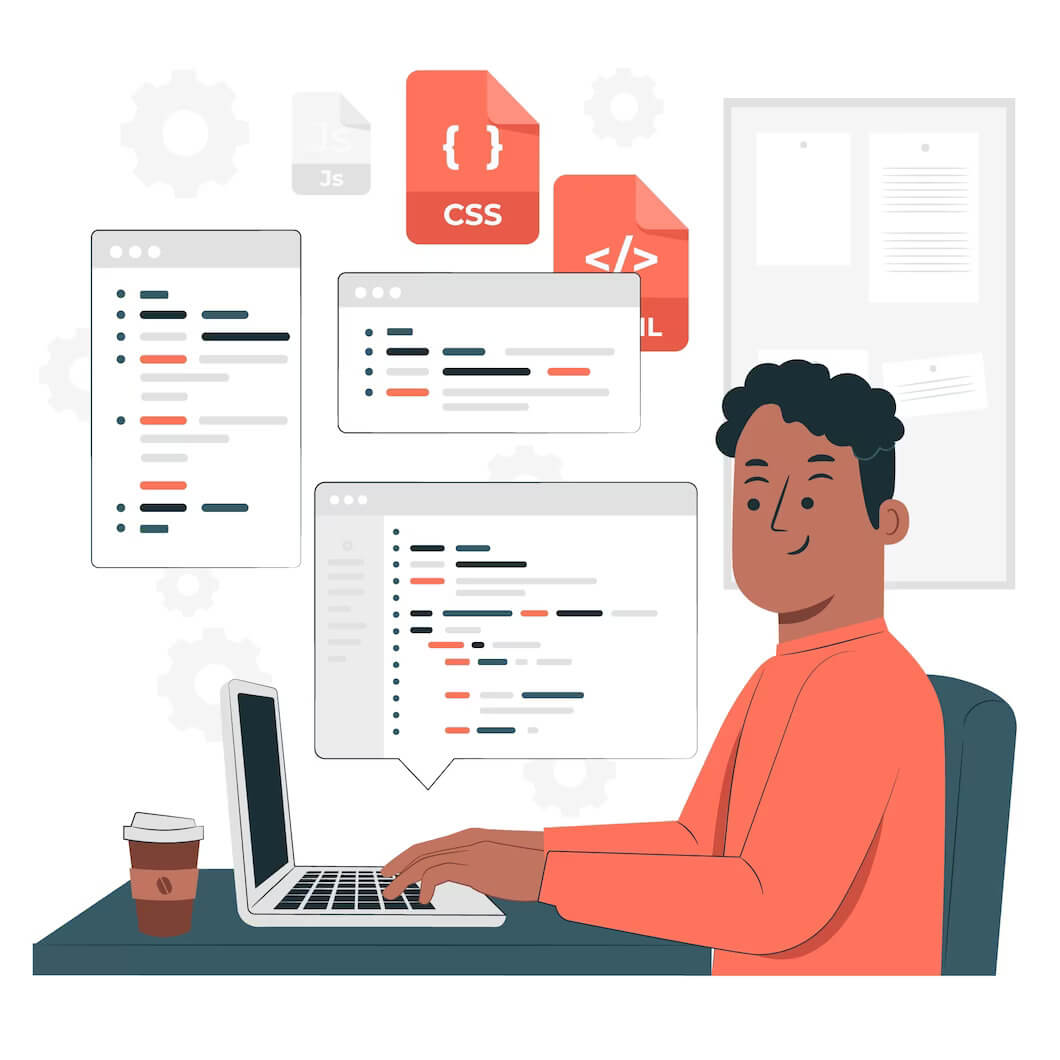
Overusing animations
Using animations can make your website make attractive to users and more trendy. However, you want to be careful not to go overboard. Too many animations will annoy WordPress users and slow down your website.
This is not to say you cannot use animations, just only use them where they make sense. So if you really want to catch your user’s eye, you may decide to use animation on social media icons or contact forms. You may also decide to use animation on a pop-up. But it’s best to keep this to a minimum because the server has to process these coded elements in order for them to function. This will slow down your site.
Not using a CDN
Another common mistake is not using a content delivery network CDN. If you are still using a traditional server you a slowing down your WordPress site for users that are accessing it from further away.
Visitors who are trying to view your site somewhere that is not in the immediate vicinity of your server will have to wait a significant while longer for the site to load on their screen. So if your site’s server is in London, UK but your customer is in Sydney, Australia they will have a difficult time accessing your site. It will take forever to load, and chances are that the user will go to your competitors.

Using a pre-made free theme
Many individuals are tempted to use a 👉 free WordPress theme 👈 to build their websites. But these themes tend to be bloated and offer far too many bells and whistles. This is because the goal of these ‘free themes’ is to offer you every single possible option to build any site you want. But you will probably only use about 30 to 40% and the rest will be unused by still burdening your site.
All these unused elements, functionalities, scripts, etc. will slow the WordPress site. Moreover, it will make it difficult to optimize in terms of speed and web performance. Additionally, removing unnecessary bells and whistles may be time-consuming and in some cases problematic if you are not tech-savvy.
Ways to fix your WordPress site loading issues
Alright, let us take you through the various ways to fix your WordPress site’s loading issues. Some of those include:
- Only use must-have plugins
- Bundle JavaScript & CSS codes
- Minify media files
- Use an optimal server & web host for WordPress
- Update software on a regular basis
- Use animations sparingly
- Use a CDN
- Use a custom theme
- Reduce External HTTP Requests
- Switching to HTTPS to take advantage of HTTP2 Protocol
Let’s discuss each of these options in more detail below.
Do you want to check the health of your website?

Only use must-have plugins
The first thing you can do is use only must-have plugins. Installing too many plugins can slow down your site significantly. Moreover, if you have plugins that are not in use but are not disabled or uninstalled, they will also slow down your site.
It is better to use 👉 only must-have plugins 👈 and any additional features to be coded by a developer. Trust us, it’s easier and better for our developers to write you a few lines of code to give you the function you need than use a plugin that might damage your site.
Bundle JavaScript & CSS codes
You should also have a developer bundle your JavaScript and CSS codes. Bundling your JavaScript and CSS codes will help your site load faster. Your code will be properly organized and moreover, any unnecessary syntax will be removed so it doesn’t need to be processed by a server or host.
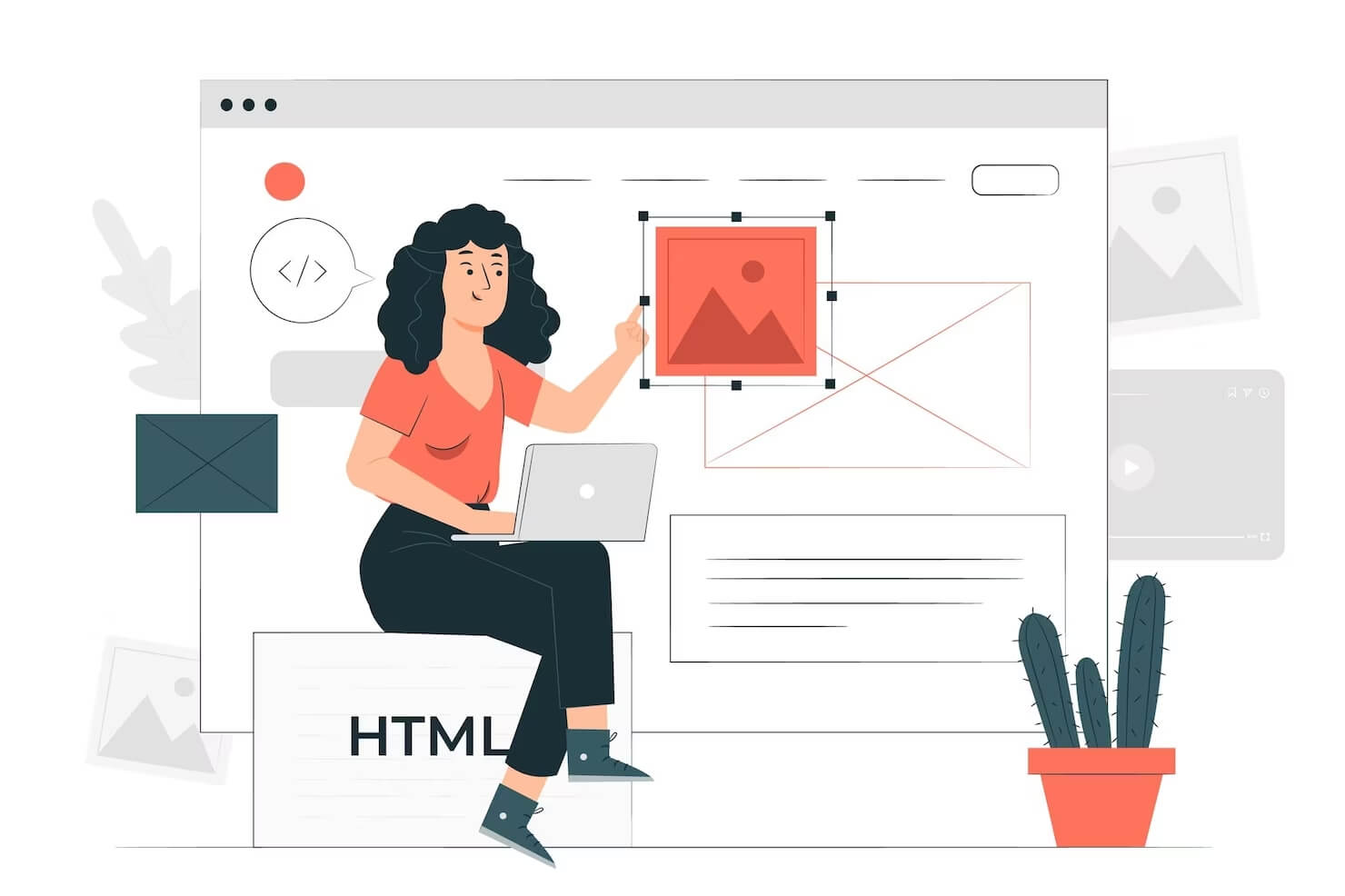
Minify media files
Another way to speed up your WordPress site is to minify media files. Media files can be quite large and slow down the loading time of your website. To speed up your website, it is important to minify media files for WordPress sites.
Minifying media files is a process of reducing the size of these files without compromising on their quality or functionality. This can be done by removing unnecessary characters from the code and optimizing images for better loading times.
Use an optimal server & web hosting for WordPress
A key priority is to use an optimal server and web hosting provider. Believe it or not, you can find a web hosting provider that is built for WordPress sites. This way it will help your site load faster and better website performance.
Here at Acclaim, we recommend using 👉 Cloudways 👈 as your WordPress site hosting provider. Our developers love Cloudways for seven reasons:
- ultra-fast, no delays in loading
- based on a cloud infrastructure
- provides additional cache layers
- production and development aspect that is connected to the repository
- the server is adapted to WordPress sites
- high level of security
- ease of scalability
You should also love Cloudways for these reasons and try it out for your WordPress site to make it faster and better performing.

Update software on a regular basis
WordPress is open-source software that should be maintained and regularly updated. The updated software not only provides a new feature but fixes security issues or bugs. Your website theme will likely also be updated regularly as well. Moreover, you are responsible for updating your WordPress site theme and plugin. If you don’t do any of these things, they will cause your website to slow down.
Use animations sparingly
Animations are great but it’s best to use them sparingly. Having a site that is full of animations can slow down your page speed. They can also annoy your visitors causing them to leave. So use only a few animations while still having a speedy site.
Use a Content delivery network (CDN)
A 👉 content delivery network 👈 will help users around the world access your site much faster than a traditional website server. This is because it has multiple cloud servers in various locations across the globe.
So if you have a website that is based in the United States but you have a visitor trying to access your site from France. If you depend on a physical server that site may take forever to load in France. But by using a content delivery network you will have multiple servers all around the globe. So the visitor connecting to your site in France will have the site load from the nearest server perhaps there is one in Paris, France. This will help the site load much faster.
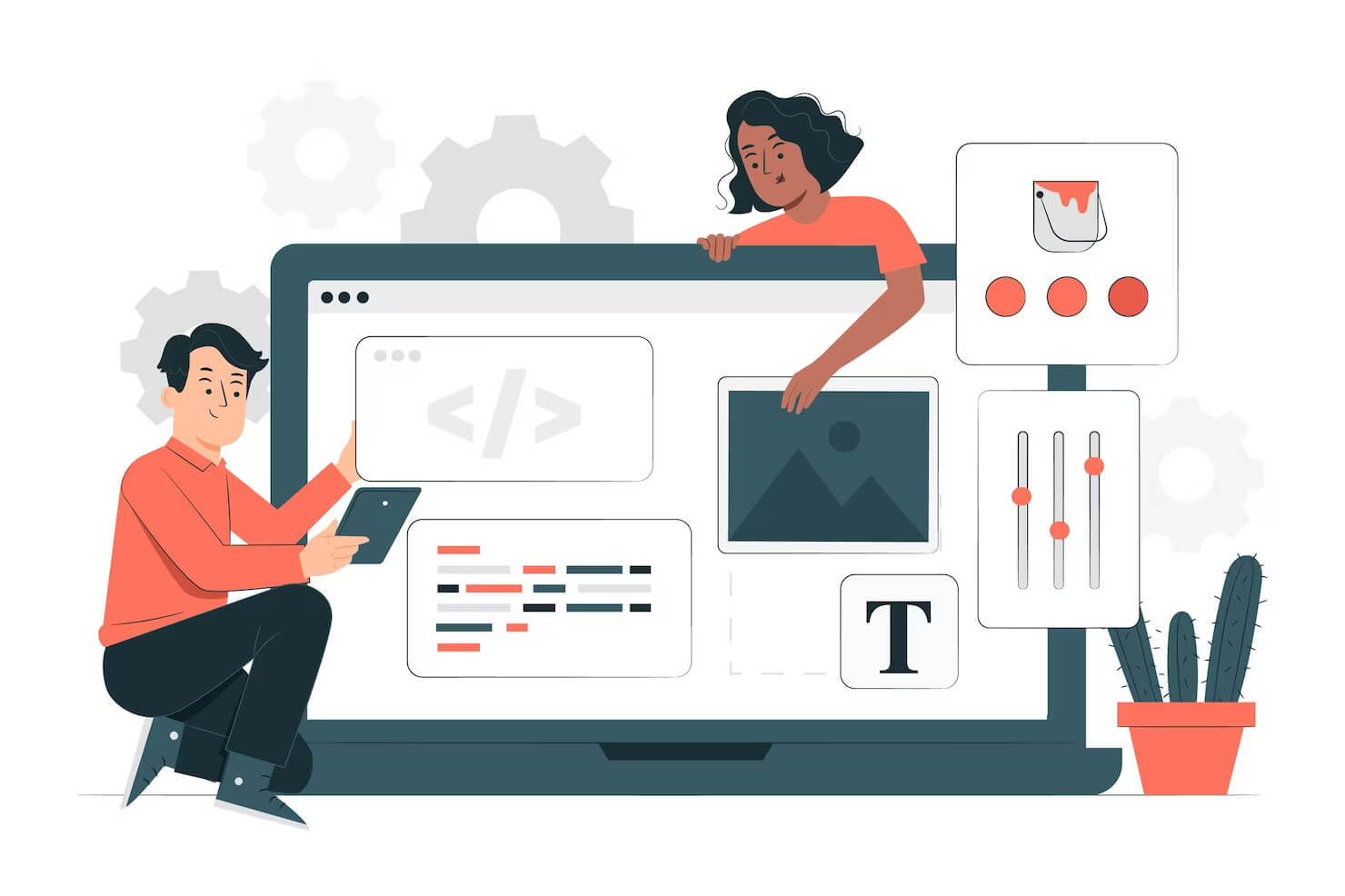
Use a custom theme
Using a custom theme is beneficial because it can be optimized in terms of speed and performance. Moreover, you only get the features that you need. You don’t get a bloated theme that is hard to manage.
The WordPress site is designed and developed to your exact specifications to meet your needs. It gives you the handful of features that you need, with the UX/UI design that you require. If you need more features, our 👉 WordPress developers 👈 can always create and add them at any point in time.
Reduce External HTTP Requests
Most companies will integrate third-party apps with their site to help primarily with content marketing. They will incorporate Google Analytics, Facebook pixels, and more. But rendering these additional apps can cause additional & external scripts. These external scripts can slow down your site.
You can reduce these external HTTP requests in a few different ways without compromising on the third-party apps you need.
- Major third-party apps like Google Analytics are built in a way that will not slow down your site.
- Some more obscure apps may, unfortunately, do this and so you can use something like Google Tag Manager to load all HTTP requests everything and then have the function appear on your site, without slowing down your site.
- Moreover, you can set up tools to load asynchronously. So you can have Google Analytics load first, then Facebook pixel, and so on.
- In each tool, you can set up what aspects load and what don’t. Perhaps you don’t need all aspects to load. Or you have two apps that provide similar features such as Google Analytics and HotJar. Both track users, so pick only one and use the other for other features.
Reducing the number of external HTTP requests your site has to process will decrease load speed, making your site faster.
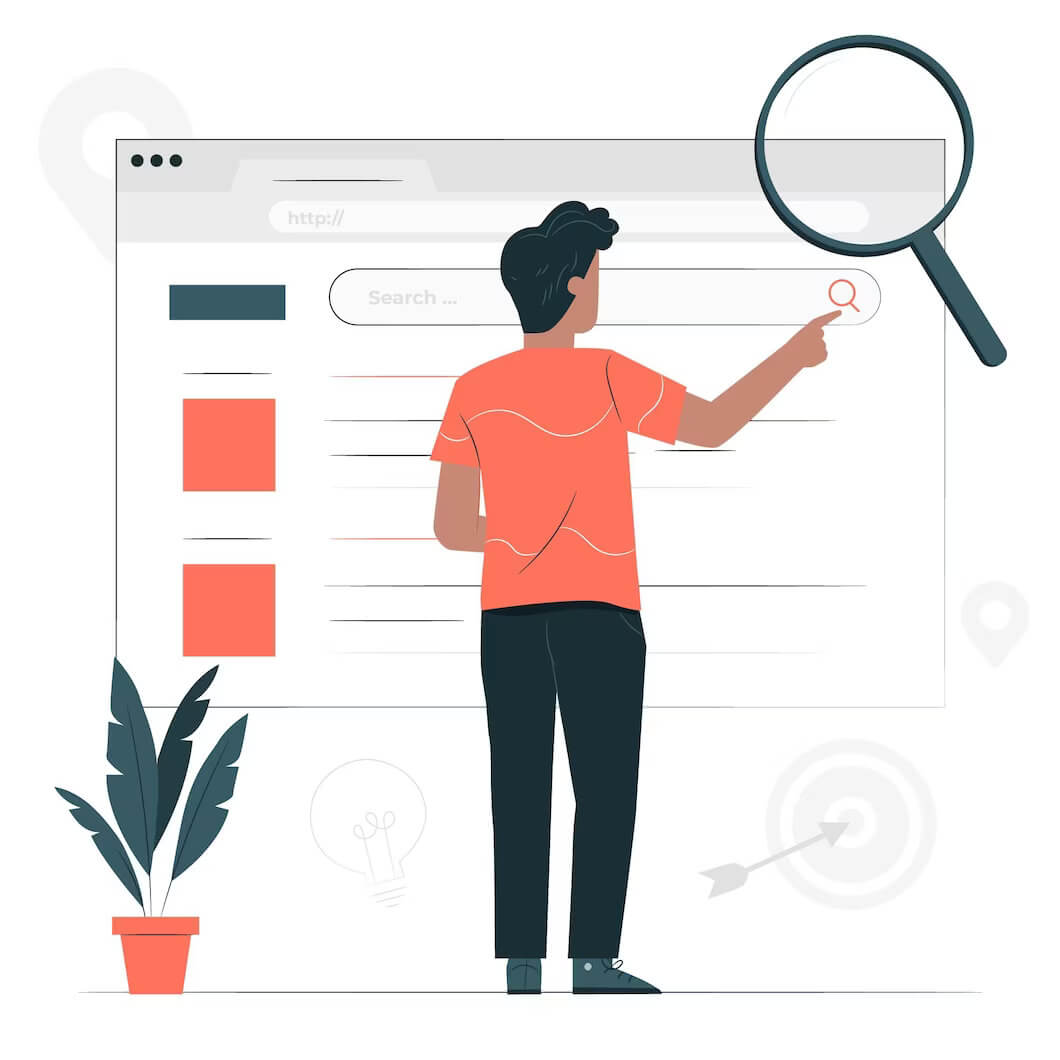
Switching to HTTPS to take advantage of HTTP2 Protocol
You want to avoid using an HTTP site and switch to HTTPS. If you want to speed up your WordPress site and take advantage of the latest HTTP2 protocol, switching to HTTPS is a great place to start. HTTPS is the secure version of HTTP, and it offers a number of benefits that can help improve the performance of your website.
By switching to HTTPS, you will be able to take advantage of the improved speed and security offered by the HTTP2 protocol. Additionally, you will also benefit from improved SEO rankings as Google has started giving preference to sites that are using HTTPS over those that are not.
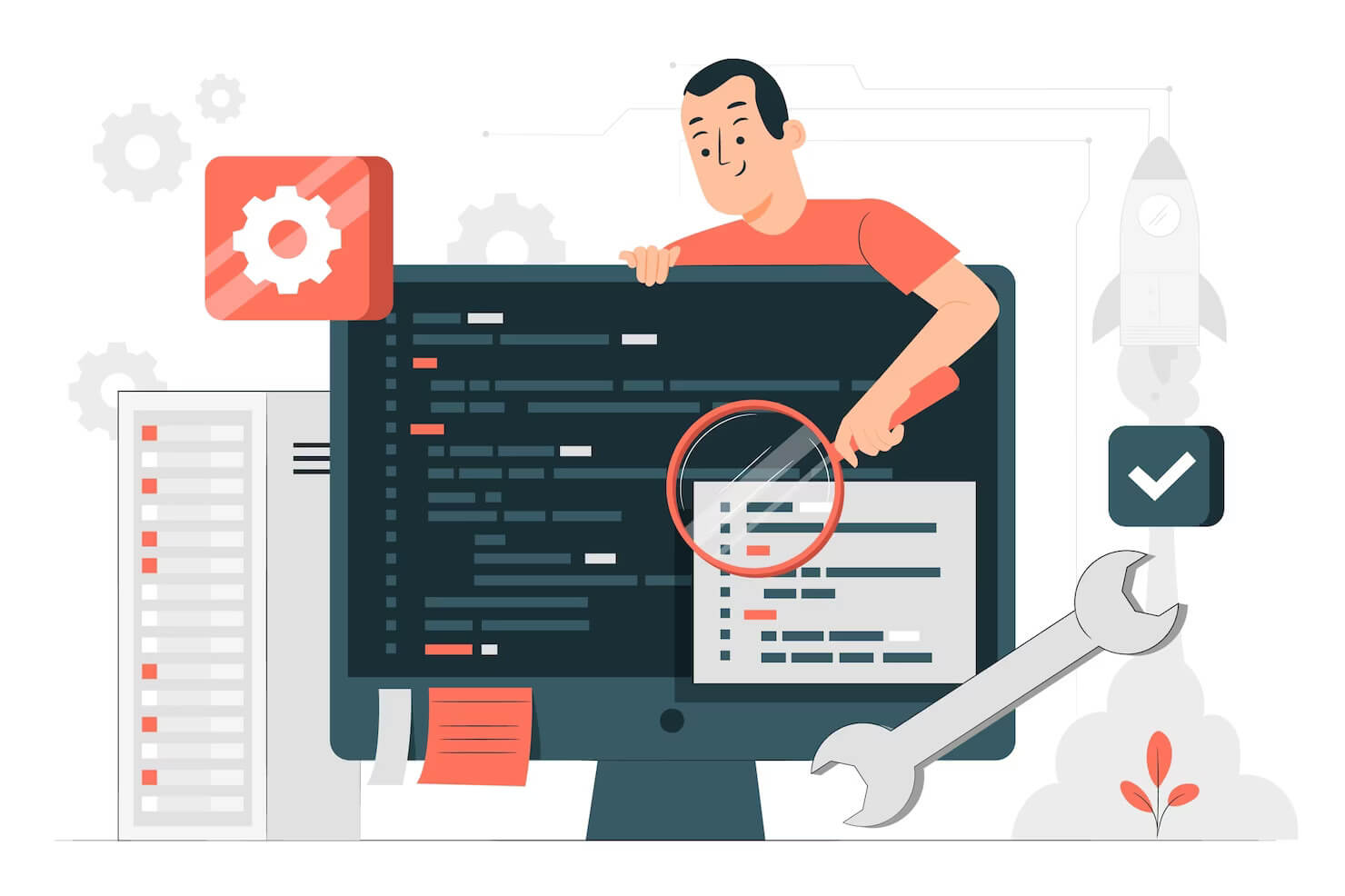
Summary of why your WordPress site is so slow
Are you wondering if your WordPress site is actually slow? Or that it has poor performance? Well, there are a few tools you can use to help you test that. The first thing that you do and it’s completely free is use page speed tests. You can paste your URL into something like Google PageSpeed Insights or Pingdom and see results just moments later. These results will help you gauge whether your site is fast or slow. Well-performing or poor performing.
You can also look at your WordPress theme and plugins to see if they are responsible for your site slowing down. Lastly, you can also use an Application Performance Monitoring (APM) Tool to get real-time results about the performance of your site and what is causing it to slow it down.
Things that will cause your WordPress site to be as slow as a turtle:
- Poor server & website host
- Too many plugins
- Not bundling your JavaScript & CSS codes
- Too many large media files on your site
- Not updating your WordPress core & WP plugins
- Overusing animations
- Not using a CDN
- Using a pre-made free theme
Ways to fix your WordPress site’s loading issues:
- Only use must-have plugins
- Bundle JavaScript & CSS codes
- Minify media files
- Use an optimal server & web host for WordPress
- Update software on a regular basis
- Use animations sparingly
- Use a CDN
- Use a custom theme
- Reduce External HTTP Requests
- Switching to HTTPS to take advantage of HTTP2 Protocol
If are you interested in learning more about how to fix a slow WordPress site, speed over to our contact form and 👉 drop us a line 👈. Let’s chat about what we can do to make your site load in less than 2 seconds and perform at a minimum of 90 on PageSpeed Insights.
Comments