Stop losing money. Keep your store operating smoothly while we handle its speed, security, and routine maintenance. All of this is bundled into a straightforward monthly plan for you!
Our Unlimited Shop Support Services are designed to empower your online business, providing a comprehensive suite of solutions to address all your WooCommerce needs, from seamless integration of plugins and themes to troubleshooting technical issues.
Our dedicated team of experts is committed to ensuring the smooth functioning of your online store. Whether you’re a seasoned e-commerce entrepreneur or just starting, our support services are tailored to cater to businesses of all sizes.
We offer continuous assistance, prompt resolutions, and proactive maintenance to keep your WooCommerce shop running at its peak performance.
With our unlimited support, you can focus on growing your business, confident that your online storefront is in capable hands. Elevate your WooCommerce experience and unlock the full potential of your e-commerce venture with our dedicated Shop Support Services.
If you need someone who can add new features, test out various solutions, and optimize your shop speed on an ongoing basis our WordPress experts can help. They handle these tasks, while you focus on your business.
Do you need someone who will monitor the uptime of your online shop, to ensure that it’s reliable 99.999% of the time? Acclaim WooCommerce developers can take care of that aspect for you. This way you don’t lose any conversions and money.
E-commerce maintenance is crucial for several reasons, as it directly impacts the performance, security, and overall success of an online business. Here are some key reasons why maintaining an e-commerce website is essential:
Regular updates and improvements contribute to a positive user experience, help protect against potential threats, and ensure the long-term success of the e-commerce venture.
The faster your online shop loads the rate of conversions goes up. If your shop is slow-loading and has overall poor performance, you will have significantly fewer conversions. This second statement can greatly impact your business and lower sales.
We created a chart based on statistics provided by Queue-it which shows that a site that loads in one second or less has higher conversion rates than a shop that loads in 2 or 3 seconds. And more than a shop that loads in 4 seconds.
In fact a site that loads in 1 second has 4.5x more conversions, than an online shop that loads in 4 seconds. Everything on that shop is the exact same. It has the same products, theme, content, etc. The only difference is speed and performance. This just further proves, how important speed is when it comes to conversion rates.
According to ContentKing, Amazon has done a study in which they show that every 100ms added to page load time costs them 1% in sales. For such a big company this can mean millions of dollars lost. But it is something to consider even if you are a small shop owner.
Let’s check out the key elements that make Acclaim Unlimited WooCommerce shop support different, from others on the market.
We acquaint our clientele with a communication platform like Slack so they can engage in discussions with our developers, QA testers, and project managers, addressing all aspects related to their website.
Slack provides an optimal space for posing essential queries and receiving prompt responses. It serves as a great space for sharing insights that contribute to the enhancement of your site. While Slack is an effective real-time communication tool, it’s essential to acknowledge that amidst high activity, some information might be overlooked. But this is a characteristic inherent to this type of platform.

Our team uses ClickUp for more comprehensive communication and planning. You will be given access to ClickUp for your site, so that you have the ability to formulate tasks that need attention during maintenance services.
You can establish priority levels for each task. Thus designating urgency accordingly. Whether a task requires immediate attention or can be addressed at a later stage, you have the flexibility to set priorities ranging from none to low, normal, or high. This system enables us to discern tasks demanding immediate focus and those that can be addressed at a more convenient pace.
Furthermore, you can provide feedback through comments on each task. Thus offering your perspective. These comments can also serve as concise progress reports. ClickUp allows for the inclusion of various media, such as photos, videos, and documents. You can enrich the task details and facilitate our understanding of your needs. Reciprocally, we can provide the same, ensuring you have a comprehensive overview of your website’s current status.

Experience pricing transparency with our unlimited WooCommerce online shop Support. Enjoy a consistent monthly subscription that remains unchanged. Therefore, providing you with clarity on your monthly expenses and the inclusions within that cost. This consistency also extends to our limitless WordPress development package and the comprehensive WordPress development & design package.
Have peace of mind, with a monthly subscription fee, remains constant, irrespective of the workload or hours invested. Say goodbye to startup fees and extra charges. This approach empowers you to manage your company’s budget effectively when making investments in your website.
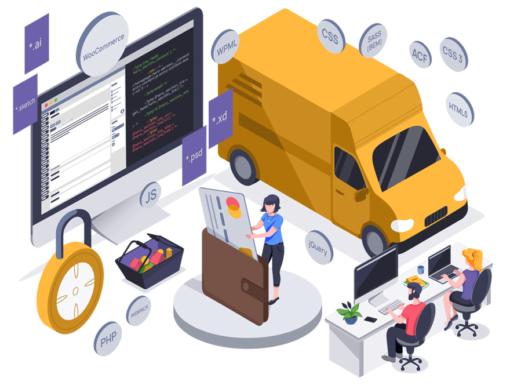
Whenever we perform maintenance services on your website, we produce a comprehensive report. Within this report, you will discover details about the quantity of plugins that underwent updates. Information about the most recent version of WordPress supporting your site will be provided. You will be provided with information on whether the WooCommerce plugin was updated. Additionally, insights regarding the security status of your site will be outlined.
Furthermore, the report will display the number of backups generated during the maintenance, along with the overall total in your possession. Lastly, you will receive information about website performance enhancement, speed optimization, and uptime monitoring. Check out our PDF maintenance report
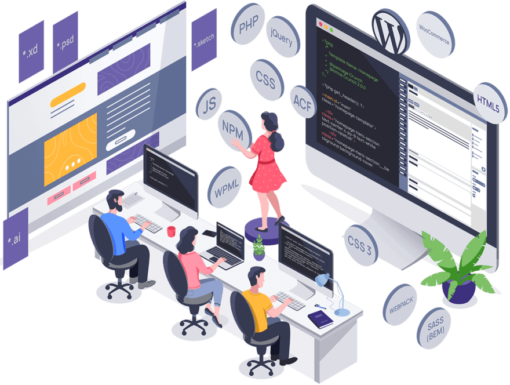
Infinite WooCommerce online shop support solutions provide the flexibility to temporarily halt or terminate at your convenience. You have the option to temporarily suspend these services, perhaps for a month, and then request reactivation in the subsequent month, with the remaining duration seamlessly transferring to the new cycle.
Moreover, the termination of these services is hassle-free and penalty-free at any given moment. There are no concealed fees or penalties associated with discontinuing these services.

We enter into a formal agreement with our clients, stipulating transparent terms of collaboration. Our contract entails no charges for cancellation or initiation, ensuring a mutual understanding between both parties. Additionally, should you opt to discontinue our maintenance services, a one-month notice period is required.
Upon signing our agreement for comprehensive WordPress site support, you receive all the benefits outlined without any undisclosed expenses. Even if a task requires X number of hours, we undertake it within the contract’s scope, with no additional charges to you.

Describe your needs and we’ll create something special for you!
Let’s talk!Check out some answers to your most frequently asked question about unlimited WooCommerce online store support services.
Firstly, we choose the ideal plan from our three offerings that best suits your online shop. Alternatively, if you prefer a tailored approach, you can opt to create a custom plan specifically designed for your website maintenance needs.
Following that decision, we kindly request access to your WordPress site and web hosting service. Once granted, we embark on a comprehensive scan of your site to identify areas requiring maintenance, updates, fixes, and more. Simultaneously, we bolster your site’s security with additional measures, such as the implementation of two-factor authentication (2FA) for login, amongst many others.
We also establish protocols to ensure your site functions seamlessly in a staging environment or testing setup. Concurrently, we kick off the initial updates and support for your website. Rest assured, your WooCommerce online shop is in capable hands, allowing you to relax with confidence.
We are available Monday to Friday from 8 am to 4 pm EST.
No, we do not offer SLA. So if something falls apart or breaks down on your online shop at 2am we will resolve the issue the next day during our regular business hours. Our team is avaliable to you Monday to Friday from 8am to 6pm CET (2am to 12pm EST). If something happens on the weekend, once again we will get to it during the working week.
Have no fear, we can help you with more than just unlimited WooCommerce support. Here at Acclaim we have dedicated teams that can help you with:
And so much more. If you have a specific need, drop us a line and let’s create a plan that aligns with your needs.
Unlimited WordPress Support & Maintenance

I cannot speak more highly of Dawid, Daniel and the entire Acclaim team. They have been incredible in how fast they delivered extremely high quality code, with little to no need for QA. Not only did they deliver on everything that we had spec’ed out, but they also implemented significant improvements on their own. Cannot recommend them enough!
 Dan PilatCo-Founder at The Decision Lab
Dan PilatCo-Founder at The Decision Lab
Dawid and the team are great to work with, reliable, effective, and high quality. Their communication and responsiveness is excellent and we’ve really valued working with them. Highly recommended!
 Gordon McLachlanManaging Director of Primate
Gordon McLachlanManaging Director of Primate
Finishing the project on time and under budget, Acclaim developed a quality website that aligned with project goals. Communication between teams was excellent, making it easy to implement changes throughout the project. Their responsive team lead ensures the project ran smoothly.
 Arlo GilbertFounding CEO at Osano
Arlo GilbertFounding CEO at Osano
Thanks to the new website that the Acclaim team launched, the company now has a complete rebrand wherein they are more modern, easier to understand, and more competitive in their field overall. The company credits the team’s success to their communication and responsiveness.
 Dariusz ŁukowskiSenior Product Designer at INT4
Dariusz ŁukowskiSenior Product Designer at INT4
Acclaim have always been a pleasure to work with. They listen carefully to the project requirements, but also offer invaluable feedback and suggestions. I found Acclaim efficient, reliable and professional.
 Jowita EmbertonCEO & Founder at Brandpa
Jowita EmbertonCEO & Founder at Brandpa
The guys from Acclaim are always very fast to fulfill my desires on a high quality level. They not just realize my ideas – they improve them. The quick communication and creative proposed solutions lead to a productive cooperation. I’m working in Germany and never met these guys personally. But it feels, like they are a part of my team and always around the corner.
 Philipp ArnoldtDoP & Photographer at Philipp Arnoldt
Philipp ArnoldtDoP & Photographer at Philipp Arnoldt
Our expert team propels your store into orbit, handling all support tasks. Prepare for liftoff to a stress-free, stellar shopping experience!