No more stress about your WordPress site! Keep pushing your business forward and let us sort out your site’s speed, security, and regular upkeep. All this wrapped up in a simple monthly plan.
Discover a new level of WordPress excellence with unparalleled support services. With a team of expert WordPress technicians who are ready to assist you, you can ensure your site runs seamlessly.
They can assist you with any technical challenges, customization needs, or troubleshooting requirements. Say goodbye to limitations and hello to a WordPress experience that exceeds expectations. Your success is a priority, and our unlimited support services are here to make it happen.
You have help in real time to develop, grow, and test your site. You may want to try different things to improve your site and business. But you need someone who can take care of these aspects for you. Our WordPress support team can help you.
Moreover, you may find that your WordPress site is screaming at you with various update requests or errors. And you don’t have anyone who can sit down and manage it all. Unlimited support can hop on board and take care of it for you, on an ongoing basis.
Also, your site may be slow-loading and not optimized in terms of performance. You may not know what to fix to improve this, unlimited support is there for this purpose. Additionally, you may find that your site is not optimized for mobile users. This is a must-have given the current digital climate. Unlimited Support can help you optimize your site in all these aspects.
You may be missing consultants who can not only help you with technical aspects but understand the business side of things. You may want someone who can support you and help you grow your business. Our team of experts can help you do that.
With unlimited WordPress support, you gain:
Let’s explore the key aspects you gain when you choose Acclaim’s WordPress maintenance services.
We introduce our customers to Slack so that they can communicate with our developers, QA testers, and project managers about all things regarding their site.
Slack is a great space for you to ask & receive answers to important questions. You can also provide our team with the knowledge that will help us better your site. Slack is a great tool for communication here and now. But it’s important to remember, that when a lot is going on, things get lost on Slack. It’s just the nature of the beast. But don’t fret, we have other tools to help us all out.

Another valuable tool that we introduce our customers to is ClickUp. Your website will have it’s own workspace on ClickUp. This is where you will be able to create various tasks that need to be taken care of during maintenance services.
Moreover, you will be able to establish priority support for each task. So if you have a task that is a higher priority you can set up the task as urgent, whereas for other tasks you can set priority from none, low, normal, or high. This lets us know what needs to be done ASAP and what can wait a little bit.
Also, you can leave comments on each task to let us know what you think. In these comments, we can also leave mini-progress reports. You can also include photos, videos, documents, etc. in ClickUp tasks to help us better help you. Moreover, we can do the same thing for you, so that you have a full picture of what is going on with your site.

With unlimited WordPress Support, you have pricing transparency. You have a monthly subscription that doesn’t change. You know exactly how much you will be paying every single month and what is included in that price.
This monthly subscription fee doesn’t change regardless with the amount of work and number of hours. There are no startup fees or additional costs. This will enable you to best budget your company money when investing in your website.
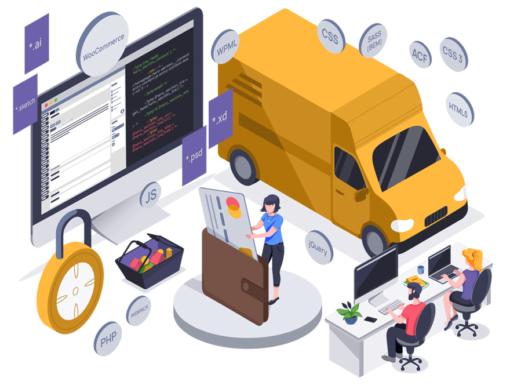
Every time we run maintenance services on your site we generate a report. In this report, you will find information about the number of plugins that were updated. You will see information about the latest version of WordPress that your site is built on. Moreover, you will find information regarding site security.
Also, you will see how many backups were created & how many you have in total. Lastly, you will find information about website performance optimization & speed optimization. Check out an example of our maintenance report
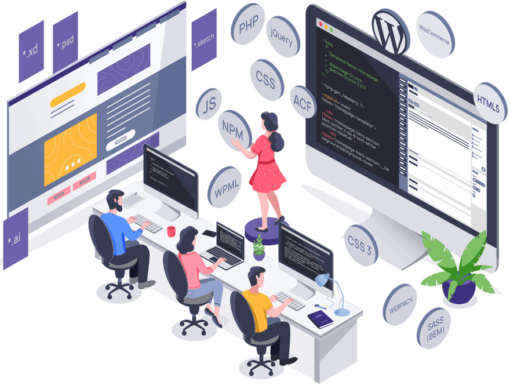
We sign with our customers a contract, while there are no cancellation fees or startup fees, it gives everyone a clear understanding of our cooperation. Moreover, if you decide that you no longer need the maintenance services we require a one-month notice period.
When you sign our contract for unlimited WordPress site support, you get everything we mentioned. There are no hidden costs, even if a task takes X number of hours. We will carry out it, within the contract, with no extra cost to you.

Unlimited support services offer you the ability to pause and cancel anytime. You can pause these services let’s say in the middle of the month. Then ask them to turn it on again the following month. That half a month carries over to the new one.
Also, you can cancel these services at any time, without a problem. There are no penalties or hidden charges for canceling these services.

Describe your needs and we’ll create something special for you!
Let’s talk!Monte Carlo Data offers its customers end-to-end data observability. It allows companies to see when their data breaks and when to fix it. The data teams are able to solve any issues while you sleep peacefully at night. Moreover, they help prevent data downtimes.
They came to us for WordPress site support & maintenance services. As part of these services, we added some new features and functionalities to improve the user experience. Our developers added hovers, anchors, and buttons. This will help attract user attention and make it easier for them to navigate the site. Moreover, they cleaned up the contact form, getting rid of errors that pop up. Additionally, our developers improved site performance by 200% while bettering page loading time making it 5 times faster.
Forethought.ai leads the AI frontier, shaping tailored solutions to revolutionize customer support and knowledge management. Their mission centers on leveraging AI’s transformative power to enhance customer service, focusing on streamlining ticket resolutions and predicting responses with precision. We recently handled their website development and now we are back tackling all support aspects.
Our team first prioritized QA testing and bug resolution. This involved aligning mobile and desktop views and ensuring coherence in footer icons. We also bolstered security with two-factor authentication and robust header configurations. Website optimization included HTTPS protocol conversion, fixing image sizes, and conducting a thorough SEO audit. Achieving Google Page Speed scores of 94/100 on mobile and nearly all 100/100 on desktop, with a rapid load time of 0.5 seconds on Pingdom, highlights our success. Key features added include homepage internal links, detailed author bios, related posts modules, and blog post tables of contents.
Check out some answers to your most frequently asked questions about WordPress website maintenance.
Learn MoreThe process of onboarding new customers is super simple. In fact, it can be broken down into 4 easy steps.
Hourly rates for WordPress support and maintenance can be limiting for several reasons. First and foremost, the unpredictability of issues and troubleshooting times can lead to fluctuating costs. Thus making it challenging for businesses to budget effectively.
In contrast, opting for an unlimited WordPress support monthly subscription offers a more predictable and transparent cost structure. By eliminating the element of surprise, businesses can focus on optimizing their WordPress websites with peace of mind, knowing that all necessary support is included in a consistent, manageable monthly fee.
The average turnaround time for most unlimited WordPress tasks will be about 2 business days. We will ensure to communicate with our customers so that they are always aware of how long any given task will take. Just like our customers, we value transparency.
We are available Monday to Friday from 8am to 6pm CET (2am to 12pm EST).
During the unlimited WordPress support process it’s best to communicate with us through Slack and through ClickUp. We mentioned both up above. However, you can also ask to schedule video chats with our team to have a face-to-fact chit chat about project progress.
Unlimited WordPress Support & Maintenance

I cannot speak more highly of Dawid, Daniel and the entire Acclaim team. They have been incredible in how fast they delivered extremely high quality code, with little to no need for QA. Not only did they deliver on everything that we had spec’ed out, but they also implemented significant improvements on their own. Cannot recommend them enough!
 Dan PilatCo-Founder at The Decision Lab
Dan PilatCo-Founder at The Decision Lab
Dawid and the team are great to work with, reliable, effective, and high quality. Their communication and responsiveness is excellent and we’ve really valued working with them. Highly recommended!
 Gordon McLachlanManaging Director of Primate
Gordon McLachlanManaging Director of Primate
Finishing the project on time and under budget, Acclaim developed a quality website that aligned with project goals. Communication between teams was excellent, making it easy to implement changes throughout the project. Their responsive team lead ensures the project ran smoothly.
 Arlo GilbertFounding CEO at Osano
Arlo GilbertFounding CEO at Osano
Thanks to the new website that the Acclaim team launched, the company now has a complete rebrand wherein they are more modern, easier to understand, and more competitive in their field overall. The company credits the team’s success to their communication and responsiveness.
 Dariusz ŁukowskiSenior Product Designer at INT4
Dariusz ŁukowskiSenior Product Designer at INT4
Acclaim have always been a pleasure to work with. They listen carefully to the project requirements, but also offer invaluable feedback and suggestions. I found Acclaim efficient, reliable and professional.
 Jowita EmbertonCEO & Founder at Brandpa
Jowita EmbertonCEO & Founder at Brandpa
The guys from Acclaim are always very fast to fulfill my desires on a high quality level. They not just realize my ideas – they improve them. The quick communication and creative proposed solutions lead to a productive cooperation. I’m working in Germany and never met these guys personally. But it feels, like they are a part of my team and always around the corner.
 Philipp ArnoldtDoP & Photographer at Philipp Arnoldt
Philipp ArnoldtDoP & Photographer at Philipp Arnoldt
Experience a new era of tranquility in maintaining your WordPress site.
Take the plunge – your peace of mind is just a click away!