In the intricate world of web development, understanding how WordPress deployment works is pivotal for seamless website management. Let’s explore the intricacies of deploying the WordPress site, shedding light on the process from local development to the live server. Thus empowering users with the knowledge to efficiently bring their websites to life.
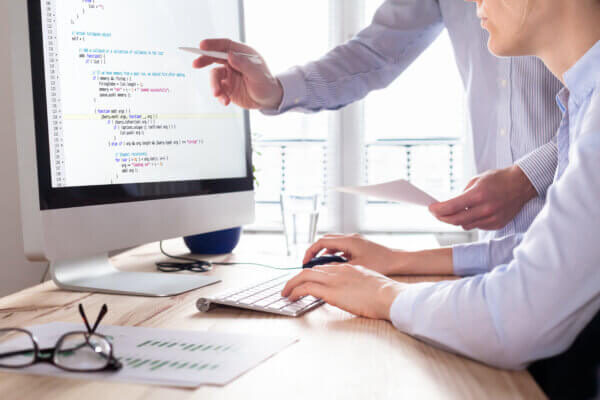
- What is WordPress website deployment?
- Four different scenarios in the web deployment
- Web deployment is a delicate process
- Local environment vs Staging site vs Production site?
- Databases – what's the deal with them?
- What does the WordPress site deployment process look like from staging to production?
- Why is web deployment so important?
- Important considerations for clients when deploying changes to an existing site
- TL;DR: Summing up website deployment
Are you a non-tech-savvy individual wondering how WordPress deployment works? Perhaps you are new to the content management world and need to better grasp the deployment process. Maybe you are working with an agency or freelancer and are looking to make your cooperation easier, during the deployment process. The WordPress deployment process is a crucial step to ensure a seamless and efficient online presence.
Deploying a WordPress site involves a series of intricate steps, from the initial setup of site files to launching your website live on the internet. This blog post aims to demystify the process, breaking down each stage and providing insights into the underlying mechanisms that make WordPress deployment possible.
So, whether you’re a Head of Marketing, Chief Marketing Officer, Copywriter, or Founder looking to gain a comprehensive understanding of WordPress deployment this post will give you insights about everything from the configuration of the development environment to choosing the right hosting solution and so much more. You will feel more confident in creating, managing, or maintaining your business website.
Join us on this exploration of the intricacies behind WordPress deployment, as we unravel the layers of this powerful content management system, providing you with the knowledge and tools to deploy your WordPress site successfully. Let’s embark on this journey together and empower ourselves with the know-how to make our digital presence flourish.
What is WordPress website deployment?
WordPress website deployment refers to the process of making a WordPress website available for public access on the internet. Deployment in WordPress entails transitioning your website from a local development environment or a staging server to a live web server, enabling users to access and engage with it. This process involves transferring PHP files, CSS files, and JS files.
Also, this process involves substituting the values within the files in the database with new ones when changes have been made. The database is usually a huge table with various rows and columns that we can edit and revise, to make sure it is in accordance with the desired changes.
Four different scenarios in the web deployment
Let’s explore four different scenarios with web deployment:
Scenario 1 – a website that already exists
If you have a website that already is live, you may come across two different types of change. One change is in the database and the other change can take place in local files. For example, you may want to add a new section to your site. Not only do we have to write a source code (PHP, CSS & JS code) for this new section, but we also have to create this content in WordPress. We need to create this section in the CMS that will service the written code.
Once we have these two things, we need to send them to the staging environment. We need to send them the changes that occurred in the local files and the changes that occurred in the local database. The way this should be done is by taking local environment changes and deploying them onto the staging site. Once they are on the staging site, we can deploy them on the production site.
A good practice with websites that exist and small changes is to only deploy the files with the changes. So if your site has 1000 files but you only made changes to 6 files. We will deploy 6 files, not all 1000 files. This is much safer.
Scenario 2 – A brand-new website
There are a few different variables when creating and deploying a brand-new website. Let’s explore each of them so that you know what to expect.
Scenario 2a – new website, new hosting, new domain
If you are preparing to launch a brand-new website for a new company, this deployment process will look a little different. First of all, you need a domain name, let’s say XYZ.com and you need to buy it & register this domain. Once you have a domain name, it’s not linked to anything and you do not have anything else. Now you need to choose a web hosting service. You may tell your web hosting provider, listen I am the owner of the domain name XYZ.com, connect the two.
So that the hard disk or server disk that is based at the web hosting provider with your site (all the source files including PHP, CSS & JS), can be live on your domain. This way when someone types in your domain name XYZ.com they can access & click through your site.
Scenario 2b – a brand new website to replace the existing one (same domain & same hosting)
Now, you may decide that you like your current web hosting provider and you already have a domain name. Now all you want to do is replace your old site with the new one. Well, then as good practice what a developer can do is take all the source files and database files, and download them onto the computer or a cloud backup system. This will serve as a backup. Then they will upload all the new source files and database files onto the server. This is without domain propagation and due to this, the process is slightly simpler.
Scenario 2c – a brand new website, with the same domain but switching your web hosting provider
Now you may have a brand new website again with a registered domain and a web hosting provider. But you want a different web hosting provider. Perhaps you want to switch from one hosting provider to another. Perhaps the second hosting provider will improve your website’s performance.
So the developer will upload your source files (PHP, CSS, and JS) along with the database to the new server. Then they will tell your domain provider to no longer take files from the first web hosting but from the second one (the new one). So the developer needs to reconnect the domain’s DNS so that it no longer directs to the old hosting but to the new one where we will upload the source files and database
Then we have domain propagation, which typically takes up to 72 hours. This means it will take up to 72 hours for everyone around the world to see your new site, from a new host.

Web deployment is a delicate process
This is a very delicate operation for a few reasons. Firstly, deploying updates or changes can result in downtime, during which the website is inaccessible to users. If issues arise during deployment, the ability to roll back to the previous version quickly and effectively is crucial.
To navigate these challenges, developers often use strategies like continuous integration and continuous deployment (CI/CD), automated testing, and staging environments to simulate the production environment before making changes live. Careful planning, thorough testing, and a well-defined deployment process help minimize risks and ensure a successful and smooth deployment.

Local environment vs Staging site vs Production site?
The local environment for developers refers to the configuration and tools set up on an individual developer’s computer to facilitate web development. It typically includes a code editor or integrated development environment (IDE), version control systems (such as Git), a compiler or interpreter for the chosen programming language, and other dependencies specific to the project. Developers often customize their environments based on personal preferences and the requirements of the project they are working on. The local environment plays a crucial role in enabling efficient coding, testing, and debugging processes, allowing developers to work on their code locally before pushing changes to a shared repository or deploying to production environments.
Staging sites and production sites serve distinct purposes in the web development and deployment process. A staging site is essentially a replica of the production site but exists in a separate environment. The way I like to think of the staging site is like a virtual playground. It is used as a testing ground for developers to evaluate new features, updates, or changes before deploying them to the live production site. This allows for thorough testing to identify and rectify any issues or bugs that may arise, ensuring a smooth and error-free user experience on the production site. Staging sites are typically not accessible to the public, providing a controlled environment for testing without affecting the end users. The staging site should be updated & synched as often as possible. This way it is as close to the production site as possible.
On the other hand, the production site is the live, publicly accessible version of a website or application that users interact with. It is the live environment where all finalized and tested changes are implemented for public consumption. Unlike the staging site, the production site is the actual platform that users visit and where transactions, interactions, and other activities take place. It requires a stable and secure configuration to handle the live traffic and deliver a seamless experience to users. The key distinction lies in the purpose of each:
- staging is for testing and refinement,
- while production is for real-world usage and interaction.
Why should a staging site be almost the same as your production site?
Maintaining a staging site that closely mirrors your production site is crucial in the context of WordPress deployment for several reasons. Firstly, it is a testing ground for updates, theme changes, or plugin installations before implementing them on the live site. This allows developers to identify and rectify any potential issues or conflicts in a controlled environment, preventing disruptions to the user experience on the production site.
Additionally, an identical staging site ensures accurate replication of the production environment, including server configurations and database structures. This helps uncover any unforeseen challenges that may arise during deployment, allowing web administrators to address these issues proactively.
Ultimately, a staging site that mirrors the production environment provides a reliable and risk-averse approach to deploying changes, enhancing the overall stability and performance of a WordPress website.
Databases – what’s the deal with them?
A database serves as the foundational backbone of a website like WordPress, functioning as a meticulously organized repository of information stored in a structured format. In the case of WordPress, the database typically employs MySQL as its underlying technology. It consists of a collection of interconnected tables, each holding specific types of data ranging from plugin and theme configurations to blog posts and landing pages. Every aspect of the site, from its content to its settings, resides within this centralized database.
Additionally, it diligently logs various activities such as user interactions, contact form submissions, and system events, ensuring a comprehensive record of all site operations. Essentially, the database is the custodian of all vital elements necessary for the functioning and maintenance of the website, serving as the heart that stores, retrieves, and manages data seamlessly.
So when carrying out any deployment process, we are typically dealing with three databases. One database is for the local environment, another is for the staging site and the last is for the production site. They are similar in structure but they may not contain all the same information.
A good practice when making any changes to the database is to carry them out manually. While this may be time-consuming, it’s safer to do it this way. You only send what you changed, as opposed to the entire database.

What does the WordPress site deployment process look like from staging to production?
The deployment process from staging to production in WordPress involves careful handling of various components but let us explain this process in simple terms:
- First, your website gets copied to a testing area called staging which is not publicly available. It’s like a practice field for your website where developers can make changes without anyone seeing it. The only people who have access to the staging site are developers, QA testers, the project manager, and you. Also, access to the staging site requires a password.
- Then developers start tweaking and testing. Developers play around with the website, fixing any bugs or making it look cooler. You might not see these changes yet because they’re still being tested out. They will ask QA testers to test these new features in a testing environment. Once they get the go-ahead from QA testers, they will also ask you to test out the features.
- Once everything’s perfect and you’re happy with how it looks and works, you give the green light to move it to the real deal.
- Now, the magic happens! The developers take all the cool stuff from staging and put it on the real website where everyone can see it. It’s like opening the curtains on a big stage!
- After the changes are live, the developers check everything one more time to make sure nothing goes wrong during the switch. They’re like the backstage crew making sure everything runs smoothly.
And there you have it! Your website goes from practice mode to the big stage for everyone to admire!
Do you need help implementing changes to your website? Contact us
Why is web deployment so important?
You cannot make changes on your site whether it be visual changes or technical without deployment. However, you can make content changes on your live site (production site), without deployment. They will automatically end up in the database. But any other change such as testing a landing page on your local site or staging site, how it will look with a new section. This needs to be deployed, once you add it and test it.
Generally, web deployment is a critical phase in the life cycle of a website as it marks the transition from development to making the site accessible to users on the internet. The importance of web deployment lies in bringing carefully crafted and tested web applications, content, or services to a global audience. It ensures that the website is available and functional for visitors. Thus allowing individuals, businesses, or organizations to share information, products, or services seamlessly.
Time of day you deploy changes
The time of day that you deploy changes matters. You want to deploy changes when there is little traffic on your site, to avoid user disruption. While you may never have any traffic, it’s always best to aim for the minimum. Some web development companies will run deployment processes in the middle of the night. You want to find a time that best works for you and your website, to make the transition as smooth as possible.
But it’s also important to know that deployment does not take forever. It’s not likely, that your site will be unavailable for 5 hours. It’s more likely that there may be some issues with your site for a few to several minutes.

Important considerations for clients when deploying changes to an existing site
Deploying changes to a website is a critical process that requires careful planning and execution to ensure a smooth transition without disruptions. Here are some of Acclaim’s best practices and considerations we implement and pass on to our clients:
The basics
Backup Your Website:
First off, we start by prioritizing the safety of your website by ensuring there’s a recent backup before any changes are implemented. This serves as a safety net in case of unexpected issues during deployment.
Test Changes in a Safe Environment:
Experience peace of mind by testing changes in a staging environment that mimics your live site. This proactive step helps identify and resolve potential issues before they affect your users.
Transparent Communication:
Stay informed and involved throughout the process. We prioritize clear communication, ensuring you’re aware of upcoming changes, expected downtime, and any adjustments made during deployment.

Ensuring Security and Stability
Version Control and Documentation:
Rest assured knowing that changes are tracked and documented meticulously. Version control systems like Git enable us to manage code versions effectively, while comprehensive documentation ensures transparency and facilitates troubleshooting.
Monitoring and Rollback Plan:
Your website’s performance is monitored closely during and after deployment, with a robust rollback plan in place to swiftly address any unforeseen issues and maintain uninterrupted service for your users.
Post-Deployment Testing:
We don’t stop at deployment. Continuous testing post-deployment ensures that your website remains resilient and functional, catching any issues that may arise over time.
Prioritizing User Experience and Functionality
Cross-Browser Compatibility and Broken Link Checks:
We prioritize ensuring that your website remains accessible and functional across different browsers, with all links intact and leading to the right destinations.
Performance Optimization:
Optimizing performance is key to providing a seamless user experience. We meticulously fine-tune elements like page load times and asset optimization to ensure optimal performance across devices and network conditions.
Do you want to check the health of your website?

Collaborative Deployment Process
Client Consent and QA Approval:
Your involvement is crucial. We seek your consent for deployment and ensure alignment with our QA testers to guarantee a flawless execution that meets your expectations.
Client-Centric Backup Practices:
We take extra precautions to safeguard your data, manually managing database changes and backing up files meticulously to minimize risks and ensure a smooth transition.
Transparent Verification:
Our process is transparent and collaborative. Before proceeding, we verify changes with you and ensure coordination with the entire team to prevent any potential conflicts.
Ongoing Support and Communication:
Our commitment doesn’t end with deployment. We remain accessible for any questions or concerns, providing ongoing support to ensure your website continues to meet your evolving needs.
With our client-centric approach to website deployment, rest assured that your changes are in safe hands, delivering a seamless experience for your users while achieving your goals effectively.
TL;DR: Summing up website deployment
WordPress deployment involves the process of making your website accessible to the public. This journey typically begins with choosing a reliable hosting provider, followed by installing WordPress, configuring settings, and customizing the site to meet your specific needs.
Check out this table for key takeaways about website deployment:
| Key aspects | Description |
|---|---|
| Local environment vs. Staging Site vs Production Site | – Local environment: a self-contained and isolated computing environment on an individual’s computer where software applications can be developed, tested, and debugged before being deployed to a production environment. – Staging Site: Use a staging site to test changes before deploying them to the live production site. It helps identify and resolve issues without affecting the live environment. – Production Site: This is the live website where real visitors interact with your content. Changes should be carefully deployed to avoid disruptions. – These sites should be as similar to each other as possible. But it’s almost impossible to have them identical. |
| Single Change Deployment vs Entire Site Deployment | – Single Change Deployment: Deploy individual changes or updates to minimize risk and make troubleshooting easier. Provided they are properly documented, communicated, etc. – Entire Site Deployment: Deploying comprehensive updates may be necessary, but it carries higher risks. Ensure thorough testing and have a rollback plan in place. This is a global process with many moving parts. Generally, you should only do this when deploying a new website from zero. |
| Testing Everything before & after deployment | – Test all changes thoroughly on the staging site, including new features, plugins, and updates. – Conduct functional, performance, and security testing to catch and address potential issues after deploying to the production site. |
| Communication is Key | – Keep all stakeholders informed about the deployment plan, including timing and potential impact. – Establish clear communication channels for immediate issue reporting and have a rollback plan in case of emergencies. |
These key takeaways emphasize the importance of staging sites for testing, choosing the appropriate deployment strategy, thorough testing of changes, and maintaining effective communication throughout the deployment process.
Need help with your next web development & deployment project?
Are you ready to embark on the exciting journey of WordPress development, and seize the opportunity to craft a digital masterpiece? Dive into the world of limitless possibilities with our expert team at your side. Whether you need assistance in design, functionality, or troubleshooting, our dedicated WordPress support is here to elevate your website to new heights.
Ready to transform your digital presence? Drop us a line today and let’s turn your WordPress dreams into a captivating reality. Your journey to a stunning website begins with a simple click – take the first step towards success now!
Comments