There is an abundance of WordPress contact form plugins out there. It can make your head spin to try and pick the right one. Join us on a journey to explore them. Learn why we always choose Gravity forms for WordPress site. Let’s dive in.
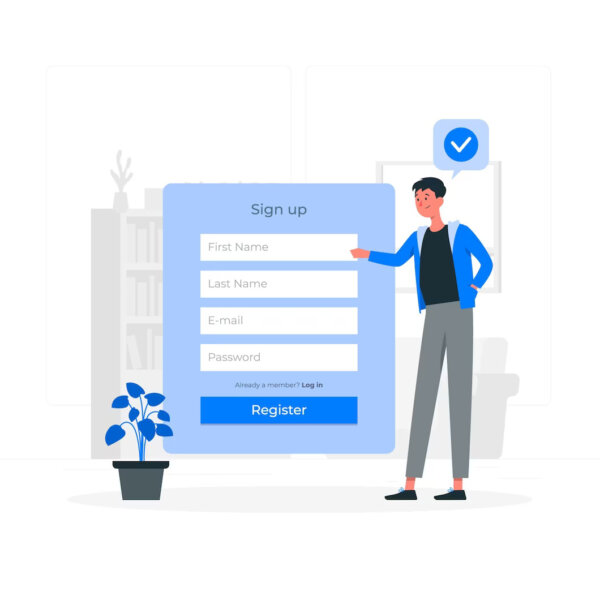
- 1. Exploring the Importance of Contact Form Plugins in WordPress
- 2. Understanding the Features of Gravity Forms Plugin
- 3. Ease of Use: Why Gravity Forms Stands Out
- 4. Customization Options in Gravity Forms
- 5. Gravity Forms: Enhancing User Experience with Advanced Fields
- 6. Security Measures in Gravity Forms: Keeping Your Data Safe
- 7. How Gravity Forms Integrates with Other Platforms
- 8. The Impact of Gravity Forms on Website Performance and SEO
- Frequently Asked Questions
In the dynamic world of WordPress, the significance of contact form plugins cannot be overstated. They serve as a critical bridge between website owners and their audience, facilitating seamless communication. Among the myriad of options available, one plugin consistently stands out – Gravity Forms. This article will delve into the reasons behind this preference, exploring the unique features and benefits that set Gravity Forms apart from its competitors. We will examine the user-friendly nature of Gravity Forms, its customization capabilities, and how it enhances user experience with advanced fields.
We will also discuss the robust security measures it offers to protect your data and its seamless integration with other platforms. Furthermore, we will shed light on the impact of Gravity Forms on website performance and SEO. While some may argue that other plugins offer similar features, we believe that Gravity Forms provides a superior and more comprehensive solution.
This article aims to spark your curiosity and provide you with valuable insights into why Gravity Forms is our top choice for a WordPress contact form plugin. So, whether you’re a seasoned WordPress user or a novice, buckle up for an enlightening journey into the world of Gravity Forms.
1. Exploring the Importance of Contact Form Plugins in WordPress
When it comes to enhancing the functionality and user experience of a 👉 WordPress website 👈, contact form plugins play a pivotal role. They provide a simple and efficient way for visitors to get in touch, making communication seamless and hassle-free. Gravity Forms, in particular, stands out as a top choice due to its advanced features and ease of use.
- Gravity Forms allows for the creation of complex forms with a simple drag-and-drop interface.
- It offers a range of add-ons for integration with other services like PayPal, Stripe, and MailChimp.
- Its conditional logic feature enables the display of fields based on user selections, making forms more interactive and user-friendly.
Moreover, the importance of contact form plugins extends beyond mere communication. They are instrumental in lead generation, customer feedback collection, and even e-commerce functionalities. Gravity Forms excels in these areas, offering comprehensive solutions that cater to a variety of business needs.
Lastly, contact form plugins like Gravity Forms contribute to the overall security of your WordPress website. They come with built-in spam protection mechanisms that prevent unwanted submissions. Gravity Forms, for instance, integrates with Akismet to filter out spam, ensuring that your inbox remains clean and your site, is secure.
2. Understanding the Features of Gravity Forms Plugin
One of the key reasons why we chose the Gravity Forms plugin is due to its comprehensive and robust features. This plugin is not just about creating simple contact forms. It’s a powerful tool that allows you to build complex forms with ease. The conditional logic feature is a standout, enabling you to show or hide fields, sections, pages, or even the submit button based on user selections. This helps you to control what information your user needs to provide and tailor the form to their specific needs.
Furthermore, the file upload feature allows users to upload files, which can be incredibly useful for job application forms or support requests. The plugin also includes a spam protection feature to keep your forms secure. These are just a few examples of the powerful features that make Gravity Forms our top choice for a WordPress contact form plugin.
3. Ease of Use: Why Gravity Forms Stands Out
Among the myriad of WordPress contact form plugins available, Gravity Forms consistently stands out due to its exceptional ease of use. This plugin offers a user-friendly interface that is intuitive and straightforward, even for those with limited technical knowledge. The drag-and-drop form builder simplifies the process of creating complex forms, eliminating the need for any coding skills. This ease of use allows users to focus more on the content and less on the technical aspects, making Gravity Forms a popular choice among WordPress users.
Gravity Forms also offers a wide range of customization options that are easy to implement. Users can easily add fields, configure options, and even set up conditional logic without any hassle. The plugin also provides a comprehensive set of tools for managing entries, allowing users to view, edit, and delete submissions directly from the WordPress dashboard. This high level of functionality, combined with its ease of use, sets Gravity Forms apart from other contact form plugins.
Moreover, Gravity Forms provides a seamless integration with a variety of third-party services, enhancing its usability. This includes popular email marketing services, payment gateways, and even CRM systems. The following are some key features that make Gravity Forms user-friendly:
- Drag-and-drop form builder: Allows users to create forms easily without any coding skills.
- Advanced fields: Provides a variety of field types for creating complex forms.
- Form settings: Offers a wide range of configuration options for each form.
- Conditional logic: Enables users to show or hide fields, sections, pages, or even the submit button based on user selections.
- Entry management: Provides tools for managing form submissions directly from the WordPress dashboard.
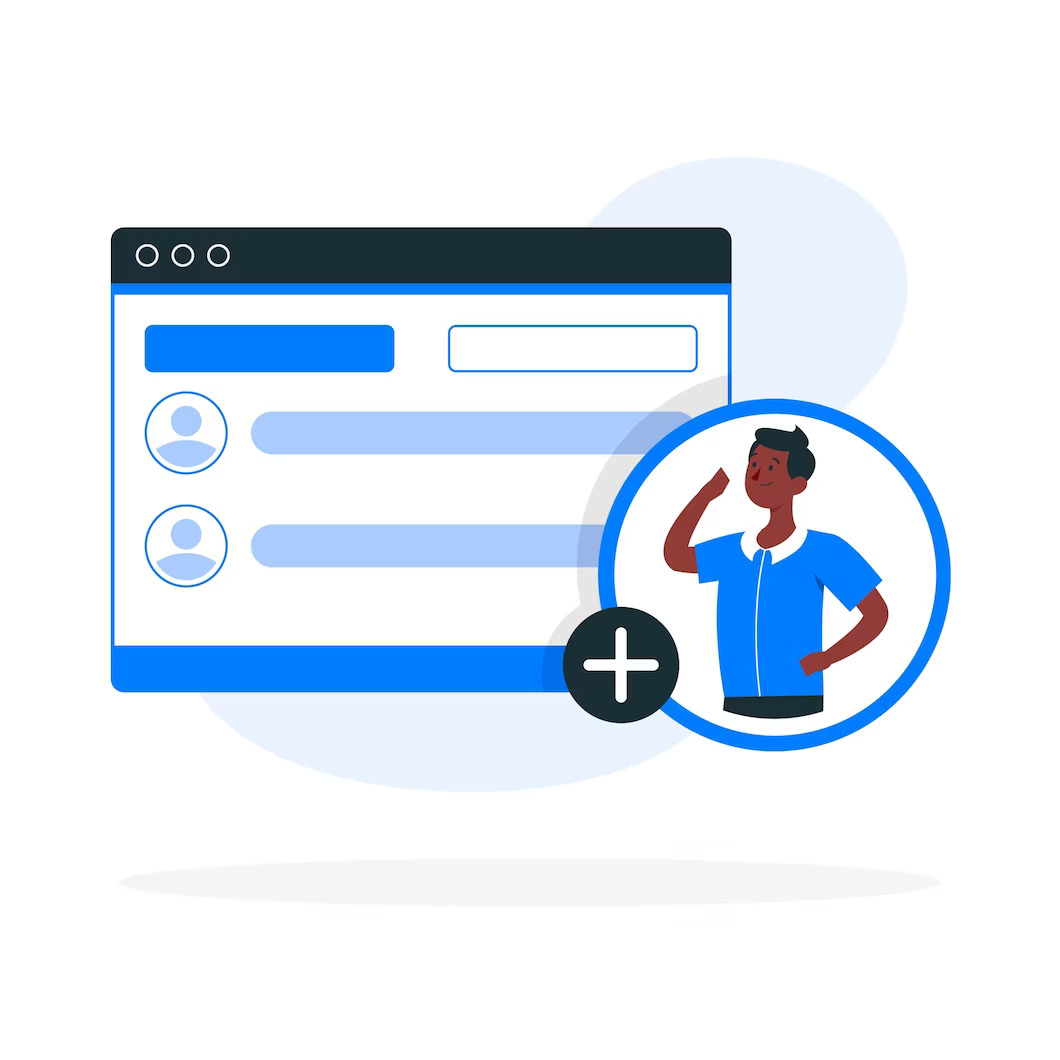
4. Customization Options in Gravity Forms
Gravity Forms stands out for its extensive customization options. This WordPress contact form plugin allows users to create forms that are tailored to their specific needs. Whether you’re looking to create simple contact forms or complex multi-page forms, Gravity Forms has you covered. The plugin offers a wide range of field types, including text fields, drop-down menus, checkboxes, and radio buttons. Additionally, it allows for conditional logic, enabling you to show or hide fields based on user input.
Another key feature of Gravity Forms is its styling options. The plugin comes with a built-in CSS class system, allowing you to easily style your forms to match your website’s design. You can also add custom CSS classes to individual form fields, giving you even more control over the look and feel of your forms. This level of customization is not commonly found in other WordPress contact form plugins, making Gravity Forms a top choice for many.
Lastly, Gravity Forms offers advanced customization options through its extensive add-on library. These add-ons allow you to integrate your forms with a variety of third-party services, such as MailChimp, PayPal, and Zapier. You can also use add-ons to add additional functionality to your forms, such as file uploads, quizzes, and user registration. This makes Gravity Forms not just a contact form plugin, but a powerful tool for collecting and managing data on your website.
5. Gravity Forms: Enhancing User Experience with Advanced Fields
Offering a wide array of advanced fields, Gravity Forms significantly enhances user experience. This plugin allows for the creation of complex, interactive forms with ease. The advanced fields include everything from file uploads to website fields, making it possible to collect a variety of information from users. Furthermore, the plugin’s conditional logic feature allows for the customization of forms based on user input. This means you can tailor your forms to meet the specific needs of your audience. To ensure you’re making the most of these features, here’s a quick checklist:
1) Utilize a variety of advanced fields,
2) Customize forms with conditional logic, and
3) Regularly update and refine forms based on user feedback.
By following these steps, you can create a more engaging and user-friendly experience.
6. Security Measures in Gravity Forms: Keeping Your Data Safe
Ensuring the safety of your data is a top priority for any website owner. Gravity Forms excels in this aspect with its robust security measures. The plugin is built with a strong focus on data protection, making it a reliable choice for businesses of all sizes. It employs a variety of security measures, including data encryption, secure file uploads, and anti-spam features. These features work together to provide a 👉 secure environment 👈 for your data, minimizing the risk of data breaches and other security threats.
Let’s take a closer look at how Gravity Forms compares to other popular contact form plugins in terms of security. The table below provides a comparative analysis of Gravity Forms, Contact Form 7, and WPForms. As you can see, Gravity Forms offers a comprehensive set of security features that are not always available in other plugins. For instance, while all three plugins offer anti-spam features, only Gravity Forms provides data encryption and secure file uploads. This makes Gravity Forms a superior choice when it comes to data security.
| Plugin | Anti-Spam | Data Encryption | Secure File Uploads |
|---|---|---|---|
| Gravity Forms | Yes | Yes | Yes |
| Contact Form 7 | Yes | No | No |
| WPForms | Yes | No | No |
7. How Gravity Forms Integrates with Other Platforms
Seamless integration is a key feature that sets Gravity Forms apart from other WordPress contact form plugins. It effortlessly connects with a wide range of platforms, enhancing its functionality and making it a versatile tool for any website. Whether you’re looking to integrate with email marketing services, payment gateways, or CRM systems, Gravity Forms has you covered. This broad compatibility allows users to automate processes, streamline workflows, and ultimately save time.
However, it’s worth noting that while Gravity Forms provides extensive integration capabilities, the process may not always be straightforward. Some users have reported difficulties in setting up integrations, particularly with more complex systems. Additionally, certain integrations may require the purchase of add-ons, which could increase the overall cost of using Gravity Forms. Despite these potential drawbacks, the benefits of its integration features generally outweigh the cons.
Furthermore, Gravity Forms is continually evolving, with 👉 regular updates 👈 and new integrations being added. This commitment to improvement and growth ensures that Gravity Forms remains a leading choice for WordPress contact form plugins. The ability to integrate with a multitude of platforms not only enhances the user experience but also provides businesses with the tools they need to succeed in the digital landscape.
Do you want to check the health of your website?

8. The Impact of Gravity Forms on Website Performance and SEO
Performance and SEO are two critical aspects that determine the success of any website. Gravity Forms plays a significant role in enhancing both these aspects. The plugin is designed to be lightweight, ensuring that it does not slow down your website. A slow website can lead to a poor user experience, causing visitors to leave and never return. Gravity Forms ensures that this does not happen, contributing to a better website performance.
Moreover, Gravity Forms is SEO-friendly. It allows you to create forms that are easily crawlable by search engines, thereby improving your website’s visibility. The plugin also supports schema markup, which is a powerful SEO tool that helps search engines understand your content better. This can significantly improve your website’s search engine rankings. Tip: Always make sure to properly fill out the form fields as this information is used by search engines to index your content.
Furthermore, Gravity Forms is compatible with most SEO plugins, making it easier for you to optimize your forms for search engines. The plugin also supports AJAX, which allows forms to be submitted without reloading the page. This can significantly improve the user experience, leading to higher engagement rates and better SEO performance. Tip: Use AJAX sparingly as it can sometimes lead to issues with form submissions.

Frequently Asked Questions
What are the system requirements for Gravity Forms?
Gravity Forms requires WordPress version 4.5 or higher, PHP version 5.6 or higher, and MySQL version 5.5 or higher. It is also compatible with the latest versions of most web browsers.
Can Gravity Forms be used on multiple websites?
Yes, Gravity Forms can be used on multiple websites. However, the number of sites depends on the license you purchase. The basic license is for one site, the pro license is for three sites, and the elite license is for unlimited sites.
Does Gravity Forms support multi-page forms?
Yes, Gravity Forms supports multi-page forms. This feature allows you to break up your form into multiple pages and even show a progress bar that lets your users know where they are in the process.
How does Gravity Forms handle spam submissions?
Gravity Forms has several methods to prevent spam submissions. It includes Google reCAPTCHA, Akismet, and the Gravity Forms custom anti-spam tool. These tools help to ensure that the submissions you receive are legitimate.
Is it possible to export data from Gravity Forms?
Yes, Gravity Forms allows you to export data in a variety of formats. You can export all entries, or filter them based on specific conditions. The data can be exported as a CSV file, which can be opened in any spreadsheet software.
Want to learn more about WordPress contact form plugins? Have questions about Gravity forms? 👉 Drop us a line 👈and let’s chat. We can help you pick the right contact form for your WordPress site and your business.
Comments