Are you struggling to make a choice between WooCommerce vs Shopify? Perhaps you don’t know which of these ecommerce platforms would be the perfect fit for your online store. Let’s explore both these platforms together to help you make the best choice for your business.

- What is unique about each online shop platform?
- How does WooCommerce approach e-commerce?
- How does Shopify approach e-commerce?
- WooCommerce vs Shopify pros & cons
- Costs of running an online shop on WooCommerce vs Shopify
- Scalability & Growth WooCommerce vs Shopify
- Payment options WooCommerce vs Shopify
- Security measures WooCommerce vs Shopify
- TL;DR: Which e-commerce platform should I choose? WooCommerce vs Shopify
WooCommerce vs Shopify is a crucial decision when deciding to build an online shop. Both have their merits as well as their pitfalls. You might find that one is more suitable for you than the other for a wide variety of reasons. WooCommerce offers benefits such as being easy to use, customizable, and SEO-friendly. While Shopify has its own web hosting, is easy to use and so much more. Let’s explore some of the other pros and cons of each platform. Also, join us when we discuss the costs of running a WooCommerce vs Shopify shop. Additionally, we will talk about the scalability and security of each platform. Finally, we will get into the payment options you can offer your customers using either of these platforms. Let’s dive into the world of eCommerce platforms together.
What is unique about each online shop platform?
Let’s explore what’s unique about each open-source shop platform.
WooCommerce
WooCommerce stands out due to its seamless integration with WordPress. WordPress is the world’s most 👉 popular content management system 👈. This combination allows users to effortlessly transform their WordPress websites into fully functional online stores. Thus provides a user-friendly and familiar interface. One of its key strengths lies in its extensive customization options. This ecommerce platform offers a vast array of themes, plugins, and extensions. In order to tailor the online shopping experience according to specific business needs.
Additionally, WooCommerce boasts a strong and active community. They are contributing to its growth and offering support to users. Its open-source nature fosters innovation and ensures an evolving platform. Overall, WooCommerce’s unmatched versatility, integration capabilities, and continuous development make it a preferred choice for entrepreneurs and businesses. Specifically, those looking to establish a robust and scalable online presence.
Shopify
Shopify is renowned for its simplicity, making it an ideal choice for entrepreneurs and businesses of all sizes. Unlike many other e-commerce solutions, Shopify is a fully hosted platform. This means users don’t need to worry about managing servers or technical aspects. This allows them to focus solely on their business. One of its distinctive features is the extensive app store. The store offers a broad selection of plugins and extensions that cater to various needs. Needs from marketing and sales to inventory management and customer support.
Moreover, Shopify excels in providing a seamless and secure shopping experience. It does so with reliable payment gateways and SSL certification included with all plans. The platform’s robust mobile optimization ensures that businesses can reach their customers effectively on multiple devices.
Overall, Shopify’s user-friendly interface, powerful app ecosystem, and commitment to customer security have made it a go-to choice for online merchants. Empowering them to build and grow successful e-commerce ventures with ease.

How does WooCommerce approach e-commerce?
WooCommerce, a powerful open-source plugin for WordPress, revolutionizes e-commerce with its versatile and customer-centric approach. As a leading e-commerce solution, WooCommerce empowers businesses of all sizes to establish and manage their online stores. By offering a user-friendly interface and extensive customization options. Also, seamless integration with various payment gateways and shipping providers. WooCommerce ensures a seamless shopping experience for both merchants and customers.
WooCommerce offers a vast library of extensions that further enhance functionality. Thus allowing businesses to tailor their e-commerce platforms according to their specific needs. With a commitment to providing a secure and scalable environment, WooCommerce continues to shape the e-commerce landscape, enabling businesses to thrive in the digital era.
How does Shopify approach e-commerce?
Shopify was founded in 2006 and is an e-commerce solution for businesses. The company began by building a snowboard shop. The company found itself dissatisfied with the existing eCommerce platform. In a nutshell, the Shopify website has everything necessary to create a website and accept payment. You can purchase web hosting services straight from Shopify, you don’t need to buy individualized web hosting. Moreover, Shopify emphasizes user interface by providing customers with a wide range of themes and customization options.
WooCommerce vs Shopify pros & cons
Let’s explore some of the pros and cons of WooCommerce vs Shopify.
WooCommerce pros
There are several benefits when 👉 using WooCommerce 👈 to develop your ecommerce store. Some of these benefits include customizability, flexibility, and easy to use. Moreover, it has a large support community of developers and users. Also, you can find all third-party integrations in the plugin library. Lastly, it offers various payment gateways and it’s SEO friendly. Let’s explore each in more detail below.
Customizable
There are various WooCommerce themes available to help you build the online store that you want. Moreover, you can ask our developers to create a custom theme for your online shop, if you want something even more unique and custom fit.
Additionally, WooCommerce plugins make it easy to add any functions you need to create your online shop. To provide users with the experience you want and make your shop stand out amongst the competition.
The editor panel makes it easy for content marketers, developers, etc. to edit text, images, etc. Gutenberg offers an easy drop-and-drag block editing system. That is intuitive and perfect for non-tech people to make their online store still look exactly like they want.
Flexibility
First of all, WooCommerce allows you to choose from various themes and templates to customize the look and feel of your online store. You can also modify templates and styles to match your brand’s identity and create a unique shopping experience.
Moreover, you have various options in how you display your products. You can create variants for each product without having to create a whole new product. Also, you can add related products to upsell. You can provide your users with code discounts, set up promotions, etc.
Secondly. it has an extensive library of plugins and extensions that you can use to add new features and functionalities to your store. Whether it’s payment gateways, shipping options, marketing tools, or product enhancements. There are plenty of plugins available to cater to different business needs.
Thirdly, WooCommerce provides built-in tax calculation tools. This helps you manage taxes based on the customer’s location, making it easier to handle tax compliance. Also, you can set up your store to support multiple languages and currencies, catering to a global audience.
Finally, WooCommerce is built with security in mind. It offers regular updates to address any potential vulnerabilities. This way you can sleep easy knowing that your store is not in danger of hacking, viruses, and bots. Also, your customers can have a piece of mind when purchasing your products, their data won’t be leaked and exploited.
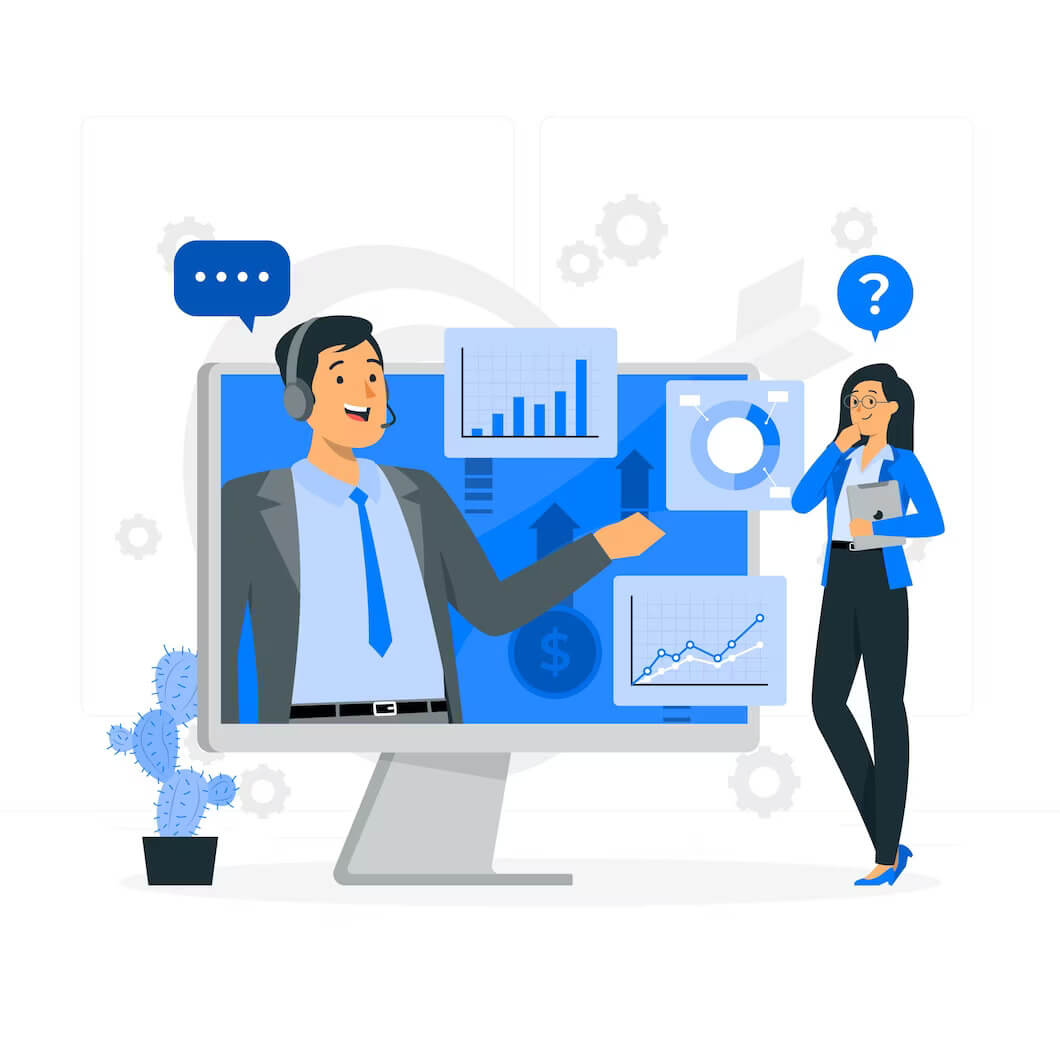
Large support community
WooCommerce like WordPress comes with a large community. There are forums of developers and users that offer their support and come up with new solutions on an ongoing basis. These forums provide answers to hundreds of different questions and inquiries. You can find technical solutions to any problems you may have. Furthermore, you may find a cool way to implement a new feature thanks to these forums.
Easy to use
WooCommerce dashboard is intuitive and easy to use in comparison to other ecommerce platforms. You don’t need to be tech-savvy to be able to take advantage of the WooCommerce panel. As an online store owner, you can easily manage your inventory. Moreover, you can add new products, set up prices, implement sales, etc. It’s super easy. Also, here at 👉 Acclaim 👈, we can record a video based on your online shop and show you how to use each aspect of the panel.
Furthermore, there are plenty of Youtube tutorials on how to set up and use WooCommerce. Also, as we mentioned previously there are hundreds of thousands of forums that can help you resolve any issues you may have.

Easy third-party app & plugin integration
The WooCommerce plugin is compatible with 👉 all other WordPress plugins 👈. You have an array of options to add any function to your online store that you need. You can pick and choose from a wide range of plugins to add to your online store. Some must-have plugins for your WooCommerce online shop may include:
- WooCommerce Subscriptions: This plugin allows you to offer subscription-based products and services. Thus enabling recurring payments for customers. It’s ideal for businesses that sell products or services on a subscription basis.
- WooCommerce Multilingual: For international businesses, this plugin helps to create a multilingual e-commerce site. Making it easier for customers to shop in their native languages.
- WooCommerce Product Add-ons: This plugin enables you to offer extra options. It also allows you to customize your products. Thus allowing customers to personalize their purchases.
- WooCommerce PayPal Checkout Payment Gateway: PayPal is a widely trusted and used payment gateway. This plugin provides a seamless and secure payment experience for your customers.
- WooCommerce Stripe Gateway: Stripe is another popular payment gateway known for its ease of use and global reach. Integrating this plugin allows you to accept credit card payments directly on your store.
- WooCommerce Dynamic Pricing: With this plugin, you can set up dynamic pricing rules. Rules such as bulk discounts or special offers, which can incentivize customers to purchase more products.
- WooCommerce Cart Abandonment Recovery: This plugin helps you recover lost sales. It does so by sending automated emails to customers who abandoned their carts. Thus, encouraging them to complete their purchases.
Remember, the usefulness of each plugin depends on your store’s specific needs and goals. Installing too many plugins can slow down your site and create conflicts. So be selective and choose the ones that align with your business requirements. Always ensure that the plugins you use are up-to-date and compatible with your WooCommerce version.

Various payment options
With the robust capabilities of the WooCommerce e-commerce platform, it can offer a diverse range of payment options. In order to cater to the preferences of our customers. Whether it’s a traditional credit or debit card payment, it has integrated secure and encrypted payment gateways. Thus ensuring smooth transactions and protecting sensitive information.
Additionally, it supports popular digital wallets. Wallets such as PayPal, Apple Pay, and Google Pay, make it convenient for users to make purchases on the go. Furthermore, for those who prefer offline payments, WooCommerce offers options like bank transfers. It also offers cash on delivery.
Their commitment to providing a seamless and hassle-free shopping experience extends to offering multiple payment choices. Thus empowering our customers to complete their purchases with ease and confidence.
Better SEO optimization
The Woo Commerce platform based on WordPress provides SEO benefits to users as individuals. With the WordPress editor, it is much simpler to modify the content of the page and the meta description to optimize the site. WordPress offers many other plugins for 👉 optimizing your site 👈. Yoast SEO is known for SEO. This plugin can help you choose a focus keyword, and write a meta-title and meta-description. Moreover, it assesses the readability of your text. This way you can edit your curated content to make sure it’s easy to read for users. Moreover, you can add tags to your products which also help with SEO efforts.
Do you want to check the health of your website?

WooCommerce store cons
Let’s explore some of the WooCommerce cons that you may discover along the way when using this ecommerce platform.
Can be difficult to set-up
WooCommerce can be difficult to set up like WordPress if you are not a developer. It’s important for a developer to do the initial setup so that you have everything the way you need it. Afterward, you can take the reins when it comes to product inventory management, adding new pages, etc.
It’s not an independent platform, it’s a WordPress plugin
WooCommerce is a WordPress plugin. It is not a stand-alone platform. A WooCommerce store is a great option for those who run a WordPress website and are looking to add a small online shop. However, that’s not to say you cannot have a WooCommerce store without a WordPress site, because you can. It’s just not a stand-alone platform like Shopify.
Shopify store pros
Now that we covered WooCommerce, let’s explore the benefits of a Shopify store. Some of the benefits include easy-to-use, custom themes, and finally web hosting & security.
Easy to use
Shopify is a popular e-commerce platform. It is known for its user-friendly and intuitive interface. Thus making it easy for both beginners and experienced users to create and manage their online stores. Here are some reasons why Shopify is considered easy to use:
- One of the main advantages of Shopify is that you don’t need to have any coding knowledge to set up and operate your online store. The platform offers a wide range of customizable templates and themes that you can use to design your store without writing a single line of code.
- Shopify provides a straightforward setup process. It guides you through the essential steps to get your store up and running quickly. The user-friendly dashboard and setup wizard walk you through tasks. Tasks like adding products, setting up payment gateways, and configuring shipping options.
- Shopify’s interface is clean, well-organized, and easy to navigate. It uses a drag-and-drop system for many design elements. Thus allowing you to add, rearrange, and customize content effortlessly.
- Shopify’s extensive app store offers a wide range of add-ons and plugins. You can integrate these apps into your store without any technical knowledge. These apps extend the functionality of your store. Thus allowing you to add features like social media integration, customer support tools, and advanced analytics.
- Shopify simplifies the process of integrating payment gateways and setting up shipping methods. It supports multiple payment options. Also, it can handle various shipping scenarios. Scenarios include international shipping and real-time carrier rates.

Custom themes
One of the great features of Shopify is the ability to customize the appearance of your store using custom themes. Themes are pre-designed templates that determine the layout, style, and overall look of your online store. You can choose from a variety of free and paid themes. Themes are available on the Shopify Theme Store, or you can create and install your own custom theme.
Moreover, custom themes on Shopify provide a wide range of customization options. You can change the colors, fonts, and layouts of various elements. These elements include the homepage, product pages, collection pages, and more. This level of customization helps you create a unique and branded shopping experience for your customers. Additionally, Shopify’s themes are mobile-responsive by default. This means your online store will look great and work seamlessly on various devices, such as smartphones, tablets, and desktops.
A great thing about Shopify themes is that they go through rigorous testing. Thus to ensure that they are optimized for performance and speed. A well-optimized theme is essential for providing a smooth and pleasant shopping experience for your customers.
Finally, a well-designed custom theme enhances the user experience of your online store. Intuitive navigation, clear calls-to-action, and visually appealing layouts. All these things contribute to increased engagement and higher conversion rates.
Remember, whether you choose a pre-designed theme or opt for a custom one, it’s essential to consider the following factors. Factors like your target audience, brand identity, and usability. Your store’s appearance plays a significant role in establishing trust and credibility with potential customers. So investing in a high-quality theme that aligns with your brand is worthwhile.

Web hosting and security
Firstly, Shopify provides web hosting, which refers to the storage and maintenance of all the files and data related to a user’s online store. Instead of users having to find and manage their own web hosting service, Shopify takes care of it for them. This means that Shopify stores are hosted on Shopify’s servers. These servers are optimized for ecommerce. Moreover, they are designed to handle the traffic and demands of online businesses. The advantage of this is that users don’t need to worry about technical aspects such as:
- server setup,
- performance optimization,
- or uptime monitoring
as Shopify’s hosting services take care of these tasks.
Secondly, Shopify prioritizes security for its users’ online stores. Security is a critical concern in ecommerce, as online stores handle sensitive customer information. Information including personal data and payment details. Shopify takes various measures to ensure the security of its platform and its users’ data. These measures include:
- regular security updates,
- encryption of data transmission,
- secure payment gateways,
- and compliance with industry security standards.
By providing robust security features and actively monitoring for potential threats. Shopify aims to create a safe and trustworthy environment for its merchants and their customers.
Shopify’s ecommerce platform takes care of web hosting needs. It provides a hassle-free hosting solution for users. Also, it places a strong focus on security to safeguard both the platform and the sensitive data processed within it. This combination allows merchants to focus on their business and customers. While relying on Shopify to handle the technical and security aspects of their online stores.
Shopify cons
Let’s explore a couple of disadvantages of using the Shopify eCommerce platform for your online store.
Pricing of Shopify payments
The price of a Shopify store will vary depending on if you are using basic Shopify or advanced Shopify. The price for a basic Shopify store is about 32 dollars a month. Another option which is just Shopify costs 92 dollars per month. And finally, we have advanced Shopify which costs 339 dollars a month.
Moreover, Shopify you a starter package that costs 5 dollars a month that enables you to sell products through social messaging. Then you have an all-in-one solution for high-volume businesses that costs 2000 dollars a month. You also have modular plans where you can pick various components.
All these plans are month to month, so you can cancel your shop at any time. But you can choose a yearly option if that is something in your budget. Moreover, you can upgrade or downgrade your plan at any point in time. Additionally, it’s worth mentioning that there are no set-up fees or surprising costs.

Difficulties with SEO
Unfortunately, Shopify isn’t very SEO-friendly. Search engine optimization is difficult as it doesn’t have apps that can help set up meta-titles and meta-descriptions among other things. It can be hard to market your products and rank them on Google because it just doesn’t have capabilities. However, there are other ways to market your online shop. So this may not be that big of a problem if you have other ways to build your brand and attract customers.
Costs of running an online shop on WooCommerce vs Shopify
Let’s explore the costs of both Woocommerce and Shopify. Running an online shop on WooCommerce and Shopify entails distinct cost considerations. WooCommerce, being a WordPress plugin, offers a free basic version, making it a more budget-friendly option for startups and small businesses. However, supplementary expenses arise from purchasing premium themes, extensions, and hosting services, which can vary based on requirements.
On the other hand, Shopify operates on a subscription-based model, encompassing a range of plans with varying features and transaction fees. Shopify provides people with three pricing options the first is for individuals or small businesses. The cost is 32 dollars a month. Another option is strictly for small businesses and this option costs around 92 dollars a month. The final option for medium to large businesses will cost you up to 399 dollars a month.
While this may seem more expensive at first, it includes hosting, security, and support, streamlining the process, and sparing additional costs. Moreover, Shopify’s user-friendly interface minimizes the need for extensive technical expertise, reducing potential expenses related to web development.
Ultimately, the choice between WooCommerce and Shopify hinges on a balance between budget constraints and the desired level of simplicity and functionality for the online store.
Scalability & Growth WooCommerce vs Shopify
WooCommerce provides self-hosted services that will keep your site updated and safe. Eventually, you will need a new WooCommerce hosting plan to start gaining more traffic. It is good that you can control your WordPress site with ease. Your WooCommerce hosting costs will increase; you’ll have better control over what resources you’re upgrading and you will have a better opportunity to pay for resources that you do not have.
You can also use the managed WordPress hosting service such as 👉 Cloudways 👈 for scaling up the Woocommerce stores. Moreover, if you are looking to grow your WooCommerce store, you can always turn to 👉 WooCommerce support 👈 to help add new features and make sure that everything is working properly.
Shopify scalability refers to the platform’s ability to handle growth and increased demand effectively. As an industry-leading e-commerce solution, Shopify is renowned for its robust infrastructure and scalable architecture. Whether a small startup or a large enterprise, businesses can confidently rely on Shopify’s flexible and cloud-based infrastructure. In order to expand their operations seamlessly.
Shopify’s scalable features, such as
- automatic updates,
- unlimited bandwidth,
- and secure hosting,
ensure that the platform can accommodate high traffic volumes and adapt to the evolving needs of online businesses. This scalability empowers merchants to focus on their core business aspects while leaving the technical aspects and server management to Shopify’s capable hands. Thus making it a preferred choice for businesses aspiring to flourish in the dynamic world of e-commerce.

Payment options WooCommerce vs Shopify
Let’s take a look at the various payment options you can provide your customers with WooCommerce vs Shopify. WooCommerce allows default payment with PayPal and Stripe. Generally, the majority of WooCommerce online shops will use one solution right away. It doesn’t really require any bank accounts. If you need to use a third-party payment gateway, WooCommerce will let you continue with your payments as well as support the other leading payment services via extensions. WooCommerce supports a range of local or lower-end payment services for payment gateways. As the entry to WooCommerce is not restricted any payment providers are able to add-on and integrate WooCommerce.
Shopify also supports a wide range of payment gateway options such as:
- Shopify payments
- Paypal
- Stripe
- Klarna
- Apple Pay, Google Pay, Amazon Pay
- AfterPay
- Authorize.net
- Bit pay
- and many more
Remember, availability might vary based on your location and the country where you’re operating your Shopify store. Always double-check with Shopify’s official website or their support documentation for the most up-to-date list of supported payment gateways.
Security measures WooCommerce vs Shopify
The choice between WooCommerce and Shopify depends on various factors, including your specific business needs, technical expertise, budget, and preferences. Let’s compare the security measures of both platforms:
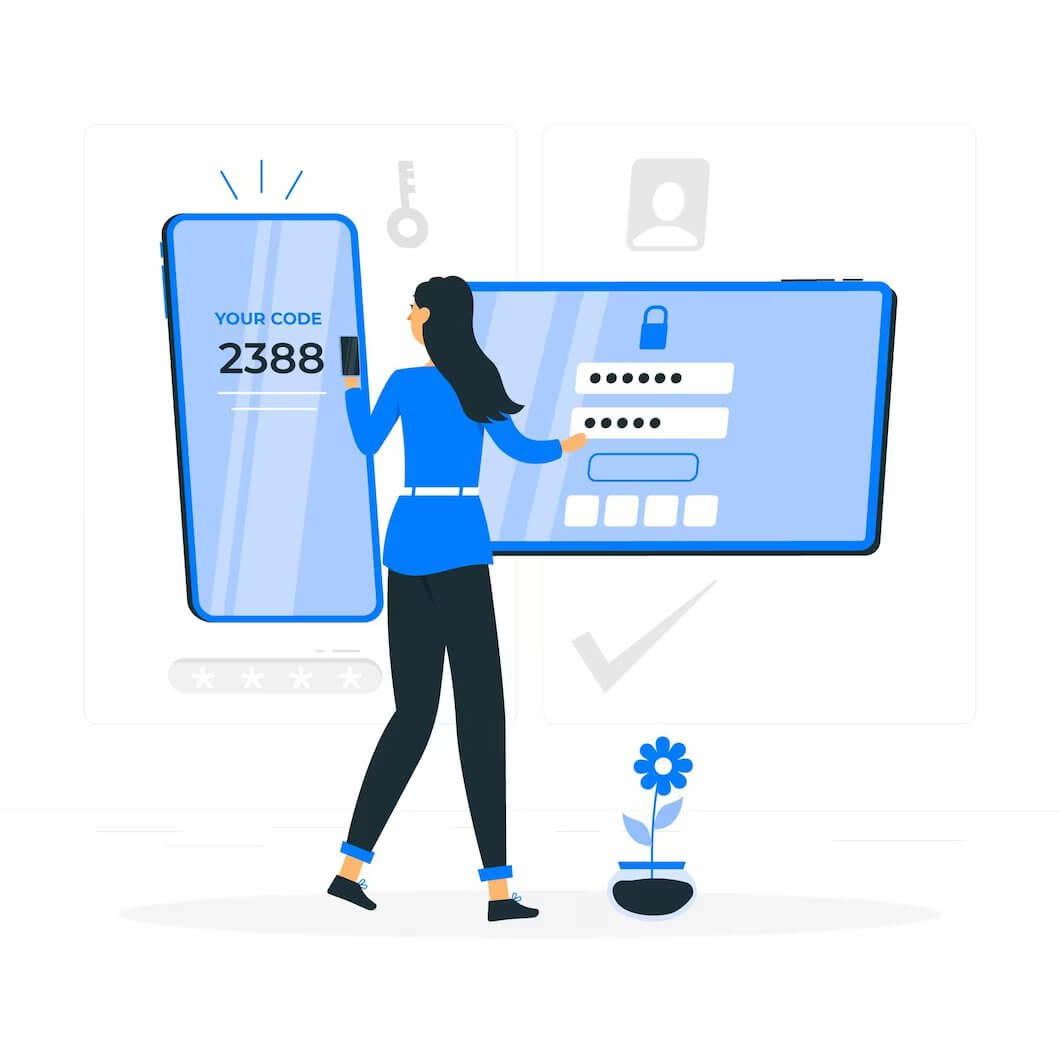
WooCommerce Security Measures:
Let’s explore some of the security measures that WooCommerce takes to ensure the safety of your online store.
1. Self-hosted Solution: WooCommerce is a plugin for WordPress, making it a self-hosted solution. While this gives you control over your hosting environment, it also means you are responsible for implementing security measures on your server.
2. Regular Updates: WooCommerce releases regular updates to address security vulnerabilities and improve the platform’s security. It’s essential to keep your WooCommerce installation and plugins up-to-date to ensure you have the latest security patches.
3. Payment Gateways: WooCommerce supports various secure payment gateways, giving you the flexibility to choose reputable and secure providers for processing transactions.
4. SSL Encryption: WooCommerce supports Secure Socket Layer (SSL) encryption, ensuring secure communication between your website and customers’ browsers during transactions.
5. Security Plugins: Since WooCommerce is part of the WordPress ecosystem, you can use various security plugins to enhance your site’s security further.
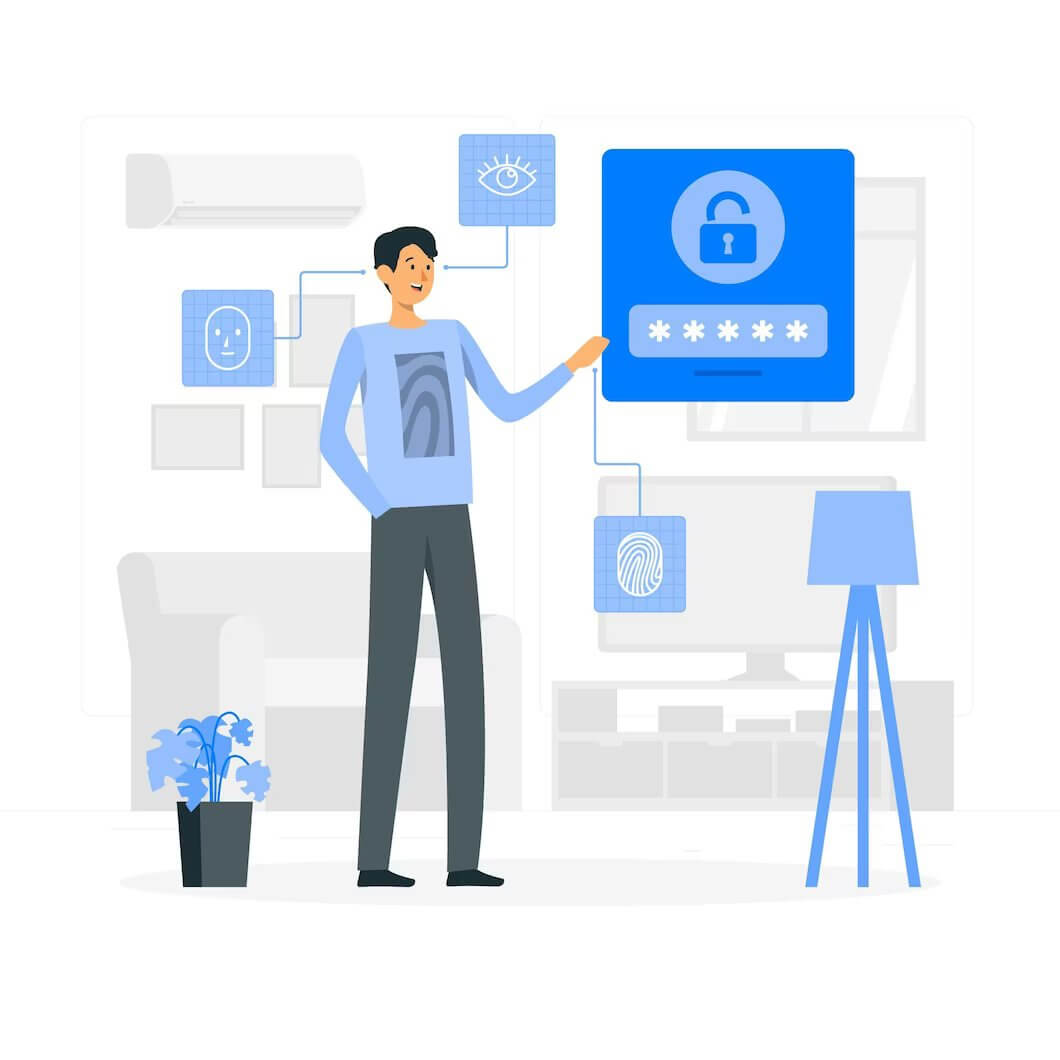
Shopify Security Measures:
1. Hosted Solution: Shopify is a fully hosted solution, meaning they handle the hosting and security of your online store. This can be beneficial for those who prefer a more hands-off approach to security management.
2. Regular Updates: As a hosted platform, Shopify regularly updates its system to address security issues and protect customer data. The responsibility for updating the platform lies with Shopify’s team.
3. PCI DSS Compliance: Shopify is certified as a Level 1 PCI DSS compliant service provider, ensuring that credit card data is handled securely.
4. Secure Checkout: Shopify provides a secure checkout process with SSL encryption to protect customer information during transactions.
5. DDoS Protection: Shopify employs Distributed Denial of Service (DDoS) protection to safeguard against potential attacks that could overwhelm the servers.
Special Features:
The decision between WooCommerce and Shopify might also depend on their unique features and advantages:
WooCommerce:
- Extensibility: As an open-source platform, WooCommerce is highly customizable and offers a vast array of plugins and themes to extend its functionality.
- Cost: WooCommerce itself is free, but you’ll need to consider hosting and any premium plugins or themes you might require.
- WordPress Integration: If you are already familiar with WordPress, using WooCommerce can provide seamless integration with your existing website.
Shopify:
- Ease of Use: Shopify is known for its user-friendly interface, making it easy for beginners to set up and manage an online store without much technical knowledge.
- Security and Performance: Since Shopify is a hosted solution, it takes care of security and performance optimizations, leaving you with fewer technical worries.
- 24/7 Support: Shopify offers customer support around the clock, which can be helpful if you encounter any issues with your store.
Ultimately, the “better” platform depends on your individual requirements and preferences. If you want more control, have technical expertise, and seek flexibility, WooCommerce might be a better fit. But if you prefer a hosted solution with a user-friendly interface and excellent support, Shopify could be the right choice. Take the time to evaluate both platforms thoroughly, and consider your business needs to make an informed decision.
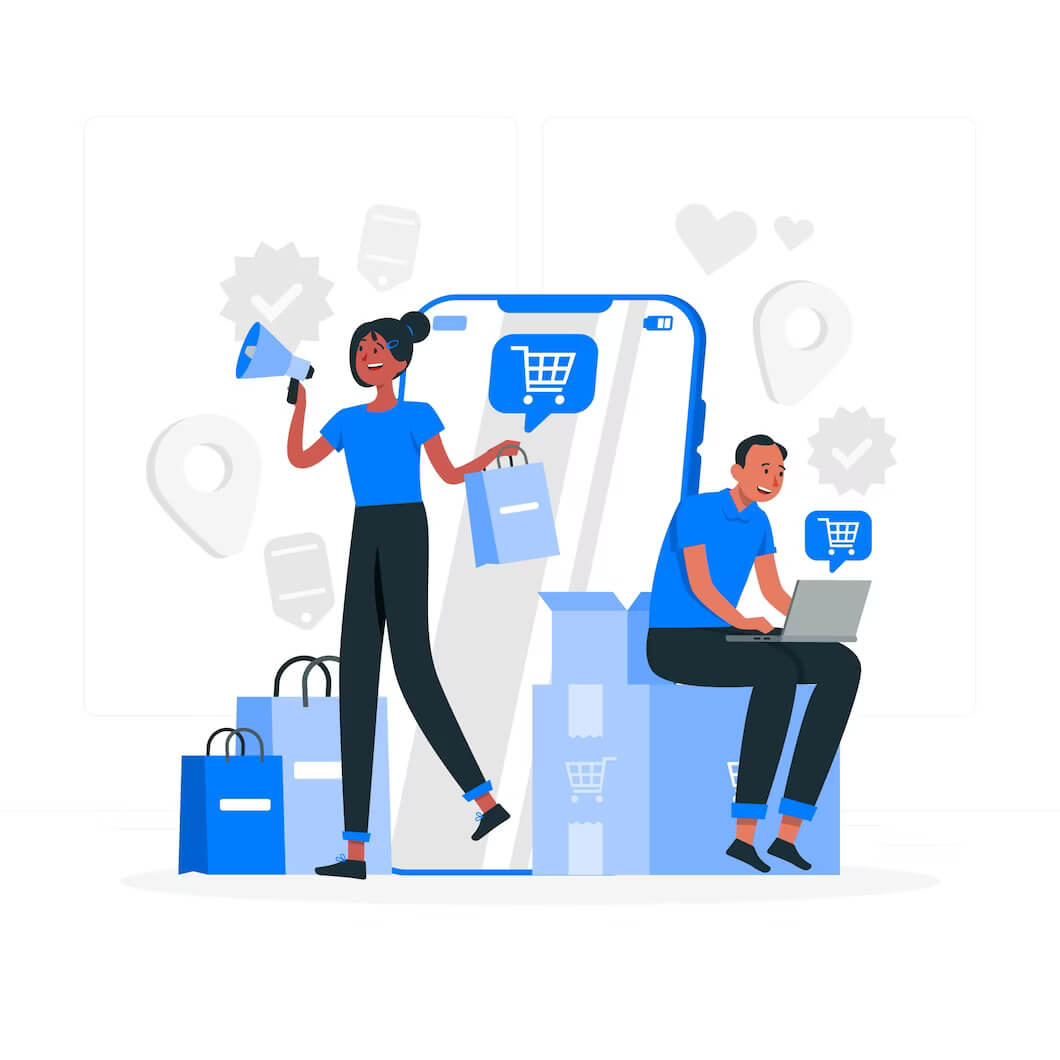
TL;DR: Which e-commerce platform should I choose? WooCommerce vs Shopify
The choice between WooCommerce vs Shopify as your preferred eCommerce platform depends on your specific business needs and priorities. Both platforms offer unique advantages and drawbacks that should be carefully considered.
| Features | WooCommerce | Shopify |
|---|---|---|
| Platform Type | Self-hosted WordPress plugin | Hosted platform with subscription plans |
| Ease of Use | Requires some technical knowledge to set up | Beginner-friendly with an intuitive dashboard |
| Customization | Highly customizable with access to code and plugins | Customization options through themes and plugins |
| Hosting | Self-hosted, requires a separate hosting service | Fully hosted by Shopify, no separate hosting needed |
| Fees | No transaction fees | Transaction fees for external payment gateways |
| Cost | Free to install, but additional costs for hosting | Community support and documentation are available |
| Scalability | Scalable, but performance depends on hosting quality | Highly scalable with built-in performance features |
| App Ecosystem | Extensive range of plugins and extensions | App store with various apps for added functionality |
| Security | Very Secure. But security also depends on hosting and updates | Shopify handles security and updates |
| Customer Support | Community support and documentation available | 24/7 customer support via chat, email, and phone |
WooCommerce, as an open-source WordPress plugin, provides unparalleled flexibility and customization options. With a vast library of plugins and themes available, you can tailor your online store to meet the exact requirements of your business. Additionally, being built on WordPress, it benefits from extensive support and community-driven development. This ensures continuous improvements and updates.
On the other hand, Shopify offers a user-friendly and hassle-free experience. It is great for those who prefer a straightforward setup and management process. Its hosted nature eliminates the need for separate hosting and technical maintenance. Thus allowing business owners to focus more on their products and customers. Moreover, Shopify’s robust built-in features, such as secure payment gateways and comprehensive analytics. It makes it an all-in-one solution for entrepreneurs seeking ease of use.
However, WooCommerce’s customization potential is a significant advantage. It may require more technical expertise and time investment to set up and maintain. On the other hand, Shopify’s subscription-based model can result in higher monthly costs. They become higher as your store scales.
In the end, your choice between WooCommerce vs Shopify will ultimately depend on a few factors. Factors such as your budget, technical proficiency, and the level of control you desire over your online store. Carefully weigh the benefits and drawbacks of each platform to make an informed decision that aligns with your eCommerce objectives. Moreover, that set up your business for long-term success. Remember, whichever platform you choose, focuses on providing excellent products and customer experiences. These will remain the cornerstone of your online business.
So have you decided between WooCommerce vs Shopify?
Did this article help tip the scale in either direction? Are you closer to making a decision between WooCommerce vs Shopify? 👉 Drop us a line 👈 and let’s talk. We can have a free no-obligation chat about which eCommerce platform is the best option for your business.
Comments