Do you wonder if the WordPress password you created for your account is secure enough? Do you think it’s hacker proof? Check out our tips for strong WordPress passwords.
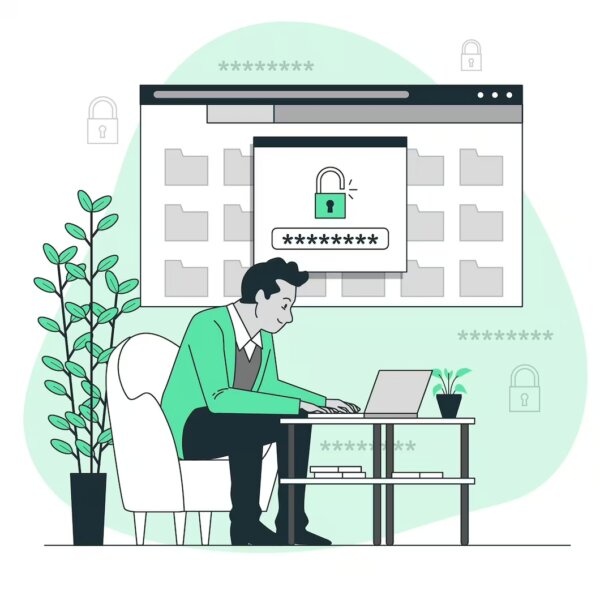
- 1. Understanding the Importance of a Secure WordPress Password
- 2. Common Mistakes in Creating WordPress Passwords
- 3. The Risks of a Weak WordPress Password
- 4. How Hackers Crack Your WordPress Password
- 5. Essential Features of a Strong WordPress Password
- 6. Tools to Test Your WordPress Password Strength
- 7. Best Practices for Enhancing Your WordPress Password Security
- Frequently Asked Questions
In the digital age, the security of your online assets is paramount, and your WordPress password is no exception. But how confident are you that your password is as secure as you believe it to be? With the rising sophistication of cyber threats, it’s crucial to understand the significance of a robust WordPress password and the common pitfalls in creating one.
This article will delve into the potential risks associated with weak passwords and the tactics hackers employ to crack them. We’ll also explore the key characteristics of a strong password and provide you with tools to assess your password’s strength. Finally, we’ll share some best practices to bolster your WordPress password security. So, are you ready to fortify your first line of defense and safeguard your WordPress site from potential breaches?
1. Understanding the Importance of a Secure WordPress Password
When it comes to 👉 maintaining your WordPress site 👈, the security of your password should never be underestimated. A strong password acts as the first line of defense against unauthorized access and potential cyber threats. Weak passwords can easily be cracked by hackers, leading to data breaches, loss of sensitive information, and potentially severe damage to your online reputation.
Let’s take a look at a comparison table that illustrates the difference between a weak and a strong password. For instance, a password like ‘password123’ can be cracked in less than a second, while a password like ‘J#e5sP7&9^qZ’ would take centuries to crack with current technology. This stark contrast underscores the critical importance of a robust WordPress password.
| Password | Time to Crack |
|---|---|
| password123 | Less than a second |
| J#e5sP7&9^qZ | Centuries |
2. Common Mistakes in Creating WordPress Passwords
One of the most prevalent errors that users make when creating their WordPress passwords is the use of predictable and easily guessable combinations. These include the likes of ‘123456’, ‘password’, or even their own names. Such passwords are a goldmine for hackers and can be cracked in a matter of seconds. It is crucial to avoid using personal information, common words, or sequential numbers in your passwords.
Another common mistake is the reuse of passwords across multiple platforms. This practice significantly increases the risk of your WordPress account being compromised if one of your other accounts is hacked. Always ensure that your WordPress password is unique and not used elsewhere.
Lastly, many users neglect to regularly update their passwords, leaving their accounts vulnerable over time. Regularly changing your password is a good practice to maintain the security of your WordPress account. To help you create and manage secure passwords, consider using a password manager or refer to tip sheets on creating strong passwords.
3. The Risks of a Weak WordPress Password
Exposing your WordPress site to potential threats is a significant risk associated with weak passwords. Cybercriminals are always on the lookout for easy targets, and a weak password can make your site an attractive option. Brute force attacks, where hackers attempt to gain access by trying numerous password combinations, are a common threat. If your password is weak or easily guessable, it won’t take long for these attacks to succeed.
Furthermore, once inside, these cybercriminals can cause severe damage, from stealing sensitive data to manipulating your site’s content or even shutting it down entirely. Therefore, ensuring your WordPress password is robust and secure is not just recommended, but essential. In conclusion, the risks associated with a weak WordPress password are too high to ignore, and taking steps to strengthen your password security should be a top priority.
4. How Hackers Crack Your WordPress Password
Understanding the methods employed by 👉 hackers to crack your WordPress 👈 password is crucial in enhancing your website’s security. Hackers often use a technique known as ‘brute force’. This involves trying numerous combinations of usernames and passwords until they find a match. It’s a time-consuming process, but with the use of automated software, a hacker can try thousands of combinations in a short time.
Another common method is the ‘dictionary attack’. In this scenario, hackers use a prearranged list of words found in a dictionary. They combine these words with numbers and symbols to crack your password. The more complex your password, the harder it is for them to guess it. Here are some steps to make your password more secure:
- Use a mix of uppercase and lowercase letters, numbers, and symbols in your password.
- Avoid using common words or phrases that can be easily guessed.
- Change your password regularly to reduce the chances of it being cracked.
- Enable two-factor authentication for an added layer of security.
5. Essential Features of a Strong WordPress Password
Securing your WordPress site is of utmost importance, and a strong password is a critical component of this security. A robust password should be long, complex, and unique. Length is crucial because it increases the number of possible combinations, making it harder for hackers to guess. Complexity is achieved by mixing uppercase and lowercase letters, numbers, and special characters. Uniqueness is vital to ensure that if one of your passwords is compromised, your other accounts remain safe.
A password manager can assist in creating and storing such passwords. Moreover, changing your password regularly can further enhance your 👉 WordPress site’s security 👈. Remember, a strong password is your first line of defense against unauthorized access and potential data breaches. For more tips on creating a strong password, refer to our Tip Sheets.
6. Tools to Test Your WordPress Password Strength
Ensuring the strength of your WordPress password is a crucial step in securing your website. There are several tools available that can help you assess the strength of your password. These tools use various algorithms and methods to determine how easily a password can be cracked. They consider factors such as length, complexity, and unpredictability. Some of the most reliable tools include Password Meter, Kaspersky’s Secure Password Check, and LastPass Password Strength Test.
Password Meter is a free online tool that provides a detailed analysis of your password strength. It evaluates your password based on numerous criteria such as the number of characters, the type of characters used, and the repetition of characters. On the other hand, Kaspersky’s Secure Password Check not only measures the strength of your password but also estimates how long it would take for a hacker to crack it. This can give you a clear idea of whether your password is strong enough to withstand a brute-force attack.
| Tool | Password Strength | Time to Crack |
|---|---|---|
| Password Meter | Strong (Score: 90) | N/A |
| Kaspersky’s Secure Password Check | Strong (Score: 95) | 10 years |
Another useful tool is the LastPass Password Strength Test. This tool not only measures the strength of your password but also provides suggestions on how to improve it. It’s a great tool for those who are unsure about how to create a strong password. Remember, a strong password is your first line of defense against unauthorized access to your WordPress site. Therefore, it’s essential to regularly test your password strength and make necessary improvements.
Do you want to check the health of your website?

7. Best Practices for Enhancing Your WordPress Password Security
Undeniably, WordPress password security is a critical aspect of your website’s overall protection. It’s not just about creating a password that’s difficult to guess; it’s also about implementing best practices that make your password security robust and impenetrable. This includes using a unique password for every account, regularly updating your passwords, and using a password manager to keep track of them all. Furthermore, two-factor authentication (2FA) can add an extra layer of security, making it even harder for unauthorized users to gain access to your WordPress site.
Another crucial practice is to avoid using common information in your passwords. This includes names, dates, or any other details that could be easily guessed or found out. Instead, opt for a combination of letters, numbers, and symbols that don’t form any recognizable words or patterns. Also, undefined variables can be used in your password to make it even more secure. Lastly, never share your password with anyone, and always log out of your account when you’re finished using it, especially if you’re on a public computer. These practices can significantly enhance your WordPress password security.
Frequently Asked Questions
What happens if my WordPress password is compromised?
If your WordPress password is compromised, unauthorized individuals may gain access to your website. They can alter your content, steal sensitive information, or even lock you out of your own site. It’s crucial to change your password immediately if you suspect it’s been compromised.
How often should I change my WordPress password?
It’s recommended to change your WordPress password every 60 to 90 days. Regularly updating your password can help protect your site from unauthorized access. However, the most important thing is to ensure that your password is strong and unique.
Can I use a password manager for my WordPress password?
Yes, using a password manager can be a secure and convenient way to manage your WordPress password. Password managers can generate and store complex, unique passwords, which can enhance your website’s security.
What should I do if I forget my WordPress password?
If you forget your WordPress password, you can use the “Lost your password?” link on the login page to reset it. You’ll need access to the email account associated with your WordPress account to receive the password reset link.
Are two-factor authentication methods beneficial for WordPress password security?
Yes, two-factor authentication (2FA) can significantly enhance your WordPress password security. 2FA requires a second form of identification beyond just your password, making it much harder for unauthorized individuals to gain access to your account.
Want to learn more about WordPress password security? 👉 Drop us a line 👈 and let’s chat. We can help you create a secure password for your WordPress site. Moreover, we can provide you with other security tips and tricks.
Comments