Are you struggling to get more visitors to your site? Do visitors leave your site without any conversions happening? This could be a cause for concern. Chances are you have high bounce rates. But we can fix that, check out our guide on how to reduce your bounce rate for your WordPress site.
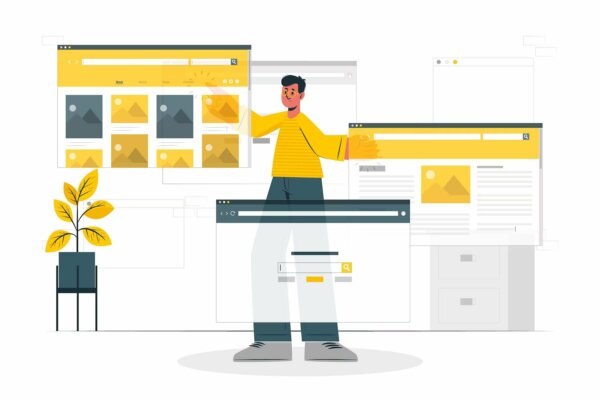
- What is the bounce rate?
- Why should I reduce the bounce rate?
- What is a good bounce rate?
- Bounce rates vs exit rate
- Why do people bounce?
- Tips to Reduce Bounce Rate on Your Website
- Reduce your bounce rate with WordPress Support services
- TL;DR: Summary of how to reduce the bounce rate for WordPress sites
Let’s dive into the essential strategies every WordPress site owner should know to effectively reduce the bounce rate. In today’s digital landscape, attracting visitors to your website is just half the battle. The real challenge lies in keeping them engaged and enticing them to explore further.
A high bounce rate can be detrimental to your online success. As it indicates that visitors are leaving your site without taking any meaningful action. But fear not! We have gathered a comprehensive set of techniques and best practices to help you retain your audience. While also boosting user engagement, and ultimately decreasing the bounce rate on your WordPress site. Let’s get started on maximizing your website’s potential and providing an unforgettable user experience!
What is the bounce rate?
The bounce rate is a metric commonly used in web analytics to measure the percentage of visitors who land on a webpage and then leave the site without interacting with it further or navigating to any other page on the same website. In other words, it represents the percentage of single-page sessions.
When a visitor “bounces,” it means they didn’t engage with the content or take any actions. Actions such as clicking on links, filling out forms, or interacting with elements on the page. Instead, they left the site from the same page they entered it.
Bounce rate is an essential metric for website owners and digital marketers. You can find the bounce rate for your website with the help of Google Analytics. The bounce rate provides insights into the effectiveness of a webpage or landing page. A high bounce rate may indicate that the page is not meeting visitor expectations. It may also indicate a lack of relevance or usability issues. Thus leading visitors to leave quickly.
On the other hand, a low bounce rate suggests that visitors are finding value in the content and are likely exploring further. This is generally a positive sign for the website’s performance.
It’s important to note that a high bounce rate isn’t always a negative thing. Some pages, such as contact or confirmation pages, are expected to have high bounce rates. This is because they serve a specific purpose and don’t require further interaction. The significance of the bounce rate depends on the type of page and its intended objectives. It’s best to analyze bounce rates in the context of other relevant metrics. This way you get a more comprehensive understanding of a website’s performance.
Why should I reduce the bounce rate?
Bounce rates are inverse to user interaction on websites. A higher bounce rate results in poor user experiences and lower conversions. It means fewer subscribers and leads. If search engines detect your site’s bounce rate, they may lower your site’s rankings and thus reduce organic traffic to your site.
Reducing the bounce rate on your 👉 WordPress site 👈 is essential for several reasons, as it can significantly impact the overall success and performance of your website. Here are some key reasons why you should aim to lower the bounce rate:

1. Improved User Experience:
A high bounce rate indicates that visitors are leaving your site shortly after arriving, which suggests they are not finding what they expected or the content is not engaging enough. By reducing the bounce rate, you can enhance the user experience and keep visitors on your site for longer periods.
2. Higher Engagement:
Lower bounce rates often lead to increased engagement with your content. Visitors are more likely to explore multiple pages, consume more content, and interact with your website, such as subscribing to your newsletter, leaving comments, or following your social media accounts.
3. Enhanced SEO Performance:
Search engines like Google take bounce rate into consideration when ranking websites. A high bounce rate can be interpreted as a sign of poor quality or relevance, which may negatively impact your search engine rankings. A lower bounce rate can potentially lead to better SEO performance and higher organic traffic.
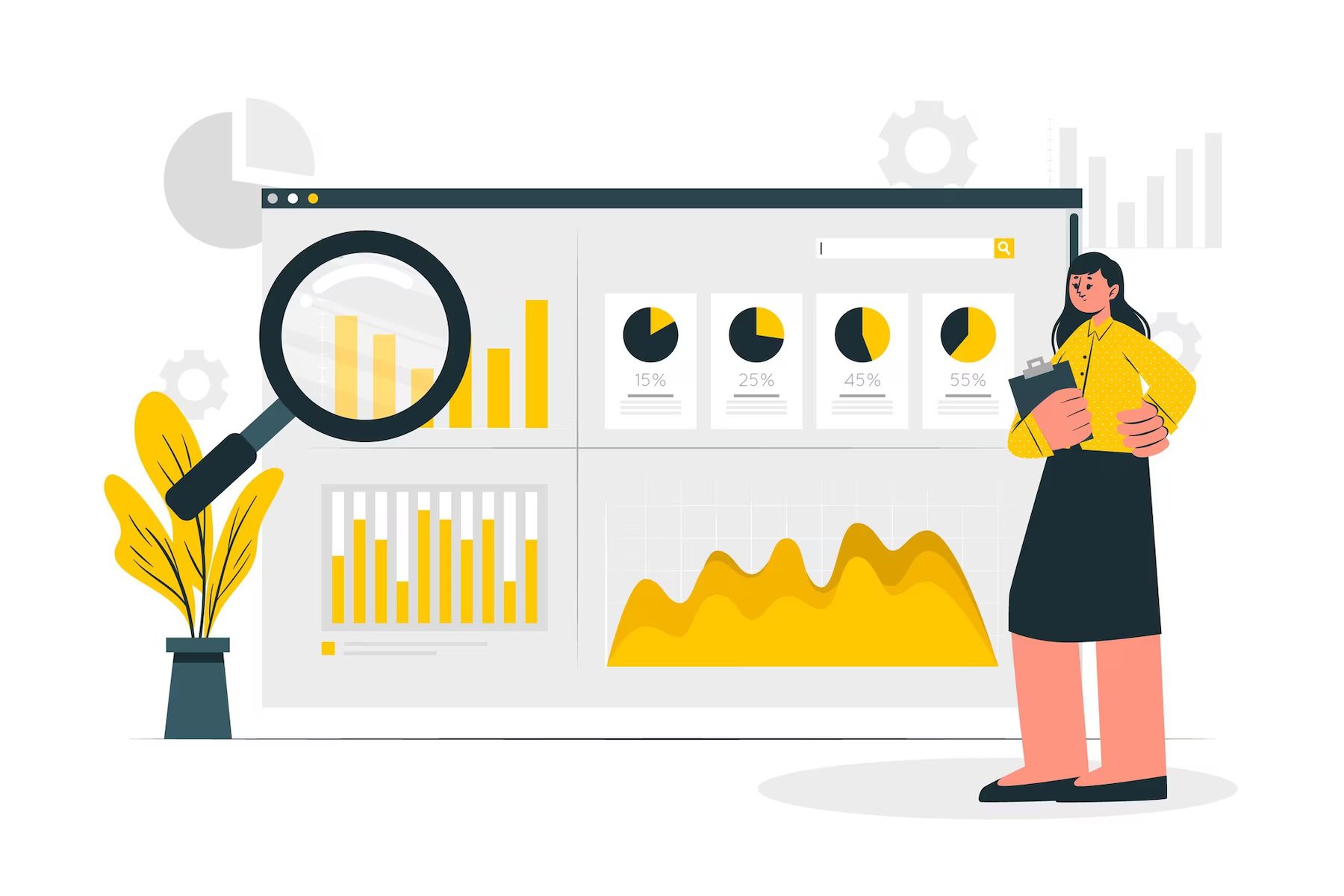
4. Increased Conversion Rates:
If you have specific goals for your website, such as generating leads, making sales, or getting sign-ups, a lower bounce rate can positively impact your conversion rates. Engaged visitors are more likely to complete desired actions and become customers or subscribers.
5. Better Advertising ROI:
If you’re running online advertising campaigns, a lower bounce rate can improve your return on investment (ROI). High bounce rates mean you’re paying for clicks that don’t result in meaningful interactions, wasting your advertising budget. A lower bounce rate means more engaged visitors, making your ad spend more effective.
6. Credibility and Trust:
A website with a low bounce rate tends to appear more credible and trustworthy to visitors. Engaged users are more likely to perceive your site as valuable, relevant, and reliable, which can positively impact your brand reputation.
7. Higher Revenue Potential:
If your website generates revenue directly or indirectly through advertising, affiliates, or sales, reducing the bounce rate can lead to increased revenue potential. Engaged visitors are more likely to be influenced by your calls-to-action and promotional content.
To reduce the bounce rate on your WordPress site, consider implementing strategies to improve content quality, site speed, user interface, and navigation. Ensure that your website is mobile-friendly, and focus on delivering relevant and valuable content to your target audience. Regularly analyze site traffic and user behavior to identify areas that need improvement and optimize your site accordingly.

What is a good bounce rate?
As a general guideline, bounce rates of 40 or below should be considered good. Whereas bounce rates of 55 or more should be considered a very good indicator of improvement in capturing visitors and promoting the site. Overall, however, an average bounce rate is about 56% for a company that is a B2B brand. Now across all industries, this percentage is a bit smaller, as it’s only 47%.
Bounce rates vs exit rate
Bounce rate and exit rate are both metrics used to analyze the performance and user behavior on a website, but they measure different aspects of user engagement. Let’s explore each of them:
1. Bounce Rate:
Bounce rate is a metric that represents the percentage of visitors who leave a website after viewing only a single page. In other words, it measures the number of people who land on a page and then “bounce” away without interacting further or visiting any other pages on the same website. A high bounce rate can indicate that visitors didn’t find what they were looking for or that the website’s content or user experience needs improvement.
The formula for Bounce Rate:
Bounce Rate = (Total number of single-page sessions) / (Total number of entrances to the website) * 100

2. Exit Rate:
Exit rate, on the other hand, is a metric that represents the percentage of visitors who exit a website from a specific page. Unlike the bounce rate, these visitors might have explored multiple pages within the website before deciding to leave. The exit rate helps identify which pages tend to lose the most visitors and can indicate potential problem areas on the site.
The formula for Exit Rate:
Exit Rate = (Total number of exits from a specific page) / (Total number of pageviews on the same page) * 100
Key Differences:
- Bounce rate focuses on visitors who leave after viewing just one page, whereas exit rate looks at visitors who leave from a specific page, regardless of their previous interactions on the site.
- Bounce rate is typically used to assess the effectiveness of landing pages and how engaging they are to visitors.
- Exit rate is used to analyze the performance of individual pages within a website and identify potential issues with those pages.
- The bounce rate considers the entire website, while the exit rate focuses on specific pages.
In summary, bounce rate and exit rate are both important metrics to understand how users interact with a website, but they provide insights into different aspects of user behavior. High bounce rates may indicate issues with the landing page or initial user experience.
While high exit rates on specific pages may highlight potential problems with the content or design of those pages. Website owners and marketers can use these metrics in combination to optimize their websites and improve user engagement.
Why do people bounce?
Let’s explore why people bounce from a website. There are three main reasons. The first is your website didn’t meet their expectations. Secondly, your website isn’t visually appealing. And lastly, your website has a poor user experience.
Your website didn’t meet their expectations
If your website has poorly curated content then it may not meet your user’s expectation. Moreover, you may be misguiding your website visitors. They may think that your website is about one thing, while in reality, it’s about something entirely different. Both of these things can cause confusion and frustration among web users. Thus ultimately resulting in them leaving your site.
Your web design isn’t visually appealing
Unfortunately, not all websites are visually appealing and this can result in people leaving your website. A website that is not visually appealing may seem untrustworthy to people because perhaps it’s outdated. Therefore, they leave your site and take their business elsewhere.
Bad user experience
Visitors’ bounce may also be caused by bad user experience. If you have a site that is hard to navigate or a menu that has unclickable links, this makes for a bad user experience. Moreover, if you have CTA that doesn’t work. It will make people leave because they can’t do what they want to do. Or they cannot find the information that they need. Make sure that your site is easy to navigate, that your menu works and so does your CTA. If you have any animations, visual elements, etc. make sure that work as well.
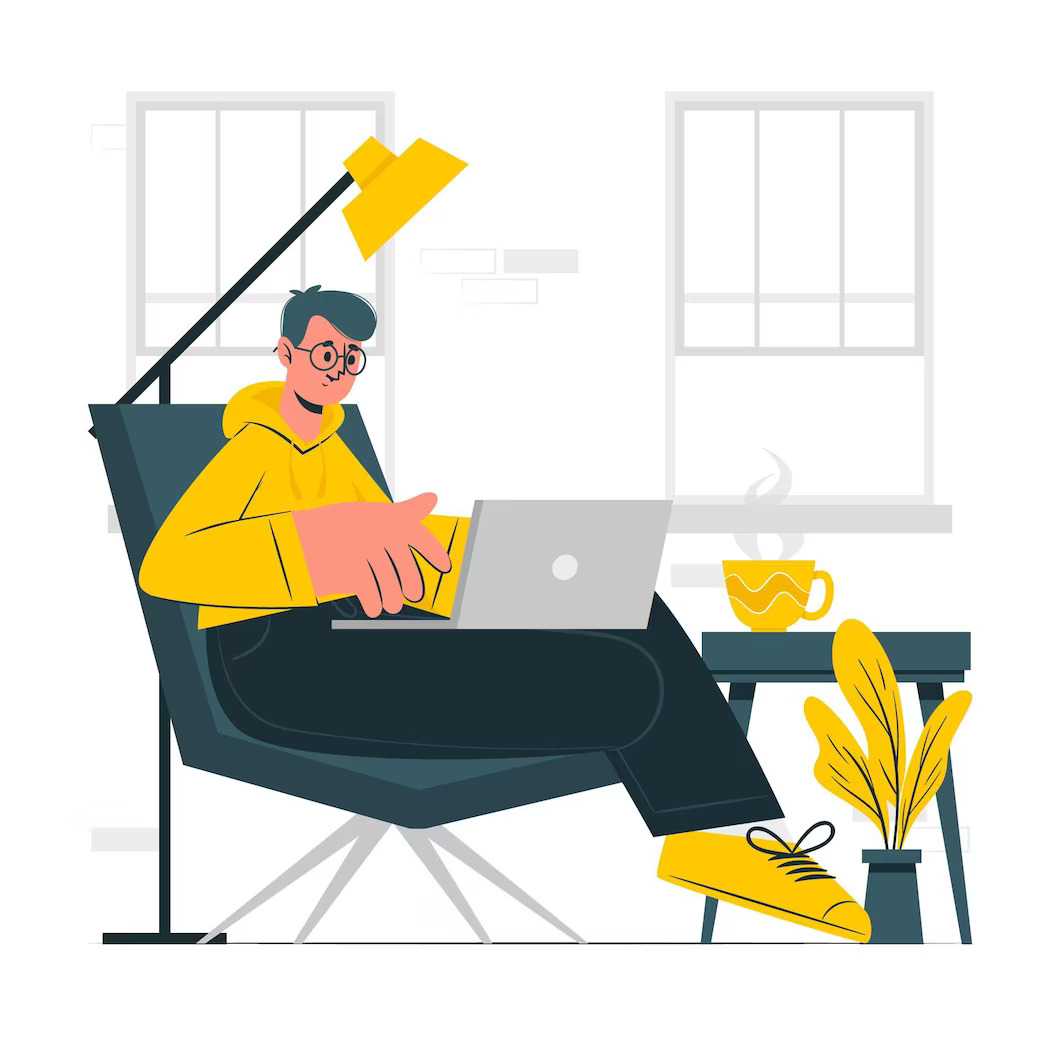
Tips to Reduce Bounce Rate on Your Website
Let’s explore some tips to reduce the bounce rate on your WordPress site.
Embed company videos on your landing page
One way to keep visitors on your site longer is to embed videos on your landing pages. You can add informative videos that will captivate your user This way they can learn more about your product or service. They will hopefully stay longer on your site and this may lead to higher conversion rates and sales.
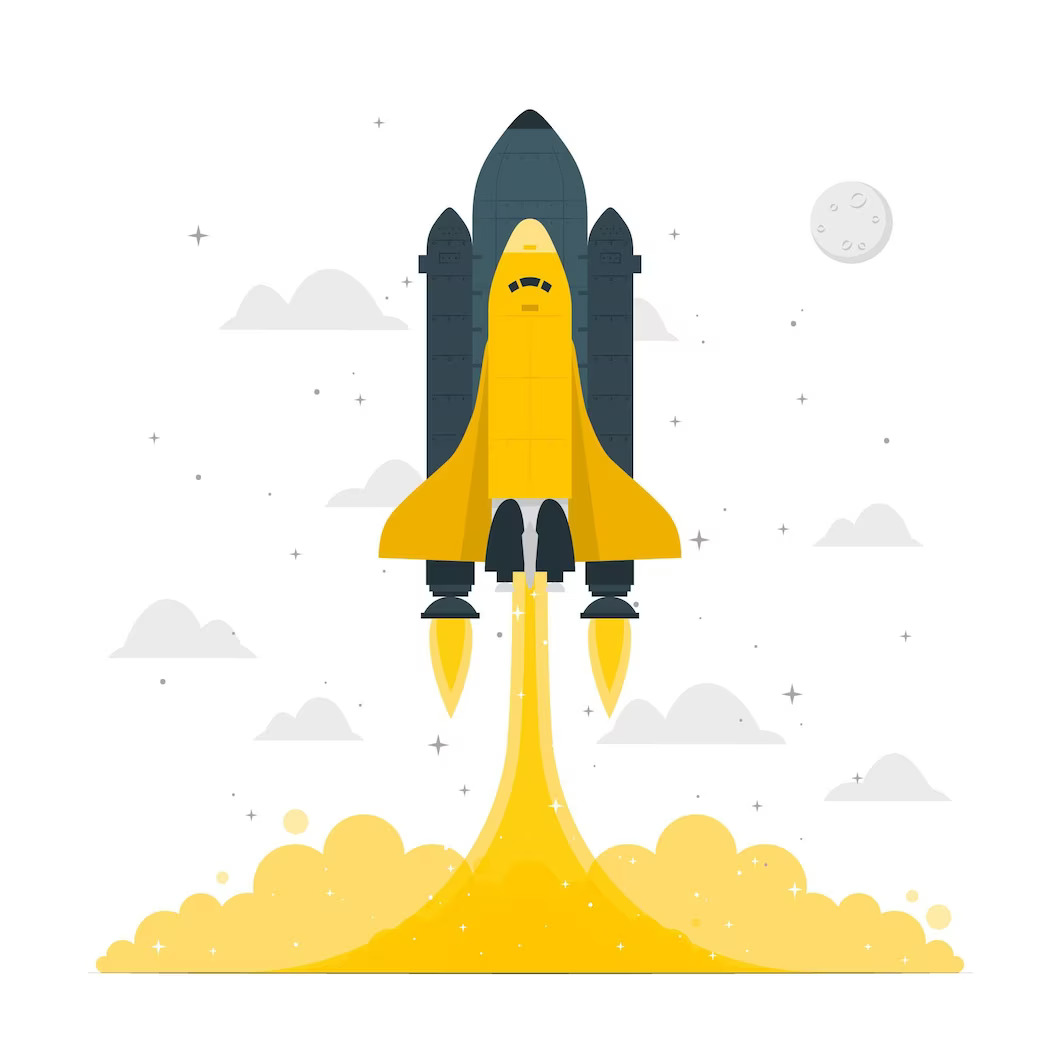
Boost loading speed
If your website is slow, this may also cause website users to leave. The ideal loading time for your website is less than 2 seconds. Anything longer than that increases the bounce rate and lowers conversion rates. Some ways to boost your loading speed include:
- use a content delivery network
- only use must-have plugins
- update WordPress, WordPress plugins & themes regularly
- use a custom theme
- reduce external HTTPS requests.
These are just some ways to 👉 speed up a slow WordPress site 👈. A fast site will keep users happy and hopefully lead to them filling out a form or purchasing a product/service.
Keep your most important info & CTA above the fold
Keep the most important information & call to action above the fold, in the hero section. Users have a short attention span so it’s important to catch their attention as soon as possible. Also, the hero section is the first thing that loads on a site, so you want there to be valuable information and easy navigation across your site.

Make content easy to read & scannable
Your content should have a hierarchy of headings from H1 to H6 making it easy for readers to find the info they are looking for. Moreover, the text should be in various forms from paragraphs to bullet points. You can also number things if it matches the message you are trying to send. Also, use optimized images to give your visitor a better idea of the story you are trying to tell.
Moreover, your text should be the right size for any given device. You want to avoid a situation where your letter font is too small and makes it impossible for people to read. Also, don’t make it too big either as it will look odd.
Also, an important tip is to make sure that your content is relevant. Make sure that the relevant keywords you are using match the subject matter. You want to avoid a scenario where you are hitting for X keywords but writing about topic Z. This will surely make sure that your readers bounce. Moreover, make sure that your content is providing value to your readers. If they are not getting any value from your content, then they won’t stay on your site very long.

Use interactive content
Create interactive content to make your site more exciting for your users. Certainly! Interactive content can make your WordPress site more engaging and keep your visitors interested. Here are some examples of interactive content that you can incorporate into your WordPress site:
- Create fun quizzes or polls related to your niche or content. This can help you gather feedback from your audience or entertain them with interesting questions.
- Use interactive maps to showcase locations, travel routes, or any geographically related information. Users can click on different markers to explore specific places or data points.
- Implement calculators or interactive tools that provide value to your visitors. For example, a mortgage calculator, calorie calculator, or budget planner.
- Convert static infographics into interactive ones using WordPress plugins. Users can hover over elements or click on specific parts to reveal more information.
- Incorporate social media widgets or live feeds on your site to encourage user interaction and showcase real-time updates from your social profiles.
- Offer virtual tours of a location, property, or event using 360-degree images or interactive panoramas.
- Implement drag-and-drop elements for interactive content, such as sorting games or interactive product configurators.
- Allow users to explore products through 360-degree views, product demos, or interactive product comparisons.
Remember that the implementation of these interactive elements may require the use of specific WordPress plugins or custom development. Always consider your target audience and ensure the interactivity enhances their experience on your site rather than being distracting or overwhelming.
Use heatmap to view & understand user activity
You can use heatmap tools that will help you understand user activity. Some popular heatmap tools include HotJar, Clarity, Content Square, and many more. It will show you how users interact with your landing pages. You will see where your user spends the most time on a blog post. Based on this data you can work to build a positive user experience and hopefully lower the bounce rate.
Use a table of content with jump links
A fun idea for your blog posts is to implement a table of content with jump links. This way when a user lands on your blog post they can decide what sections of your content they find most interesting and want to read. Here at Acclaim, we use table content with jump links, check it out 👇
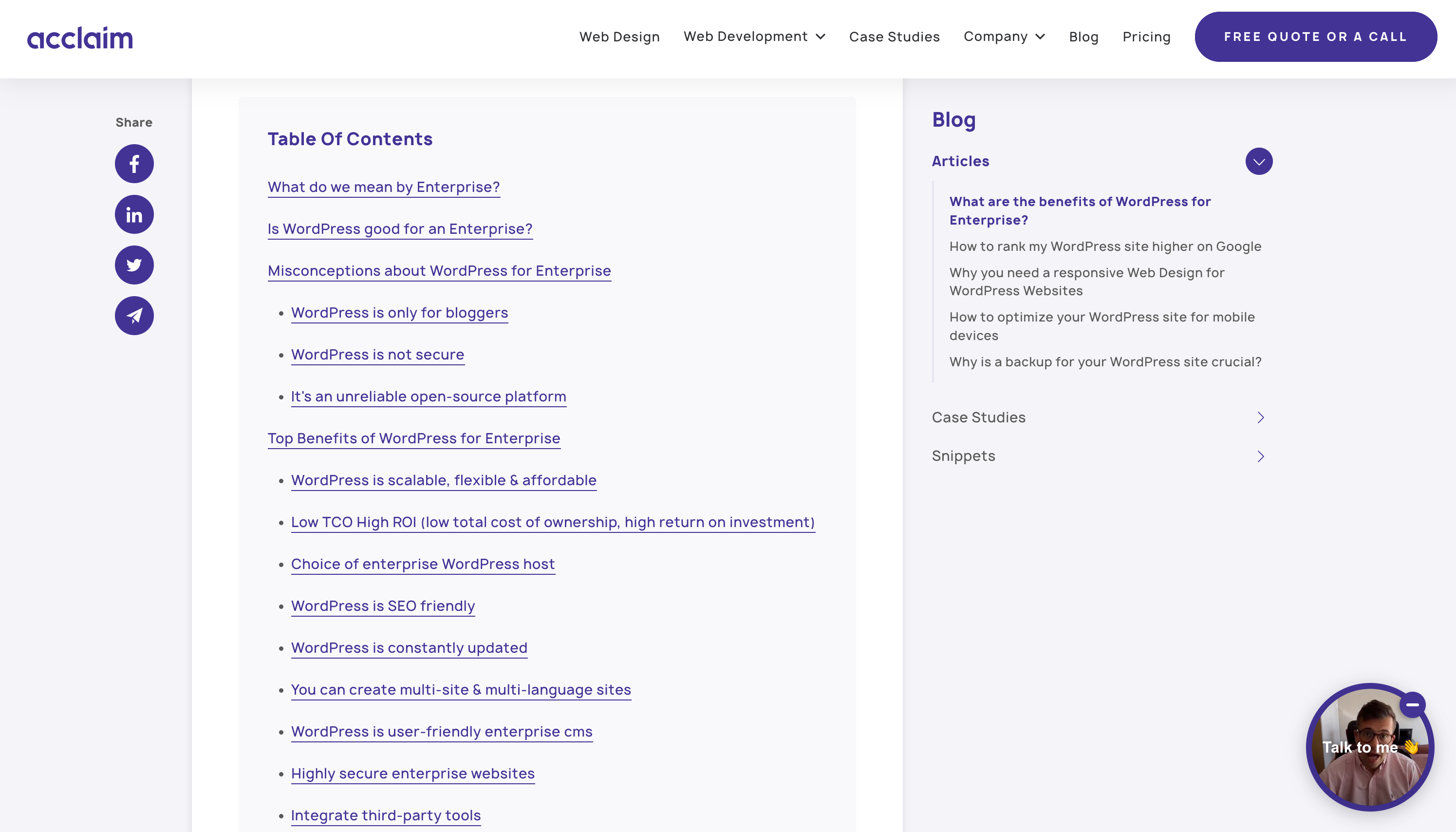
Optimize your mobile UX/UI
Make sure that your website is optimized for mobile devices. Websites that are 👉 designed mobile-first 👈 are shown higher in search rankings. Google changed this algorithm simply because the traffic on the internet via mobile devices increases every single year.
Some other ways you can optimize your mobile UX/UI for your WordPress site include:
- Ensure your WordPress theme is responsive. This means it automatically adjusts the layout and content to fit different screen sizes and orientations. This guarantees that your site looks great on various mobile devices.
- Mobile screens are smaller. So it’s essential to have a clear and straightforward navigation menu. Use a hamburger menu or simplified navigation options to save space. Thus making it easy for users to find what they need.
- Reduce the need for users to enter extensive text on mobile devices. Utilize dropdowns, checkboxes, and pre-filled forms to minimize typing. Thus making the process more user-friendly.
- Choose legible fonts and appropriate font sizes that are easy to read on smaller screens. Avoid using small fonts that strain the user’s eyes.
- Ensure that buttons and clickable elements are large enough and have enough spacing between them. In order to prevent accidental taps and make interaction easier for touchscreen users.
- Pop-ups can be intrusive on mobile devices, and they may be challenging to close. If you use pop-ups, ensure they are optimized for mobile and easy to close. Make sure that they don’t take on the entire screen making it impossible to exit out of the pop-up. If it’s that big, users will leave your site.
- Recognize that users interact with mobile devices using their thumbs. So prioritize placing essential elements within easy reach of the thumb.
Remember, optimizing mobile UX/UI is an ongoing process. Regularly monitor user behavior and feedback to make continuous improvements to your WordPress site’s mobile experience.
Do you want to check the health of your website?

Link to related posts & articles
Another strategy to decrease bounce rate is by using internal links within your content to direct site visitors to similar content. Linking to related articles and posts can lower the bounce rate on WordPress sites for several reasons. Firstly, when visitors encounter relevant internal links to other content on your site, they are more likely to explore further, finding additional valuable information that keeps them engaged. This internal linking strategy encourages users to delve deeper into your website. They explore similar content. Content that is relevant to what they are already looking for and will give them additional information. Thus reducing the chances of them bouncing back immediately after visiting a single page.
Secondly, providing related links enhances user experience by catering to their interests and needs, making it convenient for them to find more relevant content without having to perform additional searches. This seamless navigation promotes a positive user experience, ultimately contributing to a lower bounce rate as visitors spend more time exploring the site’s valuable resources. Moreover, a lower bounce rate can positively impact SEO rankings. As search engines interpret lower bounce rates as an indicator of content relevance and quality. Thus potentially leading to improved organic search traffic over time.

Use pop-ups effectively
Pop-ups can be really annoying for website visitors. But when used effectively they can actually extend the time a user spends on your site. Here are some tips on how to achieve this balance:
1. Timing is key:
Avoid showing pop-ups immediately after a visitor lands on your website. Give them a chance to explore your content first. You can set a time delay, trigger the pop-up on exit intent (when the visitor is about to leave), or use scroll-based triggers (when the visitor scrolls down a certain percentage of the page).
2. Provide value:
Make sure the pop-up offers something of value to your visitors, such as a discount, a free resource (e.g., eBook, checklist), or access to exclusive content. This entices users to engage with the pop-up rather than dismissing it out of annoyance.
3. Segmentation and targeting:
Use tools or plugins that allow you to segment your audience and target specific user groups with relevant pop-ups. For example, show different pop-ups based on referral sources, pages visited, or user behavior. This personalization makes the pop-up more relevant and less intrusive.
4. Keep it simple and clear:
Design your pop-up to be simple and easy to understand. Avoid cluttering it with too much text or excessive fields to fill out. A clear call-to-action (CTA) should be prominent and easy to identify.
5. Easy exit option:
Always provide a clear and easy way to close the pop-up. A visible close button is essential. Make sure the pop-up doesn’t interfere with the overall website experience.
6. Frequency control:
Don’t show the same pop-up repeatedly to the same visitor during the same session. Use frequency control settings to limit how often a pop-up appears to a user.
7. Mobile responsiveness:
Ensure that your pop-ups are mobile-friendly and responsive across different devices. Pop-ups that aren’t properly optimized for mobile can be more intrusive and annoying.
8. Consider exit-intent overlays:
Instead of interrupting the user’s browsing experience, you can use exit-intent overlays that only appear when the visitor shows an intention to leave the website.
By implementing these best practices, you can make your pop-ups more effective and user-friendly, encouraging engagement and reducing bounce rates without annoying your web visitors.
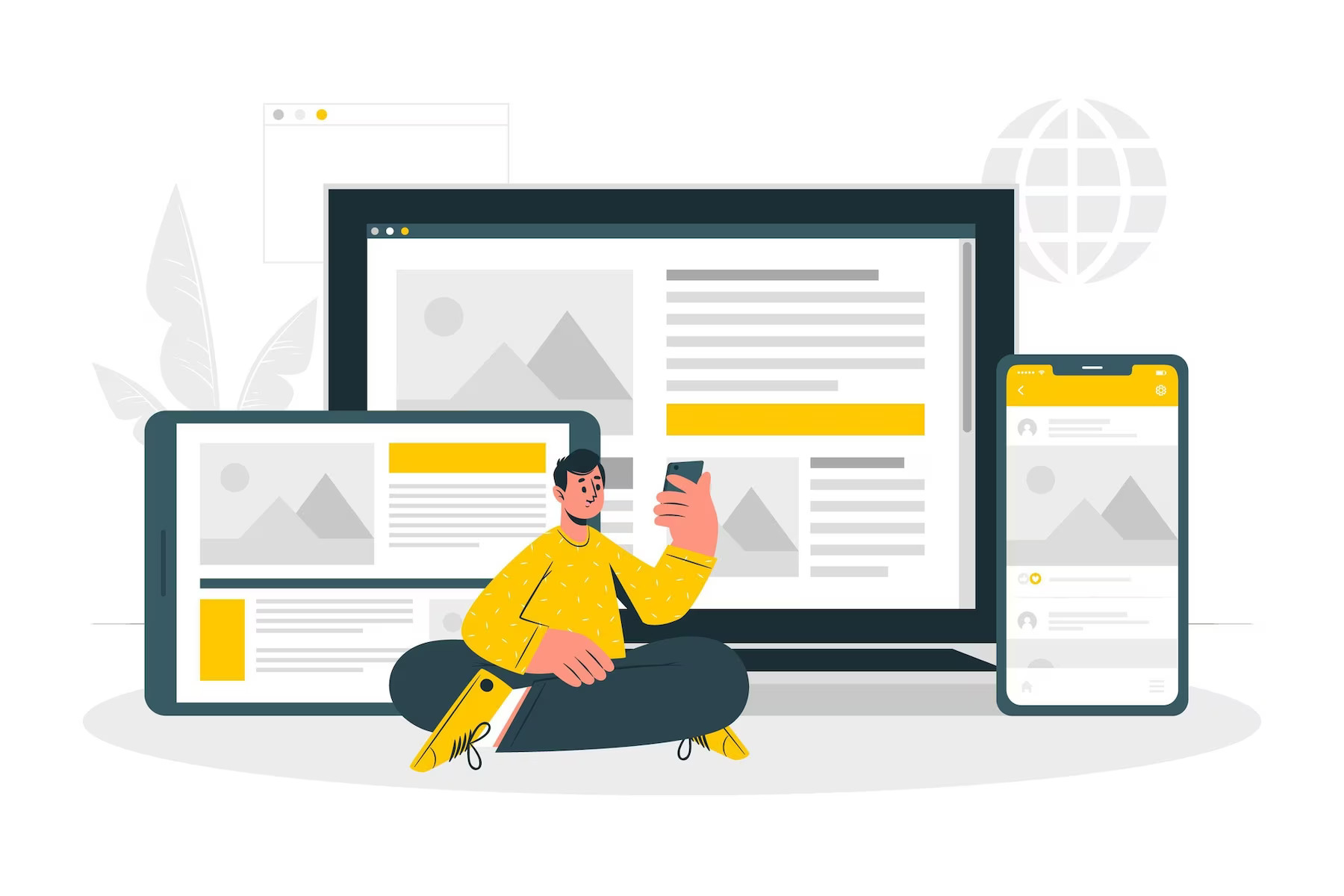
Reduce your bounce rate with WordPress Support services
Did you know that WordPress support services can help you reduce your bounce rate? WordPress support developers can take care of all technical aspects that might make website visitors bounce. 👉 WordPress Support 👈 can handle aspects like website optimization, mobile device optimization, and so much more.
WordPress support developers can give you valuable insights on all technical aspects, to make sure that you reduce your bounce rate. You don’t want to lose business because of technical issues. They can monitor your site and keep it up to date in order for your website visitors to be happy when entering your site.
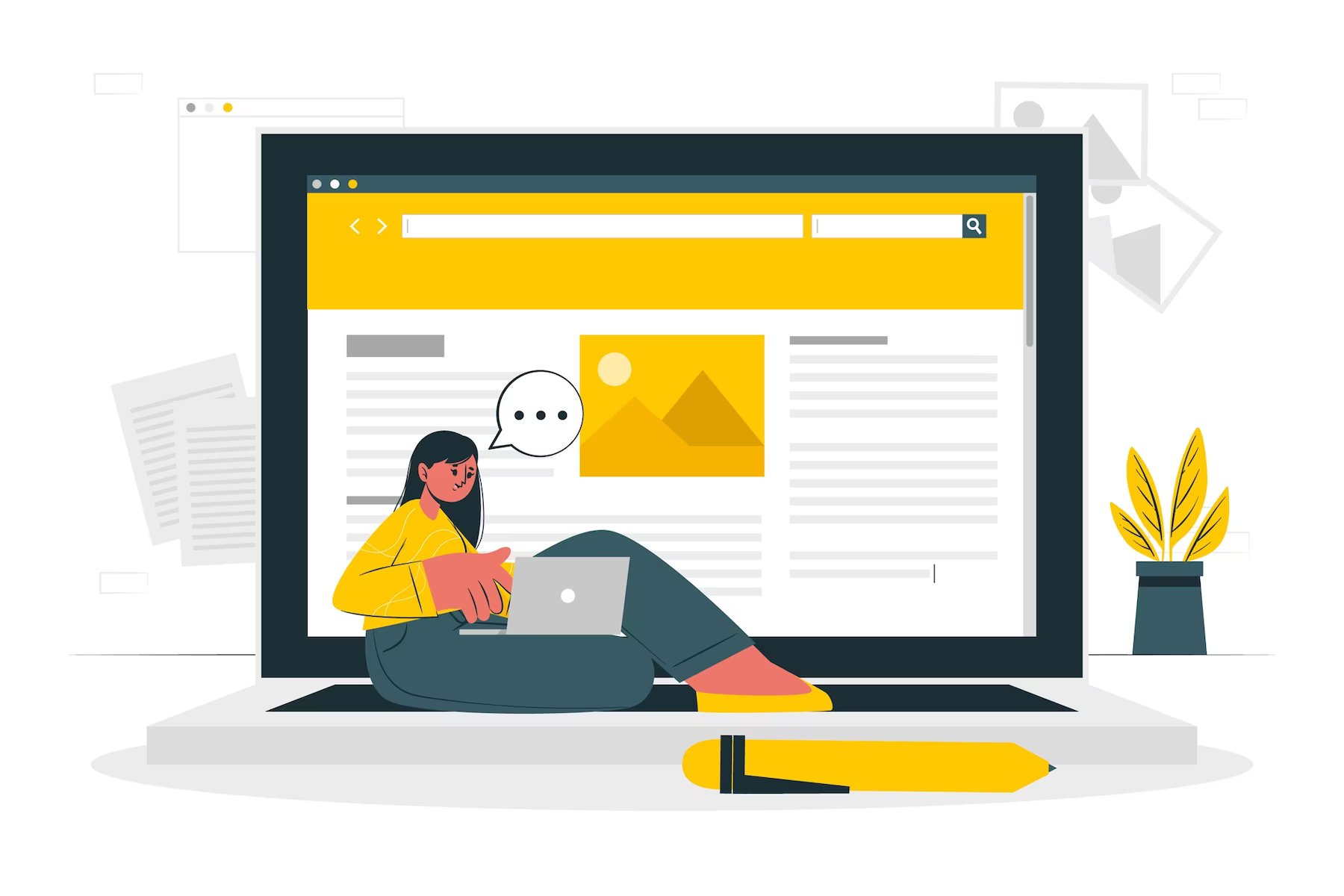
TL;DR: Summary of how to reduce the bounce rate for WordPress sites
In conclusion, understanding and addressing the bounce rate is crucial for the success of your WordPress site. Bounce rate refers to the percentage of visitors who leave your website after viewing only one page, indicating a lack of engagement and potential missed opportunities. A good bounce rate percentage varies by industry and website type, but generally, lower percentages are desirable. To improve your site’s bounce rate, consider implementing the following tips:
- Optimize Website Speed: Ensure your site loads quickly to capture and retain visitors’ attention, reducing the likelihood of them leaving out of frustration.
- Enhance User Experience: Create an intuitive and visually appealing website design with easy navigation to encourage visitors to explore multiple pages.
- Produce High-Quality Content: Offer valuable and relevant content that matches visitors’ expectations and entices them to stay and read further.
- Internal Linking: Use strategic internal linking to guide visitors to related content, keeping them engaged and on your site for longer periods.
- Mobile Responsiveness: Make sure your site is fully responsive to different devices, providing a seamless experience for mobile users.
- Reduce Pop-ups: Minimize intrusive pop-ups that may deter users from engaging with your content.
By implementing these strategies and continuously monitoring and analyzing your site’s performance, you can effectively reduce the bounce rate, boost user engagement, and ultimately improve your WordPress site’s overall success. Remember, a lower bounce rate indicates a higher chance of converting visitors into loyal customers or active users. Thus making it a vital metric for any website owner or digital marketer to prioritize.
Want to reduce bounce rate measures on your WordPress site?
Do you want to reduce the bounce rate on your WordPress site? Do you want a site visitor to turn into a loyal customer? 👉 Drop us a line 👈 and let’s implement a strategy to reduce the bounce rate on your site. Our team of WordPress experts can help reduce your bounce rate and increase user engagement. Thus leading to higher conversions.
Comments