WordPress is a popular CMS and because of this, its reputation varies. There are many myths surrounding WordPress. So let’s debunk common WordPress myths to help you understand that WordPress sites are not as bad as people may have you believe. Learn more about what is fact and what is fiction when it comes to WordPress.

Embark with us on this journey of demystifying WordPress myths. We will debunk these prevalent myths and misconceptions, unveiling the true potential of this versatile CMS. Whether you are a blogger, entrepreneur, or web enthusiast, understanding the reality behind these myths will empower you to leverage the full range of WordPress features. You will be able to customize your site to your heart’s desire and create a compelling online presence.
What are some WordPress expectations vs reality you need to be aware of before using this platform?
Before using WordPress, it’s essential to understand some expectations versus the reality of working with this platform. Here are a few points to consider:
Expectation: WordPress is extremely easy to set up and use.
Reality: While WordPress is known for its user-friendly interface, setting it up and getting started can still require some technical knowledge. You’ll need to install WordPress on a web server, configure it, and possibly deal with themes, plugins, and other settings. Basic usage might be intuitive, but some learning and exploration are necessary for advanced customization.
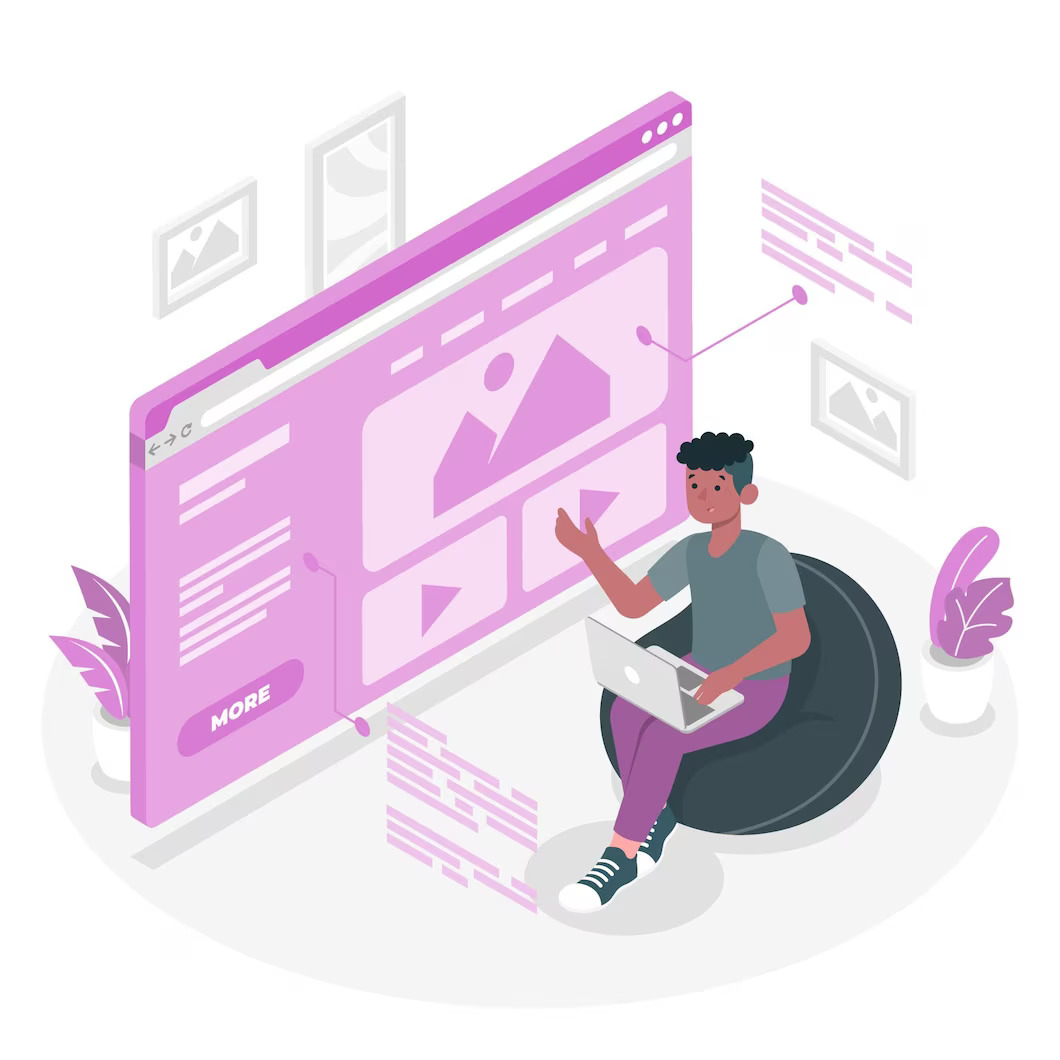
Expectation: WordPress provides endless customization options.
Reality: WordPress does offer a wide range of customization possibilities through themes and plugins. However, not all themes and plugins are created equal. While some are well-coded, regularly updated, and reliable, others might be poorly supported or incompatible with your setup. Customizing WordPress often requires a level of technical expertise, and you may encounter limitations depending on the theme or plugin you choose.
Expectation: WordPress offers excellent support.
Reality: The WordPress community is vast and helpful, with forums, documentation, and online resources available. However, official support directly from WordPress.org is limited to community forums. If you encounter a complex issue or need personalized assistance, you may need to hire a developer or seek help from a third-party support service.
Expectation: WordPress is the best choice for all types of websites.
Reality: While WordPress powers a significant portion of websites, it may not be the ideal solution for every project. If you have very specific requirements that don’t align with WordPress’s capabilities or if you prefer a simpler platform, alternatives like static site generators or website builders might be more suitable.
It’s crucial to assess your specific needs and evaluate whether WordPress aligns with your expectations before committing to the platform.
Debunking WordPress myths
WordPress has quickly become a synonym for the most popular content management system. By being on this pedestal there are numerous WordPress myths that need to debunk them. Let’s dive into them below.
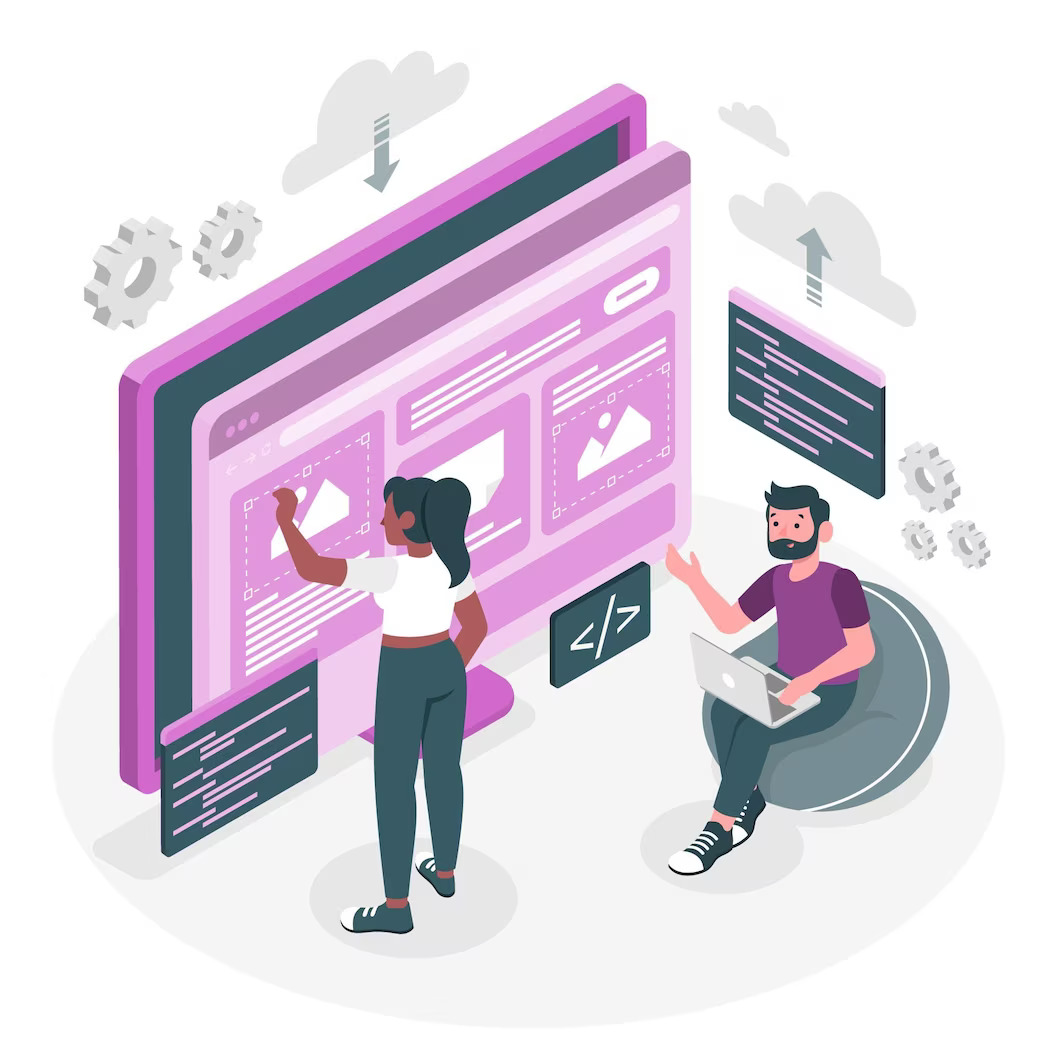
WordPress is an old CMS & losing popularity
This is another myth. While the WordPress platform was originally created 19 years ago, it is constantly upgraded. It has grown and developed into a full fledge open-source platform that is used to build any type of website.
Moreover, it is not losing popularity, in fact, WordPress CMS software makes up around 40% of all websites on the internet. So it is actually the 👉 most popular CMS around the world 👈 for web development.
WordPress is free, nothing good comes free of charge
While yes WordPress is free, it doesn’t mean it’s not a useful tool to build websites. In fact, there are many free website platforms and content management systems. Some other free platforms include:
- Drupal
- Joomla
- Wix
- Weebly
Each of them offers different features and capabilities, but they are full-fledged open-source platforms made specifically for web development. Moreover, just because WordPress is free, it doesn’t mean you won’t incur other costs. For example, you may need to pay for web hosting, a domain name, premium themes, and plugins, depending on your requirements. Additionally, if you hire a developer or designer for customization or troubleshooting, you will need to pay for that as well.
WordPress is only for blogging
I won’t dispute WordPress’ origin as blogging software. It evolved into an extremely powerful Content management system in the last decade but is still powering nearly 25 million websites worldwide. All websites are certainly not merely blog sites. We absolutely need various websites using WordPress.com, especially with its many cool features.
Over the years WordPress has grown significantly, so you can use it as a fully functional website for personal or business purposes. WordPress has been used by the government, university groups, and numerous Fortune 500 companies.
WordPress has poor security
Another common myth surrounding WordPress is that it is inherently insecure and prone to hacking. While no system is completely immune to security vulnerabilities, WordPress has made significant strides in enhancing its security measures over the years. With regular updates and a vigilant community of developers, WordPress provides robust security features. Also provides best practices to keep your website safe.
You can implement security plugins & use strong passwords. Moreover, you can keep your WordPress core and plugins up to date, you can fortify your WordPress site, and minimize potential risks. Lastly, you can invest in 👉 WordPress support & maintenance 👈 to ensure better security among other things for your site.

All WordPress websites look the same
Most WordPress users think the site looks the same. WordPress uses themes to control the appearance of any WordPress-powered site. Many WordPress themes exist. There are many WordPress themes. Custom WordPress themes offer a personalizing option for your theme so you can add a logo to the design and change the colors.
Moreover, when working with a professional WordPress developer you can gain functions, visual elements, etc. that you need for your site. A company that specializes in 👉 WordPress development 👈 can provide you with a unique website based on the UX/UI design you bring. If you don’t have one, chances are they can help you create one.
Big companies can’t use WordPress for their business website
Many people think that WordPress is just a blogging tool and cannot be used for business websites. This is one of the most common WordPress myths. In reality, WordPress can be used to build any kind of website, including 👉 business websites 👈.
WordPress has come a long way since its inception as a blogging platform and now it’s much more than that. It has become an incredibly powerful content management system (CMS) with countless plugins and themes to choose from. This means that big companies can easily create professional-looking business websites using WordPress.

Having a WordPress site will improve your Google rankings
Having a WordPress site is not enough to boost your Google rankings. You actually need to implement various search engine optimization strategies to help your site rank higher on Google. Some SEO basics include:
- installing a plugin like YOAST to add meta-titles and meta-descriptions
- ensuring that your site has a sitemap.xml and robots.txt file
- setting up page headers (H1-H6) correctly
- configuring permalinks so that they are the post title, as opposed to date and time, or random characters
- not setting up a 404 error page to help re-direct users
And many more. These are just a few tips and tricks to help with SEO for your WordPress website. Ranking high on search engines does not just happen on its own, you need to put in the work. Moreover, it needs constant updating as Google algorithms are constantly changing.

WordPress cannot be used for eCommerce
Another WordPress myth is that it cannot be used as an eCommerce site. While WordPress alone cannot be used as an online store. You can use various plugins such as WooCommerce to create an eCommerce store.
WordPress cannot be optimized for speed & performance
This is probably one of the biggest WordPress myths. You can optimize WordPress sites for speed and website performance. Here at 👉 Acclaim 👈, our developers can help develop a WordPress site that is fast loading and has great performance.
So, Google puts a huge emphasis on page loading speed. If you have a slow WordPress website, you will drop in rankings. It is important to configure your website in such as way that will allow it to load quickly. Some things that you can do to speed up your WordPress site are:
- choose a good hosting provider
- use a custom theme
- use only necessary plugins
- optimize images & clean out the media library
- bundle JavaScript & CSS files
Now when it comes to improving WordPress site performance you can implement strategies such as:
- reducing the number of external HTTP requests
- using a content delivery network
- minifying static files
And more. You can have a fast-loading and well-performing WordPress site as long as you implement the right strategies. The best way to 👉 avoid common errors 👈 during development & optimization is to work with a WordPress development company.
Do you want to check the health of your website?

WordPress isn’t user-friendly
Contrary to popular belief, WordPress is designed to be user-friendly, even for those without technical expertise. WordPress is simple for beginners. The software has a simple dashboard that shows various options on the sidebar. You can create pages quickly by adding a navigation bar or creating a new blog.
Its intuitive interface and visual editor make it easy to create and manage content, update pages, and add media. Additionally, the availability of numerous tutorials, documentation, and an active support community. This ensures that assistance is always at hand when you encounter any difficulties.
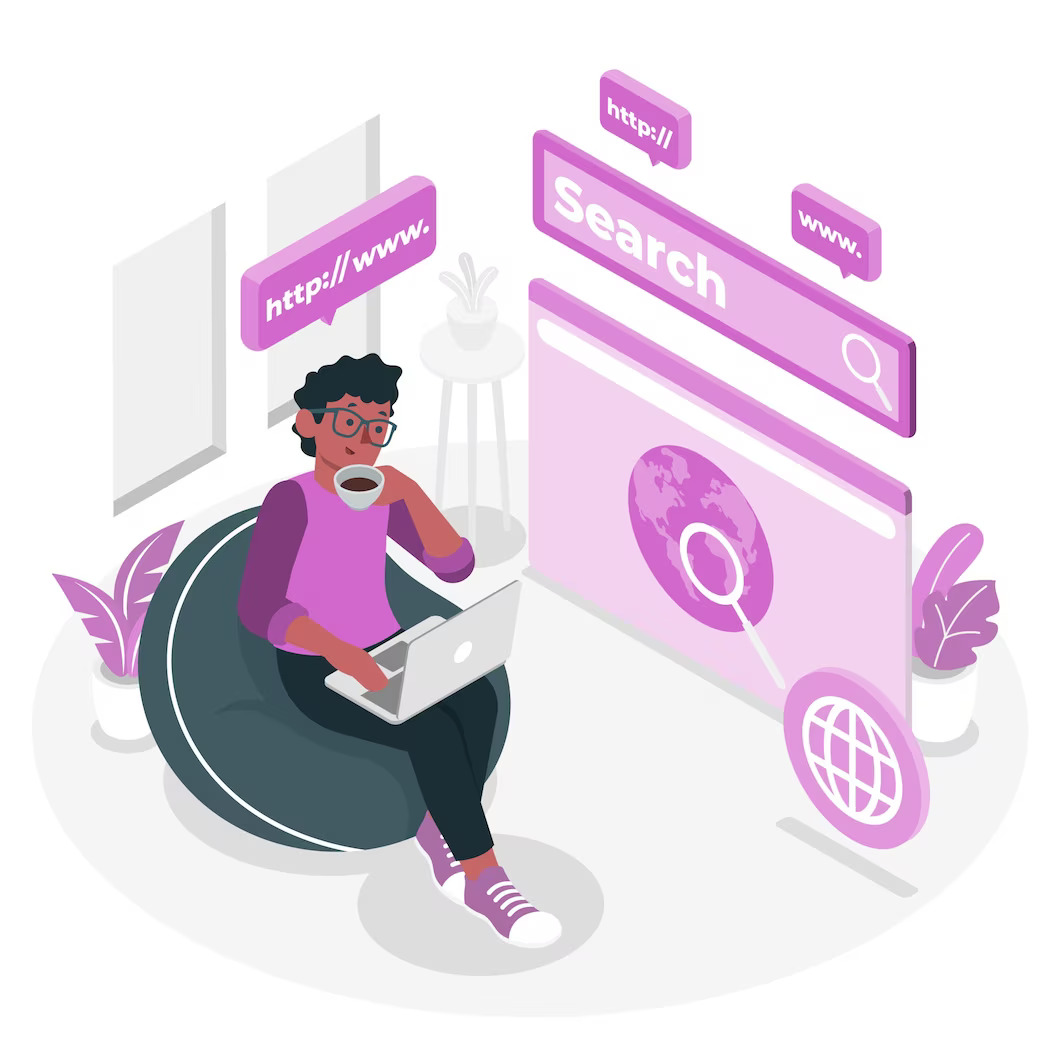
Too much traffic will overwhelm WordPress sites
This is another WordPress myth that is not true. Many big Fortune 5oo companies and popular use WordPress for their website. Their websites experience loads of traffic every day, and they are up for the job. Some popular brands that use WordPress include:
- Time Magazine
- CNN
- Wired
- Microsoft News
- TED Blog
- and many more
Moreover, in most cases, if your site cannot handle too much traffic it’s because of your server or hosting provider. Typically WordPress alone is not responsible for your site crashing due to high volumes of visitors.
All you need is WordPress plugins to build a WP site
While plugins are undoubtedly valuable tools that extend the functionality of a WordPress site, relying solely on plugins to build a complete website is not sufficient.
Plugins primarily focus on adding specific features or functionalities to a website. However, they do not typically provide comprehensive design and layout options. Building a visually appealing and user-friendly website requires choosing an appropriate theme. Moreover, it requires customizing its appearance and arranging content effectively. Themes play a significant role in the overall design, and relying solely on plugins may result in a disjointed and inconsistent user experience.
So while plugins can enhance a website’s functionality, they can also introduce security vulnerabilities if not managed properly. Outdated or poorly-coded plugins can become entry points for hackers or malware. This can potentially compromise the security of the entire website. Regular plugin updates and security monitoring are necessary to mitigate such risks.
Plugins offer a wide range of functionalities, but they may not always align perfectly with specific customization requirements. Sometimes, achieving a specific functionality or design element may require custom development work. In many cases, you may also need to integrate third-party tools that cannot be solely accomplished through plugins. As a website grows and evolves, scalability and customization become increasingly important. So relying solely on plugins may limit these capabilities.
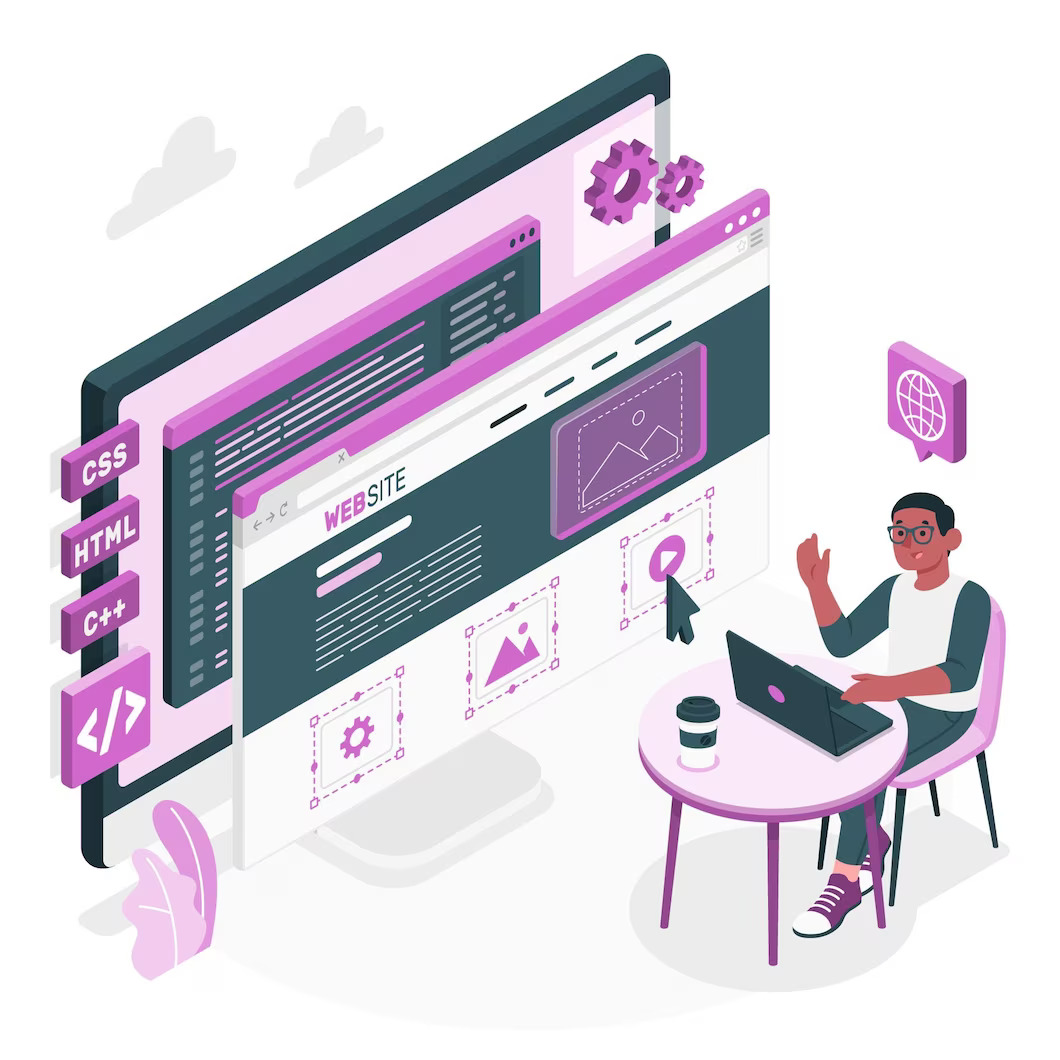
I can build a WordPress website on my own
If you are not technical savvy you may want to avoid trying to develop a WordPress site on your own. It may be better to hire professional WordPress development services to help build your site. Once your site is built, you can edit content, and add pages, images, etc. on your own. But the initial setup and development should ideally be done by a group of professionals. This is especially true if you are a business owner who is hoping their site will bring in some money. Your goal isn’t just to have a website for the sake of having a website.
TL;DR: Don’t be fooled by WordPress myths
WordPress, the popular content management system (CMS), has become the go-to platform for building websites and blogs. With its user-friendly interface, a vast array of themes and plugins, and a thriving community of developers and users, WordPress has revolutionized the way we create and manage online content. However, like any widely adopted technology, WordPress has its fair share of myths and misconceptions that often cloud people’s understanding of its capabilities.
In this blog post, we debunked some of the most common WordPress myths and shed light on the truth behind them. Some common WordPress myths we explained include:
- WordPress is an old CMS & losing popularity
- WordPress is free, nothing good comes free of charge
- WordPress is only for blogging
- WordPress has poor security
- All WordPress websites look the same
- Big companies can’t use WordPress for their business
- Having a WordPress will improve your Google rankings
- WordPress cannot be used for eCommerce
- WordPress cannot be optimized for speed & performance
- WordPress isn’t user-friendly
- Too much traffic will overwhelm WordPress
- All you need is plugins to build a WP site
- I can build a WordPress website on my own
Want to learn more about WordPress myths? 👉 Drop us a line 👈, and let’s have a free no obligation chat about debunking myths & WordPress site development.
Comments