Embark on a journey of user engagement and satisfaction with WordPress design as your guide. Learn how to seamlessly weave together aesthetics and functionality to craft a user journey that captivates and converts.

Let’s delve into the art and science of crafting a user journey with WordPress design. From defining user personas to optimizing conversion paths, we’ll explore the essential elements that contribute to a compelling user experience. This guide will equip you with the knowledge and tools needed to create memorable user journeys that resonate with your audience.
Harnessing the full potential of WordPress for designing an effective user journey requires more than just installing a theme and adding content. It demands a strategic approach, a keen understanding of user behavior, and a commitment to delivering value at every step of the way. Join us as we embark on a journey to unlock the full potential of WordPress design and empower your website to leave a lasting impression on every visitor.
What is a user journey?
A user journey in web design refers to the path a user takes while interacting with a website or application. It encompasses all the steps a user goes through from the moment they land on the site to the completion of their goal, whether that’s making a purchase, signing up for a service, or simply finding information.
Here is a quick breakdown of the user journey:
- The user becomes aware of the website.
- The user explores the site, looking for information or products that match their needs or interests. This might involve browsing categories, reading content, or using search functionality.
- The user evaluates the options available on the site, comparing products, services, or content.
- The user decides to take a specific action, such as making a purchase, signing up for a newsletter, or contacting customer support.
- The user completes the desired action, whether it’s adding items to a shopping cart, filling out a form, or subscribing to a service.
- After completing the action, the user may continue to engage with the site or return in the future. Providing a positive experience can encourage repeat visits and ongoing engagement.
Understanding and optimizing the user journey is crucial for effective web design, as it helps ensure that the site meets users’ needs and facilitates their goals seamlessly and intuitively. This often involves conducting user research, gathering feedback, and iteratively refining the design to improve the overall user experience.
Why is it significant during WordPress design?
Understanding the user journey is paramount in the WordPress UX/UI design process as it lays the foundation for crafting a seamless and intuitive digital experience. UX/UI design services not only give you a visually appealing website but it delves into the psyche of users. It does so by identifying their needs, preferences, pain points, and behavior patterns.
By mapping out the user journey, designers can anticipate how individuals will interact with the WordPress site, ensuring every touchpoint is optimized for engagement and conversion. From initial discovery to post-purchase satisfaction, a well-defined user journey fosters empathy and enables designers to create interfaces that resonate with users on a deeper level. Ultimately enhancing user satisfaction and driving business goals.
How to create a positive user experience with WordPress design?
Let’s go over how to create a website’s user experience with the help of WordPress website design.

Identify and research your target audience
Identifying and thoroughly researching your target audience is paramount when crafting a user journey within the WordPress design process. Understanding your audience’s demographics, preferences, behaviors, and needs allows you to tailor the user journey to meet their expectations effectively. By delving into your audience’s characteristics, you can anticipate their desires and ensure that every step of their interaction with your WordPress site resonates with their preferences.
This enables you to create a user journey that not only meets but exceeds user expectations, leading to enhanced user engagement. By aligning your design choices with your audience’s preferences, you can foster a deeper connection with your users, increasing the likelihood of them returning to your site and engaging with your content.
Additionally, thorough research into your target audience enables you to identify pain points and areas for improvement in their user journey, allowing you to refine and optimize the design process to better meet their needs and preferences.
Ultimately, by prioritizing the understanding of your target audience, you can create a user journey within WordPress that maximizes user engagement and satisfaction, driving the success of your website or platform.
Creating the customer journey map
Creating a customer journey map with WordPress design involves a strategic fusion of user experience principles and digital platform capabilities. With WordPress’s flexibility, designers can seamlessly integrate customer journey maps into websites, ensuring alignment with brand objectives and user needs.
By mapping out key stages, pain points, and opportunities, businesses can refine their digital strategies, enhance user satisfaction, and drive conversions effectively. WordPress’s intuitive interface and extensive customization options empower designers to craft dynamic customer journey maps that inform and inspire impactful user experiences.
Creating user personas
Creating a user persona is a vital step in crafting a user journey for your website. By understanding the demographics, behaviors, and needs of your target audience, you can tailor the user experience to meet their specific requirements. This not only enhances user satisfaction but also increases engagement and conversions.
Additionally, user personas help in optimizing your website for search engines. By aligning your content and design with the preferences of your target audience, you improve the relevance and quality of your website, ultimately leading to better search engine rankings.
By aligning your content and design with the preferences of your target audience, you improve the relevance and quality of your website, ultimately leading to better search engine rankings.
This ensures that your website is more discoverable and accessible to users searching for relevant information or products, thereby driving organic traffic and boosting your online visibility.
Do you want to check the health of your website?

Identifying key touchpoints and interactions
Identifying key touchpoints and interactions is a crucial aspect of crafting a user journey for a WordPress site. These touchpoints represent critical moments where users engage with your website, and understanding them allows for the creation of a seamless and intuitive user experience.
By pinpointing these touchpoints, you can ensure that users encounter no friction or confusion throughout their journey. Therefore, avoiding poor user experiences that could lead to frustration or abandonment.
Additionally, this process enables the optimization of the user interface, ensuring that it is intuitive, visually appealing, and easy to navigate across different devices. Implementing responsive design further enhances the user experience by ensuring that the site functions flawlessly on various screen sizes and devices, accommodating the preferences and behaviors of users who access the site from different platforms.
Ultimately, by identifying key touchpoints and interactions, WordPress site owners can create a user journey that maximizes engagement, satisfaction, and conversions.
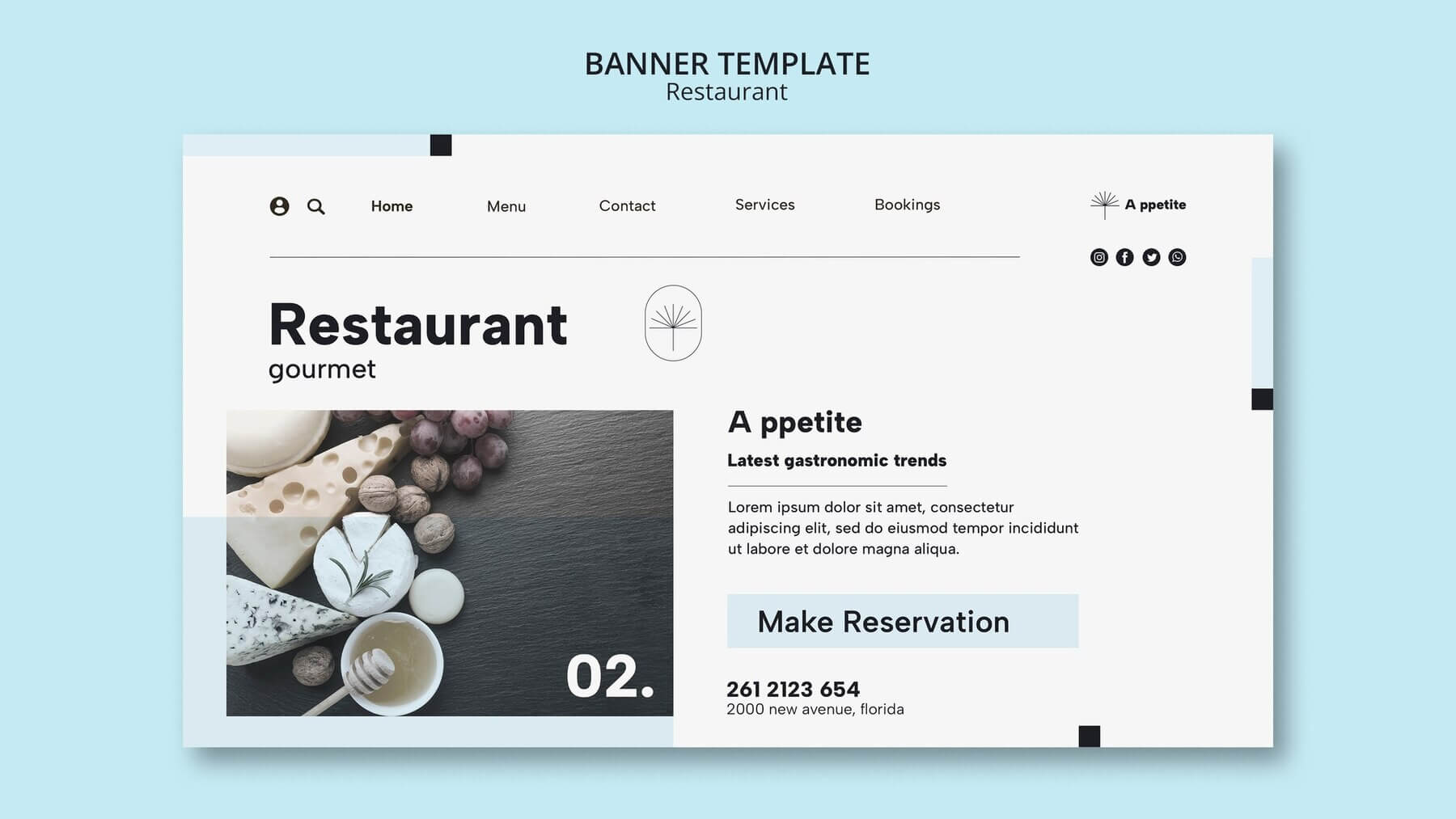
Creating an intuitive navigation structure
Creating an intuitive navigation structure is a crucial aspect of the user journey. Navigation directly impacts customer satisfaction and overall user experience. Intuitive navigation menus ensure that users can easily find what they’re looking for. Ultimately leading to reduced frustration and increased engagement on a website.
To optimize the navigation structure and enhance customer satisfaction, consider the following tips:
- Prioritize simplicity: Keep the navigation menu simple and concise, avoiding clutter and overwhelming the user with too many options.
- Use descriptive labels: Employ clear and descriptive labels for menu items to help users understand where each link will lead them.
- Implement hierarchical organization: Hierarchically organize menu items, with main categories and subcategories, to facilitate easy navigation and exploration.
- Provide search functionality: Incorporate a search bar within the navigation structure to allow users to quickly find specific content or products.
- Utilize user feedback: Regularly gather feedback from users to identify pain points and areas for improvement within the navigation structure, then iterate and optimize accordingly.
Implement Visual Hierarchy
Part of journey mapping is creating a visual hierarchy of all elements on your website. Visual hierarchy refers to the arrangement or presentation of elements in a design or layout in a way that prioritizes their importance and guides the viewer’s attention. It’s a fundamental principle in design, particularly in user experience (UX) and user interface (UI) design. It plays a crucial role in helping users navigate and understand content more effectively.
Here’s why visual hierarchy is important:
- It guides users’ attention. The designer can control where the user focuses their attention first and then subsequently other items.
- It helps to communicate the relative importance of different elements within a design. Through the use of size, color, contrast, typography, and spatial relationships, designers can emphasize important information. And de-emphasize less important elements.
- Furthermore, it enhances content readability and comprehension. By organizing content clearly and hierarchically, users can quickly scan and understand the information presented to them.
- Lastly, it can significantly improve the overall user experience by making interfaces more intuitive and easier to navigate. Users are more likely to engage with a product or service if they can quickly find what they’re looking for and understand how to interact with it.
When creating a visual hierarchy designers focus on clarity, consistency, and accessibility. Visual hierarchy is a powerful tool for creating effective user journeys that guide users through content logically and intuitively. Ultimately enhancing their experience and satisfaction with a product or service.
Provide Clear Calls-to-Action
Another important part of your website’s design is a clear call to action. They should be concise, visually prominent, and strategically placed throughout the journey. By using straightforward language, ensuring visibility, and maintaining consistency, CTAs help users navigate smoothly through the process.
Relevance to the user’s goals, immediate feedback upon interaction, and mobile optimization further enhance the user experience. Continuous testing and refinement ensure that CTAs remain effective in driving user engagement and conversion.
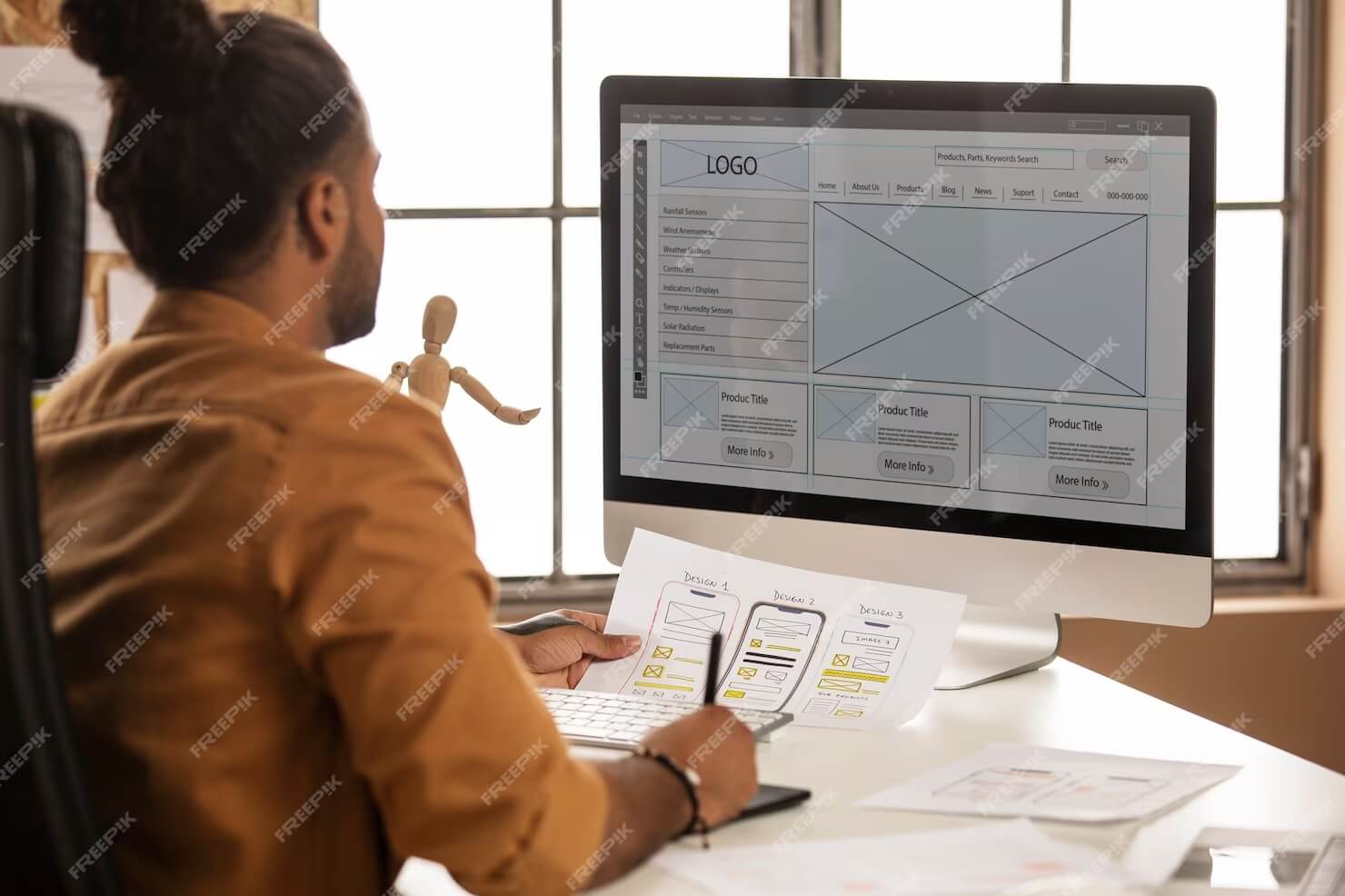
Prioritize Accessibility
A great way to gain business growth is to prioritize accessibility to boost user experience. Prioritizing accessibility in the creation of a user journey is essential to ensure inclusivity and equal access for all individuals. Regardless of their abilities or disabilities.
By designing with accessibility in mind, we can remove barriers that might otherwise prevent certain users from fully engaging with our products or services. This not only enhances the user experience for those with disabilities. But also benefits everyone by creating more intuitive, flexible, and user-friendly interfaces.
Ultimately, prioritizing accessibility reflects a commitment to diversity, equity, and inclusion. Therefore, fostering a more welcoming and accessible digital environment for all.
Integrating user feedback loops for continuous improvement
Integrating user feedback loops into the user journey design process on WordPress can significantly enhance the overall user experience. By actively soliciting and incorporating feedback from users at various stages of development, such as:
- through surveys,
- user testing,
- and analytics,
designers can gain valuable insights into user preferences and pain points. This iterative approach allows for continuous improvement. Thus ensuring that the final product meets the needs and expectations of its intended audience effectively.
With WordPress’s flexibility in implementing plugins and tracking tools, establishing these feedback mechanisms becomes seamless. Therefore, fostering a dynamic and user-centric design process.
User testing
Let’s dive in a little more closely into user testing. User testing is a crucial step in the process of creating a user journey with WordPress design. It involves gathering feedback from real users who interact with your website. This feedback helps to evaluate the usability, accessibility, and overall user experience of your WordPress design.
User testing can take on various forms such as:
- Moderated Testing: A facilitator guides participants through tasks and asks questions to gather insights.
- Unmoderated Testing: Participants complete tasks independently, and their interactions are recorded for later analysis.
- Remote Testing: Participants perform tasks from their environment, often using specialized software to record their interactions.
User testing helps to ensure that the journey is intuitive, efficient, and enjoyable for users. It allows you to optimize each step of the journey based on real user feedback. Ultimately leading to a more satisfying user experience. Without user testing, you risk launching a WordPress site that may not fully meet the needs and expectations of your target audience.

TL;DR: Recapping the Importance of the User Journey with WordPress Design
Crafting a user journey with WordPress design is a multifaceted process that requires careful planning, empathy, and attention to detail. Throughout this comprehensive guide, we’ve explored the various elements that contribute to a seamless user experience. Elements from intuitive navigation to user feedback.
A user journey refers to the path that a user takes while interacting with a website. Encompassing every touchpoint and interaction from initial discovery to conversion and beyond. By understanding and optimizing this journey, we can create websites that not only meet users’ needs but exceed their expectations. Ultimately driving better engagement, retention, and conversion rates.
Ready to elevate your website’s user experience? Let our team of expert UX/UI designers guide you through the process. Whether you’re starting from scratch or looking to revamp your existing WordPress site, we’re here to help. Drop us a line today to learn more about our tailored web design services. Take the first step towards a more user-friendly digital presence.
Comments