If you are looking to enhance the security of your WordPress login page, you may consider two-factor authentication. Two-factor authentication involves the user logging into a site via a two-step login process.

- Understanding the Importance of WordPress Security
- Basics of Two-Factor Authentication (2FA)
- Why Two-Factor Authentication for WordPress?
- Available plugins for 2FA in WordPress
- Best Practices for WordPress Security Beyond 2FA
- Dispelling myths around 2FA implementation
- TL:DR; Concluding Securing WordPress with 2FA
As cyberattacks evolve in sophistication, traditional password-based security measures may fall short of providing the robust protection needed to keep your WordPress site secure.
Enter Two-Factor Authentication (2FA), a powerful defense mechanism that adds an extra layer of security to your WordPress login process. We’ll delve into the world of WordPress security and explore how implementing Two-Factor Authentication can significantly enhance the fortifications of your digital stronghold.
From understanding the basics of 2FA to implementing it seamlessly within your WordPress environment, join us on a journey to bolster your website’s defenses and ensure a safer online presence.
Understanding the Importance of WordPress Security
WordPress, being one of the most popular content management systems, is a frequent target for cyber threats. Understanding the importance of WordPress security is crucial to safeguarding sensitive information, maintaining the integrity of the website, and preserving the trust of users.
Security measures such as:
- regular updates,
- strong passwords,
- and the implementation of reliable security plugins
are essential components of a comprehensive security strategy. Neglecting these aspects can leave websites vulnerable to hacking, data breaches, and other malicious activities.
As the backbone of countless online ventures, recognizing the significance of WordPress security is a proactive step toward creating a robust and resilient online presence.
Basics of Two-Factor Authentication (2FA)
Let’s go over some of the basics of two-factor authentication.
Defining Two-Factor Authentication (2FA)
Two-factor authentication (2FA) is a security protocol designed to enhance the authentication process by requiring users to provide two separate forms of identification before gaining access to a system, account, or application. This dual-layered approach adds an extra layer of security beyond the traditional username and password combination, mitigating the risks associated with unauthorized access and potential security breaches.
Typically, the two factors involve something the user knows, such as a password, and something the user possesses, like a mobile device or a security token. By incorporating multiple factors, 2FA significantly strengthens security measures, making it more challenging for malicious actors to compromise sensitive information or gain unauthorized entry. As a crucial component of modern cybersecurity practices, 2FA plays a pivotal role in safeguarding digital identities and sensitive data in an increasingly interconnected and digitized world.
Different types of 2FA methods (SMS, Authenticator apps, etc.)
There are various types of 2FA methods such as:
- Time-Based One-Time Passwords (TOTP). How it works: TOTP generates a unique one-time code that changes at fixed time intervals, usually every 30 seconds.
- SMS-based 2FA. How it works: After entering your username and password, you receive a one-time code via SMS that you need to enter to complete the login process.
- Email-based 2FA. How it works: Similar to SMS, but the one-time code is sent to your email.
- Biometric Authentication. How it works: This involves using fingerprint recognition, face recognition, or other biometric data for authentication.
When implementing 2FA on your WordPress site, it’s important to choose a method that suits your security needs and preferences. Additionally, keep in mind that the landscape of security plugins and methods may evolve, so staying updated on the latest recommendations and practices is a good idea.

Why Two-Factor Authentication for WordPress?
Choosing two-factor authentication (2FA) for your WordPress website is crucial for enhancing the security of your online presence. In a digital landscape where cyber threats are ever-present, relying solely on a password leaves your site vulnerable to unauthorized access. 2FA adds an extra layer of protection by requiring users to verify their identity through a second factor, typically a temporary code sent to their mobile device or generated by an authentication app.
This additional step significantly reduces the risk of unauthorized access, even if passwords are compromised. 2FA can help limit login attempts because if someone cannot provide the secondary code, they will have to contact the site administrator or be locked out.
Implementing 2FA for your WordPress website reinforces the security posture, safeguards sensitive information, and ensures a more resilient defense against potential cyber threats. As a website owner, prioritizing the adoption of 2FA is a proactive measure to fortify your digital assets and protect both your own and your users’ data from unauthorized access.
Advantages of Implementing 2FA in WordPress
Let’s explore some of the advantages of implementing 2FA on the WordPress login page. Some of these pros included enhanced login security, protection against password-related vulnerabilities and so much more.
Enhanced login security
Two-factor authentication (2FA) significantly enhances login security for WordPress by adding an extra layer of verification beyond just a username and password. In a traditional login system, if unauthorized individuals manage to obtain or guess login credentials through methods like phishing or password cracking, they gain unfettered access to the account.
2FA mitigates this risk by requiring users to provide a second form of authentication, typically a unique code sent to their mobile device or generated by an authenticator app. This additional step ensures that even if login credentials are compromised, an attacker would still need access to the secondary authentication method, significantly reducing the likelihood of unauthorized access.

Protection against password-related vulnerabilities
Two-factor authentication (2FA) offers an additional layer of security beyond traditional password authentication, mitigating various password-related vulnerabilities. By requiring users to provide a second form of verification, such as a temporary code sent to their mobile device or generated by an authentication app, 2FA significantly reduces the risk of unauthorized access even if passwords are compromised. This approach adds complexity for attackers, as they would need both the password and the second factor to gain entry, making it much harder for them to exploit stolen credentials.
2FA helps thwart brute force attacks where attackers attempt to gain access by systematically trying different combinations of usernames and passwords until they find the correct ones. Furthermore, two-factor authentication can provide a defense against threats like phishing attacks, credential stuffing, and password theft. Thus enhancing overall account security and bolstering user trust in online platforms.
Mitigating the risks of unauthorized access
Two-factor authentication is a great WordPress security plugin that can help prevent unauthorized users from accessing your site. By incorporating an additional layer of verification, such as a temporary code sent to a mobile device or generated by a hardware token, 2FA adds an extra barrier for potential attackers.
Even if an unauthorized individual manages to obtain or guess a user’s password, they would still need the second factor to complete the authentication process. This additional step enhances overall security and provides an added level of assurance that the person accessing the account is indeed a legitimate user.
Whereas, traditional authentication relies solely on a username and password, which can be vulnerable to various threats such as phishing, password leaks, or brute force attacks.
Available plugins for 2FA in WordPress
Let’s go over some available plugins for 2FA in WordPress. Some popular options include WordFence, miniOrange’s Google Authenticator, and Rublon. Let’s go into detail about these plugins.
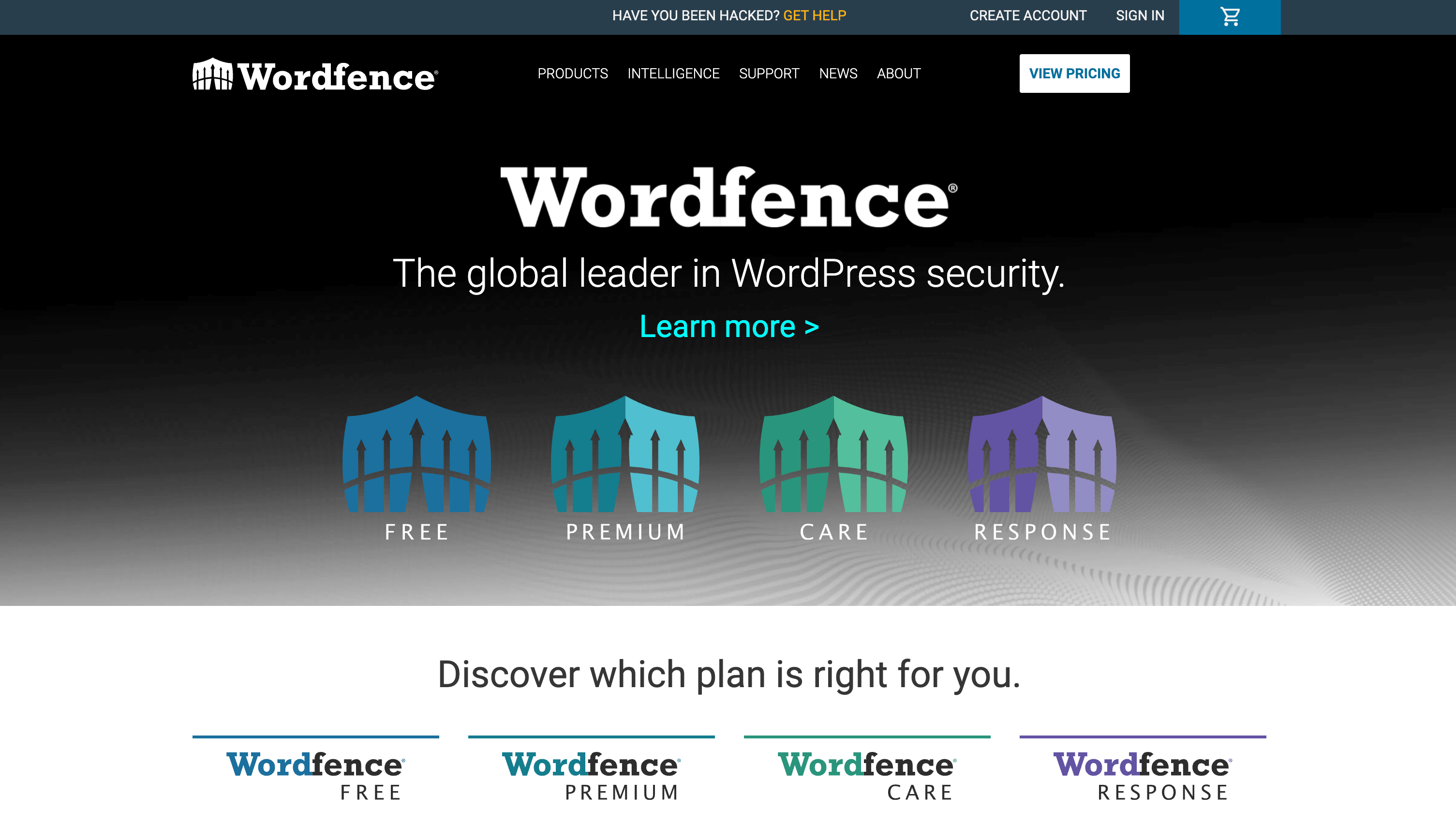
WordFence security plugin
Wordfence Security is a comprehensive WordPress security plugin that not only safeguards websites from malware, spam, and other threats but also incorporates a robust Two-Factor Authentication (2FA) feature to enhance user login security. The 2FA functionality in Wordfence adds an extra layer of protection by requiring users to verify their identity through a secondary method beyond just entering a password.
Wordfence supports various 2FA methods, including Time-based One-Time Passwords (TOTP) and SMS authentication. Users can opt for the authentication method that best suits their preferences and security needs. Additionally, Wordfence Security allows administrators to enforce 2FA for specific user roles, ensuring that sensitive accounts are further fortified against unauthorized access. With features like IP blocking, firewall protection, and real-time threat detection, Wordfence Security stands out as a comprehensive security solution for WordPress websites, ensuring a robust defense against a myriad of online threats.
miniOrange’s Google Authenticator
miniOrange’s Google Authenticator plugin for 2FA (Two-Factor Authentication) enhances the security of WordPress websites by adding a layer of protection beyond traditional username and password combinations. This plugin seamlessly integrates with the Google Authenticator app, providing users with a reliable and convenient way to verify their identity through a time-based one-time passcode (TOTP). The setup process is user-friendly, allowing administrators to easily configure and enforce 2FA for all users.
With miniOrange’s Google Authenticator plugin, website owners can significantly reduce the risk of unauthorized access, protecting sensitive data and ensuring a more robust defense against potential security threats. Additionally, the plugin supports a range of customization options, enabling administrators to tailor the authentication process to meet their specific security requirements. Overall, miniOrange’s Google Authenticator plugin is a valuable tool for WordPress site owners seeking to bolster their security measures and safeguard user accounts from unauthorized access.
Rublon Multi-Factor Authentication (MFA)
Rublon Multi-Factor Authentication (MFA) for WordPress is a powerful plugin designed to elevate the security of WordPress websites through robust two-factor authentication (2FA). This plugin offers a versatile and user-friendly approach to implementing additional layers of protection, ensuring that only authorized users can access the site. Rublon MFA supports a variety of authentication methods, including:
- mobile push notifications,
- time-based one-time passcodes (TOTP),
- and QR code scanning.
The seamless integration with the WordPress login process makes it easy for both administrators and users to adopt and manage 2FA.
One notable feature is the ability to enable MFA selectively, allowing site owners to apply heightened security measures based on user roles or specific criteria. With Rublon MFA, WordPress site owners can enhance their defenses against unauthorized access and protect sensitive information effectively, contributing to a more secure online environment for both administrators and users.
Best Practices for WordPress Security Beyond 2FA
Let’s go over some of the best practices for WordPress security that go beyond two-factor authentication.
Regularly updating WordPress core, themes, and plugins
WordPress sites need to be consistently updated to ensure better security. When WordPress releases a core update, it is not only to provide users with new features. It also provides website owners with security patches. These security patches are created by the WordPress community as they are constantly analyzing holes that hackers exploit. The same with plugins and theme updates. They also provide security patches and new features. A WordPress site remains secure as long as it’s updated.
A great way to ensure regular updates and boost security is WordPress support services. A team of WordPress developers, a QA tester, and a project manager can help keep your site running smoothly. They can run consistent updates, create backups, and boost security measures. They can also fix any bugs that may affect the visual & functional aspects of your website.
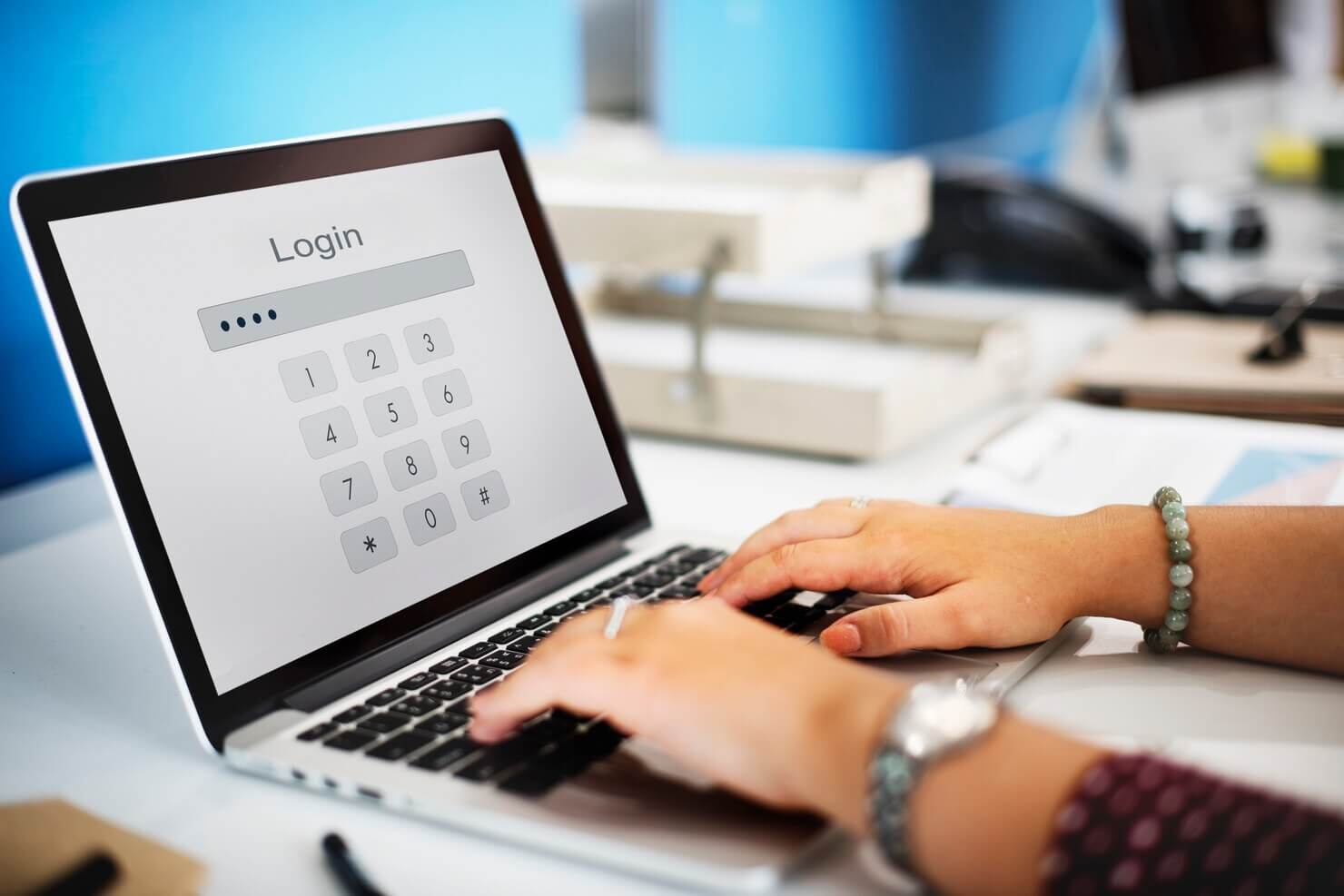
Implementing strong password policies
Weak passwords are a common vulnerability that attackers can exploit, leading to unauthorized access, data breaches, and potential damage to your website and users. Here are some essential steps to implement strong password policies for WordPress sites:
- Set a minimum password length requirement to ensure that users create passwords with an adequate number of characters.
- Implement password expiry policies to prompt users to change their passwords regularly. This reduces the risk of unauthorized access due to compromised credentials.
- Implement account lockout mechanisms to protect against brute-force attacks. After a certain number of failed login attempts, temporarily lock the account to prevent further unauthorized access attempts.
- Encourage or enforce the use of two-factor authentication. This adds an extra layer of security by requiring users to provide a secondary verification, such as a code sent to their mobile device, in addition to their password.
- Conduct regular security audits to identify and address any potential weaknesses in your WordPress site’s security. This includes reviewing user accounts, permissions, and password policies.
By implementing and enforcing strong password policies, WordPress site owners can significantly enhance the overall security posture of their websites, protecting sensitive data and ensuring a safer online environment for users.
Monitoring and logging for suspicious activities
Monitoring and logging suspicious behavior is crucial for enhancing WordPress security as it provides a proactive defense mechanism against potential threats and attacks. By implementing robust monitoring systems, website administrators can track user activities, detect unusual patterns, and identify potential security breaches in real time. This proactive approach allows for timely intervention and mitigation measures before an attack can fully unfold.
Additionally, comprehensive logging helps in forensic analysis after an incident, aiding in the identification of the attack vector and the extent of the compromise. This valuable information not only assists in resolving the immediate security concern but also in fortifying the website against similar future threats. Continuous monitoring and logging empower WordPress site owners to stay one step ahead of potential malicious actors, strengthening the overall security posture and ensuring the integrity of the website and its sensitive data.
Do you want to check the health of your website?

Dispelling myths around 2FA implementation
Let’s go over some of the myths around 2FA implementation and burst them with reality.
Myth: Two-factor authentication is Too Complicated for Users
While some users may initially find the concept unfamiliar, the implementation of 2FA is designed to enhance security. It does so by requiring two forms of identification before granting access, typically a password and a secondary factor like a code sent to a mobile device.
Reality: 2FA is user-friendly and straightforward
In reality, many 2FA systems are user-friendly, with straightforward setups and intuitive interfaces. The slight inconvenience of an additional step is outweighed by the significant improvement in protection against unauthorized access, making it an essential tool in safeguarding sensitive information and accounts from cyber threats. Educating users about the importance and ease of implementing 2FA can dispel this myth and encourage the adoption of this effective security measure.
Myth: Two-factor authentication is Only for High-Risk Websites
The myth that two-factor authentication (2FA) is only necessary for high-risk websites is a misconception. This misconception could potentially jeopardize online security. While it is true that 2FA is often implemented on platforms dealing with sensitive information. Sensitive information such as banking or email services. It is a crucial security measure for all types of websites. Implementing 2FA adds an extra layer of protection by requiring users to provide a secondary form of verification. This is typically a code sent to their mobile device and their password.
Reality: 2FA is suitable for all websites
Cybercriminals constantly seek opportunities to exploit vulnerabilities. So even seemingly low-risk platforms can fall victim to unauthorized access or data breaches. Embracing two-factor authentication across a broad spectrum of online activities enhances overall cybersecurity. Thus reducing the likelihood of unauthorized access and fortifying digital identities. Regardless of the perceived risk level of the website in question.

Myth: 2FA Provides 100% Security
The myth that “Two-factor authentication (2FA) provides 100 percent security for my WordPress site” is not entirely accurate. While two-factor authentication is a valuable security measure and significantly enhances the overall security of a website. It does not guarantee absolute protection. Here’s why:
- You can still be susceptible to phishing attacks or social engineering. This is where attackers trick users into revealing their credentials or providing access codes.
- Attackers can employ phishing techniques to trick users into revealing their login credentials or one-time passcodes. For instance, they may create fake login pages that appear legitimate. Furthermore, they may impersonate legitimate communication channels to request verification codes.
- As technology evolves, new security threats and vulnerabilities may emerge. 2FA methods that were once considered secure may become susceptible to advanced attacks.
But 2FA can help add a layer of protection, it’s better to have it, than to be without it. The more layers of security you have, the more fortified your WordPress site will be.
Reality: No system is entirely foolproof
While two-factor authentication significantly improves the security posture of a WordPress site. It should be part of a broader security strategy that includes:
- regular software updates,
- strong password policies,
- monitoring for suspicious activities,
- and other security best practices.
No single security measure can provide absolute protection. But combining multiple layers of security can create a more robust defense against potential threats.
Myth: Small Websites Are Not Targeted
The myth that small websites are not targeted by hackers. Therefore, do not need two-factor authentication (2FA) is inaccurate and can lead to a false sense of security. This misconception arises from the assumption that hackers only target large, high-profile websites with valuable data.
Here are some reasons why this myth is flawed:
- Small websites may still store valuable user data, such as login credentials, personal information, or financial details. Hackers can aggregate data from multiple smaller sites to create a larger dataset, making any website a potential target.
- Small websites may lack sophisticated security measures compared to larger ones. Thus making them attractive targets for attackers seeking easier entry points.
- Cybercriminals may deploy ransomware on smaller websites to encrypt data and demand a ransom for its release. This is not dependent on the website’s size but on its vulnerability to such attacks.
The myth is that small websites are immune to hacking. Therefore, don’t need additional security measures like two-factor authentication is misleading. All websites, regardless of size, should prioritize cybersecurity to mitigate the risk of unauthorized access and potential data breaches.
Reality: Small sites are easy targets
Yes, you read that heading right. A small website is an easier target than a large website. They are more likely to suffer a cyberattack or security breach for numerous reasons such as:
- Small websites may not prioritize regular updates and maintenance of their software. This includes content management systems (CMS), plugins, and server software. Outdated software often contains known vulnerabilities that hackers can exploit.
- Users on small websites may not follow strong password practices, such as using unique and complex passwords. Weak passwords can be easily cracked through brute-force attacks or other password-guessing methods.
- A smaller website may not attract as much attention from security researchers or cybersecurity professionals. Thus leading to fewer efforts to identify and address potential vulnerabilities. Hackers can take advantage of this lower level of scrutiny.
To improve the security posture of small websites, website owners need to prioritize cybersecurity. They need to stay informed about potential threats, regularly update software, and enforce strong password policies. Additionally, they should consider adding 2FA to their login pages. Furthermore, they should consider implementing additional security measures like firewalls and regular security audits. Education and awareness about cybersecurity best practices are also crucial in mitigating the risks associated with security breaches.
Myth: 2FA Eliminates the Need for Strong Passwords
The myth that two-factor authentication (2FA) eliminates the need for strong passwords is misleading. It can pose a significant security risk. While 2FA adds an extra layer of protection by requiring users to provide a second form of identification. This can be a code from a mobile app or a fingerprint, it does not render strong passwords obsolete. Passwords remain a crucial component of cybersecurity, as they serve as the initial barrier against unauthorized access.
Reality: 2FA is an additional layer of security
Combining 2FA with robust passwords creates a more secure environment. It ensures that even if one layer is compromised, there is an additional layer of defense. Relying solely on 2FA without emphasizing the importance of strong passwords may leave individuals vulnerable to attacks that specifically target password vulnerabilities. Therefore, a comprehensive security approach involves both the implementation of 2FA and the use of strong, unique passwords to fortify digital accounts against potential threats.
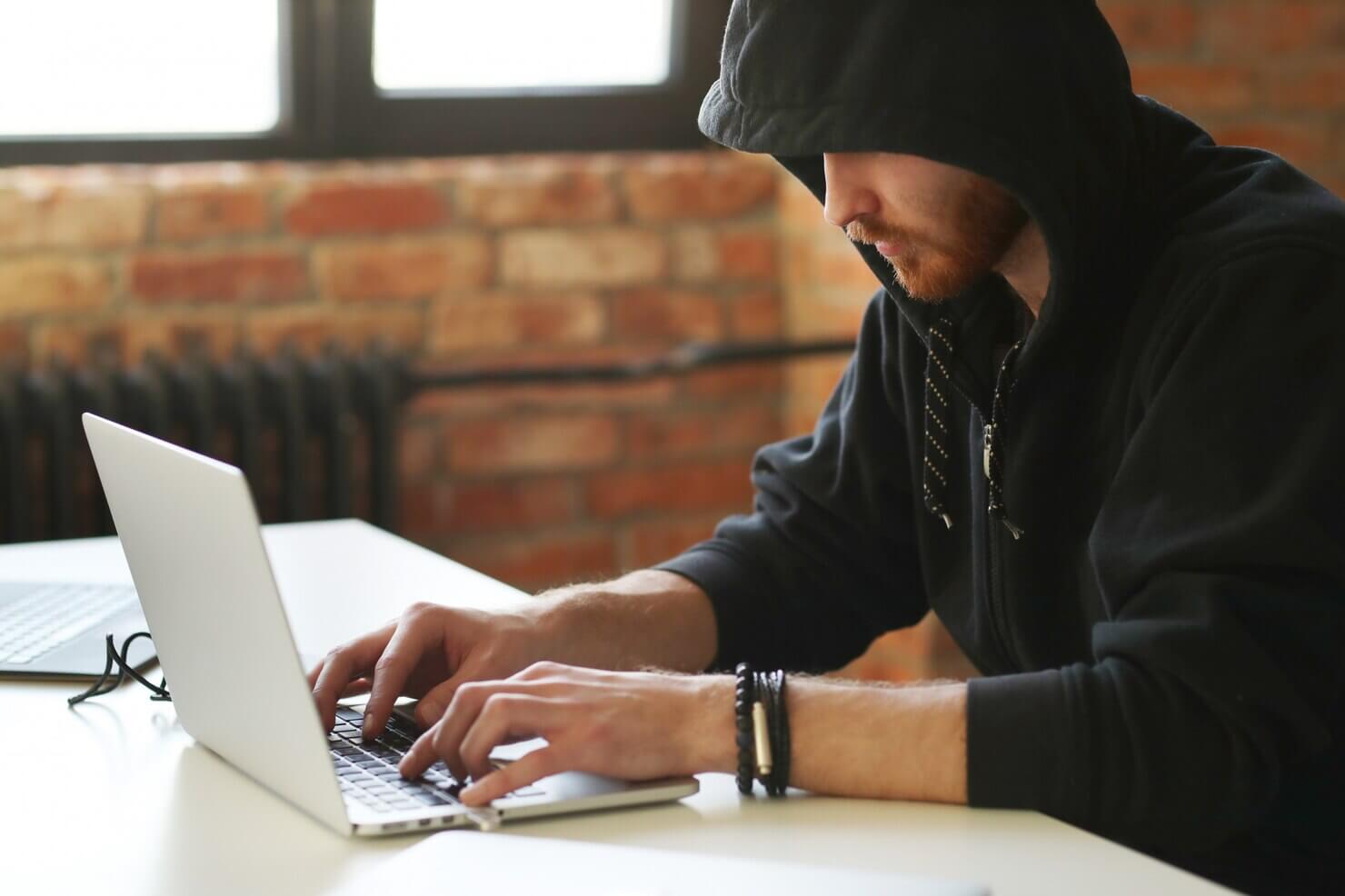
TL:DR; Concluding Securing WordPress with 2FA
Fortifying your WordPress website’s defenses with Two-Factor Authentication (2FA) is not just a choice. It’s a necessity in today’s digital landscape. The advantages are crystal clear: from bolstering login security to shielding against password-related vulnerabilities. Ultimately mitigating the risks of unauthorized access. It’s your virtual armor, ensuring that only authorized users have access to your WordPress kingdom.
When it comes to implementing 2FA seamlessly, the WordFence Security plugin stands tall among its counterparts. Its robust features not only make your website a fortress but also provide an intuitive user experience.
As you embark on the journey of securing your WordPress site, don’t underestimate the power of professional assistance. Our WordPress development and support services are tailored to not only integrate Two-Factor Authentication seamlessly. But also to provide ongoing support for a worry-free online presence. Don’t wait for a security breach to knock on your digital door. Be proactive, enhance your WordPress security, enable two-factor authentication, and drop us a line for top-notch development and support services. Your website’s safety is our priority!
Comments