Managing comments is key to fostering a vibrant WordPress community. Discover how to wield the power of moderation tools and plugins to maintain a constructive dialogue while keeping spam at bay.

- Strategies for Efficient Comment Moderation in WordPress
- Setting Up WordPress Comment Moderation Settings for Success
- Harnessing the Power of Plugins for Enhanced Comment Management
- Implementing Effective Anti-Spam Measures in WordPress Comments
- Encouraging Positive Community Engagement Through Comment Policies
- Streamlining the Comment Approval Process for Faster Interaction
- Leveraging WordPress Tools for Managing User Comments Effectively
- Measuring the Impact of Comment Management on Website Performance
- Frequently Asked Questions
- Ready to reclaim your WordPress comments?
Remember the time when you first launched your WordPress site, filled with excitement and anticipation, only to be met with the daunting task of managing a flood of comments? You’re not alone. Many website owners find themselves overwhelmed by the need to moderate discussions, filter out spam, and foster a positive online community. This article is your guide to taking control of comment management in WordPress, offering strategies to streamline moderation, configure settings for success, and leverage powerful plugins.
We’ll explore effective anti-spam techniques, ways to encourage constructive engagement, and methods to speed up the approval process, all while maintaining a welcoming space for your audience. By harnessing WordPress tools and measuring the impact on your site’s performance, you’ll unlock the full potential of your comments section, transforming it into a vibrant hub of interaction that enhances your website’s value and appeal.
Strategies for Efficient Comment Moderation in WordPress
Managing comments effectively on your WordPress site is crucial for fostering a healthy and engaging community. The key to success lies in implementing a set of strategic practices that streamline the moderation process while ensuring that your platform remains a safe space for constructive dialogue. Here are some essential strategies to consider:
- Utilize Automated Moderation Tools: WordPress offers various plugins that can help automate the moderation process. Tools like Akismet for spam filtering can significantly reduce the manual workload by automatically detecting and filtering out spam comments.
- Establish Clear Commenting Guidelines: Defined rules set the tone for interactions on your site and help deter inappropriate behavior. Make these guidelines easily accessible to encourage compliance.
- Leverage the Power of Community Moderation: Allowing your community to report inappropriate comments can be an effective way to manage content. This not only involves your audience but also aids in maintaining a positive environment.
- Regularly Review and Respond to Comments: Timely responses to comments can foster a sense of community and encourage more users to engage in discussions. It also allows you to address any issues or negative comments promptly.
Implementing these strategies will not only improve the efficiency of comment moderation on your WordPress site but also enhance the overall user experience by promoting a respectful and engaging community dialogue.
Setting Up WordPress Comment Moderation Settings for Success
Ensuring a vibrant and constructive community dialogue on your WordPress site hinges on the strategic implementation of comment moderation settings. By fine-tuning these settings, site owners can significantly reduce spam, foster positive interactions, and maintain a high-quality content standard. A pivotal aspect of this process involves the comparison between default WordPress settings and enhanced moderation techniques.
For instance, WordPress allows automatic approval of comments from authors who have previously had approved comments. However, by adjusting this to manual approval for all comments, site owners gain full control but may increase their workload.
Another critical setting is the blacklist feature, where WordPress offers the option to automatically block comments containing specific words, names, URLs, emails, or IP addresses. This can be incredibly effective in reducing spam. Below is a comparison table highlighting the differences between using default settings and implementing stricter moderation controls.
| Feature | Default Setting | Enhanced Moderation Setting |
|---|---|---|
| Comment Approval | Automatic for previously approved authors | Manual for all comments |
| Comment Blacklist | Limited use based on explicit input | Extensive use to aggressively filter spam |
| User Registration | Not required for commenting | Required, enhancing accountability |
| Comment Notifications | Optional to site owner and commenter | Customizable, enhancing engagement |
By leveraging these enhanced moderation settings, WordPress site owners can create a more secure and engaging environment for their audience. This not only improves the overall user experience but also boosts the site’s credibility and trustworthiness.
Harnessing the Power of Plugins for Enhanced Comment Management
One of the most significant challenges faced by WordPress site owners is maintaining a healthy and constructive comments section. This is where the strategic use of plugins can be a game-changer. Plugins such as Akismet for spam filtering, wpDiscuz for interactive comment interfaces, and Thrive Comments for engagement metrics, empower site administrators to streamline moderation processes and foster positive community interactions. A notable case study involves a popular lifestyle blog that implemented a combination of these plugins and saw a 40% reduction in spam and a 25% increase in user engagement within the first three months. This underscores the potential of plugins to transform the comments section into a vibrant community hub.
Moreover, the customization options provided by these plugins allow for a tailored approach to comment management, catering to the unique needs of each WordPress site. For instance, the ability to integrate social media logins for commenting, offered by plugins like Super Socializer, significantly enhances user accessibility and convenience, leading to higher comment participation rates. A tech news website reported double-digit growth in daily comments after enabling social media logins, highlighting the direct impact of plugin features on user interaction. By carefully selecting and configuring the right plugins, WordPress site owners can not only simplify comment moderation but also enrich the user experience and encourage meaningful discussions.
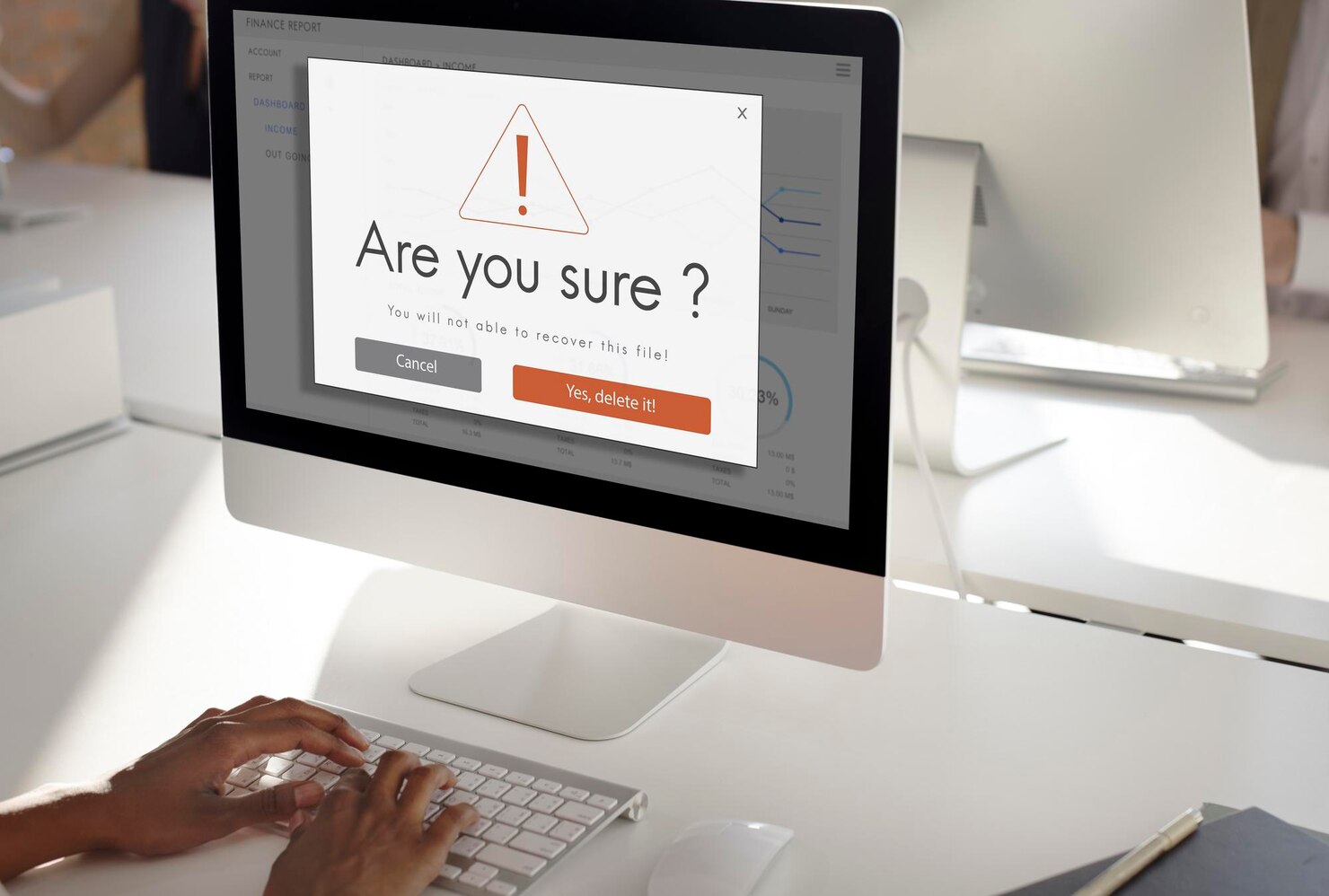
Implementing Effective Anti-Spam Measures in WordPress Comments
Combatting spam in WordPress comments requires a strategic approach, blending technology with savvy moderation practices. Experts recommend the integration of powerful anti-spam plugins such as Akismet, which uses algorithms to filter out spam comments effectively.
Additionally, enabling manual approval for comments can significantly reduce spam, ensuring that only genuine interactions reach your audience. It’s also wise to restrict comment privileges to registered users, adding an extra layer of security. By implementing these measures, you not only enhance the quality of your website’s discussions but also protect your site from potential security threats posed by spam comments.
Encouraging Positive Community Engagement Through Comment Policies
Creating a welcoming and constructive environment on your WordPress site begins with establishing clear and concise comment policies. These guidelines serve as the foundation for positive community engagement, setting the tone for interactions and ensuring that discussions remain respectful and productive. By clearly outlining what is considered acceptable behavior and the consequences for violating these standards, you can significantly reduce the number of negative comments and foster a community where users feel safe to express their opinions.
Implementing effective comment policies involves several key strategies:
- Define clear rules regarding language, respect, and relevance to keep discussions on-topic and free from harassment.
- Encourage constructive feedback by asking users to provide reasons for their opinions, promoting a culture of understanding rather than confrontation.
- Utilize moderation tools available in WordPress to quickly address any comments that violate your policies, maintaining a healthy discussion environment.
- Regularly review and update your comment policies to adapt to the evolving dynamics of your online community.
These steps not only enhance the quality of interactions on your site but also play a crucial role in building a loyal and engaged audience. By taking control of comment management through thoughtful policies, you pave the way for a more positive and inclusive online community.
Streamlining the Comment Approval Process for Faster Interaction
Engaging with your audience through comments is crucial for building a community around your WordPress site. However, the process can become cumbersome without the right strategies in place. By streamlining the comment approval process, you not only foster faster interaction but also enhance user experience. Here are some effective ways to achieve this:
- Utilize automated moderation tools to filter out spam and off-topic comments, allowing you to focus on genuine interactions.
- Implement a tiered moderation system where trusted community members have the privilege to comment without waiting for approval, speeding up the conversation flow.
- Set clear commenting guidelines on your site to reduce the number of comments that require moderation for breaking rules.
- Consider using a third-party commenting system that offers advanced moderation features, making the process more efficient and user-friendly.
By taking these steps, you can significantly reduce the time spent on comment moderation, allowing for quicker responses and a more dynamic community. This not only improves the overall user experience but also encourages more visitors to engage in meaningful discussions on your platform.
Leveraging WordPress Tools for Managing User Comments Effectively
With the ever-evolving digital landscape, WordPress has emerged as a powerful platform for bloggers and website owners to foster community engagement through comments. However, this interactive feature can become a double-edged sword if not managed properly. Utilizing the built-in tools and plugins WordPress offers, such as Akismet for spam protection and Disqus for enhanced comment moderation, can significantly streamline the process.
These tools not only help in filtering out irrelevant or harmful content but also in organizing comments in a way that promotes meaningful discussions. By setting up a system that automatically handles the bulk of moderation tasks, you can focus more on creating content and engaging with your community in a more meaningful way. It’s crucial to understand the settings and features available within WordPress to customize the comment management process to suit your site’s needs, ensuring a balance between openness and control.
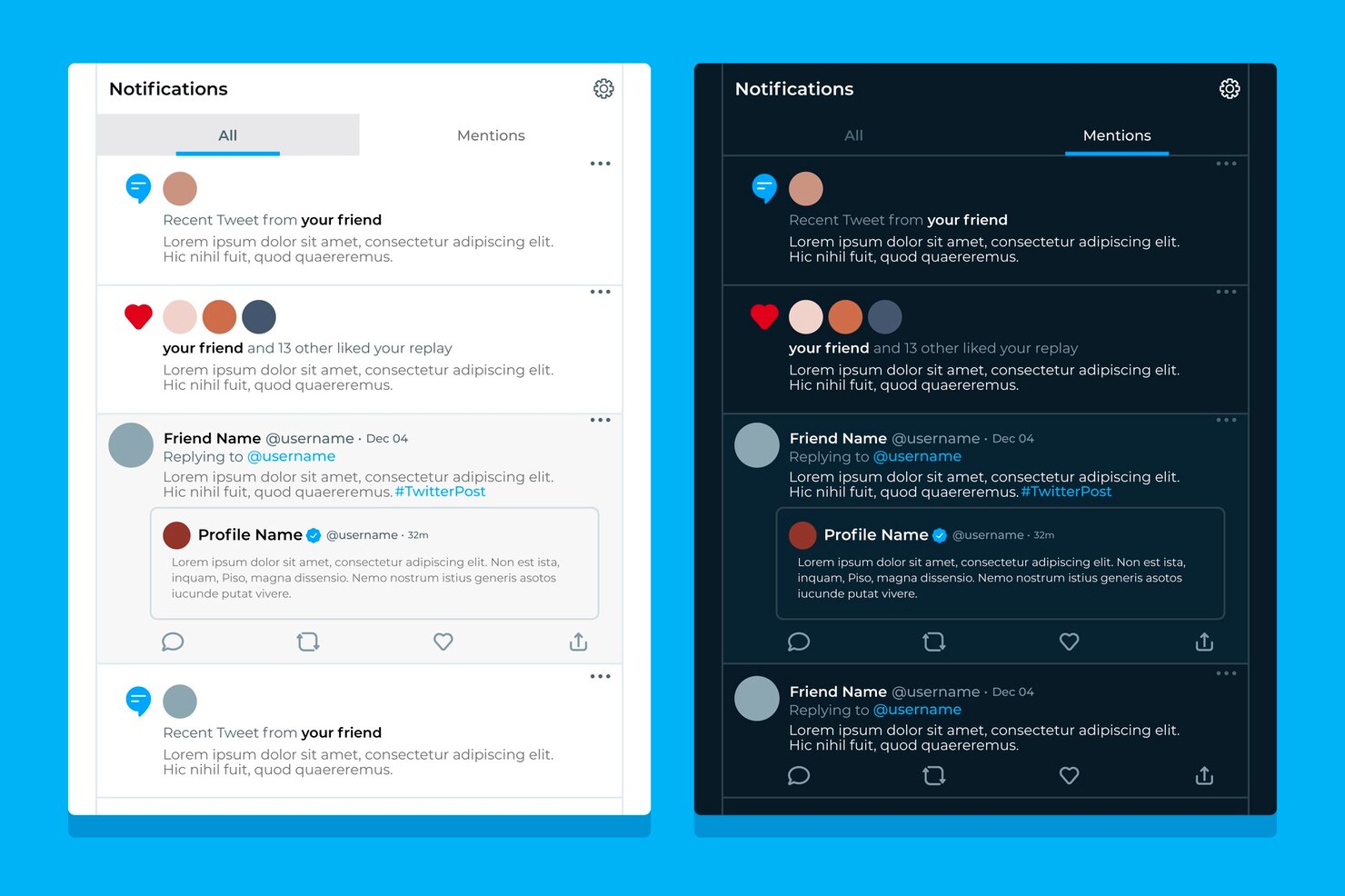
Measuring the Impact of Comment Management on Website Performance
Effective comment management is a critical component for maintaining the health and performance of any WordPress site. Site administrators often overlook the significant impact that comments can have on page loading times, user engagement, and overall site reputation. By implementing strategic comment management practices, website owners can ensure that their site remains fast, engaging, and free of spam. Experts advise using automated moderation tools and manual oversight to strike the perfect balance between openness and control.
One key aspect of comment management is understanding how it affects SEO rankings. Search engines like Google value websites that foster community engagement and user interaction. High-quality comments can contribute positively to a site’s content, offering additional value that can be recognized by search algorithms. However, a flood of spammy or irrelevant comments can harm a site’s SEO performance. Thus, deploying anti-spam measures and encouraging meaningful discussions are essential steps recommended by SEO professionals.
Another critical consideration is the user experience. Websites that manage comments effectively can create a sense of community and trust among their users. This positive environment encourages more visitors to engage, share, and return to the site. On the other hand, poorly managed comment sections can become breeding grounds for negativity, driving potential readers and contributors away. Utilizing user feedback and analytics to improve comment management practices continuously is a strategy endorsed by user experience experts.
Do you want to check the health of your website?

Frequently Asked Questions
How can I differentiate between constructive criticism and spam in comments?
Constructive criticism usually offers specific feedback aimed at improving your content, while spam often includes irrelevant links or generic comments that don’t relate to your post. Using moderation tools and anti-spam plugins can help automatically filter out many spam comments.
What should I include in my comment policy to encourage positive engagement?
Your comment policy should clearly state what types of comments are encouraged and which are not allowed, such as hate speech, spam, or off-topic remarks. It should also explain the moderation process and any actions that might be taken against violative comments.
How often should I review comments for moderation?
The frequency of comment reviews depends on your website’s traffic and the volume of comments you receive. For active blogs, checking comments daily is advisable, while less active sites might require less frequent monitoring.
Can too many comments affect my website’s loading speed?
Yes, a high number of comments, especially on a single page, can impact loading times. Utilizing caching plugins and optimizing your database can help mitigate these effects and keep your site running smoothly.
Is it necessary to reply to every comment on my WordPress site?
While it’s not necessary to reply to every comment, engaging with your audience by responding to questions and meaningful feedback can foster a positive community and encourage more interaction on your site.
Ready to reclaim your WordPress comments?
Don’t let unruly comments derail your site’s success and turn away your audience. Take control today with our comprehensive guide to WordPress comment management. If you need a helping hand, try WordPress support. Drop us a line for expert support!
Comments