If you want to evaluate the vulnerabilities on your site, a good course of action is a WordPress security audit. This type of audit will help you safeguard your site from potential threats or it can help you remedy any damage done due to a security breach. Let’s explore the steps of a WordPress security audit in the post below.

Conducting a thorough WordPress security audit is a crucial step in safeguarding your site against potential vulnerabilities. By systematically assessing your website’s security posture, you can identify weaknesses and implement proactive measures to mitigate risks.
Millions of websites powered by WordPress have become a prime target for cyberattacks. From data breaches to malware infections, the consequences of a compromised website can be severe, ranging from loss of sensitive information to damage to your brand reputation.
We’ll provide you with a comprehensive WordPress website security audit checklist to help you evaluate your site’s vulnerabilities effectively. Whether you’re a seasoned WordPress user or a novice website owner, this checklist will equip you with the knowledge and tools necessary to enhance the security of your WordPress site. From securing user accounts to security tools to implementing robust backup solutions, we’ll cover essential aspects of WordPress security to fortify your website against cyber threats.
Join us as we delve into the intricacies of WordPress security auditing and empower yourself with the insights needed to protect your website from potential harm. Let’s dive in and make your WordPress site a fortress against cyber threats.
What is a WordPress security audit?
A WordPress security audit is a thorough examination of a WordPress website’s security measures and vulnerabilities. It involves analyzing the website’s configuration, codebase, plugins, themes, and server environment to identify potential security risks and weaknesses.
The audit typically includes checks for common website security issues such as outdated software, weak passwords, inadequate user permissions, insecure file permissions, and susceptibility to common attacks like SQL injection and cross-site scripting (XSS).
The goal of a WordPress security audit is to pinpoint areas of weakness and implement appropriate measures to mitigate risks, protect sensitive data, and ensure the overall integrity and reliability of the website.
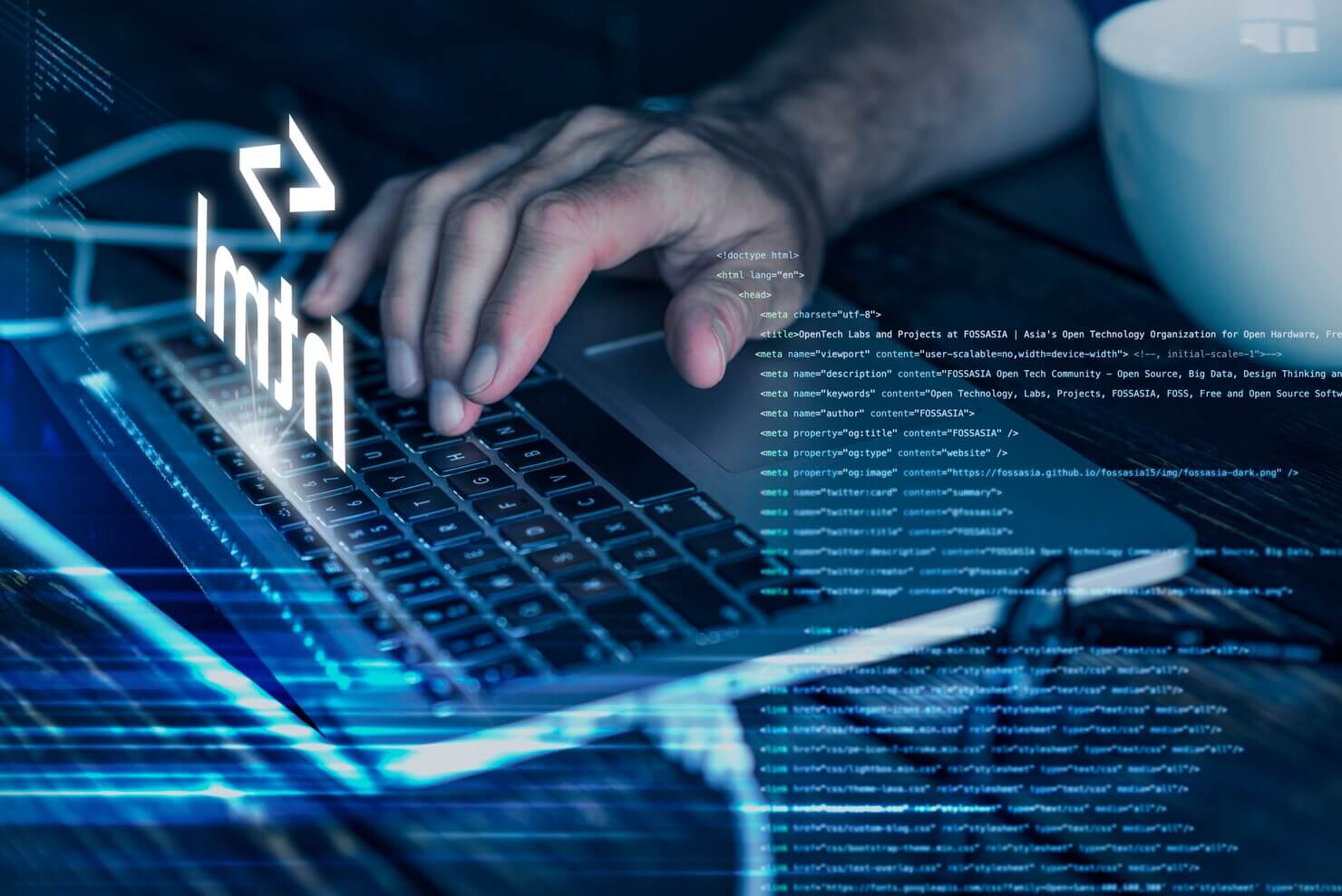
Why Conduct WordPress Security Audits?
There are several crucial reasons why you should conduct a WordPress security audit:
- WordPress websites can be vulnerable to various security threats, including malware injections, outdated plugins/themes, weak passwords, etc. Audits help in identifying these vulnerabilities before malicious actors exploit them.
- Websites often store sensitive information, such as user credentials, payment details, and personal data. Security audits help in ensuring that this data is adequately protected against unauthorized access and breaches.
- A compromised WordPress site can damage the reputation of the website owner or the organization it represents.
- Depending on the nature of your website and the data it processes, you may be subject to various regulatory requirements such as GDPR, HIPAA, PCI DSS, etc. Regular security audits help ensure compliance with these regulations.
- Security vulnerabilities can also affect the performance of your WordPress website. By addressing these vulnerabilities, you can improve the overall performance and reliability of your site.
Overall, conducting security audits for your WordPress website is an essential proactive measure to protect your data, your users, and your reputation.
When to run a WordPress security audit?
Running a WordPress security audit is crucial both as a proactive measure and as a reactive response. As a precautionary step, conducting regular security audits helps to identify and address potential vulnerabilities. By staying ahead of the curve, website administrators can implement necessary patches, updates, and security measures to fortify their WordPress installations against various threats, ranging from malware injections to brute force attacks. Proactive audits not only enhance the overall security posture of a WordPress site but also instill confidence among users and clients, reassuring them of the platform’s commitment to safeguarding their data and privacy.
Furthermore, conducting a full security audit even after a WordPress site has been compromised is equally imperative. While immediate remediation efforts may mitigate the visible damage, understanding the root cause of the breach is paramount to prevent future incidents. Through a comprehensive post-incident audit, administrators can analyze the attack vectors, pinpoint vulnerabilities, and assess any weaknesses in their security infrastructure or practices.
This deeper understanding enables them to implement targeted solutions, strengthen defenses, and effectively adopt proactive strategies to deter potential intrusions. By addressing not only the symptoms but also the underlying issues, post-hack security audits empower website owners to fortify their WordPress installations and uphold the integrity and trustworthiness of their online presence.
Pre-audit checklist
Let’s go over some things that need to be taken care of before you perform a WordPress security audit.

Backup your WordPress site & database
A backup serves as a safety net in case anything goes wrong during the security audit. If the security audit services process inadvertently disrupts or damages any files or configurations, you can easily restore the site to its previous state.
Backing up your site and database allows you to create a separate testing environment where you can safely conduct security audits without affecting the live site. This ensures that your production site remains operational while you perform necessary security checks and updates.
Overall, backing up your WordPress site and database before running a security audit is a best practice that helps mitigate risks and ensures a smooth and secure auditing process.
Make sure WordPress core, plugins, and themes are up to date
A good rule of thumb with WordPress sites is to update core software, plugins, and themes. There are several reasons why this is crucial:
- Updates will patch up any vulnerabilities. By keeping everything up to date, you’re ensuring that you have the latest security fixes installed, reducing the risk of exploitation by attackers.
- They will help you stay ahead of exploits. Attackers are often aware of loopholes in outdated software. By keeping your WordPress installation and its components updated, you make it less likely that attackers can exploit known weaknesses.
- You need to ensure that everything is compatible. Running outdated versions of plugins or themes might lead to conflicts or issues that could indirectly impact security.
- Sometimes updates include new security features or enhancements that can further fortify your WordPress site against potential threats.
- In some cases, compliance standards or regulations might require you to keep software up to date to meet certain security requirements. Ensuring that your WordPress core, plugins, and themes are updated helps you remain compliant with such standards.
But most importantly running updates is considered a best practice for WordPress website owners. It’s a proactive measure that demonstrates your commitment to maintaining a secure environment for your website and its users.
Keeping WordPress core, plugins, and themes up to date is a fundamental step in maintaining the security and integrity of your website. It reduces the attack surface and helps mitigate the risk of security breaches.
Creating a staging environment for testing
You want to create a staging environment for testing and running the audit. A staging environment provides a safe space, without disrupting the live site. You have a controlled environment where you can test security measures and plugins without risking the live site’s integrity or exposing it to potential threats. This isolation allows for thorough testing and experimentation, ensuring that any changes made during the audit won’t disrupt the site’s functionality or compromise its security.
Additionally, a staging environment enables you to accurately replicate the live site’s configuration, including its themes, plugins, and content, providing a realistic testing ground for identifying vulnerabilities and implementing necessary security enhancements.
Overall, by utilizing a staging environment, you can conduct a comprehensive and risk-free assessment of your WordPress site’s security posture. Ultimately safeguarding it against potential cyber threats.

Review the WordPress security plugin if you have one
If you have a security WordPress plugin installed on your site, you should also review it, before you run an audit. The effectiveness of your security measures heavily relies on the reliability and robustness of your chosen plugin. By reviewing it beforehand, you can verify that the plugin is up to date, compatible with your WordPress version, and configured properly to provide comprehensive protection against common threats like malware, brute force attacks, and unauthorized access.
Additionally, assessing your plugin allows you to identify any potential vulnerabilities or weaknesses in its functionality, enabling you to address them proactively before malicious actors exploit them during the audit. Overall, a thorough review of your WordPress security plugin ensures that your audit is conducted on a solid foundation, enhancing the security posture of your website.
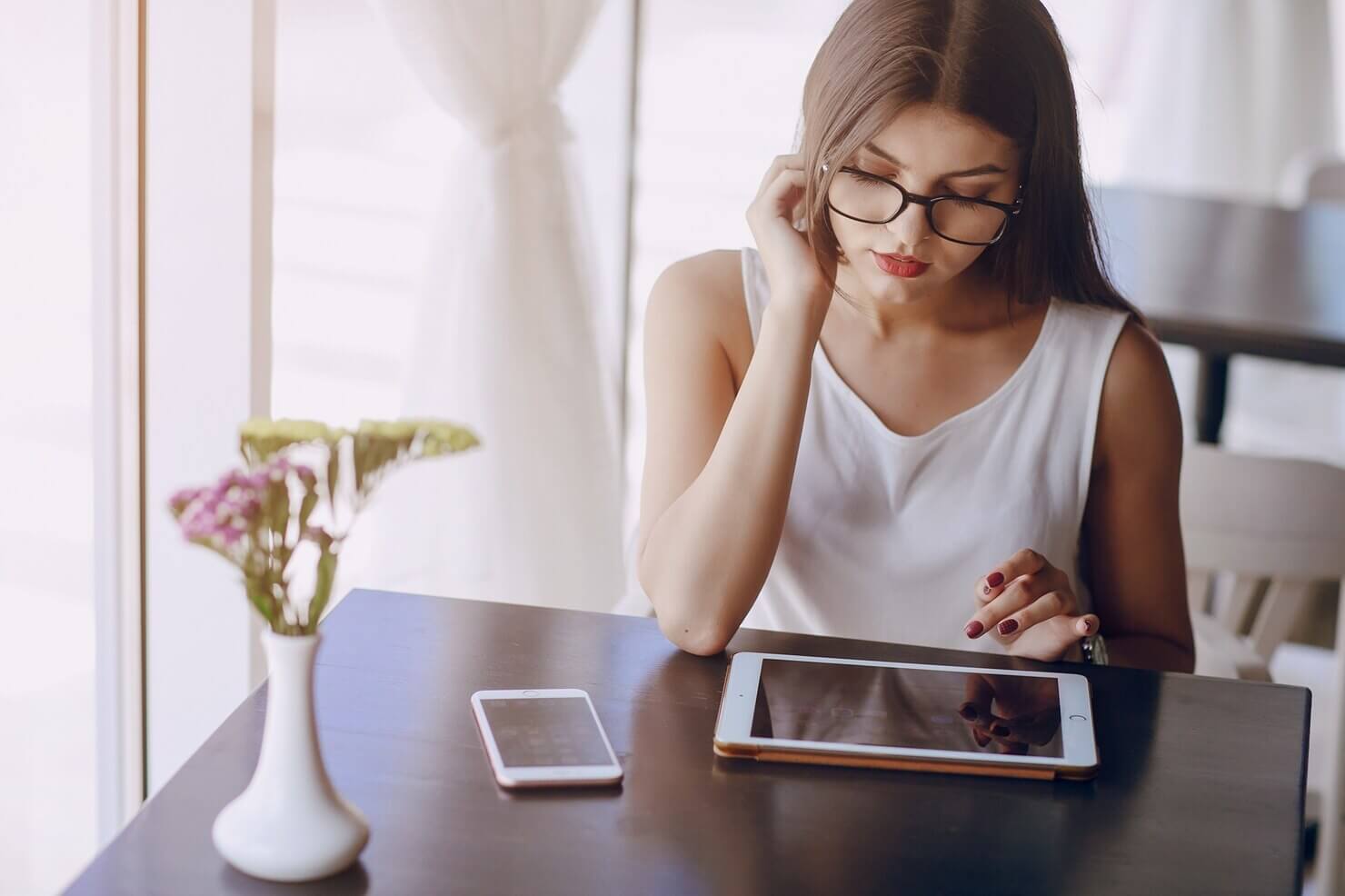
Our Checklist for Evaluating Site Vulnerabilities
Let’s go over our checklist for evaluating site vulnerabilities on WordPress.
User Authentication and Access Control
Checking User Authentication and Access Control during a WordPress security audit is crucial for ensuring the integrity and confidentiality of sensitive information stored on the website. By verifying user authentication mechanisms, such as strong password policies and two-factor authentication, vulnerabilities like unauthorized access and brute-force attacks can be mitigated. Additionally, assessing access control settings guarantees that only authorized individuals have appropriate permissions to view, edit, or delete content.
This process involves scrutinizing user roles and permissions, reviewing plugin and theme settings, and identifying any misconfigurations or loopholes that could lead to unauthorized site access. By conducting a thorough examination of user authentication and access control measures, potential security risks can be identified and addressed, fortifying the overall security posture of the WordPress site.
WordPress Core, Themes, and Plugins
Performing a thorough security audit of WordPress core, plugins, and themes is essential to ensure the overall integrity and safety of a WordPress website. The core of WordPress itself, along with its plugins and themes, is susceptible to vulnerabilities that malicious actors can exploit. By scrutinizing the core codebase, plugins, and themes, potential security loopholes can be identified. Then they can be addressed proactively, mitigating the risk of unauthorized access, data breaches, or website compromise.
During the audit process, security experts meticulously examine the code for vulnerabilities such as:
- SQL injection,
- cross-site scripting (XSS),
- and authentication flaws.
Additionally, they assess the codebase for adherence to security best practices, including proper data validation, secure file handling, and adherence to WordPress coding standards. Regularly conducting these audits helps to ensure that WordPress websites remain resilient against evolving cybersecurity threats.

Malware Detection and Removal
Malware detection and removal during a WordPress security audit are paramount due to the platform’s popularity and susceptibility to malicious attacks. WordPress powers millions of websites worldwide, making it an attractive target for cybercriminals seeking to exploit vulnerabilities for various purposes, including:
- data theft,
- phishing,
- and distributed denial-of-service (DDoS) attacks.
Conducting malware detection ensures the integrity of the website’s codebase, protecting both the site owner and its visitors from potential harm.
The process typically involves scanning the WordPress installation for suspicious files. Moreover, you should be checking database entries for malicious code injections. Finally, you should examine third-party plugins and themes for vulnerabilities.
Once malware is detected, removal procedures often include:
- quarantining infected files,
- patching vulnerabilities,
- and implementing security measures to prevent future infections.
A key security measure includes updating WordPress core files and plugins.
Also by strengthening access controls, and deploying security plugins or firewalls. This proactive approach helps mitigate risks and fortify the website’s defenses against evolving cyber threats.
Secure Hosting and Server Configuration
Checking Secure Hosting and Server Configuration during a WordPress security audit is crucial for ensuring the overall security posture of the website. A secure hosting environment and properly configured server settings provide the foundation for protecting against a wide range of threats, including malware injections, unauthorized access, and data breaches.
By examining the hosting environment and server configuration, one can identify vulnerabilities such as outdated software versions, weak file permissions, inadequate firewall settings, or misconfigured security headers.
This process typically involves:
- reviewing server logs,
- analyzing server configurations,
- assessing firewall rules,
- verifying encryption protocols,
- and ensuring timely software updates.
Implementing best practices for secure hosting and server configuration helps mitigate risks. Also, it enhances the resilience of WordPress websites against potential cyber threats.
Do you want to check the health of your website?

Post-Security Audit Actions
After the WordPress security audit is done, there are a few actions you want to take to complete the entire process.

Document WordPress security audit findings and actions
You want to have a report of all the findings that came to light during the audit. This way you can analyze what is working properly, what is done right, what are the issues, etc. Based on this you can begin to work on improving your site to minimize vulnerabilities.
Here’s how you might structure such a document:
- Importance of conducting a security audit for WordPress websites. Along with the goals and objectives of the audit.
- Define the scope of the audit. This should include which aspects of the WordPress site were examined. For example, core files, plugins, themes, server configuration, user access controls, etc.).
- Describe the methods and tools used to conduct the security audit (e.g., automated scanning tools, manual inspection, penetration testing, etc.).
- Present a detailed summary of the security vulnerabilities and issues discovered during the audit. Categorize findings based on severity levels (e.g., critical, high, medium, low). Provide evidence or documentation supporting each finding, such as screenshots, logs, or test results.
- Offer actionable recommendations for addressing each identified vulnerability or issue. Prioritize recommendations based on severity and potential impact on the security of the website. Include best practices and guidelines for improving the overall security posture of the WordPress site.
- Document the actions taken to remediate the identified vulnerabilities and mitigate security risks. Provide details on patches applied, configurations changed, plugins or themes updated or removed, etc. Note any challenges or obstacles you encounter during the remediation process and how you address them.
Finally, summarize key findings, actions taken, and recommendations. By documenting the security audit findings and actions in a structured manner, website administrators can maintain a clear record of their security efforts. Thus ensuring accountability for addressing potential risks to their WordPress site.
Invest in WordPress support
If you want to ensure that your site is in tip-top shape and has the proper security measures in place, consider using WordPress support services. Here at Acclaim, we offer unlimited maintenance for WordPress websites. Our services include regular updates of WordPress core, plugins, and themes. Moreover, we schedule cyclical backups of your website, to prevent data loss. Furthermore, we run a monthly website audit to ensure that your site is in tip-top shape. If it isn’t we can create a plan to get it there.
Some other key features of our unlimited website maintenance services include things like:
- creating a staging site to test and implement various changes, before taking it to the live site
- continuous QA testing to ensure that your site is bug-free after updates. Our QA testers will manually check your site, moreover, we can set up automation testing.
- we also focus on website speed and performance optimization to boost those conversion rates
- we implement additional WordPress security measures to protect your site from potential vulnerabilities such as bots, hackers, viruses, etc.
- also, we use tools to monitor your website’s uptime. We can track your site’s availability and reliability in real-time. If there is an issue, we receive an alert and can take action immediately.
Professional support guarantees timely updates, patches, and proactive measures to mitigate future risks, safeguarding your online presence and user data. With expert assistance, you can focus on your core business activities. While knowing that your WordPress site is in capable hands, fortified against potential threats.

TL;DR: Concluding our WordPress security audit checklist
In conclusion, conducting a WordPress security audit is paramount in safeguarding your website against potential vulnerabilities and cyber threats. Whether done proactively as a precautionary measure or reactively following a security breach, a thorough audit allows you to assess the integrity of your site’s defenses and identify areas for improvement.
For a quick and comprehensive evaluation, refer to the checklist provided in the table below.
By systematically reviewing key aspects of your WordPress site’s security, you can fortify its defenses and minimize the risk of unauthorized access or data breaches.
| Security Aspect | Checkpoints |
|---|---|
| Core WordPress | Ensure WordPress core is updated to the latest version |
| WordPress plugins | Check all plugins are up to date |
| User Accounts | Review user accounts and remove any unused or suspicious accounts |
| Passwords | Enforce a strong password policy for all users |
| File Permissions | Check file permissions and ensure they are set correctly |
| Security Plugins | Install and configure a reputable security plugin |
| Backups | Regularly backup WordPress files and database |
| SSL/TLS | Ensure SSL/TLS is properly configured and enforced |
| Two-Factor Authentication | Implement two-factor authentication for enhanced login security |
| Security Headers | Add security headers to enhance protection against common vulnerabilities |
| Firewall | Implement a firewall to monitor and filter incoming traffic |
| Malware Scanning | Set up regular malware scans to detect and remove any malicious code |
| Login Attempts | Limit login attempts to prevent brute force attacks |
| Database Security | Secure the WordPress database by using unique prefixes and strong credentials |
| Monitoring | Monitor website activity and server logs for suspicious behavior |
However, if you find yourself overwhelmed or uncertain about where to begin, why not take advantage of our free website audit? Our team of experts is here to help you navigate the complexities of WordPress security. Thus ensuring your site remains resilient against evolving threats. Don’t hesitate to drop us a line and schedule your audit today. Your website’s security is too important to overlook.
Comments