Are you looking to develop a WordPress site that will grow with time? Do you want to ensure that your website can be scaled to handle more traffic spikes and more content? We have some tips and tricks to share with you, to make it possible. Check it out.
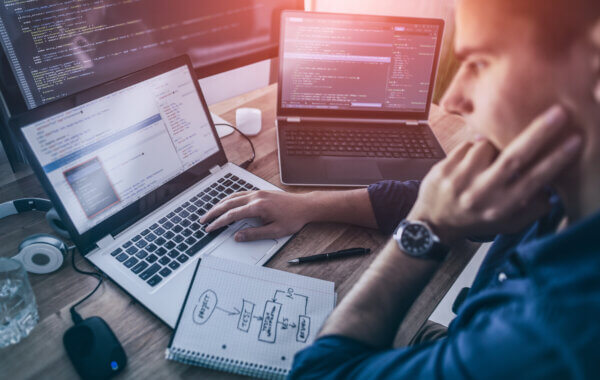
In this comprehensive guide, we’ll delve into the realm of creating a scalable WordPress website. Uncover with us the best practices so that your site can handle increased traffic, content expansion, and technological advancements.
As one of the most popular content management systems (CMS) globally, WordPress powers over one-third of the web, from personal blogs to corporate giants. However, building a scalable WordPress website requires more than just installing a theme and adding content. It demands a strategic approach that considers factors like performance, security, and user experience.
Whether you’re a seasoned developer or a WordPress novice, understanding these principles will empower you to build a robust digital presence that stands the test of time. Let’s embark on this journey to unlock the secrets of scalability and elevate your WordPress game to new heights.
Defining scalability
Scalability in the context of a WordPress site refers to its ability to handle increasing amounts of traffic, content, and user interactions without compromising performance or stability. A scalable WordPress site should be able to accommodate growth seamlessly, whether it’s an increase in the number of visitors, the addition of new features, or higher demands on server resources.
Why is scalability important?
WordPress sites can be made more scalable, allowing them to handle increased traffic and activity without sacrificing performance or reliability. Some other reasons why scalability is important include:
- You can ensure a smooth user experience. Visitors expect fast loading times and responsive pages. A scalable site can maintain performance even under heavy loads, preventing frustrated users and potential loss of traffic.
- Search engines like Google prioritize fast-loading websites. Scalability directly impacts site speed, which is a crucial factor in SEO rankings. A scalable site can help improve SEO performance and maintain or enhance search engine rankings.
- You can optimize resource usage, ensuring you only pay for what you need. You can scale up or down based on demand, preventing overspending on unnecessary resources during periods of low traffic.
- Scalability future-proofs your WordPress site by allowing it to adapt to changing requirements, technologies, and user expectations over time.
In essence, scalability is not just about managing current traffic levels but also about preparing your WordPress site for future high-traffic growth and ensuring a consistent, high-quality user experience regardless of traffic fluctuations.
Tips for building a scalable WordPress site
Let’s take a look at some tips for building a scalable WordPress site.

Choose a reliable web hosting provider
One crucial element that will help you scale your WordPress site is a reliable web hosting provider. You want to pick a web host that will allow taking on more server space when your site grows. Also, you want to make sure that you pick a hosting provider with server resources that can handle high web traffic.
We recommend Cloudways as a hosting provider for WordPress websites because it was created with WP in mind. It is known for its simplicity and flexibility. Some other key features include:
- Cloud infrastructure such as Amazon Web Services (AWS), and Google Cloud Platform (GCP).
- Simplify the process of managing cloud servers by providing a user-friendly platform with a range of managed services.
- Users can expect high performance and scalability thanks to the powerful infrastructure provided by leading cloud providers.
- A high level of flexibility and customization options, allow users to tailor their hosting environment to suit their specific needs.
- It follows a pay-as-you-go pricing model, allowing users to pay only for the resources they consume. Pricing varies based on the selected cloud provider, server size, and additional services.
You want to choose a hosting provider that will grow with your site and that is suitable for WordPress. Ideally, you want to avoid the mess of having to switch hosting providers, because they cannot support your website growth.
Optimize website speed and performance
Website performance and speed optimization are crucial for ensuring the scalability of a WordPress site. Optimizing performance not only enhances user experience but also plays a significant role in search engine rankings, as search algorithms prioritize fast-loading sites.
Moreover, with scalability in mind, efficient performance ensures that the website can handle increasing traffic and data without sacrificing speed or functionality. Ensuring that the site’s code, content delivery network, database queries, and assets are optimized for speed and efficiency. This might involve using caching plugins, optimizing images, minimizing HTTP requests, and employing content delivery networks (CDNs) to reduce load times.
Do you want to check the health of your website?

Custom WordPress theme – lightweight and efficient
Using a custom WordPress theme that is lightweight and efficient is a fundamental practice for constructing a scalable WordPress site. Developers can ensure streamlined performance and enhanced scalability by opting for a bespoke theme tailored to specific requirements. Lightweight themes:
- minimize unnecessary code bloat,
- optimize loading times,
- and improve overall site speed,
which is crucial for user experience and search engine rankings. Additionally, efficient coding practices enable easier maintenance and updates, reducing the risk of compatibility issues as the site grows and evolves. Ultimately, investing in a custom WordPress theme sets a solid foundation for scalability, empowering site owners to expand their online presence without compromising performance.
Must have only plugins
When it comes to WordPress, plugins can be both a blessing and a curse. On one hand, they add functionality and customization options to your site. On the other hand, they can also slow down your site and create serious security threats and vulnerabilities if not properly managed.
Installing only “must-have” plugins can have a significant impact on scalability, both in terms of performance and security of web pages. By carefully selecting and limiting the number of plugins you install, you reduce the amount of code that needs to be loaded and executed on each page load, which can result in faster loading times and better overall performance.
Additionally, fewer plugins mean fewer potential points of failure and security vulnerabilities. Each plugin you install represents a potential entry point for hackers, so minimizing the number of plugins reduces your site’s attack surface and makes it easier to maintain and secure.
When choosing which plugins are “must-haves,” it’s important to prioritize functionality that is essential to your site’s goals and objectives. This might include SEO optimization, caching, security, and basic site management tools. Avoid installing plugins that offer features you don’t need or that duplicate functionality already provided by your theme or other plugins.
Regularly auditing your plugins and removing any that are no longer necessary can also help maintain scalability over time. As your site grows and evolves, your needs may change, so it’s important to periodically reassess which plugins are truly essential and which ones can be safely removed.
Overall, taking a minimalist approach to plugin installation can have a positive impact on the scalability of your WordPress site, helping to ensure that it remains fast, secure, and efficient as it grows and attracts more visitors.
Optimize your database performance
Optimizing a database for a WordPress site plays a crucial role in enhancing scalability by streamlining the efficiency of data retrieval and storage processes. By fine-tuning database queries, indexing frequently accessed data and minimizing redundant or unnecessary data, the overall performance of the WordPress site improves significantly.
This optimization reduces the server load, decreases page load times, and enhances the site’s ability to handle increased traffic without sacrificing user experience. Additionally, a well-optimized database ensures smoother execution of WordPress plugins and themes, facilitating easier scaling as the site grows in content and visitors. Overall, database optimization is a fundamental aspect of ensuring the long-term scalability and performance of a WordPress site.

Design a scalable architecture
Using WordPress themes and plugins that are designed with scalability in mind. This means creating lightweight, well-coded themes and plugins that won’t significantly impact performance as the site grows.
When designing a scalable architecture for a WordPress site, several key considerations can ensure efficient performance and flexibility as the site grows. Firstly, prioritize a modular and decoupled design, separating components such as the web server, database server, and caching mechanisms to allow for independent scaling of each layer.
Utilize caching solutions effectively to minimize database load and server response times, considering options like Redis or Memcached for object caching and CDNs for static content delivery. Implement horizontal scaling by deploying load balancers to distribute traffic across multiple web servers and employing auto-scaling mechanisms to handle fluctuations in demand.
Additionally, opt for a robust hosting environment that offers scalability features such as elastic computing resources and managed database services to accommodate increasing traffic and workload demands seamlessly. Regular performance monitoring and optimization are also essential to identify bottlenecks and fine-tune the architecture for optimal efficiency.
Consider implementing a caching mechanism
Implementing a caching mechanism in WordPress can significantly improve scalability by reducing server load and response times. Here’s how it impacts scalability:
- You can reduce server load. Caching stores frequently accessed data (such as web pages, database queries, and objects) in memory or disk. When a user requests a page that’s already cached, the server can serve it directly from the cache without needing to regenerate the content.
- Cached content can be served much faster than dynamically generated content because it doesn’t require database queries or complex PHP processing. This leads to shorter page load times, improved user experience, and better performance under load. Thus ultimately enhancing scalability by enabling the server to handle more requests within a given time frame.
- Many caching solutions integrate seamlessly with Content Delivery Networks (CDNs), which distribute cached content across multiple servers located in different geographical regions. By serving content from servers closer to the user, CDNs reduce latency and improve site performance. This distributed caching approach enhances scalability by offloading traffic from the origin server and ensuring consistent performance regardless of user location.
Overall, implementing a caching mechanism in WordPress can have a significant positive impact on scalability by reducing server load, improving response times, optimizing database performance, leveraging CDNs, and caching static assets.

Implement robust security measures
Implementing robust security measures can help optimize the performance of your WordPress site by reducing the risk of security vulnerabilities that could potentially slow down the site or cause downtime due to attacks or breaches.
Moreover, users are more likely to trust and continue using a site that is secure and reliable. Thus leading to increased traffic and scalability. You can plan for future growth more effectively knowing that your site is protected against potential security threats that could hinder scalability.
Security breaches or attacks can lead to downtime, which can significantly impact scalability efforts. By implementing security measures such as firewalls, intrusion detection systems, and regular security audits, you can minimize the risk of downtime caused by security incidents, thereby supporting scalability.
Also, many industries have compliance requirements related to data security and privacy. Regulations such as GDPR or HIPAA. Implementing robust security measures ensures compliance with these regulations, which is crucial for scaling your WordPress site within regulated industries.
Some popular security measures you can implement for your WordPress site include:
- installing a security plugin like WordFence.
- WordPress developers can also write additional code to secure your site.
- implementing strong passwords is another key aspect of protecting your site from hacking.
Overall, robust security measures not only protect your WordPress site from potential threats. But also lay the groundwork for scalability by enhancing performance, reliability, and trustworthiness.
Use two-factor authentication
Implementing two-factor authentication (2FA) in WordPress can have several positive impacts on scalability and security. Firstly, by adding an extra layer of security to the authentication process, 2FA helps mitigate the risk of unauthorized access to WordPress accounts. This enhanced security reduces the likelihood of successful brute force attacks or credential stuffing attempts, thereby safeguarding user data and maintaining the integrity of the WordPress site. With fewer security breaches and compromised accounts, the overall trust and reputation of the site are bolstered, which can lead to increased user engagement and retention, contributing positively to scalability.
Furthermore, the adoption of 2FA in WordPress can streamline the management of user accounts and permissions, thus improving administrative efficiency and scalability. By requiring users to verify their identity through a second factor, such as a mobile device or authentication app, WordPress administrators can ensure that only authorized individuals gain access to sensitive areas of the site or perform critical actions. This added layer of authentication not only strengthens security but also simplifies user management processes, reducing the burden on administrators and facilitating smoother scalability as the WordPress site grows in size and complexity. Overall, 2FA in WordPress serves as a valuable tool for enhancing both security and scalability, fostering a safer and more resilient online environment for users and administrators alike.

Invest in WordPress support
Investing in WordPress support services can help you scale your WordPress site. WordPress support will update your site on an ongoing basis. Our developers will update your WordPress core, plugins, and themes.
Moreover, they will implement additional security measures, they will remove malware and so much more. Also, they will create cyclical backups to ensure that you don’t lose data on your website.
With Acclaim’s unlimited WordPress support services, you also gain services such as:
- QA testing & automation testing of your site after each update
- Updates, changes, etc. will be made on a staging site at first, to ensure little disruption to your live site
- Uptime monitoring, to ensure your site is reliable 99% of the time
And so much more. All of these things will ensure that your website is running smoothly and can be scaled up or down as you need.
Plan for growth and scalability from the beginning
If you looking to build your WordPress website, it is key that during the WP development process, you keep scalability in mind. You want to incorporate that into your initial designs and initial development. Avoid treating scalability as an afterthought.
Planning for scalability from the outset is crucial for ensuring the long-term success of a WordPress site.
- One key tip is to carefully select a reliable hosting provider that offers scalable infrastructure, such as cloud hosting or managed WordPress hosting with options to easily upgrade resources as needed.
- Additionally, optimize the site’s performance by using lightweight themes and plugins, minimizing external HTTP requests, and implementing caching solutions.
- Design the site’s architecture with scalability in mind, utilizing techniques like content delivery networks (CDNs) to distribute content globally and load balancers to evenly distribute traffic.
- Implementing a robust backup and disaster recovery plan is also essential to ensure continuity in case of unforeseen issues.
- Finally, regularly monitor the site’s performance and scalability metrics, making adjustments as needed to accommodate growth and maintain optimal performance.
Scaling a WordPress site should be something you have in mind from the design stages, throughout being a website owner. This way you can avoid trying to scale a site, that originally wasn’t meant for that.

TL;DR: Recapping the best tips for developing a scalable WordPress website
Website scalability refers to the ability of a website to handle increasing amounts of traffic or data without sacrificing performance or reliability. This typically involves optimizing infrastructure, architecture, and code to accommodate growth seamlessly. Some of our tips to help you scale WordPress sites include:
- Choose a reliable hosting provider
- Optimize website speed and performance
- Custom WordPress theme – lightweight and efficient
- Must have only plugins
- Optimize your database performance
- Design a scalable architecture
- Consider implementing a caching mechanism
- Implement robust security measures
- Use two-factor authentication
- Invest in WordPress support
- Plan for growth and scalability from the beginning
It’s important to remember that scaling your WordPress site shouldn’t be a headache. So perhaps let our seasoned experts take the reins and watch your site thrive. Ready to get started? Drop us a line and let’s make magic happen!
Comments