In WordPress design, leveraging social proof through testimonials and user reviews can enhance credibility and encourage visitor engagement. Integrating social proof elements strategically can cultivate trust and influence user behavior, ultimately leading to higher conversions and improved user experiences.

In the bustling world of online presence, the quest for visibility and credibility remains perpetual. Amidst the sea of websites vying for attention, the power of social proof emerges as a guiding beacon, illuminating the path to user trust and engagement.
Within WordPress design, where every element is meticulously crafted to captivate audiences, the integration of social proof serves as a linchpin for success. From testimonials and user reviews to social media endorsements, the manifestations of social proof are manifold, each playing a pivotal role in shaping perceptions and driving action.
In this exploration of the symbiotic relationship between social proof and WordPress design, we embark on a journey to uncover the nuances, strategies, and transformative potential that lie at the intersection of influence and innovation. Prepare to delve deep into the world of digital persuasion as we unravel the profound impact of social proof on the landscape of WordPress design.
What is social proof?
Social proof refers to the psychological phenomenon where people conform to the actions of others under the assumption that those actions are reflective of the correct behavior. In the context of a WordPress website, social proof can be incorporated through various means to influence visitor behavior positively.
4 Types of social proof
Let’s explore some of the various social proofs for your WordPress site.
Testimonials
Using testimonials as a social proof cornerstone can dramatically enhance a brand’s credibility and trustworthiness. Among the various forms of testimonials, video testimonials stand out as a particularly authentic way to showcase customer reviews. By capturing real individuals sharing their experiences on camera, video testimonials offer a compelling narrative that resonates deeply with potential customers. The sincerity and emotion conveyed through facial expressions and tone of voice lend an added layer of authenticity, fostering stronger connections with the audience.
Additionally, with their approval, soliciting written testimonials from satisfied clients can expedite the turnaround time for gathering feedback. This collaborative approach not only streamlines the testimonial process but also ensures that the content reflects the genuine sentiments of happy customers.
Testimonials serve as powerful tools for businesses across industries, offering a myriad of benefits.
- Firstly, they provide social proof, reassuring prospective buyers of the quality and reliability of a product or service. By showcasing real-life success stories, testimonials alleviate doubts and instill confidence in potential customers, ultimately driving conversions.
- Moreover, testimonials can enhance brand reputation and distinguish a business from its competitors by highlighting unique selling points and exceptional customer experiences.
- Furthermore, by incorporating testimonials into marketing materials such as websites, advertisements, and product packaging, companies can effectively leverage the voices of satisfied customers to amplify their messaging and attract new clientele.
Ultimately, testimonials are invaluable assets in cultivating customer trust, fostering loyalty, and stimulating business growth.

Reviews and Ratings
If you’re selling products or services, showcasing reviews and ratings from customers can influence potential buyers. WordPress plugins like WooCommerce have built-in review functionality. Prospective customers often turn to reviews as a trusted source of information. Positive ratings and glowing testimonials serve as virtual endorsements, instilling confidence in potential buyers and validating their decisions. Conversely, negative reviews offer valuable insights into potential pitfalls, helping consumers make informed choices and avoid regrettable purchases. By leveraging ratings and reviews, businesses can:
- cultivate trust and credibility within their target audience,
- foster long-term relationships
- and drive sales.
The benefits of utilizing ratings and reviews extend beyond mere validation. They also serve as a powerful feedback mechanism, providing businesses with invaluable insights into customer satisfaction and areas for improvement. Analyzing trends and patterns within reviews enables companies to identify strengths to capitalize on and weaknesses to address, ultimately enhancing the overall customer experience.
Moreover, positive can serve as potent marketing collateral, amplifying brand visibility and attracting new customers through word-of-mouth referrals. In an era dominated by social media and online interactions, harnessing the influence of ratings and reviews is not just advantageous—it’s imperative for businesses striving to thrive in a competitive landscape.
Social Media Mentions
Displaying social media follower counts, and shares, or embedding social media posts related to your brand can demonstrate popularity and trustworthiness. By showcasing positive mentions, testimonials, and interactions on their social media accounts and platforms, businesses can effectively build trust and credibility with their target audience. Whether it’s a glowing review from a satisfied customer, a shoutout from an industry influencer, or a mention in a reputable publication, each instance serves as a stamp of approval that validates the brand’s value proposition.
The benefits of harnessing social media mentions for social proof are manifold.
- Firstly, they provide tangible evidence of customer satisfaction and loyalty, which can sway hesitant prospects toward making a purchase or engaging with the brand.
- Moreover, social media platforms offer a vast and easily accessible landscape for broadcasting these endorsements, allowing businesses to reach a wider audience and amplify their credibility.
- Additionally, positive mentions contribute to brand visibility and awareness, as they often spark engagement in the form of likes, shares, and comments, further extending the brand’s reach and influence within its industry.
By strategically harnessing the power of social media mentions, businesses can bolster their reputation, foster customer trust, and ultimately drive growth and success.

Case studies
Case studies offer a compelling way to provide social proof by showcasing real-life examples of success, demonstrating how your product or service has benefited others. These in-depth narratives offer concrete evidence of your capabilities and build trust with potential customers by highlighting tangible results.
In WordPress, creating case studies can be achieved through a dedicated post type or custom post format. Utilizing plugin advanced features like “Custom Post Type UI” or “Toolset Types,” you can easily set up a custom post type named “Case Studies.” Then, within each case study post, include detailed descriptions of the problem, your solution, and the outcome, supported by visuals such as before-and-after images or graphs.
Additionally, encourage client testimonials or quotes to add further credibility. Finally, ensure easy navigation and categorization so visitors can easily find and explore your collection of case studies, reinforcing your social proof.
Implementing Social Proof in WordPress Design
Let’s go over some ways to implement social proof in WordPress designs.
Design Elements for Social Proof
Design elements for incorporating social proof on a WordPress site play a crucial role in establishing credibility and fostering trust among visitors. Incorporating testimonials, customer reviews, and user-generated content prominently on the homepage or product pages can significantly enhance the site’s appeal. Utilizing visually appealing badges or icons to showcase social media followers, subscriber counts, or industry certifications can further reinforce credibility.
Displaying real-time activity notifications or recent purchases can create a sense of urgency and validate the popularity of products or services. Additionally, integrating recognizable logos of satisfied clients or partners can enhance brand legitimacy. Consistency in design, placement, and authenticity of social proof elements ensures they effectively influence visitors’ perceptions and encourage engagement and conversions.
Do you want to check the health of your website?

Choosing the right WordPress social proof plugins
Choosing the right WordPress social proof plugins is crucial for enhancing credibility and engagement on your website. With a plethora of options available, it’s essential to consider factors such as functionality, customization options, user reviews, and compatibility with your theme and other plugins. Look for plugins that offer diverse types of social proof, including:
- customer testimonials,
- reviews,
- social media integration,
- and activity notifications.
Additionally, prioritize plugins that are regularly updated and well-supported by their developers to ensure compatibility with future WordPress updates. By selecting the right social proof plugins, you can effectively showcase positive interactions and experiences, building trust with your audience and driving conversions.

Set up Social proof notifications
Setting up social proof notifications on a WordPress site can significantly enhance credibility and engagement. Begin by selecting a reputable social proof plugin compatible with WordPress, such as TrustPulse. Install the chosen plugin and configure it to display notifications that showcase real-time user activity, such as recent purchases, sign-ups, or downloads.
Customize the appearance and timing of the notifications to align with the site’s branding and user experience. Incorporate compelling copy and visually appealing design elements to maximize the impact of the notifications. Regularly monitor and analyze the performance of the social proof notifications to optimize their effectiveness in building trust and encouraging conversions on the WordPress site.
A/B testing and optimization
A/B testing social proof on WordPress involves a dynamic process of experimentation to optimize the effectiveness of social proof elements on a website. By utilizing plugins or custom coding, WordPress users can test variations of testimonials, reviews, user counts, or social media engagement indicators to determine which combinations yield the highest conversion rates or user engagement.
Through rigorous analysis of metrics such as click-through rates, time on page, or conversion rates, website owners can refine their social proof strategies to enhance credibility and trust. Ultimately drives desired actions from visitors. This iterative approach empowers WordPress users to continuously fine-tune their social proof elements. Thus ensuring their website resonates effectively with their audience and maximizes its potential for success.
Best social proof plugins for WordPress
Let’s explore some social-proof WordPress plugins that are popular choices and worth your consideration.
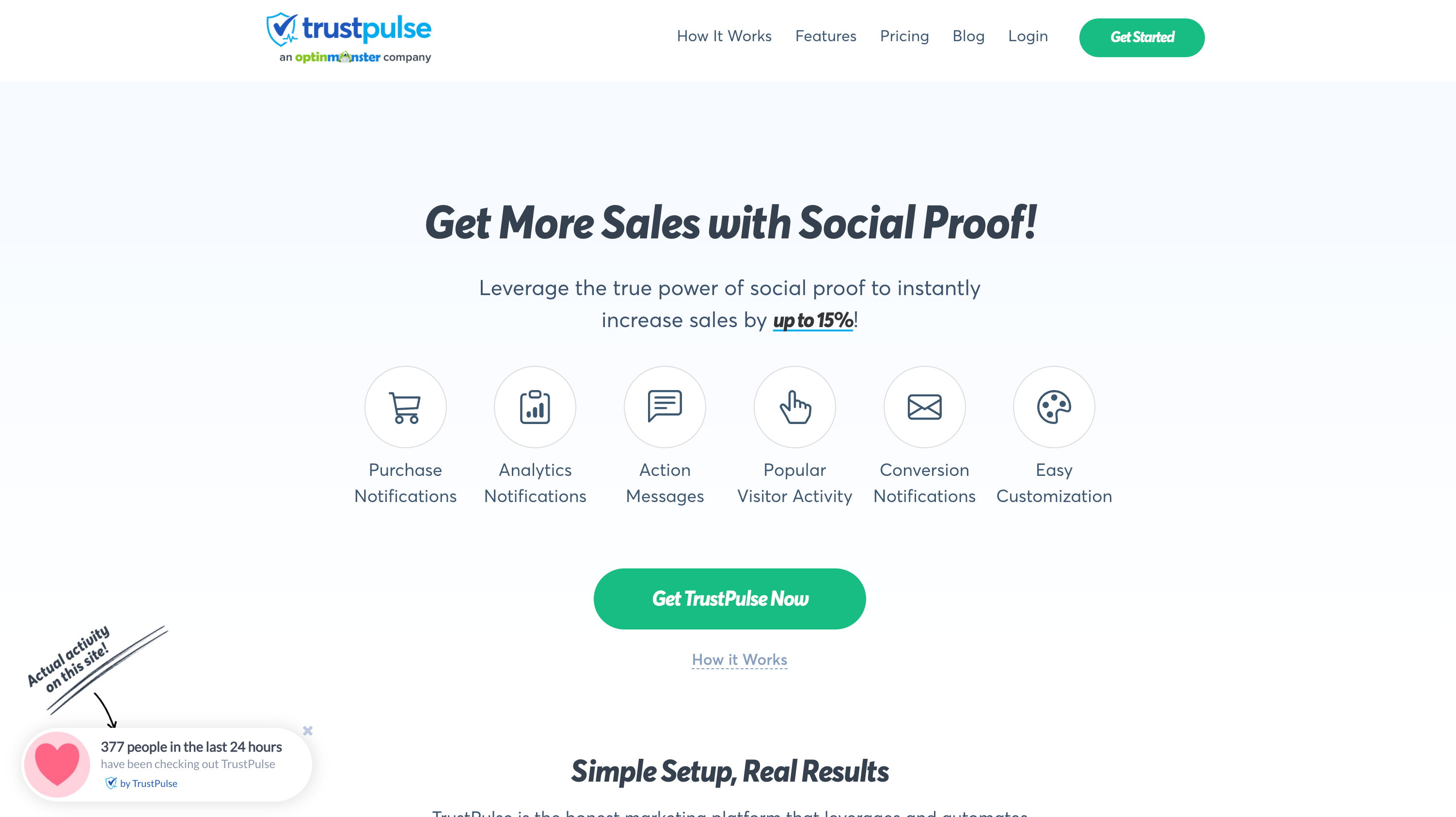
TrustPulse
TrustPulse is a WordPress plugin that displays real-time notifications on your website to build credibility and increase conversions. These notifications typically showcase recent customer activity, such as purchases, sign-ups, or downloads, to create a sense of urgency and social proof for visitors. It’s often used as a tool to boost sales and engagement by leveraging the power of FOMO (Fear of Missing Out).
Here are some of the various features to help website owners increase conversions and credibility:
- Real-time social proof – It displays notifications of user activity. This activity includes purchases, sign-ups, or form submissions.
- Customization options – Users can customize the appearance of the notifications to match their website’s branding and design.
- Targeting and optimization – You can target specific user segments or pages on your website where you want the notifications to appear.
- Performance tracking – The plugin provides analytics and reporting features to track the performance of the notifications. Users can monitor metrics such as click-through rates and conversion rates to evaluate the impact of TrustPulse on their website’s performance.
- Easy integration – It is designed to be user-friendly and easy to integrate with WordPress websites. It typically involves installing the plugin, connecting it to your website, and customizing the settings to your preferences.
Overall, TrustPulse is a powerful tool for leveraging social proof to boost conversions and credibility on your WordPress website.
ProveSource
ProveSource is a popular WordPress plugin used for social proof marketing. It’s designed to help website owners boost conversions by displaying real-time notifications of recent customer activity. Customer activity such as purchases, sign-ups, or downloads. These notifications are meant to create a sense of urgency and credibility, encouraging other visitors to take similar actions. ProveSource integrates with various e-commerce platforms and marketing tools to provide a seamless experience for users.
Here are some key features and functionalities of the ProveSource plugin:
- This plugin displays notifications on your website to showcase recent visitor actions such as purchases, sign-ups, downloads, registrations, and more. These notifications are updated in real time, creating a sense of urgency and trust among your site visitors.
- Users can customize the design and appearance of the notifications to match their website’s branding and style. This includes choosing notification templates, colors, fonts, and animations to ensure a seamless integration with the website’s design.
- ProveSource offers advanced targeting and segmentation options. Thus allowing users to display notifications to specific audience segments based on various criteria. Criteria such as geolocation, referral source, time on site, and more. This helps tailor the notifications to specific visitor demographics and behaviors.
- The plugin provides comprehensive analytics and insights to help users track the performance of their social proof campaigns. This includes data on notification impressions, clicks, conversions, and other key metrics to optimize the effectiveness of the notifications.
- It is designed to be responsive and lightweight. Thus ensuring that the social proof notifications load quickly and display properly across various devices and screen sizes. All without impacting website performance.
- Installing and setting up ProveSource on a WordPress website is straightforward. It has a user-friendly interface and step-by-step instructions provided by the plugin.
Overall, ProveSource is a powerful tool for leveraging social proof to enhance credibility, trust, and conversions on WordPress websites. Showcasing real-time notifications of visitor activity helps encourage site visitors to take desired actions. Therefore, improves overall user engagement and satisfaction.
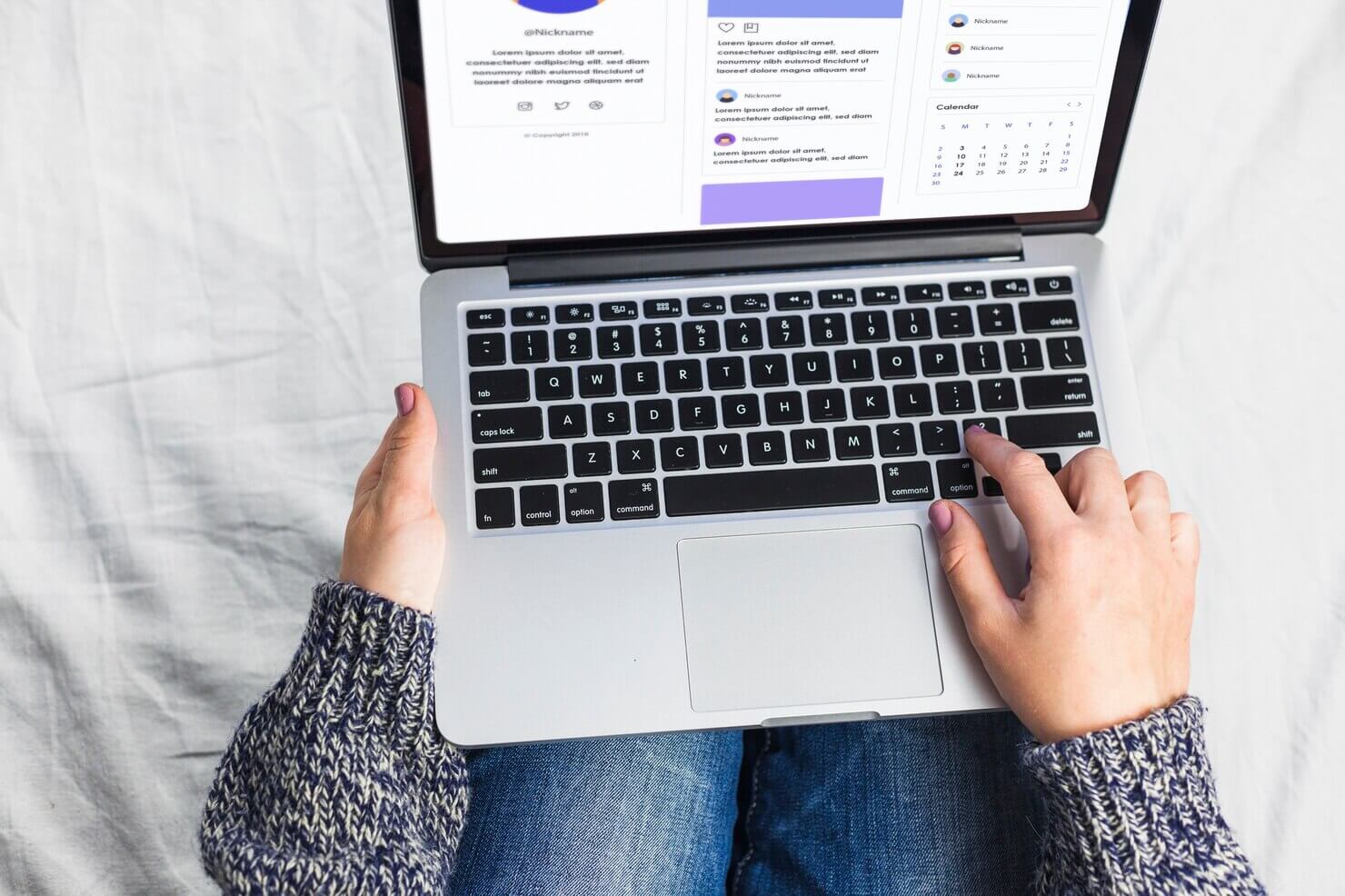
Social proof website examples
Social proof is a cornerstone of credibility in the digital age, and WordPress sites leverage this principle effectively. Testimonials stand out as a prominent form of social proof. This is where satisfied customers share their positive experiences with a product or service.
These testimonials are often featured prominently on WordPress sites. They serve to reassure potential customers and build trust by showcasing real-life success stories. Additionally, WordPress plugins that display recent purchases or activity. This can create a sense of urgency and popularity. Thus further reinforcing the idea that others have found value in the offering.
Moreover, user-generated content plays a pivotal role in establishing social proof on WordPress sites. Comments sections beneath blog posts or product pages allow visitors to engage with the content and each other. Thus creating a sense of community around the site. When users see others actively participating and sharing their thoughts, it validates the site’s relevance and authority in their minds.
Furthermore, social sharing buttons enable visitors to easily share valuable content. Thus extending the reach of the site’s influence and reinforcing its credibility through the endorsement of its peers.

TL;DR: Concluding the role of social proof in WordPress design
Social proof plays a pivotal role in shaping the effectiveness of WordPress design. Social proof, is defined as the psychological phenomenon where people conform to the actions of others under the assumption that those actions are reflective of the correct behavior. It serves as a powerful tool in influencing user decisions on websites.
Two prominent forms of social proof, are testimonials, and case studies. They serve as compelling validators of a WordPress design’s efficacy. Testimonials offer firsthand accounts of satisfied customers. Therefore, instilling trust and confidence in potential clients. Case studies provide in-depth analyses of successful projects, showcasing the tangible results achieved through strategic design choices.
Harnessing the power of social proof not only enhances credibility. But also fosters user engagement and conversion rates on WordPress websites. As you embark on your design journey, remember to leverage the influence of social proof to elevate your online presence and attract your target audience effectively.
Ready to elevate your WordPress design with compelling social proof? Drop us a line today and let’s craft a website that leaves a lasting impression on your audience.
Comments