Let’s talk about how to A/B test your website to improve user experience. This can be an effective way to monitor performance and boost conversion rates. There are many tips and tricks for running a/b tests, check them out down below.

Let’s delve into the realm of A/B testing in the context of WordPress, exploring the best practices that can help you optimize your site for superior user engagement and satisfaction. Whether you’re a seasoned WordPress professional or just starting on your website development journey, understanding and implementing A/B testing can be a game-changer.
We will cover a range of topics, from the fundamental principles of A/B testing to advanced strategies tailored specifically for the WordPress platform. By the end of this guide, you’ll not only grasp the importance of A/B testing but also have a comprehensive toolkit of best practices to elevate your WordPress site’s user experience to new heights.
So, let’s embark on this journey together, as we uncover the strategies that can turn your website into a seamless, user-friendly experience that keeps visitors coming back for more. Get ready to optimize, experiment, and transform your WordPress site with the best practices for A/B testing.
What is A/B testing?
A/B testing, also known as split testing, is a method employed in marketing and product development to assess the performance of two or more variations of a particular element, such as a:
- webpage,
- email campaign,
- or app feature.
The process involves dividing a sample audience into distinct groups and exposing each group to a different version (A and B) of the element being tested.
The goal is to measure and compare the outcomes, typically focusing on metrics like:
- click-through rates,
- conversion rates,
- or user engagement.
By analyzing the results, businesses can make informed decisions about which variation is more effective in achieving the desired objectives. A/B testing is a valuable tool for optimizing and refining strategies, allowing organizations to iteratively improve their offerings based on real-world user feedback and behavior.
Split testing vs a/b testing
Split testing and A/B testing are often used interchangeably, but they can have slightly different meanings depending on the context. The term split testing is a broader expression that can include multivariate testing, where multiple elements are tested simultaneously to find the best combination. This is useful when you want to optimize more complex scenarios with multiple variables.
While, A/B testing is commonly used in digital marketing and web development to optimize elements such as headlines, images, call-to-action buttons, and overall design. Both methods are valuable for optimizing and improving the performance of various elements in digital marketing and user experience.

What can you A/B test?
Here are some common elements and areas you can A/B test on a website:
- Test different headlines and text copy to see which resonates better with your audience.
- Experiment with different button colors, sizes, text, and placement to optimize click-through rates.
- Test different color combinations to see how they affect user perception and behavior.
When planning and conducting A/B tests, having a clear hypothesis and specific goals is crucial.
What can you split test?
While A/B testing involves testing small changes, split testing enables you to compare two different landing pages. You can compare more complex differences. Some of these differences include:
- Experiment with the overall layout, design, and structure of the page to determine the most effective arrangement.
- Test variations in the body text or content to identify the most persuasive and engaging language.
- Test the impact of different optimization techniques on page speed and overall site performance.
- Test the impact of page load times on user engagement and conversion rates.
- Test variations in navigation menus, dropdowns, and navigation bar designs.
- And so much more.
Split testing is an iterative process, and ongoing testing can lead to continuous improvements in your website’s performance.
When you should conduct A/B testing?
There are various scenarios where you should conduct A/B testing for your website. Some of these include the website re-design process and marketing campaigns. Furthermore, you may want to consider running a/b testing when you see differences in conversion rates. Finally, if you are launching a product, ab testing may be a good option.

Re-design of your WordPress site
You may consider conducting A/B testing when you are re-designing your site. If you are looking to see which elements would work best in terms of conversion rate optimization, you can test them out. For example, you can test out what background color would work best. The same goes for things like CTA button colors, fonts, images, etc.
This way your re-design can improve your conversions, it does not have to be just an aesthetic thing. You can also optimize your site in terms of speed and performance to help further boost conversion rates.
Marketing campaign
If you are looking to run a successful marketing campaign, you may also look into running tests. A/B testing can help you decide which headline works best for your target audience. Moreover, you can figure out how much text and what type of content will work well for your marketing campaign on your website. Also, you can test out call-to-action buttons, images, or overall design to see what your target audience responds to.
With a/b testing, you are not relying on intuition or assumptions. You see concrete data on how different variations impact user behavior. This data-driven approach helps marketers make informed decisions based on real user responses and preferences.
Furthermore, instead of implementing major changes to your entire audience at once, A/B testing allows you to test changes on a smaller scale first. This minimizes the risk of negative impact on your entire user base if a change turns out to be less effective.
Also, marketers often have hypotheses about what will resonate best with their audience. A/B testing provides a systematic way to test these hypotheses and determine whether the assumptions hold in a real-world context. A/B testing is a crucial tool for marketers to refine and optimize their campaigns, making data-driven decisions to improve overall effectiveness and achieve better results.
Changes in conversions
Another reason you may want to run a/b testing is if you notice a change in conversions. This change can be that your conversions have gone down or up. Either way, you should be curious as to the reason behind it. You want to be able to answer the question, of why that happened. Moreover, you can test various aspects to see which provides you with the best results.
You may test the same web page with different variations to see whether your conversions go up or down. If they go down, the changes that you made, should be avoided. However, if these conversions go up, then you may consider making similar changes, on other landing pages.
A/B testing can help you optimize landing pages for conversions. This way you can make more money from your incoming web traffic. You can avoid losing traffic, conversions, and money.

Product launch
A/B testing is a game-changer during a product launch for your website because it provides tangible insights into what resonates best with your audience. For instance, by testing different headlines, you can gauge which one attracts more clicks and engagement.
Similarly, experimenting with various calls-to-action allows you to pinpoint the language or design that encourages users to take the desired actions, such as making a purchase or signing up. This granular level of analysis is invaluable in refining your website elements for optimal user response.
Additionally, A/B testing helps uncover potential pain points or friction in the user journey, allowing you to address issues before they adversely impact the launch. In essence, this method empowers you to make data-driven decisions, ensuring that your product launch is backed by insights that enhance user satisfaction and boost conversion rates.
Do you want to check the health of your website?

Best practices for A/B testing in WordPress
Here are some best practices to keep in mind when running tests for your WordPress site.
Define Clear Objectives
The first thing you need to do is define clear objectives for your a/b testing. Defining clear objectives is paramount in A/B testing, a method used to compare two versions (A and B) of a webpage, app, or other digital content to determine which performs better in achieving a specific goal.
The clear objective in A/B testing is to precisely identify and measure the impact of variations between the two versions on a predetermined key performance indicator (KPI). Whether aiming to enhance click-through rates, increase conversions, or optimize user engagement, a well-defined objective provides a focused framework for experimentation.
Clear objectives guide the testing process, ensuring that results are meaningful and actionable, ultimately contributing to data-driven decision-making and continuous improvement in the pursuit of optimal digital experiences.
Choose the Right Elements to Test
Also, make sure that you are testing the right elements. It is crucial to ensure that you are testing the right elements to derive meaningful insights. Begin by clearly defining your goals and objectives—whether it’s improving click-through rates, increasing conversions, or enhancing user engagement.
Prioritize elements that directly impact these goals, such as call-to-action buttons, page layouts, or content variations. Identify key user touchpoints in the conversion funnel and focus on testing elements that influence user behavior at those stages. Additionally, consider your target audience and segment them appropriately to gather insights specific to different user segments. A thorough analysis of web analytics data can help you pinpoint underperforming areas that may benefit from testing.
Lastly, avoid testing too many elements simultaneously to maintain clarity in interpreting results. By aligning your A/B testing strategy with clear objectives and user behavior insights, you can ensure that the elements being tested are most likely to drive positive impacts on your website’s performance.
Use A/B Testing Tools
There are several tools and plugins available to facilitate A/B testing. Here are some popular ones:
- Google Optimize is a comprehensive A/B testing and personalization platform. It integrates seamlessly with Google Analytics and allows you to create experiments and test different variations of your web pages.
- Crazy Egg provides A/B testing and other tools like heatmaps and user recordings. It helps you understand how users interact with your website and optimize based on actual user behavior.
- Adobe Target is part of the Adobe Marketing Cloud and provides A/B testing, multivariate testing, and personalization capabilities. It integrates with other Adobe products for a comprehensive marketing solution.
When choosing an A/B testing tool, consider factors such as ease of use, integration with other tools, the level of support for your platform, and your specific testing needs. Additionally, some tools offer free trials or limited free plans, allowing you to explore their features before committing to a subscription.
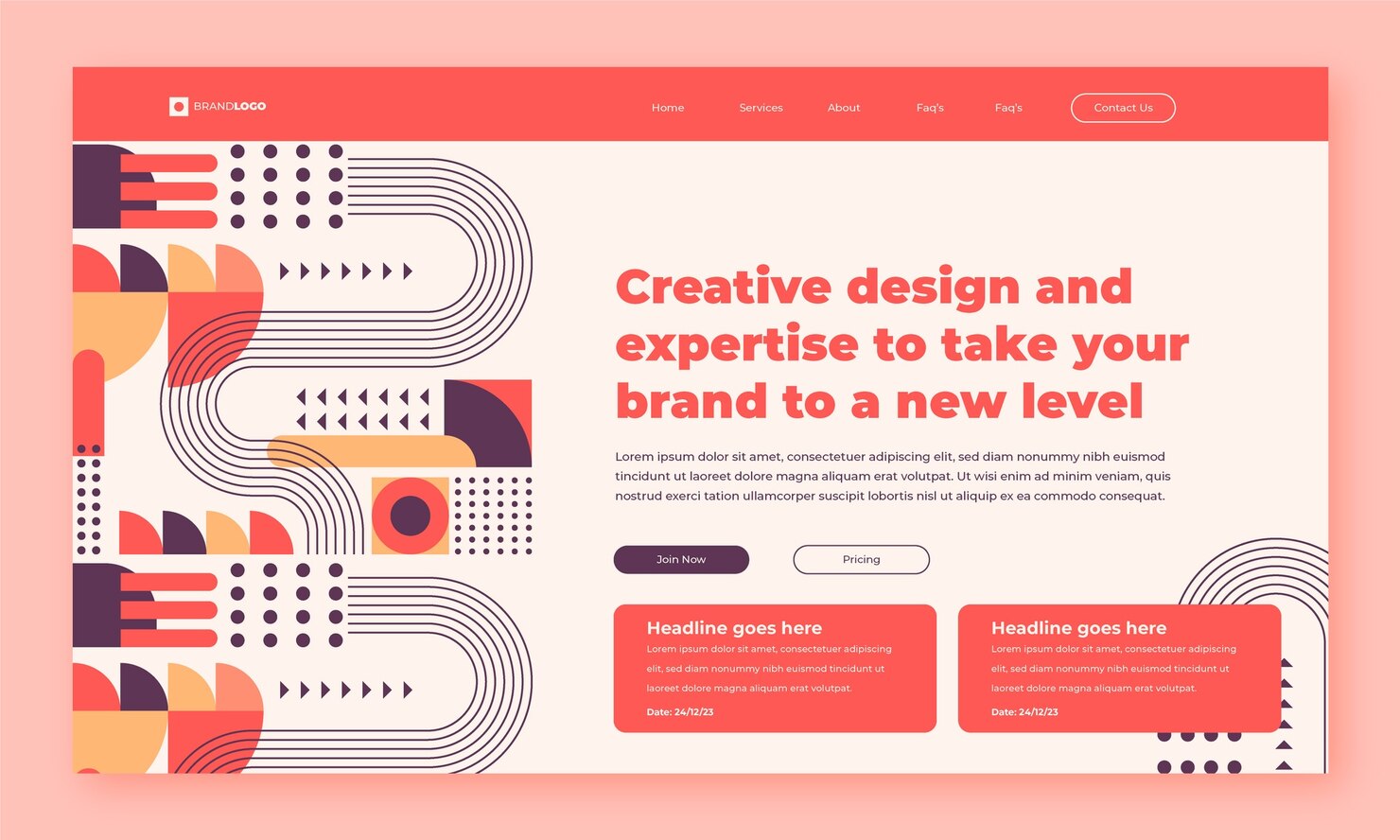
Start with One Variable on a web page
A good rule of thumb when it comes to a/b testing is to test one element at a time. Remember this is not a split test where you can test multiple variations. So pick an element that is a priority whether they are call-to-action buttons, a slight change in layout, or perhaps you are looking to optimize your contact form. Whatever it is stick to one thing at a time. This will make it easier for you to see what works and what doesn’t. Because if you change too many things at once, you may find yourself wondering, what is helping you achieve the results you want.
Also, remember that an a/b test is a small change, this is not a spilt test where you are comparing two different variations of the same page. You are focusing on the details and one variable at a time.
Test Across Different Browsers and Devices
Make sure to test these elements across different browsers and devices. See if a certain device or browser has a different response. Moreover, running A/B testing across various devices and browsers is crucial for ensuring a seamless and optimized user experience. In today’s diverse digital landscape, users access websites and applications through a myriad of devices, such as smartphones, tablets, laptops, and desktop computers, each equipped with different screen sizes, resolutions, and processing capabilities. Additionally, the array of web browsers available further complicates the user experience, as each may interpret and render content differently.
Conducting A/B testing across this spectrum allows developers and marketers to identify potential issues and opportunities for improvement specific to particular devices and browsers. This comprehensive testing strategy helps ensure that a website or application performs well and delivers a consistent and positive user experience. Ultimately maximizing user engagement, satisfaction, and conversion rates across all platforms.

Regularly Monitor and Analyze Results
Regular monitoring and analysis of A/B testing results are essential for optimizing and refining business strategies. A/B testing serves as a valuable tool for experimentation, allowing businesses to compare variations of a webpage, app feature, or marketing campaign to determine which performs better.
By consistently monitoring these tests, organizations gain insights into user behavior, preferences, and engagement patterns. This iterative process enables them to make informed decisions based on data-driven evidence, ultimately enhancing the user experience and maximizing desired outcomes.
Regular analysis ensures that any changes made are well-informed and contribute to achieving business goals, whether it be increased conversion rates, user retention, or revenue growth. Additionally, ongoing monitoring facilitates the detection of trends and anomalies, allowing for timely adjustments and improvements to stay aligned with evolving market dynamics and user expectations.
In summary, the continuous monitoring and analysis of A/B testing results are fundamental for staying agile, adapting to changes, and driving continuous improvement in business performance.
Document and Learn
Documenting and learning from A/B testing on your website is crucial for optimizing user experience, increasing engagement, and maximizing conversion rates. A/B testing allows you to systematically compare two or more variations of a webpage to determine which performs better in terms of your predefined metrics, such as click-through rates or conversion rates.
By documenting the results of these tests, you create a valuable record of insights into user behavior and preferences. This documentation becomes a repository of knowledge that informs future decision-making and helps refine your website’s design, content, and functionality. To best document A/B testing results, start by clearly defining your hypotheses and success metrics before conducting tests. Record all variations tested, the duration of the experiment, and the sample size.
Analyze the data using statistical methods and visualize the results through charts and graphs. Document not only the winning variations but also the insights gained from unsuccessful tests, as these can be just as informative. Regularly review and update your documentation as your website evolves, ensuring a continuous learning process that drives ongoing improvement.

Backup your site
Backing up your website is crucial, especially when conducting A/B tests. A/B testing involves making changes to your site to compare different versions and determine which performs better. While these experiments can yield valuable insights and improvements, they also carry the risk of unintended consequences.
In the dynamic landscape of web development, even seemingly minor adjustments can lead to unexpected issues, such as broken functionality, decreased performance, or user experience hitches. By regularly backing up your site before initiating A/B tests, you create a safety net that allows you to revert to a stable version if any complications arise. This ensures that your website’s integrity and functionality remain intact, mitigating the potential negative impact on user engagement and business outcomes.
In essence, the act of backing up is a proactive measure that safeguards your digital presence and facilitates a smooth recovery process in the event of any unforeseen challenges during A/B testing.
Tips for A/B testing geared toward enhancing user experience
Here are some of our tips for a/b testing that is geared toward enhancing user experience. Some of these tips include a focus on user-centric elements, mobile responsiveness, and more. Let’s explore these and others in more detail below.
Focus on User-Centric Elements
First of all, when you are trying to improve user experience, run tests that focus on user-centric elements. Elements such as:
- Call to action: Well-defined and prominent CTAs that guide users toward the desired actions, such as making a purchase, signing up, or contacting the business. When it comes to CTAs you can try different versions to see which shape, color, and font works best. You may also test out different CTA texts to see which one works best.
- Intuitive navigation: Clear and logical navigation menus that make it easy for users to find what they’re looking for. See what the optimal number of menu items are and which ones are essential. Also, test out that the user journey makes sense and it’s all over the place.
- Readable and Accessible Content: Use legible fonts, appropriate font sizes, and high contrast for text. You can test out various options to see which ones will suit your readers best.
- User-Friendly Forms: Streamlined and easy-to-complete forms with clear instructions. Provide feedback on form submission and validation to enhance the user experience. You can test out short forms or long forms. Also, you can test out which details are really necessary and which ones aren’t.
By focusing on these user-centric elements, you can enhance the overall user experience and contribute to the success of your website.
Content layout changes
You can use the visual editor in WordPress to change web page elements. You can change the layout of your landing page to see which aspects make it better or worse. When conducting A/B testing to improve user experience, consider making the following content layout changes:
- Headlines and Copywriting: You can try out different headline variations to see which one resonates better with your audience. Also, consider various copywriting styles and tones to find the one that connects most effectively with users.
- Images and Visual Elements: Evaluate the impact of different images or visual elements on user engagement. Also, test the placement and size of images to find the optimal balance between aesthetics and functionality.
- Content-Length and Formatting: Evaluate the impact of varying content length on user engagement and conversion rates. Also, consider experimenting with different formatting styles, such as bullet points, paragraphs, or lists.
- Page Layout and Design: Experiment with the arrangement of content, sidebars, and other design elements.
- Content Relevance: Experiment with dynamically changing content based on user preferences or behavior.
Remember to define clear goals and key performance indicators (KPIs) before starting an A/B test, and ensure that you collect enough data to draw statistically significant conclusions. Regularly analyze the results and iterate on your design based on insights gained from A/B testing to continuously improve the user experience.

Mobile Responsiveness
A/B testing for mobile responsiveness on a WordPress site is a crucial step in ensuring a positive user experience for visitors accessing your website on various devices. Mobile responsiveness has become increasingly important as more people use smartphones and tablets to browse the internet. A/B testing allows you to compare different versions of your website to determine which one performs better in terms of mobile responsiveness and user engagement.
Develop variations of your website specifically designed for mobile devices. This might involve changes to the layout, font size, navigation menu, or any other elements that impact mobile user experience. Ensure that your variations are responsive and adapt to different screen sizes.
Track relevant metrics such as bounce rates, conversion rates, and engagement metrics on both versions of your site. Make sure to focus on mobile-specific metrics to evaluate the impact of your changes on mobile users. Let the A/B test run for a sufficient duration to achieve statistically significant results.
After the test is complete, analyze the results to determine which version performed better in terms of mobile responsiveness and user engagement. Look for statistically significant results between the control and variation groups. A/B testing for mobile responsiveness on your WordPress site, you can make informed decisions to enhance the mobile user experience.
Page Load Times
A/B testing page load times is a crucial aspect of optimizing the user experience on websites or web applications. Page load time directly impacts user satisfaction, engagement, and conversion rates. Several tools and metrics can help you measure and optimize page load times. Here are key aspects and tools for testing page load times:
- Google PageSpeed Insights is a popular tool that analyzes the content of a web page and provides suggestions to improve its performance. It assigns a score based on various factors and highlights areas for improvement.
- Pingdom is a website monitoring service that includes a speed test tool. It provides insights into your webpage’s performance, including load time, page size, and the number of requests. Pingdom also offers suggestions for optimization.
- GTmetrix is another web performance analysis tool that provides a comprehensive report on page load times. It grades your website based on performance and offers actionable recommendations for improvement.
Some key metrics to measure and analyze include:
- First Contentful Paint (FCP): The time it takes for the first content element to be painted on the screen.
- Time to Interactive (TTI): The time it takes for a page to become fully interactive for users.
- Total Page Size: The combined size of all resources loaded by a webpage.
- Number of Requests: The total number of requests made to load all resources.
Also, with the increasing use of mobile devices, it’s crucial to specifically test and optimize page load times for mobile users. Tools like Google’s Mobile-Friendly Test can help assess mobile performance.
When testing page load times, it’s essential to consider both quantitative metrics and qualitative aspects of user experience. Regular testing and optimization are crucial to ensuring that your website delivers a fast and responsive experience to users across different devices and network conditions.

Test CTAs and Form Design
Among the critical elements to test, calls-to-action (CTAs) and form designs play a crucial role in influencing user behavior. A/B testing these components allows businesses to refine their approach, enhance user experience, and ultimately improve conversion rates.
Test some of the following elements for the call to action:
- Button color and design. Determine the most effective color and design for CTA buttons. Different color schemes may evoke different emotions and grab attention differently.
- Text and copy. Experimenting with different call-to-action phrases or an urgency-inducing copy can have a significant impact on click-through rates.
- Placement and Size. Testing different placements (above the fold, within content, or at the end of a page) and sizes helps businesses understand where their CTAs are most effective in capturing user attention.
- Iconography. Adding icons or symbols to CTAs can enhance visual appeal and communicate a message quickly.
Now let’s review some elements to test when it comes to form design:
- The number of form fields. Long forms might deter users, while short forms may not gather enough information. Striking the right balance ensures that users are willing to complete the form without feeling overwhelmed.
- Form Layout and Flow. Experimenting with different form layouts and flow can impact user experience. A linear versus multi-step approach or altering the sequence of fields may influence completion rates.
- Error Messaging. Testing different error messages and their placements ensures that users receive clear guidance on how to correct mistakes, reducing frustration and improving form completion rates.
- Autofill and Validation. Assess the impact of autofill options and real-time validation. Enabling users to complete forms quickly and providing instant feedback on their inputs can enhance the overall user experience and reduce form abandonment.
A/B testing CTAs and form designs is a continuous process that allows businesses to refine their online interactions with users. By systematically testing and analyzing the performance of these elements, organizations can make data-driven decisions that lead to improved user engagement, increased conversions, and ultimately, a more effective online presence.

Simplify Navigation
Navigation plays a pivotal role in guiding visitors through your site, helping them find relevant information, and ultimately influencing their engagement and conversion rates. A/B testing can help you experiment with different navigation structures, menu placements, and user interfaces to identify the most effective design for achieving your desired outcomes.
Here are some key elements that you can consider testing:
- Menu structure:
- You can test two things here. First of all Horizontal Menu vs. Vertical Menu. Test the effectiveness of a horizontal menu bar versus a vertical sidebar menu. Secondly, check out dropdown menus. Experiment with different styles of dropdown menus, such as megamenus or simple drop-down lists.
- Navigation Placement:
- Header vs. Footer: Test whether users respond better to a navigation menu placed in the header or footer of the website.
- Sticky Navigation: Evaluate the impact of having a sticky (fixed) navigation menu that remains visible as users scroll down the page.
- Navigation Labels:
- Descriptive Labels: Test the use of clear and descriptive labels for menu items to ensure users understand the content behind each link.
- Short vs. Long Labels: Experiment with the length of menu item labels to find the right balance between brevity and clarity.
- Mobile Navigation:
- Hamburger Menu vs. Visible Menu: Test the use of a hamburger menu icon for mobile navigation versus displaying the full menu.
- Swipe vs. Tap: Experiment with swipe gestures versus tap interactions for mobile navigation.
- Breadcrumbs:
- Presence of Breadcrumbs: Test whether including breadcrumbs improves user navigation and understanding of site structure.
- Breadcrumb Style: Experiment with different styles of breadcrumb navigation, such as traditional text-based or visual representations.
- Number of Menu Items:
- Menu Item Count: Test the impact of having a larger or smaller number of menu items on user engagement and conversion rates.
By systematically testing and optimizing your navigation elements, you can create a more user-friendly website that effectively meets the needs of your audience.
Accessibility Testing
A/B testing for accessibility involves experimenting with different design elements, features, or implementations to identify the most inclusive and user-friendly option for individuals with diverse abilities.
Remember to involve users with disabilities in the testing process through usability testing, feedback sessions, and user surveys. Their insights will provide valuable qualitative data to complement the quantitative results obtained through A/B testing, helping you create a more inclusive and accessible website.
Here are some key elements that you can consider testing:
- Color Contrast: Test different color combinations to ensure proper contrast between text and background elements.
- Font Size and Style: Experiment with different font sizes, styles, and spacing to determine the most readable and accessible text presentation.
- Navigation Menus: Test alternative navigation menu structures and layouts to improve keyboard accessibility and ease of use for screen reader users. Ensure that users can navigate through the site using only the keyboard.
- Forms and Input Fields: Experiment with the design and layout of forms and input fields to improve usability for individuals using screen readers or keyboard navigation.
- Images and Alt Text: Test different approaches to providing alternative text (alt text) for images. Verify that all images, especially those with important content or functionality, have descriptive and meaningful alternative text.
- Keyboard Shortcuts: Test variations that include or exclude keyboard shortcuts and ensure that users can navigate and interact with the website effectively using keyboard commands.
- Audio and Video Content: Experiment with different approaches to providing captions and transcripts for audio and video content. Test variations that make multimedia content accessible to users with hearing impairments.
- Readability and Language: Experiment with different text formatting and language choices to improve overall readability. Ensure that content is written in plain language and is understandable to a diverse audience.
- Focus Indicators: Test different styles for focus indicators to ensure that keyboard users can easily identify the focused element. Make sure that focus styles are visible and do not rely solely on color.
- Interactive Elements (Buttons, Links, etc.): Experiment with the design and feedback mechanisms of interactive elements like buttons, links, and form controls. Test variations that make these elements easily distinguishable and usable with assistive technologies.
By integrating accessibility considerations into A/B testing practices, web developers can contribute to creating a more inclusive online environment, ensuring that their websites are accessible to users of all abilities.
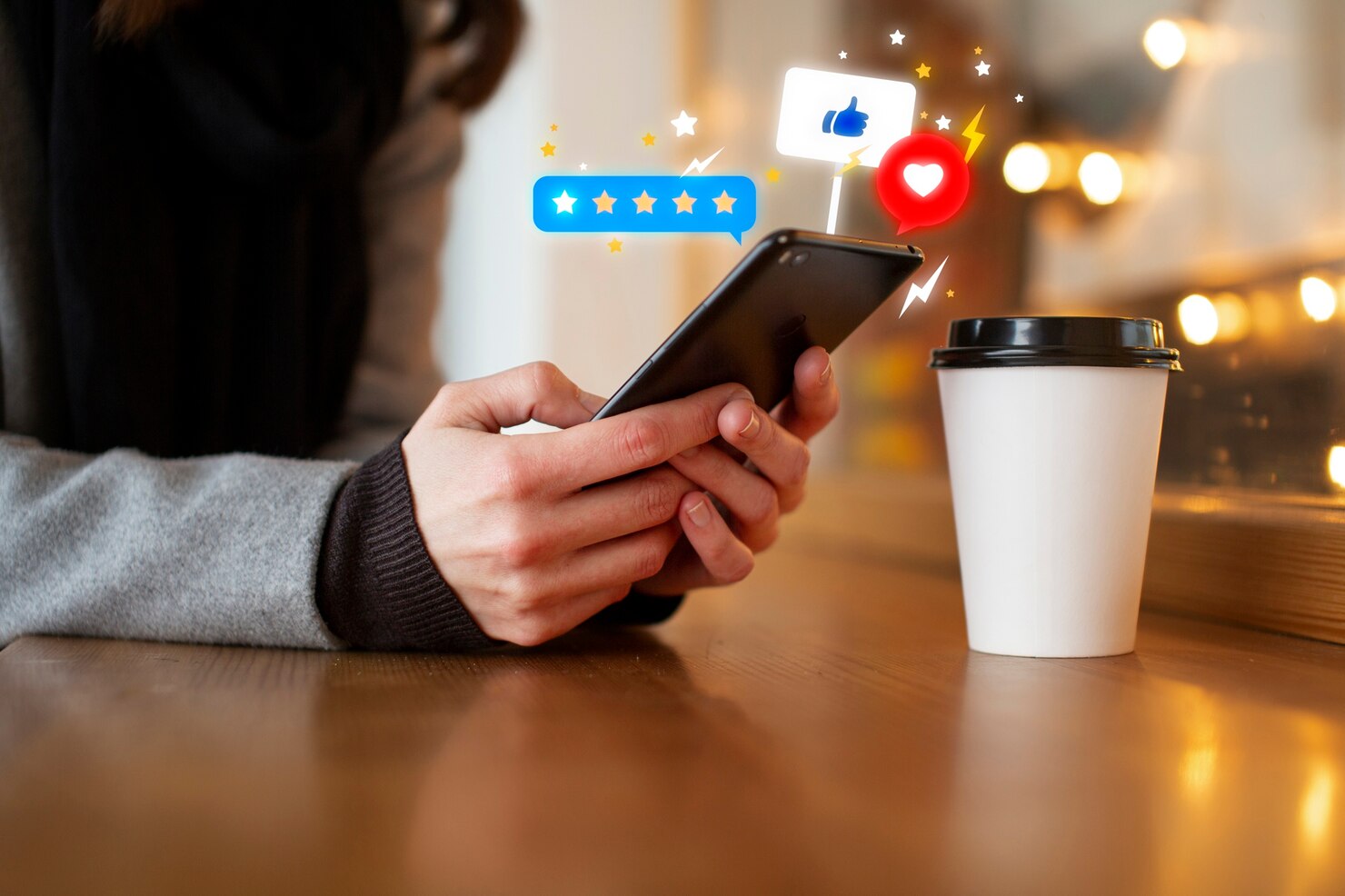
Social Proof and Trust Signals
A/B testing social proof and trust signals on a website involves experimenting with different elements to determine which ones are most effective in building trust and increasing conversions. Social proof can include customer testimonials, reviews, user ratings, and endorsements. Trust signals may involve security badges, certifications, guarantees, or any other elements that build credibility.
Remember to consider ethical considerations and privacy concerns when implementing social proof and trust signals. Be transparent with your audience about the use of testimonials, reviews, or any other user-generated content on your website.
Here are some common elements you can consider testing along with examples:
- Customer testimonials:
- Variation A: Display testimonials prominently on product pages.
- Variation B: Testimonials in a carousel format at the bottom of the page.
- User reviews and ratings:
- Variation A: Display an average user rating near the product/service.
- Variation B: Highlight specific positive user reviews on the page.
- Case studies:
- Variation A: Highlight case studies on a dedicated page.
- Variation B: Integrate snippets of case studies on relevant product pages.
- Social media proof:
- Variation A: Embed social media posts featuring positive customer experiences.
- Variation B: Test the impact of displaying follower counts or social shares.
- Live chat availability:
- Variation A: Highlight 24/7 customer support availability with a human and not a robot.
- Variation B: Experiment with different wording for live chat invitations.
- Free trial offers:
- Variation A: Emphasize the length of the free trial period.
- Variation B: Test different call-to-action language for free trial sign-ups.
- Media mentions:
- Variation A: Showcase logos of media outlets that have featured your product.
- Variation B: Experiment with the layout and design of media mentions.
Remember to test one element at a time to accurately identify the impact of each change. Additionally, consider your target audience and industry specifics when selecting elements for testing. Regularly review and update your social proof and trust signals based on the insights gained from A/B testing.

A/B testing a base for WordPress Support
A/B testing can often prompt individuals or businesses to seek WordPress support for a variety of reasons. Implementing A/B tests involves making changes to the website, such as altering the design, layout, or content to evaluate their impact on user engagement and conversion rates.
WordPress, as a widely used content management system, facilitates A/B testing but may pose challenges for users unfamiliar with its intricacies. Seeking support becomes crucial to ensure proper implementation of changes, seamless monitoring of user activity, and accurate interpretation of test results.
WordPress support can guide users through the process of setting up A/B tests, help troubleshoot any issues that may arise during testing, and provide expertise in optimizing website elements for better performance. In essence, reaching out for WordPress support ensures a smoother A/B testing experience, enabling users to derive meaningful insights and make informed decisions to enhance their website’s effectiveness.

TL;DR: Summarising best practices for A/B testing in WordPress
Mastering the art of A/B testing in WordPress is not just about optimizing your website; it’s about enhancing the overall user experience and driving meaningful engagement. By implementing the best practices discussed in this guide, you’re not only fine-tuning your content and design but also gaining valuable insights into what resonates most with your audience.
As you embark on your A/B testing journey, remember that it’s an iterative process. Keep refining and experimenting to stay ahead in the dynamic digital landscape. The power of A/B testing in WordPress lies in its ability to guide your decisions based on data, ensuring that every tweak you make contributes positively to your website’s performance.
If you find yourself in need of expert guidance or encounter any challenges along the way, our dedicated WordPress support team is here to assist you. Drop us a line today to unlock the full potential of A/B testing in WordPress and elevate your website’s user experience to new heights. Your audience deserves the best, and we’re here to help you deliver just that. Happy testing!
Comments