Discover the key strategies for proactive WordPress maintenance that can save you from the headaches of downtime. From regular updates and backups to optimizing performance, this blog post unveils essential practices to keep your WordPress site running smoothly and ensure a seamless user experience.

- Essential WordPress Maintenance Tasks for Optimal Performance
- Automating Backups and Updates: Your Safety Net Against Downtime
- Monitoring Your WordPress Site: Tools and Techniques for Early Detection
- Securing Your WordPress Installation to Prevent Malicious Attacks
- Optimizing Load Times: Enhancing Speed to Minimize Interruptions
- Creating a Responsive Support System for When Downtime & Issues Arise
- Frequently Asked Questions
- Empower your WordPress site with unwavering support!
In the bustling digital marketplace, your WordPress website is the storefront of your business, greeting customers day and night. Imagine the frustration when a customer finds the ‘store’ closed due to unexpected downtime. I’ve been there—watching helplessly as my website, the heart of my online presence, became inaccessible, turning potential clients away. It’s a scenario that can spell disaster for any business owner. But fear not, as this article will guide you through the labyrinth of proactive maintenance, ensuring your WordPress site remains the reliable and efficient engine driving your business forward.
We’ll explore the art of keeping your site in peak condition, much like a well-oiled machine, to prevent the dreaded downtime. From the safety nets that shield your digital asset against unforeseen crashes to the vigilant monitoring systems that alert you to potential hazards, we’ll cover the spectrum of strategies that fortify your online presence. You’ll learn how to secure your site’s foundation against malicious threats and enhance its performance, ensuring that your visitors enjoy a seamless experience. And, should the unexpected occur, we’ll discuss how to establish a responsive support system to swiftly bring your website back to life. Join me in transforming maintenance from a chore into a strategic advantage, ensuring your WordPress site stands resilient against the tides of the digital world.
Essential WordPress Maintenance Tasks for Optimal Performance
Maintaining a WordPress site is akin to keeping a well-oiled machine running smoothly. Regularly scheduled maintenance tasks are crucial for ensuring that your website remains fast, secure, and accessible to users. One of the most critical tasks is updating WordPress core, themes, and plugins. These updates not only bring new features but also patch security vulnerabilities and fix bugs. It’s important to backup your site before making any updates, to avoid any potential data loss. Additionally, optimizing your database can significantly improve your site’s performance by cleaning up unnecessary data that may slow down your website.
Another key aspect of proactive maintenance involves monitoring your website’s uptime and performance. Utilizing tools that alert you to any downtime can help you address issues before they escalate. Regularly scanning for malware and implementing strong security measures can prevent potential threats that might lead to site downtime. It’s also essential to check for broken links and remove or fix them, as they can negatively impact user experience and SEO rankings.
Lastly, managing comments and spam can ensure that your site remains a credible and professional platform for your audience. By executing these undefined maintenance tasks, you can maintain a robust online presence and minimize the risk of unexpected downtime.
Automating Backups and Updates: Your Safety Net Against Downtime
Ensuring that your WordPress site remains operational and resilient against potential threats requires a robust strategy for backups and updates. Automated backups serve as a critical component in this strategy, providing a fail-safe in the event of data loss, hacking, or accidental damage. By scheduling regular backups, you can secure your data without manual intervention, allowing for a swift recovery and minimal downtime. It’s essential to store these backups in a secure, off-site location to prevent them from being compromised alongside your live site.
Similarly, automatic updates play a pivotal role in maintaining the health of your WordPress site. They ensure that themes, plugins, and the core WordPress software are up-to-date, patching vulnerabilities that could be exploited by attackers. While the convenience of auto-updates is undeniable, it’s also crucial to implement a staging environment where updates can be tested before being applied to the live site. This proactive approach mitigates the risk of update-related issues causing downtime or functionality problems.
In conclusion, the combination of automated backups and updates forms a comprehensive safety net that protects against downtime. By leveraging these tools, website owners can maintain high availability and provide a seamless user experience. It’s important to regularly review and adjust your automation settings to align with the evolving needs of your site and to ensure that your maintenance practices are as effective as possible. Proactive maintenance is the key to a secure, stable, and successful WordPress website.
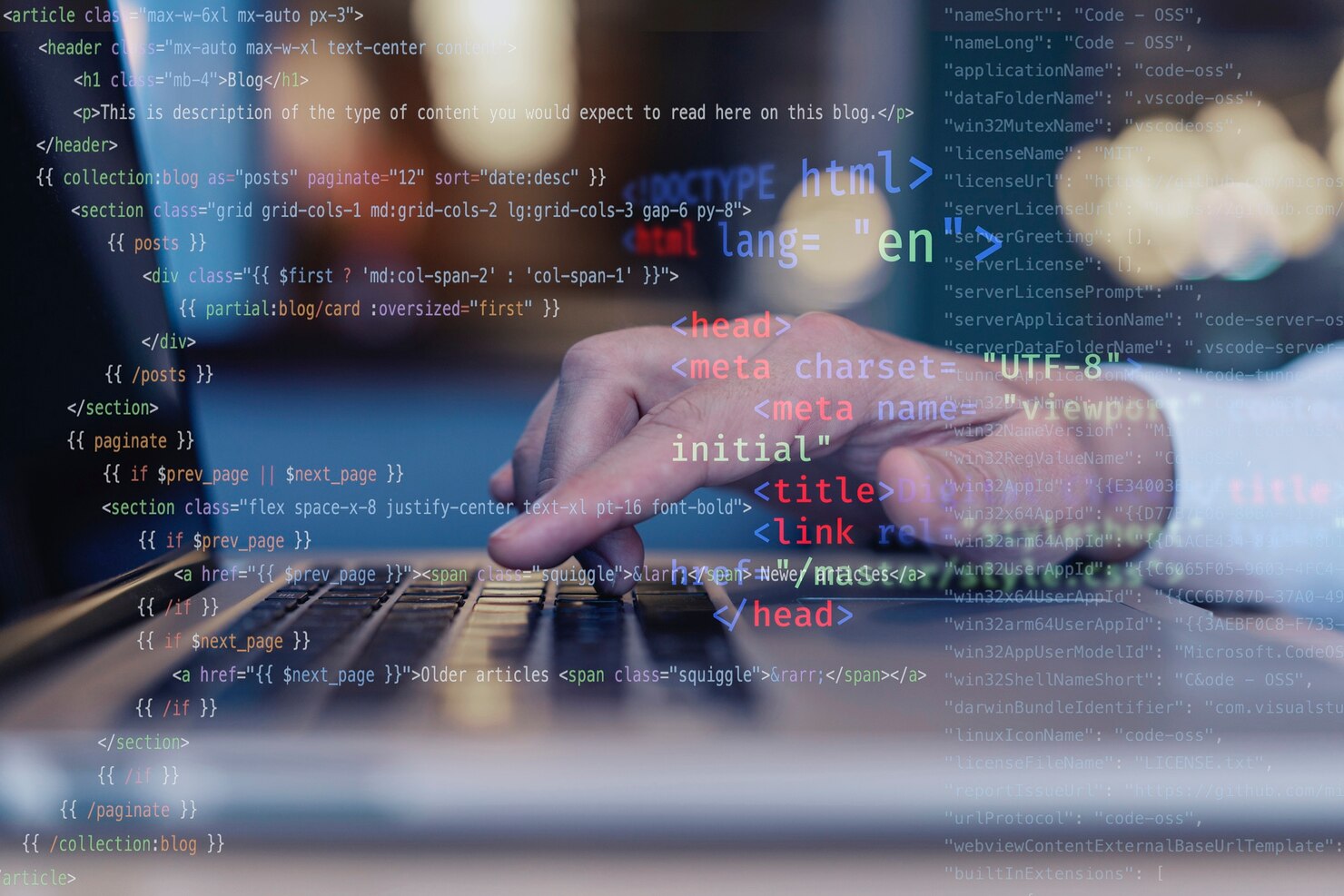
Monitoring Your WordPress Site: Tools and Techniques for Early Detection
Proactive monitoring is the cornerstone of maintaining a healthy WordPress website, allowing you to identify potential issues before they escalate into serious problems. Utilizing real-time monitoring tools such as Jetpack, Uptime Robot, or ManageWP can provide instant alerts on website downtime, performance dips, or security threats. Implementing regular security scans and performance assessments with plugins like Wordfence or WP Performance Profiler helps in detecting vulnerabilities and bottlenecks early on.
Moreover, setting up automated backups and ensuring that your site’s core, plugins, and themes are always up to date are essential practices. By establishing a robust monitoring routine, you not only safeguard your site’s uptime but also enhance user experience and trust. In conclusion, the integration of these tools and techniques into your WordPress maintenance strategy is vital for early detection and prevention of potential downtime.
Securing Your WordPress Installation to Prevent Malicious Attacks
Regularly updating your WordPress core, themes, and plugins is essential for security and stability. Outdated components are often vulnerable to exploits, which can lead to unauthorized access and downtime. Implementing strong passwords and user permissions, along with two-factor authentication, adds an additional layer of defense against brute-force attacks.
It’s also crucial to choose a reputable hosting provider that offers robust security measures and install security plugins that actively scan for malware and monitor for suspicious activity. By taking these proactive steps, you can significantly reduce the risk of security breaches and ensure the continuous operation of your WordPress site.
Optimizing Load Times: Enhancing Speed to Minimize Interruptions
Speed is a critical factor in website performance and user satisfaction. By optimizing load times, you not only improve the user experience but also reduce the risk of potential downtime caused by overwhelmed resources. One of the pros of a faster website is the positive impact on search engine rankings, as speed is a known ranking factor.
Additionally, users are more likely to stay on and return to a site that loads quickly, which can lead to increased conversions and revenue. On the downside, achieving optimal speed may require investment in better hosting, CDN services, and ongoing optimization efforts, which can be a con for those with limited budgets. However, the long-term benefits of a swift and smooth-running website far outweigh the initial costs, making it a crucial aspect of proactive WordPress maintenance.

Creating a Responsive Support System for When Downtime & Issues Arise
When unexpected challenges threaten your website’s uptime, having a responsive support system in place is crucial. This involves establishing clear channels for issue reporting, ensuring that support requests are promptly addressed, and implementing an escalation protocol to handle more complex problems efficiently. By doing so, you can significantly reduce the time it takes to resolve issues, thereby minimizing the impact on your site’s availability.
It’s essential to train your support team to not only react swiftly but also to anticipate potential issues, which can often be the undefined variable in maintaining seamless operations. Investing in a skilled support team and empowering them with the right tools and information will bolster your WordPress site’s resilience against downtime.
Do you want to check the health of your website?

Frequently Asked Questions
How often should I perform a full site audit to maintain my WordPress site’s health?
It’s recommended to perform a full site audit at least once every quarter. This helps you catch any potential issues before they become serious problems and ensures that your site remains secure, efficient, and aligned with best practices.
Can too many plugins affect my WordPress site’s performance and uptime?
Yes, having too many plugins can negatively impact your site’s performance and uptime. It’s important to only use necessary plugins and to keep them updated. Regularly review and deactivate or delete any plugins that are no longer in use or that duplicate functionality.
What’s the best way to handle a WordPress site crash?
In the event of a site crash, first, check with your hosting provider to rule out server issues. Then, restore your site from a recent backup and disable all plugins to identify any conflicts. If the problem persists, switch to a default WordPress theme and consult your site’s error logs or seek professional help.
How do I know if my WordPress site is under a brute-force attack, and what should I do?
Signs of a brute force attack include a slow or unresponsive website and numerous failed login attempts. If you suspect an attack, immediately change all passwords, install a security plugin that limits login attempts, and contact your hosting provider for further assistance.
What are the best practices for choosing and updating WordPress themes to avoid compatibility issues?
Choose themes from reputable sources that provide regular updates and support. Ensure that the theme is compatible with the latest version of WordPress and your plugins. Before updating a theme, create a backup of your site and test the update in a staging environment to prevent compatibility issues.
Empower your WordPress site with unwavering support!
Say goodbye to downtime blues and hello to seamless performance. Don’t wait for issues to arise – sign up for our WordPress support services today. Drop us a line and let’s elevate your website’s reliability together!
Comments