In the battle of WordPress vs. Wix, both platforms offer powerful features for creating stunning websites, but their approaches differ significantly. While WordPress boasts unparalleled flexibility and scalability, Wix excels in simplicity and ease of use, catering to users of all skill levels.

- A brief overview of WordPress and Wix
- Ease of use – WordPress vs Wix
- Customization Options for each website builder
- SEO (Search Engine Optimization) – which is better?
- WordPress cost vs Wix cost
- Comparing Design and Templates for Wix vs WordPress
- Features and Functionality
- Flexibility and Control
- Which is more secure, Wix or WordPress?
- eCommerce support – WordPress vs Wix
- Wix vs WordPress for a blogging platform
- Wix vs WordPress: Which is better for business websites?
- TL;DR: Summary of key differences between WordPress vs. Wix sites
Embarking on the journey of creating your own website is an exciting endeavor, but with so many platforms available, it can quickly become overwhelming to choose the right one. Among the myriad options, WordPress and Wix are two heavyweight contenders, each offering distinct advantages and features. Whether you’re a business owner, a blogger, or an aspiring entrepreneur, selecting the platform that aligns best with your needs is paramount.
In this detailed comparison, we’ll dissect the functionalities, customization options, ease of use, and more. All to help you navigate the WordPress vs. Wix dilemma with confidence. By the end of this analysis, you’ll have a clear understanding of which platform reigns supreme for your website-building ambitions.
A brief overview of WordPress and Wix
WordPress and Wix are two popular platforms for creating websites, each offering distinct features and functionalities. WordPress, an open-source content management system (CMS), is renowned for its flexibility and customization options.
It empowers users with a vast array of themes, plugins, and tools to build virtually any type of website, from blogs to e-commerce stores. With its large community of developers and users, WordPress provides extensive support and resources for users of all skill levels.
On the other hand, Wix is a user-friendly website builder that simplifies the process of creating websites with its drag-and-drop interface and intuitive design tools. While it may lack the same level of flexibility as WordPress, Wix appeals to users seeking a straightforward and hassle-free website-building experience.
Both platforms cater to different needs and preferences, offering solutions for individuals, businesses, and organizations looking to establish their online presence.
Ease of use – WordPress vs Wix
Let’s compare the ease of use for both platforms to see whether a WordPress site or Wix site is the best choice for you.
Let’s talk about WordPress’s user interface
WordPress’s user interface shines as a beacon of simplicity and functionality. With its intuitive design and straightforward navigation, even newcomers find themselves navigating the platform with ease. From creating posts and pages to managing plugins and themes, WordPress offers a seamless experience. Thus empowering users to focus on their content rather than getting lost in technical complexities.
Its clean layout and customizable features ensure that users of all levels can tailor their experience to suit their specific needs, making WordPress not just a blogging platform but a versatile content management system accessible to all.
Highlighting of Wix’s admin panel
Wix’s admin panel stands out for its exceptional ease of use, offering a seamless experience for users navigating the intricacies of website management. One of its key features is the intuitive highlighting system, which efficiently guides users through various functions and settings. Whether customizing the layout, tweaking design elements, or managing content, Wix’s highlighting mechanism illuminates relevant options, ensuring users can swiftly locate and execute tasks with precision.
This streamlined approach not only enhances user productivity but also fosters confidence among beginners and seasoned website administrators alike, making Wix a preferred platform for hassle-free website management.
Customization Options for each website builder
WordPress and Wix offer a wide range of customization options for users of their admin panels. Let’s explore what options you gain with each website builder platform.

WordPress personalization capabilities
Customization options for a WordPress site are practically endless, making it a versatile platform for creating a unique online presence. Here are some key areas you can customize:
- WordPress themes: You can have a custom theme developed to align with your brand or desired aesthetic.
- WordPress plugins: WordPress plugins extend the functionality of your site. Whether you need to add a contact form, integrate social media, optimize for SEO, or enhance security, there’s a plugin for it.
- Using custom CSS code: If you have coding knowledge or use professional WordPress developers, you have more personalization options. Custom CSS gives you precise control over the styling of individual elements, such as fonts, colors, margins, and more.
- Site identity: WordPress allows you to customize your site’s identity by adding a site title, tagline, and logo. You can also set a site icon (favicon).
- Create custom menus: You can control the navigation of your website. WordPress lets you add pages, categories, custom links, and even post types to your menus, and you can organize them hierarchically to create dropdown menus.
- Custom Post Types and Taxonomies: If your website requires other post types beyond posts and pages, WordPress has this capability. You can create custom post types such as portfolio items, testimonials, and products. This way you display and structure content in a way that best suits your needs.
- User Roles and Permissions: You can customize user roles and permissions to control who can access and modify content on your site. WordPress provides default roles like Administrator, Editor, Author, and Subscriber, but you can create custom roles with specific capabilities as needed.
By leveraging these customization options, you can tailor your WordPress site to meet your unique requirements, whether you’re building a personal blog, a business website, an online store, or anything in between.
Wix tailored designs
Customization options for a Wix website are as diverse as the websites themselves. Wix provides a user-friendly platform that allows you to create a unique and professional-looking website without needing to know how to code.
Here are some of the customization options available:
- Wix offers hundreds of different templates to choose from, designed for various industries. You can choose a template that fits your style and needs, whether you’re creating a portfolio, blog, online store, or business website.
- With Wix’s intuitive drag-and-drop editor, you can easily customize every aspect of your site’s design. You can add text, images, videos, buttons, and other elements to your pages and arrange them however you like.
- Moreover, you can customize design elements such as colors, fonts, backgrounds, and spacing.
- Wix App Market offers a variety of apps and plugins that you can integrate into your site to add functionality. Whether you need a contact form, social media feed, or online booking system, there’s an app.
- This platform also provides advanced design features such as custom code integration, CSS editing, and the ability to create custom animations and effects.
- There are so many built-in SEO tools. These tools will help you increase your site’s visibility in search engines like Google. You can customize meta tags, URLs, and other SEO settings to optimize your site for search engines.
- If you’re running an online store, Wix offers a range of customization options for your product pages, checkout process, and more. You can also customize shipping and payment options to meet your specific needs.
- Wix provides analytics tools to help you track your site’s performance and make informed decisions about customization and optimization. You can monitor visitor traffic, engagement metrics, and more to see what’s working and what needs improvement.
Overall, Wix offers a wide range of customization options to help you create a website that reflects your unique style and meets your specific goals and needs. Whether you’re a beginner or an experienced designer, you can easily customize your Wix site to make it truly your own.
SEO (Search Engine Optimization) – which is better?
Do you wonder whether Wix vs WordPress has better SEO tools? Are you looking to optimize your site to be visible on various search engines? Let’s take a look at what each platform has to offer and which one might be the better pick for you.
WordPress
Content is king in SEO. WordPress makes it easy to publish and manage high-quality content. Ensure your content is relevant, informative, and engaging to your target audience. When you build a WordPress website you will have various SEO tools at your disposal. You can take advantage of plugins such as Yoast and All-in-one SEO. These plugins will help with creating meta-titles and meta-descriptions. Moreover, they can generate XML sitemaps automatically, making it easier for search engines to crawl and index your site.
Furthermore, WordPress SEO allows you to customize your permalinks (URL structure). Use descriptive, keyword-rich URLs for your posts and pages. You can set this up in the Permalinks settings. Additionally, you can integrate third-party tools like Google Analytics and Google Search Console to monitor your site’s performance, track keywords, and identify areas for improvement in your SEO strategy.
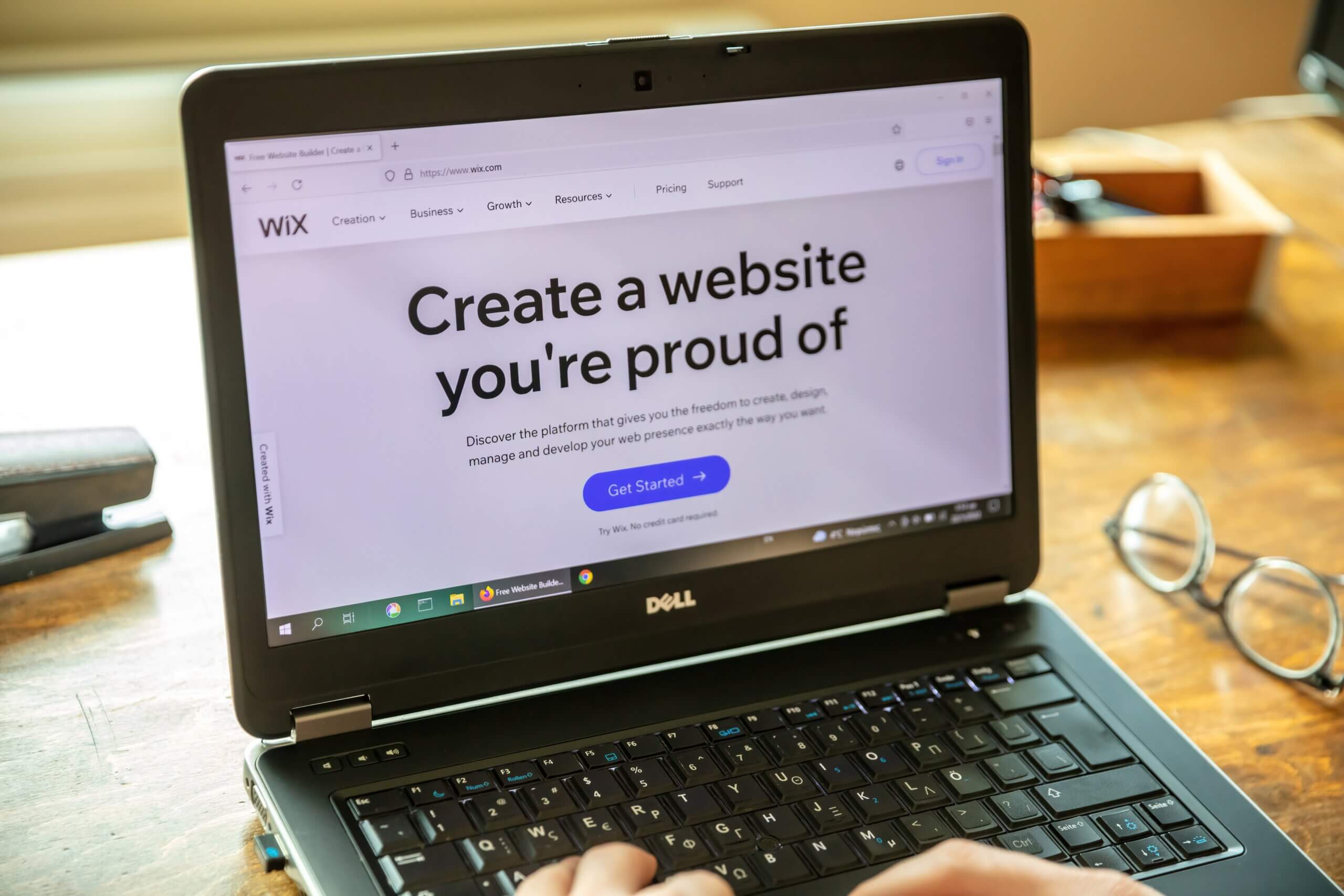
Wix site
Wix offers a range of SEO tools and capabilities to help website owners optimize their sites for search engines. With Wix, users can easily customize meta tags, titles, and descriptions for each page, ensuring they are optimized for relevant keywords and accurately represent the content. Wix also provides an SEO Wiz tool that guides users through the optimization process, offering personalized recommendations for improving their site’s search engine performance.
Additionally, Wix allows users to create SEO-friendly URLs, add alt text to images, and generate XML sitemaps to aid search engine crawlers in indexing their site’s content. By leveraging these tools and capabilities, Wix users can enhance their site’s visibility, attract more organic traffic, and ultimately grow their online presence.
WordPress cost vs Wix cost
Each website platform has different costs associated with it, some are more obvious than others. For example, Wix has a wide range of plans ranging from free to premium. Whereas, WordPress websites are free but you have to factor in other costs like hosting, domains, etc. Explore more about the costs below.

Wix’s pricing tiers
Wix offers a straightforward pricing structure, with plans ranging from the free option, which includes Wix branding and limited features, to premium plans tailored to businesses and e-commerce needs. The pricing tiers offer scalability, allowing users to upgrade as their website requirements grow.
With Wix, users benefit from an all-in-one solution, encompassing hosting, templates, and a drag-and-drop website builder. While the free plan is attractive for those with basic needs, upgrading to a paid plan unlocks additional features such as a custom domain, removal of Wix ads, and access to premium support. Wix’s transparent pricing and user-friendly interface make it an appealing choice for individuals and small businesses seeking to establish an online presence quickly and affordably.
Pricing plans for WordPress
In comparison, WordPress offers unparalleled flexibility and customization options, with its open-source platform powering millions of websites worldwide. While WordPress itself is free, users must consider additional costs such as web hosting, domain registration, and premium themes or plugins. However, despite these potential extra expenses, WordPress often beats Wix in terms of overall cost-effectiveness, especially for those looking to scale their websites or create complex, feature-rich platforms.
With WordPress, users have full control over their site’s design and functionality and can choose from a vast array of hosting providers to suit their budget and performance requirements. While the initial setup may require more technical know-how than Wix, the long-term benefits of using WordPress for websites far outweigh any upfront investment.
Comparing Design and Templates for Wix vs WordPress
Let’s compare Wix sites vs WordPress sites in terms of design and templates. Both Wix and WordPress offer themes and templates to help make website building easier for the common user. Dive in with us on what both platforms have to offer for you in this regard.
WordPress themes
WordPress themes play a pivotal role in shaping the online presence of businesses and individuals alike. While pre-designed themes offer convenience, custom WordPress themes stand out as the superior choice for meeting specific business needs. Tailored to reflect the essence of a brand, custom themes ensure a unique and cohesive online identity.
Beyond aesthetics, they offer practical advantages, notably in terms of optimization for speed and performance. By eliminating unnecessary elements and focusing solely on essential functionalities, custom themes streamline website operation, resulting in faster loading times and smoother user experiences.
In contrast, free themes often come bloated with excess features and design elements that can hinder website performance. These superfluous components not only add unnecessary weight to the site but also detract from its functionality. With custom themes, businesses can cherry-pick the functionalities they require without being burdened by extraneous fluff.
This selective approach not only enhances the efficiency of the website but also ensures that every aspect serves a purpose in advancing business objectives. In essence, custom WordPress themes empower businesses to create a digital presence that is not only visually striking but also optimized for maximum performance and functionality.
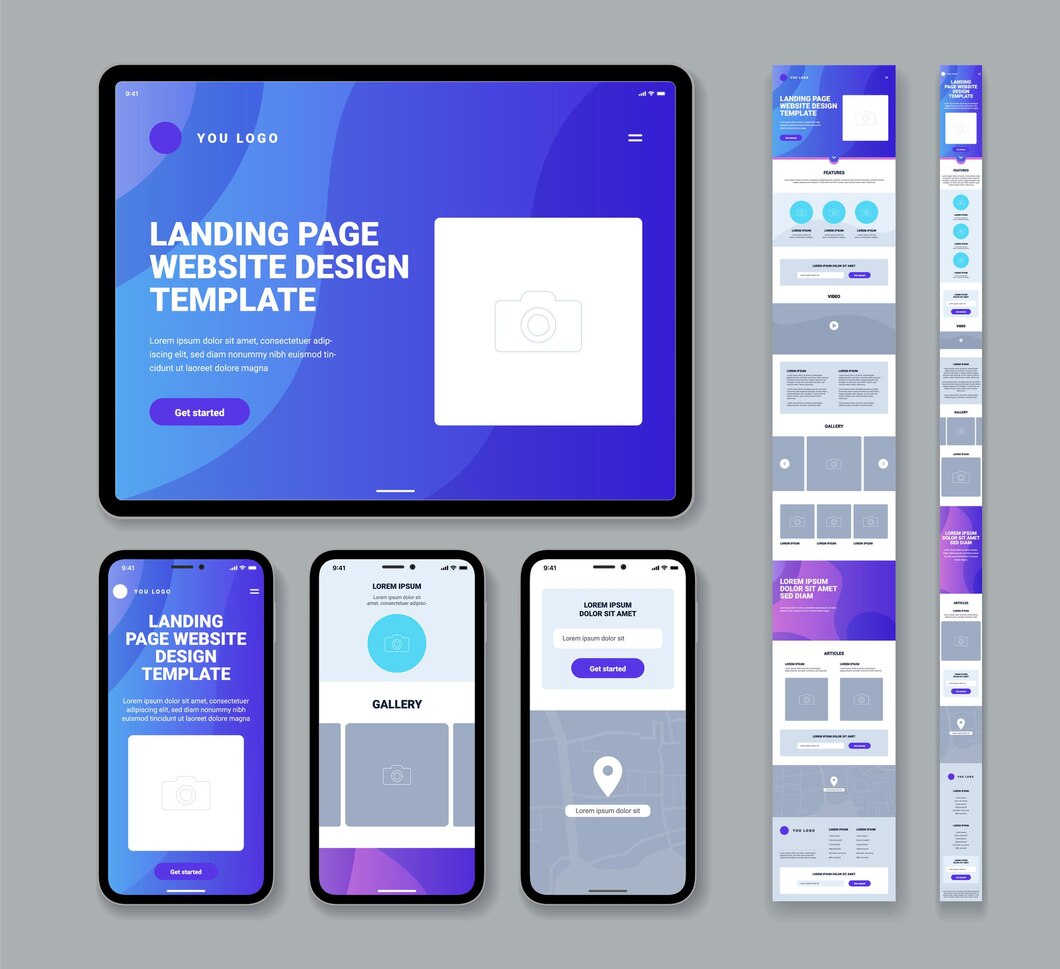
Wix template collection
Wix offers a diverse and extensive template collection designed to cater to a wide range of needs and preferences. From sleek and professional designs suitable for businesses to vibrant and creative layouts perfect for artists and bloggers, Wix templates provide a solid foundation for building stunning websites with ease.
Each template is fully customizable, allowing users to personalize every aspect to align with their brand identity and vision. With responsive design built-in, Wix templates ensure a seamless user experience across various devices.
Whether you’re launching a new online store, showcasing your portfolio, or creating a blog, Wix’s template collection offers something for everyone, empowering users to bring their online presence to life effortlessly.
Features and Functionality
Wix and WordPress offer amazing features and functionalities to help be able to grow your site. Let’s explore the possibilities for each platform.
Do you want to check the health of your website?

Key features for WordPress
WordPress offers a plethora of key features and functionalities that make it an enticing choice for building websites. First and foremost, its intuitive and user-friendly interface allows users of all skill levels to create and manage content effortlessly. With thousands of themes and plugins available, WordPress enables users to customize their websites to suit their unique needs and preferences, whether they’re building a personal blog, a business website, or an e-commerce store.
Its robust content management system (CMS) empowers users to easily add, edit, and organize content, including text, images, videos, and more, making it a versatile platform for various types of websites.
Furthermore, WordPress boasts a vibrant and supportive community of developers, designers, and users who contribute to its continuous improvement and expansion. Regular updates and security patches ensure that websites built on WordPress remain secure and up-to-date. Additionally, WordPress is highly scalable, allowing websites to grow and evolve alongside their businesses or projects. Its SEO-friendly architecture and built-in tools help improve visibility on search engines, driving organic traffic to the site.
Overall, WordPress offers a powerful and flexible platform that combines ease of use with extensive customization options, making it the go-to choice for millions of website owners worldwide.
Highlights for Wix
When opting for Wix as your website-building platform, you unlock a suite of intuitive features and functionalities tailored to simplify the website creation process. One standout feature is Wix’s drag-and-drop editor, empowering users to design their websites without any coding knowledge effortlessly.
With a diverse range of customizable templates spanning various industries, Wix ensures your site reflects your unique brand identity. Additionally, Wix offers an extensive app marketplace, providing access to a plethora of third-party integrations, from e-commerce solutions to social media tools, enhancing the functionality of your website.
Furthermore, Wix prioritizes user experience by optimizing websites for mobile devices, ensuring seamless navigation and accessibility across all screens. Robust SEO tools enable users to enhance their site’s visibility and attract more organic traffic. Additionally, Wix’s reliable hosting infrastructure ensures fast loading times and minimal downtime, crucial for maintaining a positive user experience.
With built-in analytics, users can gain valuable insights into their website’s performance and audience engagement, enabling informed decisions to drive growth and success. Overall, Wix empowers users to create professional-looking websites with ease, backed by a comprehensive suite of features designed to enhance functionality and elevate online presence.
Flexibility and Control
Flexibility and control are two very important aspects when building a website. You want flexibility with what you can customize, etc. with a website. But you also want control over all features, customization, and so on. Let’s explore what WordPress vs. Wix has to offer in terms of flexibility and control.

Open-source nature of WordPress
Using the open-source platform WordPress empowers users with a remarkable degree of flexibility and control over their websites. With a vast array of themes and plugins available, WordPress allows users to customize every aspect of their site. Users are able to customize from design and functionality to user experience. Whether it’s a personal blog, a business website, or an e-commerce store, WordPress offers a versatile platform that can adapt to diverse needs and preferences. Moreover, being open-source means that the codebase is freely accessible. Thus enabling users to modify and extend the platform according to their specific requirements, without being bound by proprietary limitations.
Furthermore, the control afforded by WordPress extends beyond just the initial setup. Its intuitive interface empowers users to manage content effortlessly, from creating and editing posts to organizing media files and moderating comments. The platform’s robust content management system (CMS) streamlines workflows, allowing users to publish content with ease while maintaining full control over its presentation and distribution. Additionally, regular updates and a vibrant community ensure that WordPress remains a reliable and secure platform. Therefore, giving users peace of mind as they focus on building and growing their online presence.
Wix’s structured approach to website building
Wix provides users with an intuitive and user-friendly website-building platform, offering an impressive level of flexibility and control over website creation. With Wix’s drag-and-drop editor and extensive library of customizable templates, users can effortlessly design and customize their websites to match their unique vision and branding. Whether it’s a portfolio, online store, or business website, Wix’s flexible design tools empower users to create stunning and professional-looking websites without any coding knowledge required.
Furthermore, Wix’s robust suite of features enables users to exert control over every aspect of their website’s functionality. From adding advanced functionalities like e-commerce capabilities, booking systems, and member login portals to integrating third-party applications and services, Wix offers a versatile platform that can adapt to a wide range of needs.
Additionally, Wix’s intuitive dashboard provides users with comprehensive control over their website’s settings, analytics, and performance. Thus allowing them to monitor and optimize their online presence with ease. Overall, Wix offers a powerful and user-friendly solution that puts the reins of website creation firmly in the hands of its users.
Which is more secure, Wix or WordPress?
Security when it comes to any website is of high importance. Let’s explore together which website-building platform is more impressive in terms of security measures. Who will win? WordPress vs. Wix? Check it out below.

Security measures for WordPress site
Securing a WordPress site involves implementing a multi-layered approach to mitigate potential vulnerabilities. Firstly, ensuring the WordPress software itself is regularly updated is paramount. WordPress frequently releases patches and updates to address security flaws and enhance its defenses against evolving threats.
Additionally, utilizing reputable security plugins is essential. These plugins offer features such as firewall protection, malware scanning, and brute force attack prevention. Therefore, fortifying the site’s defenses beyond the default capabilities of the WordPress platform.
Furthermore, employing strong authentication measures is crucial to prevent unauthorized access. This includes implementing complex passwords, two-factor authentication, and limiting login attempts to thwart brute force attacks.
Regular backups of the site’s data are also essential to mitigate the impact of any potential security breaches. Finally, staying informed about the latest security trends and best practices is vital for maintaining the integrity of a WordPress site in the face of ever-evolving cyber threats.
How does Wix safeguard your site?
Securing a Wix site involves a different approach compared to WordPress due to the inherent differences in their architectures. Unlike WordPress, where users have more control over software updates and plugin installations, Wix handles much of the backend maintenance and security updates automatically. However, users still need to take proactive measures to enhance their site’s security.
One crucial aspect is ensuring that account credentials are robust, utilizing strong passwords, and enabling two-factor authentication where possible. Since Wix manages the infrastructure, users must rely on the platform’s built-in security features, such as HTTPS encryption, to safeguard data transmission.
Moreover, Wix offers additional security measures through its App Market, where users can find various security-focused apps to bolster their site’s defenses. These apps may include features such as
- malware scanning,
- firewall protection,
- and activity monitoring to detect and prevent suspicious behavior.
Regularly reviewing access permissions and monitoring site activity can also help identify and mitigate potential security risks. While Wix simplifies many aspects of website management. It’s crucial to maintain vigilance and stay informed about emerging threats to safeguarding a Wix site against cyber attacks.
eCommerce support – WordPress vs Wix
Both Wix websites and WordPress websites can serve as an eCommerce platform. Let’s explore each platform’s approach to online shops so that you can pick the best one for you.

WordPress eCommerce versatility
eCommerce on a WordPress website is made possible with the WordPress plugin WooCommerce. This powerful plugin transforms any WordPress site into a fully functional online store. Also, offering a plethora of features to streamline the shopping experience for both merchants and customers. With WooCommerce, sellers can effortlessly:
- create product listings,
- manage inventory,
- and process orders with ease.
Advanced features such as customizable product variables allow for selling products with different options like:
- size,
- color,
- or material,
providing flexibility to meet diverse customer needs. Moreover, WooCommerce supports various payment gateways, ensuring secure transactions for buyers. While also allowing merchants to choose the payment methods that best suit their business requirements.
WordPress beats Wix hands down when it comes to eCommerce capabilities, as WooCommerce offers unparalleled functionality for online shops. Sellers can leverage WooCommerce’s robust inventory management tools to keep track of stock levels and automatically update product availability. Therefore, minimizing the risk of overselling. Additionally, WooCommerce enables merchants to sell not only physical products but also digital goods and subscriptions. Thus, opening up new revenue streams.
With built-in tools for running sales and discounts, sellers can easily create enticing promotions to attract customers and boost sales. Whether it’s offering limited-time discounts or setting up recurring subscription plans, WooCommerce empowers merchants to drive growth and success in their online ventures.
Wix online shops are made simple
Wix is a versatile platform that provides an excellent foundation for launching an eCommerce venture. With its intuitive drag-and-drop builder and a plethora of customizable templates. Thus building an online shop on Wix is both straightforward and visually appealing. Users can easily design their storefronts to reflect their brand identity. Moreover, they will have options to showcase products, highlight promotions, and create engaging content to drive sales.
One of the standout features of Wix for eCommerce is its robust set of tools for managing inventory, orders, and customer relationships. Sellers can effortlessly add products, set pricing, and track inventory levels, while integrated analytics provide valuable insights into customer behavior and sales performance.
Moreover, Wix eCommerce offers seamless integration with popular payment gateways. Gateways like PayPal, Stripe, and Square, ensure secure transactions for both merchants and customers. Combined with Wix’s reliable hosting and responsive customer support, it’s no wonder why many entrepreneurs choose Wix as their preferred platform for launching and scaling their online stores.

Wix vs WordPress for a blogging platform
Wix and WordPress are two popular platforms for creating and managing blogs, each offering unique features and advantages. The platform Wix is a user-friendly website builder that allows users to create visually stunning blogs with ease. Its drag-and-drop interface makes it simple for beginners to customize their blog layout and design without any coding knowledge.
Wix also provides a wide range of templates specifically designed for blogging, catering to various niches and styles. Additionally, Wix offers integrated hosting services, eliminating the need for users to find and set up separate hosting for their blogs.
On the other hand, WordPress is a versatile content management system (CMS) that powers a significant portion of the internet, including many popular blogs. While WordPress requires a bit more technical expertise compared to Wix, it offers unparalleled flexibility and customization options. With thousands of themes and plugins available, users can tailor their blogs to meet their specific needs and preferences.
WordPress also boasts a large and active community of developers and users, providing ample support and resources for troubleshooting and optimizing blogs. Additionally, WordPress allows for more advanced functionality, such as e-commerce integration and membership sites. Thus making it suitable for bloggers looking to expand beyond basic content creation.
Ultimately, the choice between Wix and WordPress depends on several factors. Factors like the user’s technical proficiency, customization requirements, and long-term blogging goals.

Wix vs WordPress: Which is better for business websites?
When considering Wix versus WordPress for business websites, it’s crucial to evaluate the specific needs and goals of the venture. WordPress, with its robust platform and extensive customization options, often emerges as the preferred choice for businesses aiming for scalability and flexibility in their online presence.
WordPress offers a vast array of themes and plugins, allowing businesses to tailor their websites to their brand identity and functionality requirements with precision. Its open-source nature fosters a community of developers constantly innovating and improving the platform, ensuring it remains adaptable to evolving business needs. Additionally, WordPress provides comprehensive SEO capabilities, empowering businesses to enhance their online visibility and reach a wider audience effectively.
On the other hand, Wix offers a user-friendly interface and an easy website-building process. It may fall short of meeting the sophisticated demands of a business website in the long term. While Wix may initially appear more accessible to those with limited technical expertise. It has limitations in customization and scalability. Both these factors can hinder businesses aiming for substantial growth and differentiation in their online presence.
Furthermore, Wix’s SEO capabilities may not match the depth and effectiveness of WordPress. Thus potentially limiting a business’s ability to compete in crowded digital markets. Ultimately, for businesses seeking a powerful, adaptable platform to support their growth and branding objectives, WordPress stands out as the superior choice in the Wix vs WordPress debate.

TL;DR: Summary of key differences between WordPress vs. Wix sites
In conclusion, the battle of WordPress vs. Wix boils down to your specific needs and preferences. While both platforms offer unique advantages, there are some key differences to consider.
- Customization: WordPress provides unparalleled flexibility with its extensive range of themes, plugins, and coding options, allowing for highly tailored websites. On the other hand, Wix offers intuitive drag-and-drop tools, making it easier for beginners to create visually stunning sites but with limited customization compared to WordPress.
- SEO: WordPress excels in SEO capabilities, offering robust plugins and customization options to optimize your site for search engines. Wix also provides basic SEO features, but WordPress’s depth and flexibility give it the edge in this aspect.
- eCommerce: For online stores, Wix offers a seamless integrated eCommerce platform. While WordPress requires third-party plugins like WooCommerce for similar functionality. However, WordPress’s vast plugin ecosystem allows for more advanced eCommerce customization and scalability.
- Security: Both platforms prioritize security. However, WordPress’s open-source nature may require more proactive security measures, such as regular updates and reputable hosting. Wix handles security measures behind the scenes, providing a more hands-off approach for users.
For bloggers and businesses alike, both WordPress and Wix offer fantastic options. Whether you’re a seasoned blogger or a budding entrepreneur, these platforms provide the tools you need to succeed online.
Looking to harness the power of WordPress for your website? Our expert team of developers is here to help you bring your vision to life. Drop us a line today to discuss your project and take the next step toward building your dream website.
Comments