WordPress theme and plugin support is an important aspect of web creation & maintenance. Avoid a headache & check out some of out best practices when supporting WordPress themes & plugins.

- 1. Understanding the Importance of WordPress Theme and Plugin Support
- 2. Choosing the Right WordPress Theme and Plugin: Key Considerations
- 3. Effective Strategies for WordPress Theme Installation and Setup
- 4. Mastering the Art of WordPress Plugin Installation and Configuration
- 5. Troubleshooting Common Issues with WordPress Themes and Plugins
- 6. "Maintaining and Updating Your WordPress Themes and Plugins: A Comprehensive Guide"
- 7. "Securing Your WordPress Themes and Plugins: Essential Tips and Tricks"
- 8. "Leveraging WordPress Support for Optimal Theme and Plugin Performance"
- Frequently Asked Questions
Welcome to the wild and wonderful world of WordPress! If you’ve ever dabbled in the digital realm of website creation, you’re likely familiar with the exhilarating highs and the hair-pulling lows that come with mastering WordPress themes and plugin support. But fear not, brave web explorer, for this comprehensive guide, is here to illuminate the path to WordPress proficiency.
In this article, we’ll delve into the nitty-gritty of WordPress theme and plugin support, unraveling its complexities and underscoring its importance. We’ll guide you through the labyrinth of choosing the perfect theme and plugin, armed with key considerations to make your decision-making process a breeze. We’ll equip you with effective strategies for installing and setting up your WordPress theme, and help you master the fine art of plugin installation and configuration. And because even the best-laid plans can go awry, we’ll arm you with troubleshooting techniques for those pesky common issues that can crop up with themes and plugins.
But our journey doesn’t end there. We’ll also provide a comprehensive guide on maintaining and updating your WordPress themes and plugins, ensuring they remain in tip-top shape. We’ll share essential tips and tricks to secure your themes and plugins, keeping those cyber nasties at bay. Finally, we’ll show you how to leverage 👉 WordPress support 👈 for optimal theme and plugin performance, ensuring your website runs like a well-oiled machine. So buckle up, dear reader, as we embark on this exciting journey to WordPress mastery. With a dash of humor, a sprinkle of professional advice, and a whole lot of practical tips, we’re about to make your WordPress experience a whole lot smoother. Let’s dive in!
1. Understanding the Importance of WordPress Theme and Plugin Support
In the world of WordPress, the significance of theme and plugin support cannot be overstated. A well-supported theme or plugin not only ensures the smooth operation of your website but also provides a safety net in case of unexpected issues. One of the key advantages of having robust support is access to regular updates, which often include new features, bug fixes, and security enhancements. This can greatly improve the functionality and 👉 security of your website 👈.
However, it’s important to note that not all updates are created equal. Some may introduce new bugs or compatibility issues, which is why having reliable support is crucial. On the downside, high-quality support often comes at a cost, either in the form of premium themes and plugins or paid support plans. Despite this, the benefits of having access to expert help and regular updates generally outweigh the costs, making it a worthwhile investment for most WordPress users.
2. Choosing the Right WordPress Theme and Plugin: Key Considerations
When it comes to selecting the right 👉 WordPress theme 👈 and plugin, it’s crucial to consider a few key factors. Functionality is paramount – the theme and plugin you choose should offer the features you need to achieve your website’s goals. For instance, if you’re building an e-commerce site, you’ll need a theme that supports WooCommerce. Similarly, the plugin should provide the specific functionality you require, be it SEO optimization, contact forms, or social media integration.
Another critical consideration is compatibility. The theme and plugin should be compatible with the latest version of WordPress. They should also work well with other plugins and themes you plan to use. Incompatibility can lead to issues like broken features or even a crashed website. Therefore, it’s advisable to check the theme and plugin’s compatibility before making a decision.
Lastly, consider the support and updates offered by the theme and plugin developers. 👉 Regular updates 👈 ensure that the theme and plugin stay compatible with the latest WordPress version and remain secure against potential threats. Good support, on the other hand, means you can get help when you encounter issues or have questions about using the theme or plugin. Both these factors contribute to the longevity and success of your website.
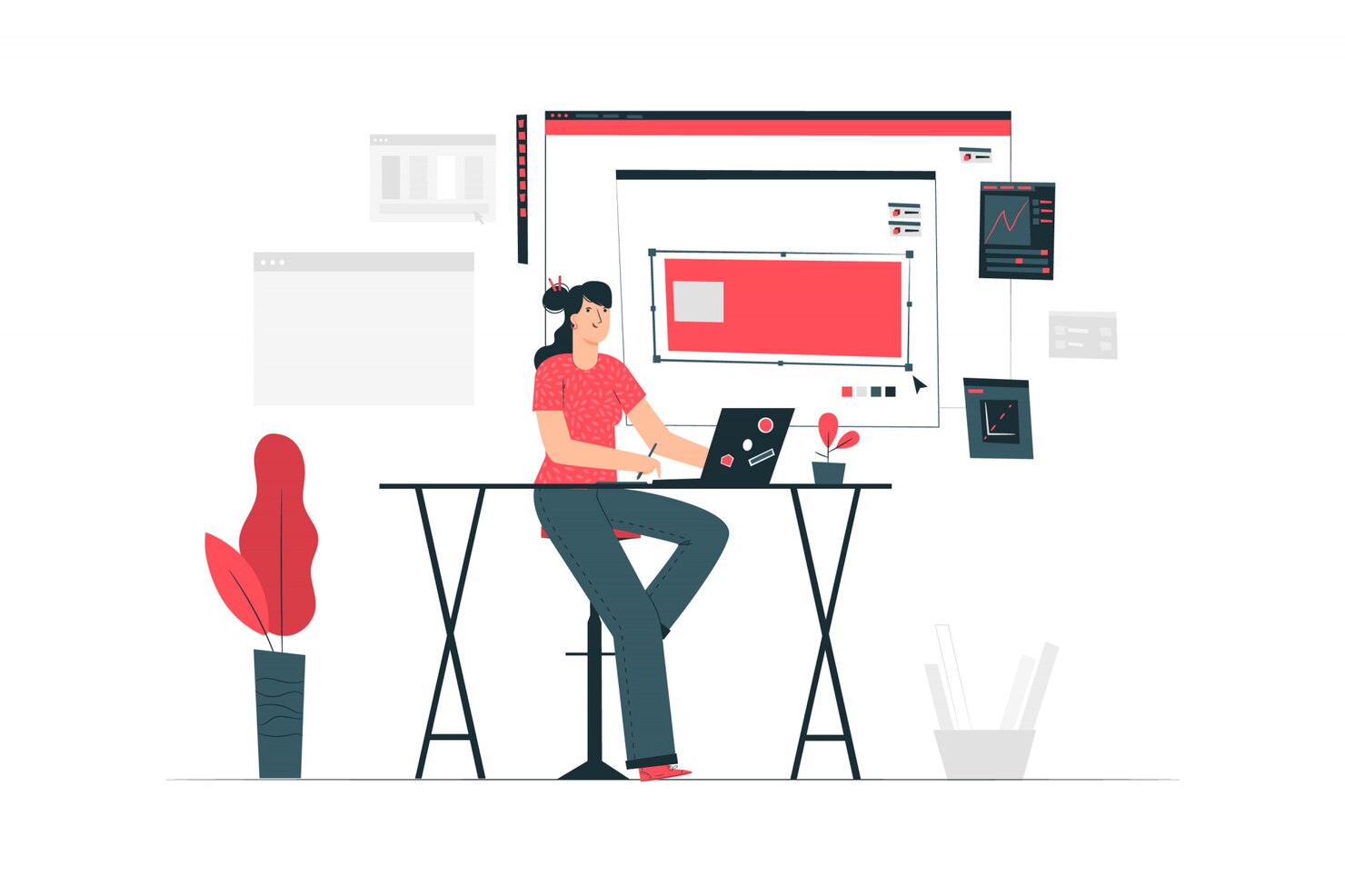
3. Effective Strategies for WordPress Theme Installation and Setup
Ensuring a smooth and efficient installation and setup of your WordPress theme is crucial for the overall functionality and aesthetics of your website. Choosing a theme that aligns with your brand and the nature of your website is the first step. Once you have chosen a theme, you need to install it. This can be done either by uploading the theme’s zip file in the WordPress dashboard or by using FTP. After the theme is installed, it needs to be activated from the WordPress dashboard.
Setting up your WordPress theme involves configuring the theme settings according to your preferences. This includes setting up the website layout, choosing the color scheme, setting up the font styles, and configuring other visual elements. Here are some steps to follow:
- Configure the website layout: This involves choosing the overall structure of your website. You can choose from a variety of layout options depending on your theme.
- Choose the color scheme: The color scheme should align with your brand’s colors. Most themes offer a range of color options to choose from.
- Set up the font styles: The font style should be easy to read and should also align with your brand’s personality. You can choose from a variety of font styles provided by the theme.
- Configure other visual elements: This includes setting up the header, footer, sidebar, and other visual elements of your website.
Remember, the goal is to create a cohesive and visually appealing website that offers a great user experience. Therefore, every element of your theme should be carefully chosen and configured.
4. Mastering the Art of WordPress Plugin Installation and Configuration
Mastering the art of WordPress plugin installation and configuration is a crucial skill for any website owner or developer. Proper installation and configuration can significantly enhance the functionality of your website, providing a seamless user experience. However, it’s not without its challenges. One of the main advantages is the ability to extend the functionality of your website without any coding knowledge. Plugins can add new features, improve website performance, and even help with SEO. However, the downside is that they can sometimes cause conflicts with your theme or other plugins, leading to unexpected issues.
It’s essential to choose plugins wisely, considering factors such as the developer’s reputation, user reviews, and compatibility with your current theme. Regular updates are also crucial to ensure security and functionality. On the other hand, too many plugins can slow down your website, negatively impacting user experience and SEO. Therefore, it’s a delicate balance between enhancing functionality and maintaining optimal performance. Proper configuration is also key, as incorrect settings can lead to functionality issues or even security vulnerabilities. Therefore, it’s always recommended to thoroughly read the documentation and follow the developer’s instructions.
5. Troubleshooting Common Issues with WordPress Themes and Plugins
Dealing with common issues in WordPress themes and plugins can be a daunting task, especially if you’re not well-versed in the technical aspects. However, understanding the root cause of these problems can significantly ease the troubleshooting process. Common issues often revolve around compatibility problems, outdated themes or plugins, and conflicts with other installed plugins. It’s crucial to keep your WordPress themes and plugins updated to their latest versions to avoid such issues. Also, always ensure to test new themes or plugins in a staging environment before implementing them on your live site.
Creating a tip sheet can be an effective way to handle common issues. This could include steps on how to update your themes and plugins, how to check for compatibility issues, and how to resolve conflicts. For instance, if you’re experiencing a conflict between plugins, you can deactivate all plugins and reactivate them one by one to identify the culprit. Remember, the WordPress support forum is a valuable resource where you can seek help and find solutions to common problems. Always keep a backup of your site before making any significant changes, as this can save you from potential losses.
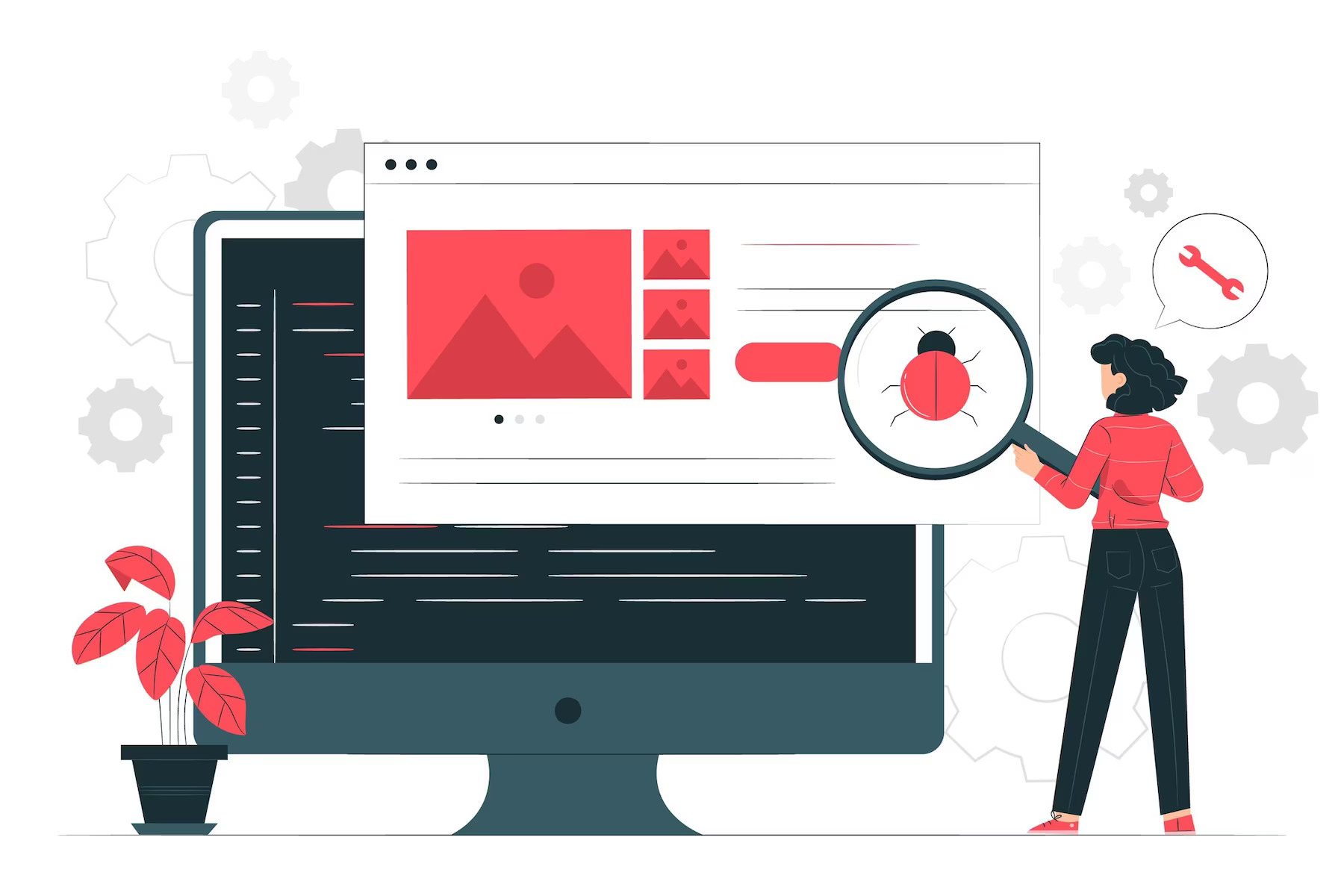
6. “Maintaining and Updating Your WordPress Themes and Plugins: A Comprehensive Guide”
Regular maintenance and updates of your WordPress themes and plugins are crucial for the overall performance and security of your website. Keeping your themes and plugins up-to-date ensures that you are utilizing the latest features, improvements, and security patches. However, it’s not just about clicking the ‘update’ button. It’s about understanding what each update entails, testing it in a staging environment, and ensuring it doesn’t break your site. On the flip side, not updating can leave your site vulnerable to security threats and performance issues.
One of the significant advantages of regular updates is improved website security. WordPress themes and plugins are often updated to patch security vulnerabilities, which can protect your site from potential attacks. Additionally, updates often come with new features and improvements that can enhance your site’s functionality and user experience. However, there can be downsides. Updates can sometimes lead to compatibility issues with other themes or plugins, causing your site to break. Therefore, it’s essential to back up your site before updating and testing updates in a staging environment.
Another critical aspect of maintaining your WordPress themes and plugins is cleaning up and removing any unused or outdated themes and plugins. This not only helps in reducing the load on your server but also minimizes potential security risks. However, care should be taken while removing any themes or plugins, as they might affect the functionality of your site. Therefore, it’s recommended to seek professional help if you’re unsure about the process. In conclusion, maintaining and updating your WordPress themes and plugins is a continuous process that requires careful planning and execution.
Do you want to check the health of your website?

7. “Securing Your WordPress Themes and Plugins: Essential Tips and Tricks”
As a WordPress developer, it’s crucial to prioritize the security of your themes and plugins. One of the best practices is to regularly update your themes and plugins. This not only ensures you have the latest features but also protects you from vulnerabilities that hackers could exploit. Another essential tip is to use trusted sources when downloading themes and plugins.
Untrusted sources can contain malicious code that can compromise your website. Additionally, consider implementing security plugins that can provide an extra layer of protection. These plugins can help detect and block suspicious activities, thus safeguarding your WordPress site. Lastly, don’t forget to back up your site regularly. In case of any security breach, a 👉 backup can help you restore your site 👈 to its previous state. Remember, securing your WordPress themes and plugins is not a one-time task but a continuous process. So, keep yourself updated with the latest security practices and trends.
8. “Leveraging WordPress Support for Optimal Theme and Plugin Performance”
Optimizing your WordPress site’s performance is a crucial task that requires a comprehensive understanding of themes and plugins. Leveraging WordPress support can significantly enhance your site’s functionality and user experience. This involves utilizing the vast array of resources available, such as forums, tutorials, and expert advice, to ensure your themes and plugins are running optimally. It’s also essential to stay updated with the latest WordPress updates and changes, as these can directly impact your site’s performance.
One of the best practices is to actively engage with the WordPress community. This community is a treasure trove of knowledge and expertise, with numerous developers and users willing to share their experiences and solutions. By actively participating in discussions and seeking advice, you can gain valuable insights into optimizing your themes and plugins. Moreover, it’s also a great way to stay abreast of the latest trends and developments in the WordPress ecosystem.
Lastly, it’s important to regularly monitor and evaluate your site’s performance. This involves conducting regular audits to identify any potential issues or bottlenecks that could be affecting your site’s speed and functionality. By leveraging WordPress support tools, such as performance monitoring plugins, you can effectively track and optimize your site’s performance. Remember, a 👉 well-optimized WordPress site 👈 not only enhances user experience but also improves your site’s SEO ranking.
Frequently Asked Questions
What are some common mistakes to avoid when installing WordPress themes and plugins?
Some common mistakes include not checking the compatibility of the theme or plugin with your current version of WordPress, not reading the installation instructions thoroughly, and not backing up your site before installation. It’s also important to avoid downloading themes or plugins from untrusted sources, as they may contain malicious code.
How often should I update my WordPress themes and plugins?
It’s recommended to update your themes and plugins whenever a new version is released. This is because updates often contain important security patches and bug fixes. However, before updating, always make sure to back up your site in case something goes wrong.
What should I do if my WordPress theme or plugin is not working properly?
If your theme or plugin is not working properly, first try deactivating and reactivating it. And, if that doesn’t work, check for conflicts with other themes or plugins by deactivating them one by one. Also, if the issue persists, reach out to the theme or plugin developer for support.
How can I ensure the security of my WordPress themes and plugins?
To ensure the security of your themes and plugins, always download them from trusted sources, keep them updated, and use security plugins to monitor for any potential threats. Also, regularly back up your site so you can easily restore it in case of a security breach.
How can I leverage WordPress support for optimal theme and plugin performance?
You can leverage WordPress support by reaching out to them for any issues you encounter, reading their extensive documentation, participating in their forums, and attending their webinars and workshops. They can provide valuable insights and solutions to optimize the performance of your themes and plugins.
Want to learn more about WordPress Theme and Plugin Support? Take advantage of our WordPress Theme and Plugin Support, by 👉 dropping us a line 👈. Let’s chat & see how our maintenance services can help your website.
Comments