Having a WordPress site optimized for mobile devices has become standard. It’s no longer optional, giving the number of people who solely rely on their phones to access websites. Check out our guide how to optimize your WordPress site for mobile devices.
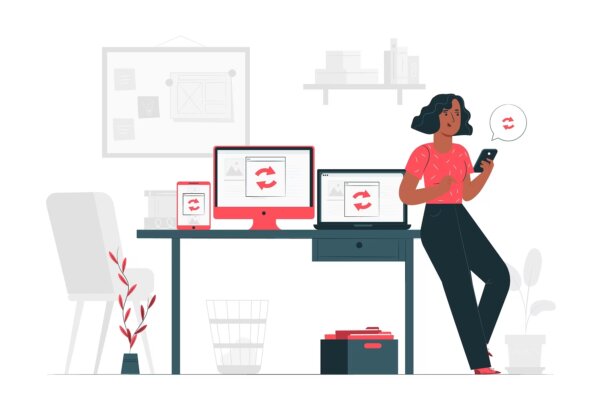
- 1. Understanding the Importance of Mobile Optimization for WordPress Sites
- 2. Choosing the Right Responsive WordPress Theme for Mobile Devices
- 3. Implementing Mobile-Friendly Plugins to Enhance User Experience
- 4. Optimizing Images and Media for Faster Mobile Loading
- 5. "Improving Mobile SEO through Accelerated Mobile Pages (AMP)"
- 6. Monitoring and Testing Your WordPress Site's Mobile Performance
- Frequently Asked Questions
In today’s digital age, over 50% of global web traffic comes from mobile devices. As such, having a WordPress site that is mobile-optimized is no longer just an option, but a necessity. This is particularly true for WordPress site owners, as Google’s mobile-first indexing can significantly impact your site’s search engine rankings. This article aims to guide you through the process of optimizing your 👉 WordPress site 👈 for mobile devices, ensuring a seamless user experience and improved visibility in search engine results.
We will delve into the significance of mobile optimization and how it can enhance your WordPress site’s performance. We will also explore how to select a responsive theme that aligns with the needs of mobile users, and the role of mobile-friendly plugins in enhancing user experience. Furthermore, we will discuss strategies to optimize images and media for faster mobile loading, and how to leverage Accelerated Mobile Pages (AMP) to boost your mobile SEO.
Finally, we will highlight the importance of regularly monitoring and testing your WordPress site’s mobile performance to ensure optimal functionality. By the end of this article, you will be equipped with the knowledge and tools necessary to optimize your WordPress site for mobile devices, ultimately driving more traffic and engagement. So, let’s embark on this journey to mobile optimization together.
1. Understanding the Importance of Mobile Optimization for WordPress Sites
With the rapid increase in smartphone usage, optimizing your WordPress site for mobile devices has become a necessity. Mobile optimization ensures that your site is not only viewable but also user-friendly on mobile devices. It involves designing your site so that it’s adaptable to the screen size of the device being used, resulting in a seamless user experience. This is particularly important as Google has moved to mobile-first indexing, meaning it predominantly uses the mobile version of the content for indexing and ranking.
There are several advantages to mobile optimization.
- Firstly, it can significantly improve user experience. Users are more likely to stay on and return to a site that is easy to navigate on their mobile devices.
- Secondly, it can boost your site’s visibility in search engine results, as Google rewards mobile-friendly sites with higher rankings.
However, there are also challenges involved. Mobile optimization can require a significant amount of time and resources, particularly if you’re starting with a site that is not mobile-friendly. Additionally, maintaining a mobile-optimized site requires ongoing effort as technology and user expectations evolve.
2. Choosing the Right Responsive WordPress Theme for Mobile Devices
Optimizing your WordPress site for mobile devices begins with the selection of a responsive theme. A responsive theme automatically adjusts the layout of your website to fit the screen size of the device being used. This ensures that your site looks great and functions smoothly on all devices. Devices from desktop computers to smartphones. Choosing the right responsive WordPress theme is crucial for providing a positive user experience. This can lead to increased traffic and higher conversion rates.
When choosing a responsive WordPress theme, consider the following points:
- Mobile-Friendly Design: The theme should have a 👉 mobile-friendly design 👈 that looks good and works well on all devices.
- Speed: The theme should be optimized for speed to ensure fast loading times on mobile devices.
- SEO-Friendly: The theme should be SEO-friendly to help improve your site’s visibility in search engine results.
- Easy to Customize: The theme should be easy to customize to fit your brand and meet your specific needs.
- Support and Updates: The theme should come with reliable support and regular updates to ensure its compatibility with the latest WordPress version and mobile devices.
Remember, the goal is to provide a seamless and enjoyable browsing experience for your mobile users. Therefore, it’s worth investing time and effort into choosing the right responsive WordPress theme for your site.
3. Implementing Mobile-Friendly Plugins to Enhance User Experience
When it comes to mobile optimization, selecting the right plugins can make a significant difference. There are numerous plugins available that can help you 👉 optimize your WordPress site 👈 for mobile devices. These plugins can enhance the mobile user experience by improving site speed, making your site responsive, and simplifying navigation. However, it’s crucial to choose plugins that are mobile-friendly and won’t negatively impact your site’s performance on mobile devices.
One of the most popular mobile-friendly plugins is WPtouch. This plugin automatically adds a simple and elegant mobile theme for mobile visitors to your WordPress website. It also allows you to customize many aspects of its appearance, and deliver a fast, user-friendly, and stylish version of your site to your mobile visitors, without modifying a single bit of code. Another great plugin is Jetpack, which offers a suite of powerful features for your WordPress site including enhanced security, improved site performance, and plenty of content tools.
Lastly, it’s worth mentioning the AMP for the WordPress plugin. AMP, or Accelerated Mobile Pages, is a project from Google and Twitter designed to make fast mobile pages. The AMP for WordPress plugin automatically adds Accelerated Mobile Pages functionality to your WordPress site, making it faster for mobile visitors. Remember, a faster site means better user experience and higher rankings in search engine results. Therefore, implementing mobile-friendly plugins is a key step in optimizing your WordPress site for mobile devices.
4. Optimizing Images and Media for Faster Mobile Loading
One of the most effective ways to speed up your WordPress site on mobile devices is by optimizing your images and media files. High-resolution images and media files can significantly slow down your site’s loading time, leading to a poor user experience. By compressing these files, you can drastically reduce their size without compromising on quality, resulting in faster loading times. Tools like Smush Image Compression and Optimization or ShortPixel Image Optimizer can help automate this process. Let’s take a look at a comparison table to understand the impact of image optimization on loading times:
| Image Type | Original Size | Size After Compression | Loading Time Before Optimization | Loading Time After Optimization |
|---|---|---|---|---|
| JPEG | 500 KB | 100 KB | 5 seconds | 1 second |
| PNG | 700 KB | 200 KB | 7 seconds | 2 seconds |
As you can see, optimizing images and media files can significantly improve your site’s loading time, enhancing the overall user experience on mobile devices.
5. “Improving Mobile SEO through Accelerated Mobile Pages (AMP)”
Accelerated Mobile Pages (AMP) can significantly enhance your mobile SEO strategy. This open-source project, designed by Google, aims to make mobile pages load faster and provide a better user experience. Implementing AMP on your WordPress site can improve your visibility in mobile search results, as Google tends to favor sites that load quickly and provide a smooth user experience on mobile devices.
Here are some key steps to implement AMP on your WordPress site:
- Install an AMP plugin: There are several plugins available that can help you implement AMP on your WordPress site. Some popular options include AMP for WP, AMP WP, and the official AMP plugin from Automattic.
- Configure the plugin: After installing the plugin, you’ll need to configure it to suit your site’s needs. This may involve selecting which types of content to display in AMP format, customizing the appearance of your AMP pages, and setting up analytics tracking.
- Test your AMP pages: Once you’ve set up AMP, it’s important to test your pages to ensure they’re working correctly. You can use Google’s AMP Test tool to check if your pages are AMP-compliant.
Remember, while AMP can improve your mobile SEO, it’s not a magic bullet. You’ll still need to optimize other aspects of your mobile SEO strategy, such as improving your site’s mobile usability, optimizing your content for mobile search, and ensuring your site is mobile-friendly. However, implementing AMP can be a significant step towards improving your mobile SEO and enhancing the user experience on your WordPress site.
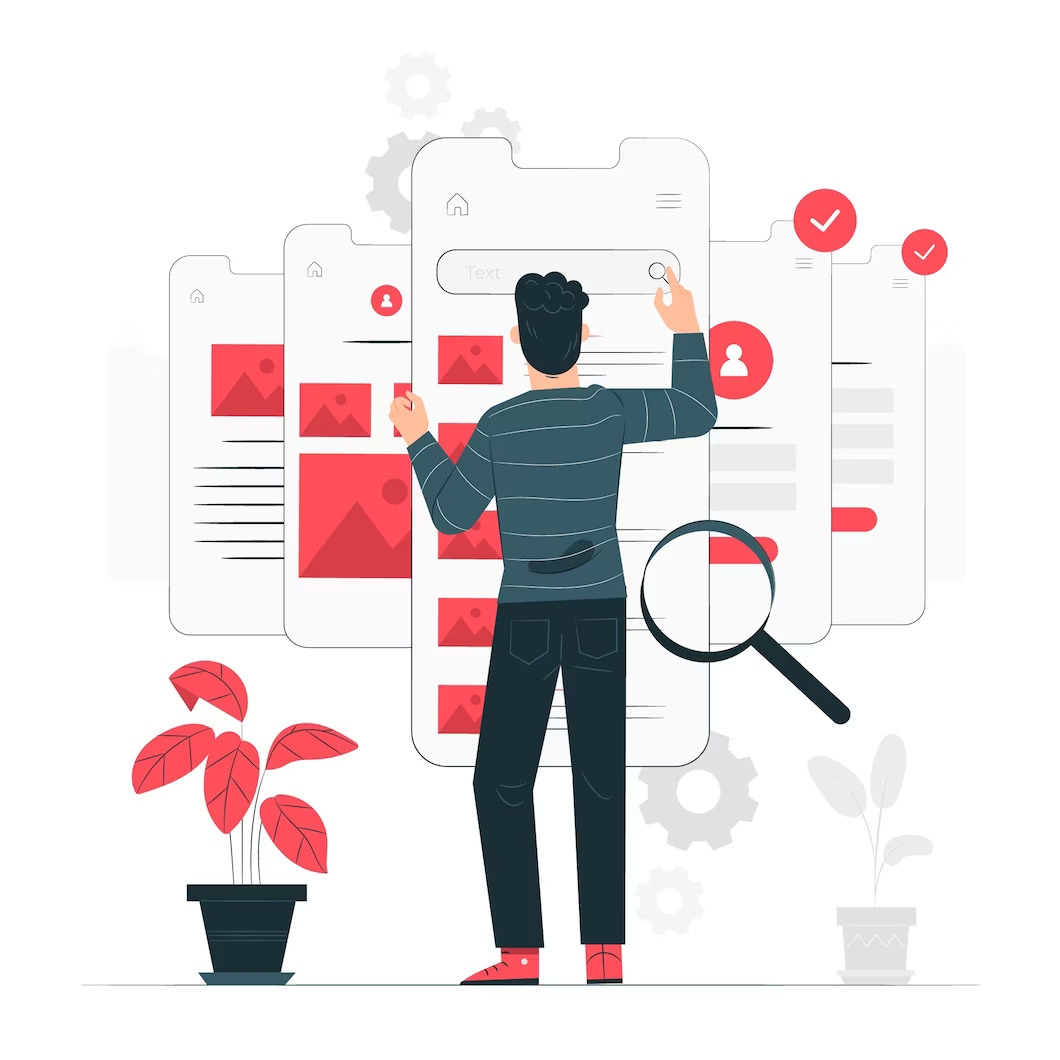
6. Monitoring and Testing Your WordPress Site’s Mobile Performance
Ensuring your WordPress site is optimized for mobile devices is a continuous process. It’s not enough to just make the necessary adjustments and forget about it. Regular monitoring and testing are crucial to 👉 maintain optimal performance 👈. There are several tools available that can help you monitor your site’s performance on mobile devices. These tools can provide valuable insights into how your site is performing and where improvements can be made.
It’s also important to regularly test your WordPress site on various mobile devices. This includes different brands, models, and operating systems. This will help ensure that your site is not only optimized for one type of device, but for all. Regular testing can help identify any issues or inconsistencies that may not be apparent on a desktop or on one specific type of mobile device.
Lastly, it’s important to remember that mobile optimization is not a one-time task. As technology and user behavior continue to evolve, so too should your mobile optimization strategies. This means staying up-to-date with the latest trends and best practices in mobile optimization. Continuous learning and adaptation are key to ensuring your WordPress site remains optimized for mobile devices.
Do you want to check the health of your website?

Frequently Asked Questions
What are the benefits of using a responsive WordPress theme?
Using a 👉 responsive WordPress theme 👈 ensures that your website adjusts its layout to fit any screen size. This enhances user experience as it makes your site easily accessible and navigable on mobile devices. It also contributes to better SEO ranking as Google favors mobile-friendly websites.
How do mobile-friendly plugins enhance user experience?
Mobile-friendly plugins can provide features like mobile-optimized menus, touch-friendly design elements, and faster loading times. These features make your site more user-friendly on mobile devices, leading to increased user engagement and lower bounce rates.
Why is it important to optimize images and media for mobile devices?
Optimizing images and media for mobile devices can significantly improve your site’s loading speed. Large, unoptimized files can slow down your site, which can lead to a poor user experience and negatively impact your SEO ranking. By optimizing these files, you ensure that they load quickly and smoothly on all devices.
How does AMP improve mobile SEO?
Accelerated Mobile Pages (AMP) is a Google-backed project designed to make web pages load faster on mobile devices. Faster loading times lead to a better user experience, which can improve your site’s SEO ranking. Additionally, Google often gives preference to AMP-enabled pages in mobile search results.
How can I monitor and test my WordPress site’s mobile performance?
You can use tools like Google’s Mobile-Friendly Test or PageSpeed Insights to monitor and test your WordPress site’s mobile performance. These tools can provide valuable insights into how well your site performs on mobile devices and offer suggestions for improvement.
Want help optimizing your WordPress site for mobile devices? 👉 Drop us a line 👈, and let’s chat about how our WordPress Support or WordPress development team can help. We can have a free no-obligation consultation to help you improve your WordPress site.
Comments