Did you know that there are major WordPress site mistakes that can hurt your business? These mistakes can seriously damage your business. Check out these mistakes and see if you are making them.
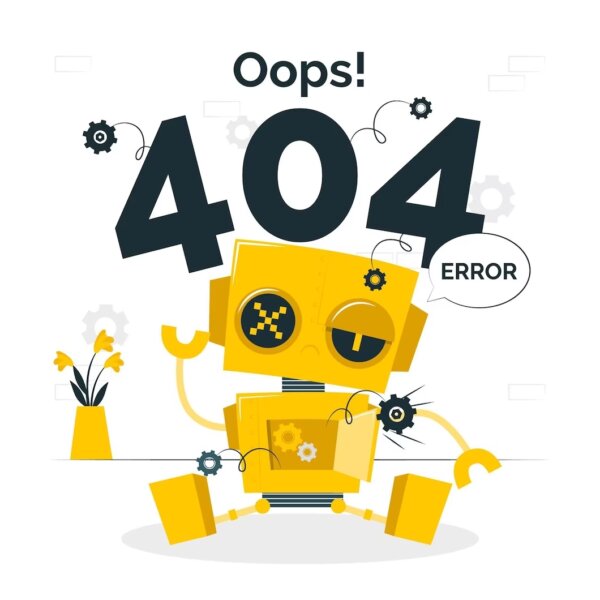
- 1. Understanding the Impact of Slow Loading Speed on Your WordPress Site
- 2. The Consequences of Ignoring Mobile Optimization for Your WordPress Website
- 3. How Poor SEO Practices on Your WordPress Site Can Damage Your Business
- 4. The Risks of Using Outdated WordPress Themes and Plugins
- 5. Why Ignoring Website Security Measures Can Be Fatal for Your WordPress Site
- 6. The Negative Effects of Poor Content Management on Your WordPress Site
- Frequently Asked Questions
As a seasoned WordPress user, I’ve had my fair share of trials and tribulations. From sluggish site speed to outdated themes, I’ve navigated the choppy waters of website management and learned some hard lessons along the way. In the digital age, your website is often the first impression potential customers have of your business. A poorly managed WordPress site can not only damage this first impression but can also have serious consequences for your business’s bottom line.
In this article, we’ll delve into some of the most common and detrimental mistakes made on WordPress sites. We’ll explore how a slow-loading site can turn away potential customers, and why ignoring mobile optimization could be costing you valuable traffic. We’ll also discuss the importance of SEO practices and the risks associated with using outdated themes and plugins.
Moreover, we’ll shed light on the potential dangers of overlooking website security measures and the negative impact of poor content management. Each of these factors plays a crucial role in your site’s success and, ultimately, the success of your business. So, whether you’re a seasoned WordPress user or a novice just starting out, this article is designed to help you avoid these common pitfalls and ensure your WordPress site is working for, not against, your business.
1. Understanding the Impact of Slow Loading Speed on Your WordPress Site
One of the most detrimental mistakes that can be made when managing a 👉 WordPress site 👈 is neglecting the importance of loading speed. A slow-loading website can significantly impact your business, leading to a decrease in user engagement, increased bounce rates, and ultimately, a loss in revenue. Google’s algorithm takes into account the speed of your site when determining search engine rankings, meaning a slow site can also negatively affect your SEO efforts.
Therefore, it’s crucial to regularly monitor your site’s speed and take necessary actions to improve it. In conclusion, ensuring a fast loading speed should be a top priority in your website management strategy to provide a seamless user experience and maintain a strong online presence.
2. The Consequences of Ignoring Mobile Optimization for Your WordPress Website
Ignoring 👉 mobile optimization for your WordPress website 👈 can have severe consequences for your business. In today’s digital age, a significant portion of web traffic comes from mobile devices. If your site isn’t optimized for mobile, you’re likely to lose a substantial amount of potential customers. Mobile users expect fast, seamless, and user-friendly experiences. If your site fails to deliver, they’ll quickly move on to one that does. This not only results in lost sales but also damages your brand’s reputation.
Furthermore, Google has implemented a mobile-first indexing policy. This means that the search engine primarily uses the mobile version of your site for indexing and ranking. If your site isn’t mobile-friendly, it will likely rank lower in search engine results, leading to decreased visibility and lost business opportunities. Mobile optimization is no longer an option; it’s a necessity. To avoid these consequences, ensure your WordPress site is mobile-optimized. This includes responsive design, fast load times, easy navigation, and readable content. A checklist for mobile optimization can be a valuable tool in this process.
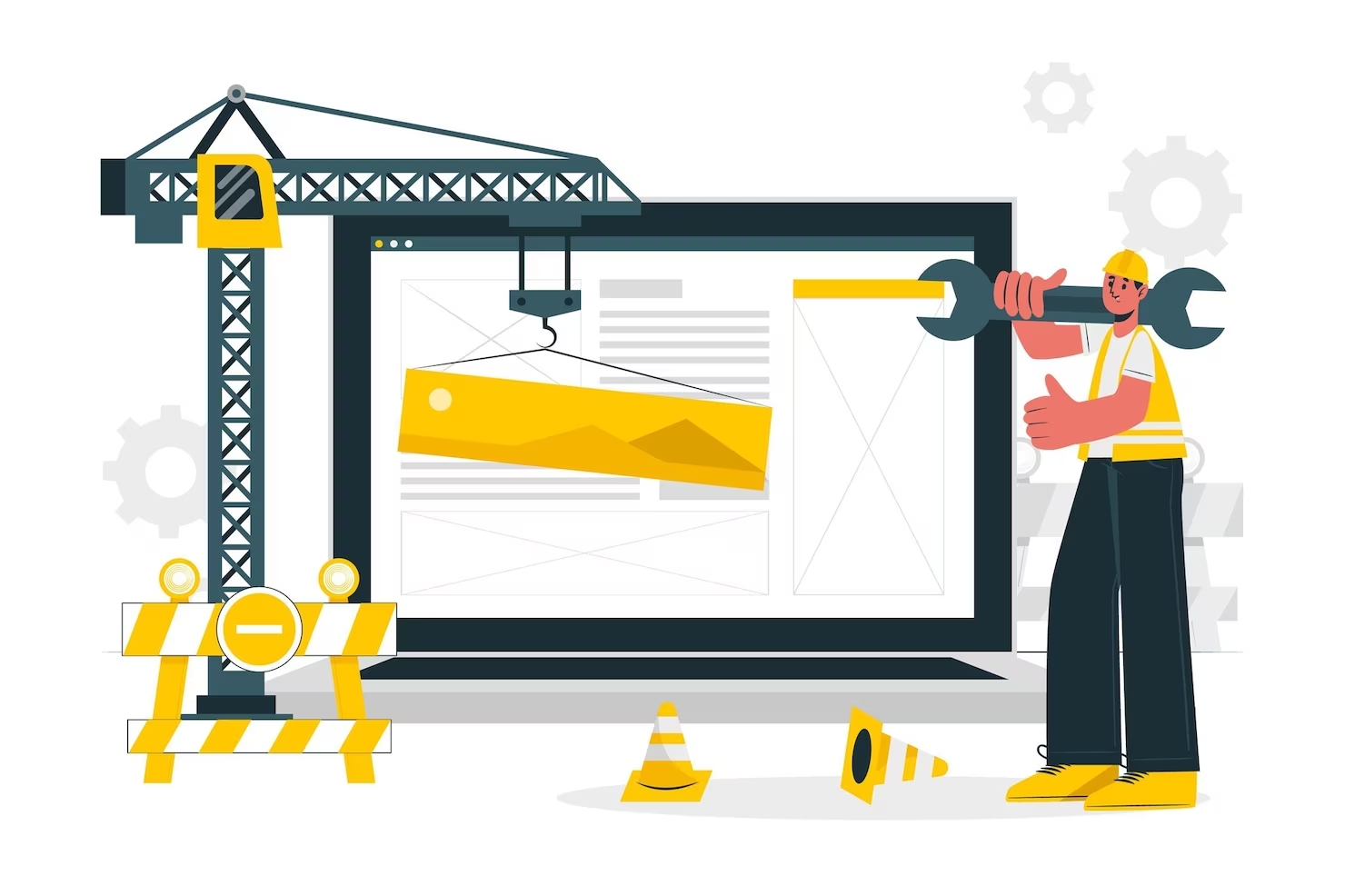
3. How Poor SEO Practices on Your WordPress Site Can Damage Your Business
Underestimating the importance of SEO can lead to a significant decline in your website’s visibility. Poor SEO practices on your WordPress site can result in lower search engine rankings, leading to decreased traffic and potential loss of revenue. It’s not just about using the right keywords; it’s about optimizing your entire site structure, including meta tags, URLs, and content, to make it easy for search engines to crawl and index your site.
Another critical aspect often overlooked is the 👉 speed of your WordPress site 👈. Slow loading times can negatively impact your SEO, as search engines prioritize sites that provide a better user experience. This can be caused by various factors, such as unoptimized images, excessive use of plugins, or poor-quality hosting. It’s essential to regularly monitor your site’s speed and take necessary actions to improve it.
Lastly, not optimizing your site for mobile can be a costly mistake. With the majority of internet users accessing the web through mobile devices, search engines like Google have implemented mobile-first indexing. This means that the mobile version of your site is considered the primary version when determining rankings. If your WordPress site is not mobile-friendly, it can significantly hurt your SEO and, consequently, your business.
4. The Risks of Using Outdated WordPress Themes and Plugins
Keeping your 👉 WordPress themes and plugins up-to-date 👈 is not just about having the latest features. It’s a crucial step in maintaining the security and performance of your website. Outdated themes and plugins are a major security risk, as they can contain vulnerabilities that hackers can exploit to gain access to your site. This can lead to data breaches, loss of customer trust, and ultimately, damage to your business reputation. Furthermore, outdated plugins and themes can cause compatibility issues, leading to poor site performance and a bad user experience. Here’s a quick checklist to help you avoid these risks:
- Regularly update your themes and plugins: Always make sure you’re using the latest versions.
- Remove unused themes and plugins: If you’re not using a theme or plugin, it’s best to delete it. This reduces the potential attack surface for hackers.
- Use trusted sources: Only download themes and plugins from reputable sources, such as the official WordPress repository or trusted third-party developers.
- Backup your site: Before updating, always 👉 back up your site 👈. This way, if something goes wrong, you can easily restore your site to its previous state.
Do you want to check the health of your website?

5. Why Ignoring Website Security Measures Can Be Fatal for Your WordPress Site
Complacency in implementing robust security measures for your WordPress site can lead to disastrous consequences. Website security is not a feature to be added as an afterthought, but a crucial component that should be integrated from the onset. A breach in security can lead to data theft, loss of customer trust, and significant financial losses. Therefore, it is essential to have a security checklist in place. This checklist should include regular updates of WordPress themes and plugins, the 👉 use of strong passwords 👈, the implementation of a reliable security plugin, and regular backups. Remember, a secure website not only protects your business but also enhances user trust and engagement.
6. The Negative Effects of Poor Content Management on Your WordPress Site
Managing content effectively is a critical aspect of running a successful WordPress site. Poor content management can lead to a variety of issues, including decreased site speed, lower search engine rankings, and a poor user experience. For instance, if your site is cluttered with outdated or irrelevant content, it can slow down your site and make it difficult for users to find the information they’re looking for. This can lead to increased 👉 bounce rates 👈, which can negatively impact your site’s SEO.
Let’s consider a comparison to illustrate this point. Suppose we have two WordPress sites: Site A and Site B. Site A regularly updates and manages its content, while Site B does not. Over time, Site B’s content becomes outdated and irrelevant, leading to a decrease in site speed and user satisfaction. As a result, Site B’s bounce rate increases, and its search engine ranking decreases. On the other hand, Site A’s effective content management leads to a faster site speed, higher user satisfaction, and a lower bounce rate, resulting in a higher search engine ranking. This example clearly shows the negative effects of poor content management on a WordPress site.
| Site | Content Management | Site Speed | User Satisfaction | Bounce Rate | Search Engine Ranking |
|---|---|---|---|---|---|
| Site A | Effective | Fast | High | Low | High |
| Site B | Poor | Slow | Low | High | Low |
Frequently Asked Questions
What are the signs that my WordPress site is loading slowly?
Some signs that your WordPress site is loading slowly include a high bounce rate, low average time on the page, and complaints from users. You can also use online tools like Google’s PageSpeed Insights to measure your site’s loading speed.
How can I ensure my WordPress site is optimized for mobile devices?
You can ensure your WordPress site is optimized for mobile devices by using a responsive theme, optimizing images for mobile, and testing your site on various mobile devices and screen sizes. WordPress also has plugins that can help with mobile optimization.
What are some common SEO mistakes on WordPress sites?
Some common SEO mistakes on WordPress sites include not using an SEO plugin, not optimizing images, ignoring meta descriptions, and not using proper heading tags. It’s also important to regularly update your content and ensure your site is mobile-friendly.
Why is it important to keep WordPress themes and plugins updated?
Keeping WordPress themes and plugins updated is important for several reasons. Updates often include security patches that protect your site from vulnerabilities. They also include bug fixes and new features that can improve the functionality and performance of your site.
What are the consequences of poor content management on my WordPress site?
Poor content management can lead to a cluttered and disorganized site, which can frustrate users and lead to a high bounce rate. It can also negatively affect your site’s SEO, as search engines may have a harder time indexing and ranking your content.
Want help avoiding & cleaning up these major WordPress site mistakes? 👉 Drop us a line 👈 & let’s chat about how our WordPress Support services can help you fix your site. Fix your site and help your business with our help. Let’s have a free no-obligation chat today!
Comments